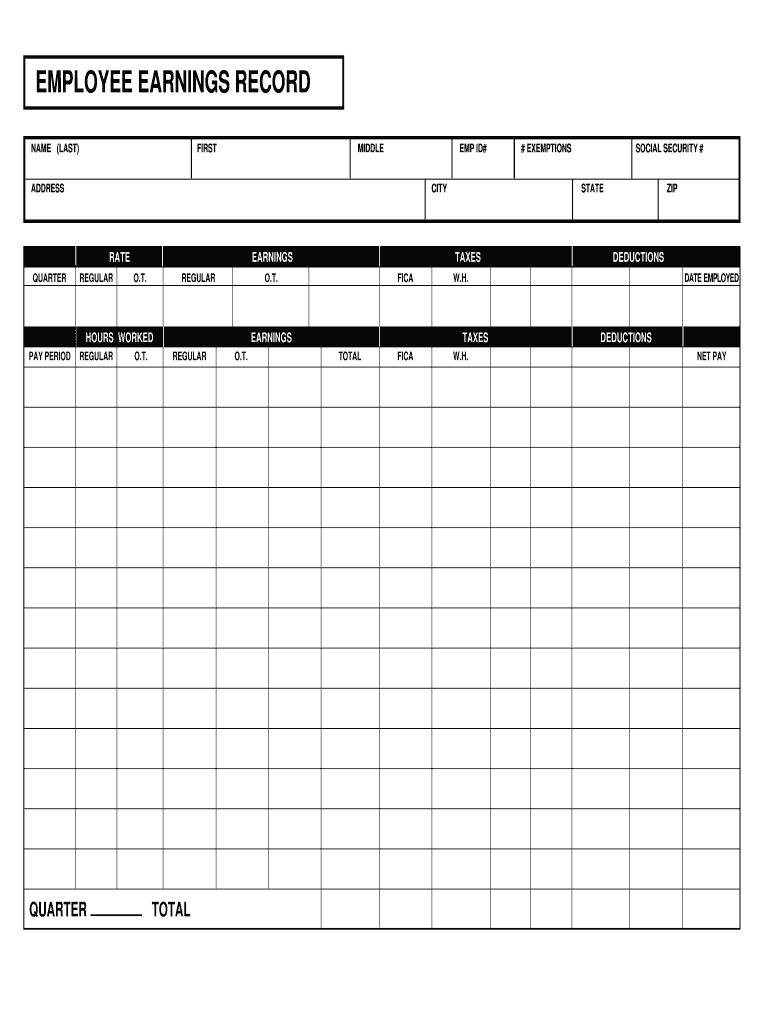
Employee Earnings Record Form


What is the Employee Earnings Record
The employee earnings record is a crucial document that outlines an individual's earnings over a specific period. It serves as an official record of wages, bonuses, and other forms of compensation received by an employee. This record is essential for various purposes, including tax reporting, loan applications, and verifying income for employment-related processes. It typically includes details such as the employee's name, Social Security number, employer information, and a breakdown of earnings by pay period.
How to Use the Employee Earnings Record
Using the employee earnings record involves several key steps. First, gather all necessary information, including personal identification details and earnings data. Next, accurately fill out the record, ensuring that all figures reflect actual payments received. Once completed, the document can be used for various purposes, such as filing taxes, applying for loans, or verifying employment history. It is important to keep this record updated and securely stored, as it may be required for future reference.
Steps to Complete the Employee Earnings Record
Completing the employee earnings record requires careful attention to detail. Follow these steps to ensure accuracy:
- Start by entering the employee's full name and Social Security number.
- Provide the employer's name and contact information.
- List the pay periods covered in the record, including start and end dates.
- Document the total earnings for each pay period, including wages, bonuses, and any deductions.
- Review the completed record for accuracy and completeness before finalizing.
Legal Use of the Employee Earnings Record
The employee earnings record holds legal significance as it can serve as proof of income in various situations. It complies with federal and state regulations, making it a reliable document for tax purposes and other legal matters. Employers must ensure that the information provided is accurate and up-to-date, as discrepancies can lead to legal issues or penalties. Additionally, employees may use this record to dispute any inaccuracies related to their earnings.
Key Elements of the Employee Earnings Record
Several key elements must be included in the employee earnings record to ensure it serves its intended purpose. These elements typically consist of:
- Employee's full name and Social Security number
- Employer's name and contact information
- Pay period dates
- Gross earnings for each pay period
- Deductions and net pay
Examples of Using the Employee Earnings Record
The employee earnings record can be utilized in various scenarios. For instance, it is often required when applying for a mortgage or personal loan, as lenders need to verify income stability. Additionally, it may be necessary when filing taxes to ensure that all income is accurately reported. Employers may also use it to assess employee compensation during performance reviews or salary negotiations.
Quick guide on how to complete employee earnings record form
Discover how to navigate the Employee Earnings Record process with this simple guide
eFiling and submitting forms online is gaining popularity and becoming the preferred choice for many clients. It presents several benefits over outdated printed documents, such as ease of use, time savings, improved accuracy, and security.
With tools like airSlate SignNow, you can find, modify, sign, enhance, and send your Employee Earnings Record without getting bogged down in endless printing and scanning. Follow this brief guide to begin and finalize your document.
Follow these steps to access and complete Employee Earnings Record
- Begin by clicking the Get Form button to open your form in our editor.
- Refer to the green marker on the left pointing to required fields so you don't overlook them.
- Leverage our sophisticated features to annotate, modify, sign, safeguard, and enhance your form.
- Secure your file or convert it into a fillable form using the options in the right panel.
- Review the form and check it for mistakes or inconsistencies.
- Press DONE to complete editing.
- Rename your document or leave it as is.
- Choose the storage service to save your form, send it via USPS, or click the Download Now button to retrieve your form.
If Employee Earnings Record isn’t what you were looking for, browse our comprehensive collection of pre-uploaded templates that you can complete with ease. Explore our platform now!
Create this form in 5 minutes or less
Create this form in 5 minutes!
How to create an eSignature for the employee earnings record form
How to generate an eSignature for the Employee Earnings Record Form in the online mode
How to make an eSignature for the Employee Earnings Record Form in Google Chrome
How to generate an eSignature for putting it on the Employee Earnings Record Form in Gmail
How to make an electronic signature for the Employee Earnings Record Form right from your smartphone
How to create an electronic signature for the Employee Earnings Record Form on iOS
How to generate an eSignature for the Employee Earnings Record Form on Android devices
People also ask
-
What is an employee earnings record?
An employee earnings record is a document that outlines an employee's earnings over a specific period, including wages, bonuses, and deductions. Using airSlate SignNow, businesses can easily create and manage these records electronically, ensuring accuracy and compliance.
-
How can airSlate SignNow help with managing employee earnings records?
airSlate SignNow streamlines the process of creating and signing employee earnings records through its user-friendly platform. By utilizing our electronic signature features, businesses can ensure that these crucial documents are securely signed and stored, reducing paperwork hassle.
-
Is there a cost associated with using airSlate SignNow for employee earnings records?
Yes, airSlate SignNow offers several pricing plans tailored to meet the needs of businesses of all sizes. These plans include tools for managing employee earnings records, along with additional document management features.
-
What features does airSlate SignNow offer for employee earnings records?
airSlate SignNow provides customizable templates, secure electronic signatures, and cloud storage for employee earnings records. These features simplify the documentation process, making it easy to create, send, and manage these important records.
-
What are the benefits of using airSlate SignNow for employee earnings records?
Using airSlate SignNow for employee earnings records signNowly reduces paper usage, saves time, and enhances document security. The platform also promotes improved compliance and record-keeping, crucial for both employees and employers.
-
Can airSlate SignNow integrate with other HR software for employee earnings records?
Yes, airSlate SignNow integrates seamlessly with popular HR software systems, facilitating the efficient management of employee earnings records. These integrations help centralize your documentation processes, making it easier to track and manage employee information.
-
How secure is airSlate SignNow when handling employee earnings records?
airSlate SignNow prioritizes the security of your documents, including employee earnings records. Our platform employs top-tier encryption and compliance measures to ensure that sensitive data remains protected and confidential.
Get more for Employee Earnings Record
Find out other Employee Earnings Record
- How To eSign Vermont Non-Profit Presentation
- How Do I eSign Hawaii Orthodontists PDF
- How Can I eSign Colorado Plumbing PDF
- Can I eSign Hawaii Plumbing PDF
- How Do I eSign Hawaii Plumbing Form
- Can I eSign Hawaii Plumbing Form
- How To eSign Hawaii Plumbing Word
- Help Me With eSign Hawaii Plumbing Document
- How To eSign Hawaii Plumbing Presentation
- How To eSign Maryland Plumbing Document
- How Do I eSign Mississippi Plumbing Word
- Can I eSign New Jersey Plumbing Form
- How Can I eSign Wisconsin Plumbing PPT
- Can I eSign Colorado Real Estate Form
- How To eSign Florida Real Estate Form
- Can I eSign Hawaii Real Estate Word
- How Do I eSign Hawaii Real Estate Word
- How To eSign Hawaii Real Estate Document
- How Do I eSign Hawaii Real Estate Presentation
- How Can I eSign Idaho Real Estate Document