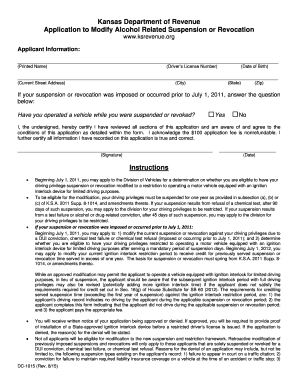
Dc 1015 2015-2026 Form


How to fill out and pay for the DC 1015 electronically
Filling out the DC 1015 form electronically is a straightforward process that ensures accuracy and efficiency. Begin by accessing the form through a reliable platform that supports electronic signatures. Ensure that you have all necessary information at hand, including personal details and any required documentation. Once you have the form open, fill in the required fields with accurate information. After completing the form, you can proceed to pay any associated fees electronically, typically through a secure payment portal. This method not only saves time but also provides a record of your submission.
Steps to complete the DC 1015 electronically
To complete the DC 1015 form electronically, follow these steps:
- Access the DC 1015 form on a trusted eSignature platform.
- Fill in the required fields with accurate personal and financial information.
- Review the completed form for any errors or omissions.
- Sign the form electronically using a secure eSignature feature.
- Submit the form electronically, ensuring you receive a confirmation of submission.
- Make any necessary payments through the designated payment portal.
Legal use of the DC 1015 electronically
The electronic submission of the DC 1015 form is legally recognized under the ESIGN Act, which grants electronic signatures the same legal standing as handwritten signatures. This means that when you fill out and sign the DC 1015 electronically, it is considered valid and enforceable. It is important to ensure that the platform you use complies with relevant regulations to maintain the integrity and legality of your submission.
Required documents for the DC 1015
When completing the DC 1015 form, certain documents may be required to support your application. These typically include:
- Identification documents, such as a driver's license or state ID.
- Proof of residency, which may include utility bills or lease agreements.
- Any relevant financial documents that pertain to your application.
Having these documents ready will facilitate a smoother filling process and help ensure that your application is processed without delays.
Form submission methods
The DC 1015 form can be submitted through various methods, including:
- Online submission via an eSignature platform, which is the most efficient method.
- Mailing a printed version of the completed form to the appropriate office.
- In-person submission at designated locations, if required.
Choosing the online submission method not only speeds up the process but also provides immediate confirmation of your submission.
Filing deadlines and important dates
It is crucial to be aware of filing deadlines associated with the DC 1015 form. These deadlines may vary based on the specific purpose of the form, such as tax-related submissions or application renewals. Generally, ensure that you submit your form well before the deadline to avoid any potential penalties or complications. Keeping track of important dates will help ensure compliance and timely processing of your application.
Quick guide on how to complete police form 1015
Your assistance manual on how to prepare your police form 1015
If you’re unsure about how to create and submit your dc 1015 form, here are some straightforward instructions to make tax reporting much simpler.
To get started, you just need to set up your airSlate SignNow profile to alter how you manage documents online. airSlate SignNow is a user-friendly and robust document solution that allows you to modify, draft, and finalize your tax documents with ease. With its editor, you can toggle between text, check boxes, and eSignatures and return to modify responses where necessary. Enhance your tax organization with advanced PDF editing, eSigning, and user-friendly sharing.
Follow the tasks below to finalize your kansas dc 1015 in just a few minutes:
- Create your account and begin working on PDFs within moments.
- Utilize our library to obtain any IRS tax form; explore various versions and schedules.
- Click Obtain form to access your dc 1015 in our editor.
- Complete the necessary fillable fields with your details (textual information, figures, check boxes).
- Utilize the Sign Tool to add your legally-binding eSignature (if required).
- Examine your document and correct any errors.
- Save changes, print a copy, forward it to your recipient, and download it to your device.
Utilize this guide to file your taxes electronically with airSlate SignNow. Please keep in mind that filing on paper can lead to increased return errors and delay in refunds. Naturally, prior to e-filing your taxes, consult the IRS website for filing regulations in your state.
Create this form in 5 minutes or less
Find and fill out the correct kansas modify
Related searches to ks dc 1015
Create this form in 5 minutes!
How to create an eSignature for the kansas application suspension
How to make an electronic signature for your Dc 1015 Rev 0815 Kansas Department Of Revenue online
How to create an eSignature for the Dc 1015 Rev 0815 Kansas Department Of Revenue in Chrome
How to create an eSignature for putting it on the Dc 1015 Rev 0815 Kansas Department Of Revenue in Gmail
How to make an eSignature for the Dc 1015 Rev 0815 Kansas Department Of Revenue from your mobile device
How to make an eSignature for the Dc 1015 Rev 0815 Kansas Department Of Revenue on iOS
How to make an electronic signature for the Dc 1015 Rev 0815 Kansas Department Of Revenue on Android devices
People also ask kansas 1015 application
-
What is the dc 1015 form and how can airSlate SignNow help with it?
The dc 1015 form is a crucial document required for various legal processes and can be efficiently managed using airSlate SignNow. Our platform simplifies sending, signing, and storing this form, ensuring compliance and minimizing delays. You can quickly customize and share the dc 1015 form, making the workflow seamless.
-
Is there a cost associated with using the dc 1015 form on airSlate SignNow?
Yes, airSlate SignNow offers competitive pricing plans designed for businesses of all sizes that need to handle the dc 1015 form. We provide a free trial, allowing you to explore all features related to the dc 1015 form before committing to a subscription. Pricing is transparent and based on the number of users and features needed.
-
What features does airSlate SignNow offer for the dc 1015 form?
airSlate SignNow provides features such as customizable templates, real-time tracking, and secure eSigning specifically for the dc 1015 form. Additionally, the platform allows for easy integrations with other applications, enabling streamlined document workflows. These features ensure that managing the dc 1015 form is efficient and reliable.
-
How does airSlate SignNow ensure the security of the dc 1015 form?
The security of your documents, including the dc 1015 form, is a top priority at airSlate SignNow. We implement advanced encryption protocols and secure servers to protect sensitive information during transmission and storage. Compliance with industry standards also ensures that your dc 1015 form is handled safely.
-
Can airSlate SignNow help with compliance regarding the dc 1015 form?
Absolutely! airSlate SignNow is designed to aid compliance with legal requirements surrounding documents such as the dc 1015 form. Our platform provides audit trails, secure storage, and eSignature legality, ensuring that your dc 1015 form meets all regulatory expectations with ease.
-
What integrations are available for managing the dc 1015 form in airSlate SignNow?
airSlate SignNow offers a variety of integrations with popular business applications to enhance the management of the dc 1015 form. You can connect with tools like Google Drive, Salesforce, and Dropbox, allowing seamless access to related documents. These integrations simplify the workflow, reducing the time taken to process the dc 1015 form.
-
How easy is it to send the dc 1015 form for signatures using airSlate SignNow?
Sending the dc 1015 form for signatures is incredibly easy with airSlate SignNow. You can upload your document, specify the recipients, and add signature fields with just a few clicks. Our user-friendly interface ensures that sending the dc 1015 form is done in minutes, improving overall productivity.
Get more for kansas modify download
- Canaray vaughan form
- Check transmittal form 239478131
- Vulnerable sector check hamilton form
- Sbi life insurance claim form pdf 29506626
- Fillable bill of lading short form
- Letter to legislator template form
- Host institution enrollment form isep isep
- Georgia psc alternate level 6 certification option form
Find out other kansas dc application
- eSignature Delaware Time Off Policy Online
- Help Me With Electronic signature Indiana Direct Deposit Enrollment Form
- Electronic signature Iowa Overtime Authorization Form Online
- Electronic signature Illinois Employee Appraisal Form Simple
- Electronic signature West Virginia Business Ethics and Conduct Disclosure Statement Free
- Electronic signature Alabama Disclosure Notice Simple
- Electronic signature Massachusetts Disclosure Notice Free
- Electronic signature Delaware Drug Testing Consent Agreement Easy
- Electronic signature North Dakota Disclosure Notice Simple
- Electronic signature California Car Lease Agreement Template Free
- How Can I Electronic signature Florida Car Lease Agreement Template
- Electronic signature Kentucky Car Lease Agreement Template Myself
- Electronic signature Texas Car Lease Agreement Template Easy
- Electronic signature New Mexico Articles of Incorporation Template Free
- Electronic signature New Mexico Articles of Incorporation Template Easy
- Electronic signature Oregon Articles of Incorporation Template Simple
- eSignature Montana Direct Deposit Enrollment Form Easy
- How To Electronic signature Nevada Acknowledgement Letter
- Electronic signature New Jersey Acknowledgement Letter Free
- Can I eSignature Oregon Direct Deposit Enrollment Form