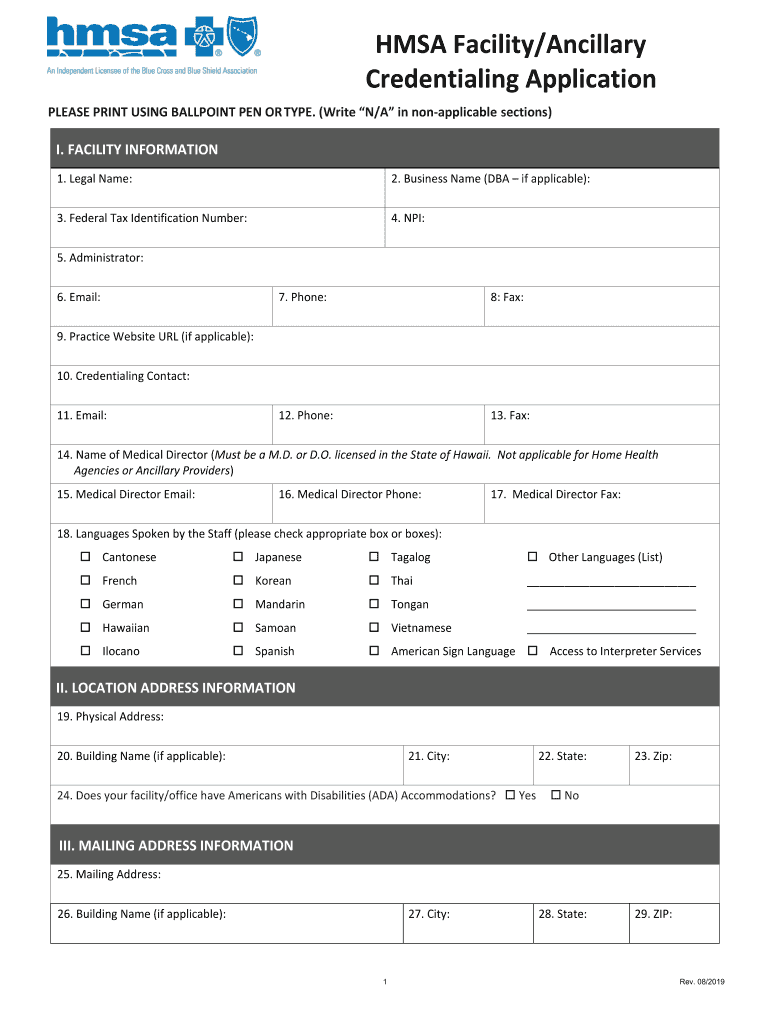
Hmsa Credentialing Application 2019-2026


What is the HMSA Credentialing Application
The HMSA credentialing application is a formal process that healthcare providers in Hawaii must complete to become recognized and authorized by the Hawaii Medical Service Association (HMSA). This application ensures that providers meet specific standards of care, qualifications, and compliance with regulatory requirements. The credentialing process is essential for providers seeking to offer services to HMSA members, allowing them to participate in various health plans and networks.
Steps to Complete the HMSA Credentialing Application
Completing the HMSA credentialing application involves several key steps:
- Gather Required Information: Collect all necessary documentation, including professional licenses, certifications, and proof of malpractice insurance.
- Fill Out the Application: Complete the HMSA credentialing application form accurately, ensuring that all sections are filled out and that information is current.
- Review and Verify: Double-check the application for completeness and accuracy. Any discrepancies can lead to delays in processing.
- Submit the Application: Send the completed application along with any required documents to HMSA through the designated submission method.
- Await Confirmation: After submission, monitor for confirmation from HMSA regarding the status of your application.
Legal Use of the HMSA Credentialing Application
The HMSA credentialing application must be used in compliance with applicable laws and regulations governing healthcare practices in Hawaii. This includes adherence to standards set forth by federal and state healthcare regulations, as well as the Health Insurance Portability and Accountability Act (HIPAA). Proper use ensures that the application is legally binding and that the information provided is protected under privacy laws.
Key Elements of the HMSA Credentialing Application
Several key elements are crucial to the HMSA credentialing application process:
- Provider Information: Personal and professional details of the applicant, including education and training.
- Practice Location: Address and contact information for the provider's practice.
- Insurance Information: Details regarding malpractice insurance coverage.
- References: Professional references who can verify the provider's qualifications and experience.
- Compliance Statements: Affirmations regarding adherence to ethical standards and legal requirements.
Eligibility Criteria
To be eligible for the HMSA credentialing application, providers must meet specific criteria, which typically include:
- Possession of an active and valid state medical license.
- Completion of an accredited residency program relevant to their specialty.
- Demonstration of professional competence and a clean disciplinary record.
- Current certifications in relevant medical specialties.
Form Submission Methods
The HMSA credentialing application can be submitted through various methods, ensuring convenience for providers:
- Online Submission: Many providers opt to submit their applications electronically through the HMSA portal.
- Mail: Providers may also choose to send their applications via postal service, ensuring that all documents are securely packaged.
- In-Person: Some may prefer to deliver their applications directly to HMSA offices, allowing for immediate confirmation of receipt.
Quick guide on how to complete hmsa credentialing application
Effortlessly prepare Hmsa Credentialing Application on any device
Digital document management has gained traction among companies and individuals alike. It offers an excellent eco-friendly substitute for conventional printed and signed documents, allowing you to locate the necessary form and securely store it online. airSlate SignNow equips you with all the resources required to create, modify, and electronically sign your documents quickly and without delays. Manage Hmsa Credentialing Application on any device using airSlate SignNow's Android or iOS applications and simplify any document-related task today.
How to alter and electronically sign Hmsa Credentialing Application with ease
- Obtain Hmsa Credentialing Application and click on Get Form to begin.
- Utilize the tools available to complete your document.
- Emphasize pertinent sections of your documents or obscure sensitive details with tools that airSlate SignNow offers specifically for that purpose.
- Generate your signature using the Sign feature, which takes mere seconds and carries the same legal validity as a traditional handwritten signature.
- Review the information and click on the Done button to save your modifications.
- Choose how you wish to share your form—via email, SMS, an invite link, or download it to your computer.
Eliminate the worry of lost or misplaced documents, tedious form searching, or mistakes requiring new document copies. airSlate SignNow meets your document management needs with just a few clicks from any preferred device. Edit and electronically sign Hmsa Credentialing Application to ensure seamless communication throughout your form preparation process with airSlate SignNow.
Create this form in 5 minutes or less
Find and fill out the correct hmsa credentialing application
Create this form in 5 minutes!
How to create an eSignature for the hmsa credentialing application
The way to make an electronic signature for your PDF file online
The way to make an electronic signature for your PDF file in Google Chrome
The best way to make an eSignature for signing PDFs in Gmail
How to make an eSignature right from your mobile device
The way to generate an electronic signature for a PDF file on iOS
How to make an eSignature for a PDF on Android devices
People also ask
-
What is the hmsa credentialing application and how does it work?
The hmsa credentialing application is a platform that streamlines the process of credentialing healthcare providers and organizations. It allows users to submit and manage applications efficiently, ensuring compliance with all necessary regulations. By leveraging this application, healthcare businesses can save time and reduce errors associated with manual processes.
-
How can the hmsa credentialing application benefit my organization?
Using the hmsa credentialing application can signNowly enhance your organization’s efficiency by automating the credentialing process. This results in faster turnaround times for provider approvals and reduces the administrative burden on staff. Additionally, it helps maintain accurate records, ultimately improving patient care.
-
Is the hmsa credentialing application easy to integrate with existing systems?
Yes, the hmsa credentialing application is designed for seamless integration with various healthcare management systems. This flexibility ensures that organizations can easily sync their existing data and workflows. With robust API support, integrating the application into your current processes is straightforward.
-
What features does the hmsa credentialing application offer?
The hmsa credentialing application includes features such as online application submission, real-time status tracking, secure document storage, and automated reminders. These functionalities enhance the overall experience of managing credentialing tasks and help organizations stay compliant with industry standards. Users can also customize workflows to suit their specific needs.
-
What is the pricing structure for the hmsa credentialing application?
The pricing for the hmsa credentialing application varies based on the size of your organization and specific feature requirements. Typically, there are flexible subscription plans available to cater to different budgets. Interested customers can request a quote or schedule a demo to understand the pricing details better.
-
Can the hmsa credentialing application improve our compliance efforts?
Absolutely! The hmsa credentialing application is built to help organizations meet compliance requirements more effectively. With built-in tracking, auditing capabilities, and regulatory updates, it assists in keeping your credentialing process aligned with necessary standards, reducing the risk of non-compliance.
-
Is there customer support available for the hmsa credentialing application?
Yes, airSlate SignNow offers robust customer support for the hmsa credentialing application. Users can access assistance through various channels, including live chat, email, and phone support. This ensures that any questions or technical issues can be resolved promptly, allowing for a smoother user experience.
Get more for Hmsa Credentialing Application
- Lowescomcdrebate center421976552 form
- Term independent study form
- Jacqueline moore bowles teen leadership modules suffolkcountyjackandjill form
- Taking over car payments contract form
- Ib physics devil name period date marks xx raw score physics baddest class on campus ib curve option e astrophysics test review form
- Bat 7 nivel s form
- Sam sharpe teachers college transcripts form
- Community association management information sheet condolifestyles
Find out other Hmsa Credentialing Application
- Electronic signature Nevada Legal Contract Safe
- How Can I Electronic signature Nevada Legal Operating Agreement
- How Do I Electronic signature New Hampshire Legal LLC Operating Agreement
- How Can I Electronic signature New Mexico Legal Forbearance Agreement
- Electronic signature New Jersey Legal Residential Lease Agreement Fast
- How To Electronic signature New York Legal Lease Agreement
- How Can I Electronic signature New York Legal Stock Certificate
- Electronic signature North Carolina Legal Quitclaim Deed Secure
- How Can I Electronic signature North Carolina Legal Permission Slip
- Electronic signature Legal PDF North Dakota Online
- Electronic signature North Carolina Life Sciences Stock Certificate Fast
- Help Me With Electronic signature North Dakota Legal Warranty Deed
- Electronic signature North Dakota Legal Cease And Desist Letter Online
- Electronic signature North Dakota Legal Cease And Desist Letter Free
- Electronic signature Delaware Orthodontists Permission Slip Free
- How Do I Electronic signature Hawaii Orthodontists Lease Agreement Form
- Electronic signature North Dakota Life Sciences Business Plan Template Now
- Electronic signature Oklahoma Legal Bill Of Lading Fast
- Electronic signature Oklahoma Legal Promissory Note Template Safe
- Electronic signature Oregon Legal Last Will And Testament Online