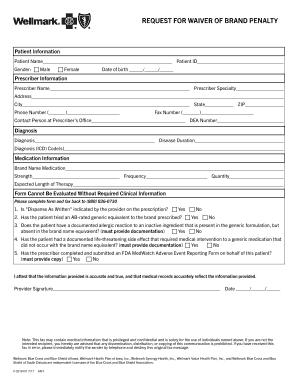
P 2319101 Request for Waiver of Brand Penalty Form


What is the P 2319101 Request for Waiver of Brand Penalty?
The P 2319101 Request for Waiver of Brand Penalty is a specific form used by businesses to request a waiver from penalties associated with branding violations. This form is essential for organizations that may have inadvertently breached branding regulations and are seeking relief from potential financial repercussions. Understanding the purpose of this form is crucial for any business aiming to maintain compliance with branding standards while minimizing penalties.
Steps to Complete the P 2319101 Request for Waiver of Brand Penalty
Completing the P 2319101 Request for Waiver of Brand Penalty involves several key steps to ensure accuracy and compliance. First, gather all necessary information, including details about the branding violation and any relevant documentation. Next, fill out the form carefully, ensuring that all fields are completed accurately. It is important to provide a clear explanation of the circumstances surrounding the violation and why a waiver is justified. Finally, review the form for completeness before submitting it through the appropriate channels.
Eligibility Criteria for the P 2319101 Request for Waiver of Brand Penalty
To qualify for a waiver using the P 2319101 form, businesses must meet specific eligibility criteria. Generally, this includes demonstrating that the violation was unintentional and providing evidence of corrective actions taken to prevent future occurrences. Additionally, businesses must show that the penalty would impose an undue hardship. Understanding these criteria is vital for businesses to effectively navigate the waiver process.
Legal Use of the P 2319101 Request for Waiver of Brand Penalty
The legal use of the P 2319101 Request for Waiver of Brand Penalty is governed by specific regulations that outline how and when the form can be utilized. Compliance with these regulations ensures that submissions are considered valid and legally binding. It is essential for businesses to familiarize themselves with the legal framework surrounding this form to avoid complications and ensure proper handling of their requests.
Form Submission Methods for the P 2319101 Request for Waiver of Brand Penalty
Businesses can submit the P 2319101 Request for Waiver of Brand Penalty through various methods, including online submissions, mailing the completed form, or delivering it in person. Each method has its own set of requirements and processing times, so it is important to choose the method that best suits the business's needs. Understanding these options can help streamline the submission process and ensure timely handling of the request.
Required Documents for the P 2319101 Request for Waiver of Brand Penalty
When submitting the P 2319101 Request for Waiver of Brand Penalty, certain documents are required to support the request. These may include evidence of the branding violation, documentation of corrective actions taken, and any other relevant paperwork that can substantiate the claim for a waiver. Ensuring that all required documents are included with the submission can significantly improve the chances of a favorable outcome.
Quick guide on how to complete p 2319101 request for waiver of brand penalty
Complete P 2319101 Request For Waiver Of Brand Penalty seamlessly on any device
Online document management has gained traction among both organizations and individuals. It serves as an ideal eco-friendly substitute for traditional printed and signed documents, allowing you to find the appropriate form and securely store it online. airSlate SignNow equips you with all the necessary tools to create, modify, and eSign your documents swiftly without any interruptions. Handle P 2319101 Request For Waiver Of Brand Penalty on any platform with airSlate SignNow's Android or iOS applications and enhance any document-centric process today.
The simplest way to alter and eSign P 2319101 Request For Waiver Of Brand Penalty effortlessly
- Obtain P 2319101 Request For Waiver Of Brand Penalty and select Get Form to begin.
- Utilize the tools we offer to finalize your document.
- Mark essential sections of the documents or obscure sensitive information with tools specifically provided by airSlate SignNow for that purpose.
- Generate your eSignature using the Sign tool, which takes mere seconds and holds the same legal validity as a conventional wet ink signature.
- Review all the details and click on the Done button to save your modifications.
- Select how you wish to share your form, via email, text message (SMS), invitation link, or download it to your computer.
Eliminate concerns about lost or misplaced documents, cumbersome form navigation, or errors that necessitate printing new copies. airSlate SignNow addresses your document management needs in just a few clicks from your chosen device. Modify and eSign P 2319101 Request For Waiver Of Brand Penalty and ensure excellent communication throughout the form preparation process with airSlate SignNow.
Create this form in 5 minutes or less
Create this form in 5 minutes!
How to create an eSignature for the p 2319101 request for waiver of brand penalty
The way to make an electronic signature for your PDF file in the online mode
The way to make an electronic signature for your PDF file in Chrome
The best way to make an eSignature for putting it on PDFs in Gmail
How to make an eSignature from your smartphone
The way to generate an electronic signature for a PDF file on iOS devices
How to make an eSignature for a PDF file on Android
People also ask
-
What is a brand penalty form?
A brand penalty form is a document used to address and resolve issues related to brand compliance and performance. It helps organizations track penalties or violations associated with their branding strategies. Using airSlate SignNow, you can easily create and manage brand penalty forms for efficient documentation.
-
How does airSlate SignNow help with brand penalty forms?
airSlate SignNow simplifies the process of creating, sending, and signing brand penalty forms. Our platform allows you to automate workflows and ensure compliance, signNowly reducing the time and effort involved. This ensures that all stakeholders can access and eSign forms with ease, enhancing overall efficiency.
-
Is there a cost associated with using the brand penalty form feature?
Yes, airSlate SignNow offers a variety of pricing plans that include features for creating and managing brand penalty forms. You can choose a plan that best fits your business needs and budget. Additionally, our cost-effective solution helps you streamline your document processes without breaking the bank.
-
What features do brand penalty forms include on airSlate SignNow?
Brand penalty forms on airSlate SignNow come equipped with essential features such as customizable templates, real-time tracking, and automated reminders. You can easily edit, share, and store these forms securely in the cloud. Moreover, our eSignature capabilities ensure that your documents are legally binding and trusted.
-
Can I integrate brand penalty forms with other applications?
Absolutely! airSlate SignNow allows seamless integration with a wide range of applications, enhancing the functionality of your brand penalty forms. Whether you use CRMs, project management tools, or cloud storage solutions, our platform ensures smooth data transfer and better workflow management.
-
What are the benefits of using airSlate SignNow for brand penalty forms?
Using airSlate SignNow for brand penalty forms brings numerous benefits, including faster turnaround times, improved accuracy, and enhanced collaboration. Our intuitive interface makes it easy to manage forms, and the secure eSignature feature protects your documents. This results in a more organized approach to handling brand compliance issues.
-
Are brand penalty forms legally binding with airSlate SignNow?
Yes, brand penalty forms signed through airSlate SignNow are legally binding. Our electronic signatures comply with laws such as the ESIGN Act and UETA. This means you can confidently use our platform for all your brand compliance documentation needs.
Get more for P 2319101 Request For Waiver Of Brand Penalty
- The strikeover on the assignment of the attached manufacturers certificate of origin or certificate form
- New mexico livestock bill sale form
- First state commander custer post 46 form
- Www homes comproperty4216 s butler st atmore4216 s butler st atmore al 36502 homes com form
- Transportation department parent or guardian consent form auburnschools
- Permit application for waste form
- Concealed handgun permitsnebraska state patrol form
- Walk to help children with dyslexia valley of waterbury form
Find out other P 2319101 Request For Waiver Of Brand Penalty
- Sign Hawaii Business Operations Warranty Deed Easy
- Sign Idaho Business Operations Resignation Letter Online
- Sign Illinois Business Operations Affidavit Of Heirship Later
- How Do I Sign Kansas Business Operations LLC Operating Agreement
- Sign Kansas Business Operations Emergency Contact Form Easy
- How To Sign Montana Business Operations Warranty Deed
- Sign Nevada Business Operations Emergency Contact Form Simple
- Sign New Hampshire Business Operations Month To Month Lease Later
- Can I Sign New York Business Operations Promissory Note Template
- Sign Oklahoma Business Operations Contract Safe
- Sign Oregon Business Operations LLC Operating Agreement Now
- Sign Utah Business Operations LLC Operating Agreement Computer
- Sign West Virginia Business Operations Rental Lease Agreement Now
- How To Sign Colorado Car Dealer Arbitration Agreement
- Sign Florida Car Dealer Resignation Letter Now
- Sign Georgia Car Dealer Cease And Desist Letter Fast
- Sign Georgia Car Dealer Purchase Order Template Mobile
- Sign Delaware Car Dealer Limited Power Of Attorney Fast
- How To Sign Georgia Car Dealer Lease Agreement Form
- How To Sign Iowa Car Dealer Resignation Letter