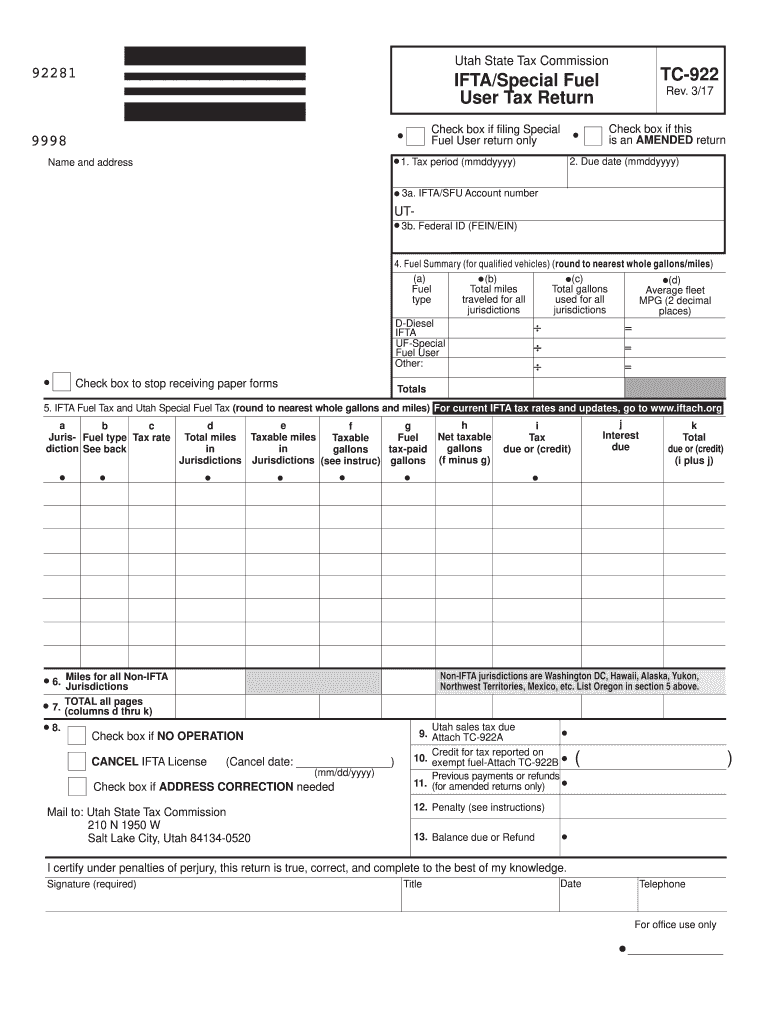
Utah Ifta Form 2017-2026


What is the Utah Ifta Form
The Utah IFTA form, specifically known as the TC 922, is a crucial document for businesses that operate commercial vehicles across state lines. This form is used to report fuel consumption and calculate the taxes owed to various jurisdictions under the International Fuel Tax Agreement (IFTA). The TC 922 form simplifies the process by allowing carriers to report their fuel usage in a single form rather than filing separate reports for each state. This is essential for ensuring compliance with state regulations and for accurate tax reporting.
Steps to Complete the Utah Ifta Form
Completing the TC 922 form involves several key steps to ensure accuracy and compliance. First, gather all necessary information, including fuel purchase receipts and mileage records for each jurisdiction. Next, fill out the form by entering details such as the total miles driven in each state and the gallons of fuel purchased. Be sure to calculate the total tax owed based on the rates applicable to each jurisdiction. After completing the form, review it for accuracy before submitting it to the appropriate state agency.
Legal Use of the Utah Ifta Form
The TC 922 form is legally recognized for reporting fuel taxes under the IFTA framework. It is important to use this form correctly to avoid penalties and ensure compliance with state and federal regulations. The form must be signed and dated by an authorized representative of the business, affirming that the information provided is accurate and complete. Businesses are encouraged to familiarize themselves with the legal requirements surrounding the use of this form to maintain compliance and avoid potential audits.
Filing Deadlines / Important Dates
Filing deadlines for the TC 922 form are critical for maintaining compliance with IFTA regulations. Typically, the form must be submitted quarterly, with specific due dates set by the state of Utah. It is essential to be aware of these deadlines to avoid late fees and penalties. Keeping a calendar of important dates can assist businesses in managing their filing schedule effectively.
Required Documents
To successfully complete the TC 922 form, several documents are required. These include fuel purchase receipts, mileage logs for each jurisdiction, and previous IFTA filings if applicable. Having these documents organized and readily available will streamline the completion process and help ensure that all necessary information is included, reducing the risk of errors.
Form Submission Methods (Online / Mail / In-Person)
The TC 922 form can be submitted through various methods, providing flexibility for businesses. Online submission is often the quickest and most efficient option, allowing for immediate processing. Alternatively, businesses can choose to mail the completed form to the appropriate state agency or submit it in person if preferred. Each method has its own processing times, so it is advisable to consider these factors when deciding how to submit the form.
Key Elements of the Utah Ifta Form
Understanding the key elements of the TC 922 form is vital for accurate completion. Essential components include sections for reporting total miles driven, gallons of fuel purchased, and taxes owed for each jurisdiction. Additionally, the form requires identification information for the business, including the IFTA account number and contact details. Familiarity with these elements will enhance the accuracy of the filing process.
Quick guide on how to complete tc 922 formpdffillercom 2017 2019
Your assistance manual on how to prepare your Utah Ifta Form
If you're curious about how to finalize and submit your Utah Ifta Form, here are a few brief pointers on how to simplify tax processing signNowly.
To get started, simply register your airSlate SignNow account to transform how you manage documents online. airSlate SignNow is an incredibly user-friendly and robust document solution that enables you to modify, generate, and finalize your tax documents effortlessly. With its editor, you can toggle between text, check boxes, and eSignatures and revisit to adjust information as necessary. Streamline your tax oversight with advanced PDF editing, eSigning, and intuitive sharing.
Complete the following actions to finalize your Utah Ifta Form within moments:
- Set up your account and begin working on PDFs in a few minutes.
- Utilize our directory to find any IRS tax form; look through variations and schedules.
- Click Get form to access your Utah Ifta Form in our editor.
- Enter the necessary information into the fillable fields (text, numbers, check marks).
- Employ the Sign Tool to add your legally-recognized eSignature (if necessary).
- Review your document and correct any errors.
- Save your modifications, print your copy, send it to the intended recipient, and download it to your device.
Use this guide to electronically file your taxes with airSlate SignNow. Keep in mind that paper filing can increase the likelihood of mistakes and delay refunds. Of course, before electronically filing your taxes, check the IRS website for submission guidelines in your jurisdiction.
Create this form in 5 minutes or less
Find and fill out the correct tc 922 formpdffillercom 2017 2019
FAQs
-
What if your taxes for 2017 was filed last year 2018 when filling out taxes this year 2019 and you didn't file the 2017 taxes, but waiting to do them with your 2019 taxes?
Looks like you want to wait for next year to file for 2018 & 2019 at the same time. In that case, 2018 will have to be mailed and 2019 only can be electronically filed. If you have refund coming to you on the 2018, no problem, refund check will take around 2 months. If you owe instead, late filing penalties will apply. If you have not yet filed for 2018, you can still file electronically till October 15.
-
What should I do if I filled out the FAFSA application for 2018-2019 instead of 2017-2018?
Speak with the financial aid office at the college if your choice to make sure that this is actually a problem.
Create this form in 5 minutes!
How to create an eSignature for the tc 922 formpdffillercom 2017 2019
How to generate an eSignature for the Tc 922 Formpdffillercom 2017 2019 in the online mode
How to make an electronic signature for your Tc 922 Formpdffillercom 2017 2019 in Google Chrome
How to create an eSignature for signing the Tc 922 Formpdffillercom 2017 2019 in Gmail
How to create an eSignature for the Tc 922 Formpdffillercom 2017 2019 straight from your mobile device
How to make an eSignature for the Tc 922 Formpdffillercom 2017 2019 on iOS
How to generate an eSignature for the Tc 922 Formpdffillercom 2017 2019 on Android
People also ask
-
What is tc 922 utah and how can it benefit my business?
The tc 922 utah is a financial compliance form that businesses may need when conducting real estate transactions in Utah. By using airSlate SignNow, companies can streamline the signing process for this form, ensuring faster approvals and compliance. Our platform simplifies document workflows and helps you maintain accurate records while meeting local regulations.
-
How does airSlate SignNow integrate with tc 922 utah?
AirSlate SignNow allows you to easily upload and manage the tc 922 utah form within our digital platform. With our intuitive interface, you can send this form for eSignature, track its status, and receive automated notifications upon completion. Integration of tc 922 utah into your workflow can enhance document management and ensure timely processing.
-
What are the pricing options for using airSlate SignNow with tc 922 utah?
AirSlate SignNow offers versatile pricing plans that cater to various business needs, including those needing to handle the tc 922 utah. Our subscription options range from basic to premium, allowing you to choose a plan that fits your budget and required features. We also provide a free trial to help you explore the functionalities before committing.
-
Can I customize the tc 922 utah form on airSlate SignNow?
Yes, airSlate SignNow provides customizable templates, allowing you to modify the tc 922 utah form based on your specific requirements. You can easily add fields, update branding, or adjust signing workflows. This flexibility ensures that your form remains compliant while also enhancing your business's branding.
-
Is it secure to send the tc 922 utah form through airSlate SignNow?
Absolutely. AirSlate SignNow employs bank-grade encryption and multiple layers of security to protect your documents, including the tc 922 utah form. We prioritize data privacy, ensuring that sensitive information remains confidential while being transmitted and stored securely on our platform.
-
What features does airSlate SignNow offer for managing tc 922 utah?
AirSlate SignNow offers a suite of features perfect for managing the tc 922 utah, including eSignature capabilities, document templates, and workflow automation. You can easily track document status, set reminders, and facilitate collaboration between signers. These features enhance your efficiency and compliance while handling important forms.
-
How do I get started with airSlate SignNow and tc 922 utah?
To get started with airSlate SignNow and manage your tc 922 utah forms, simply sign up for a free trial on our website. Once registered, you can begin uploading documents, customizing your tc 922 utah template, and sending it for eSignatures. Our user-friendly interface ensures a smooth onboarding experience.
Get more for Utah Ifta Form
- Ohio division of securities 3 q form
- Step by step ersatzstundenplan form
- Terminated employee overpayment letter form
- Charlotte checkers donation request form
- Uaw interdepartmental transfer form
- Teaming agreement template word form
- North carolina fire permit form
- Self billing agreement template 787747288 form
Find out other Utah Ifta Form
- Help Me With eSign North Carolina Life Sciences PDF
- How Can I eSign North Carolina Life Sciences PDF
- How Can I eSign Louisiana Legal Presentation
- How To eSign Louisiana Legal Presentation
- Can I eSign Minnesota Legal Document
- How Do I eSign Hawaii Non-Profit PDF
- How To eSign Hawaii Non-Profit Word
- How Do I eSign Hawaii Non-Profit Presentation
- How Do I eSign Maryland Non-Profit Word
- Help Me With eSign New Jersey Legal PDF
- How To eSign New York Legal Form
- How Can I eSign North Carolina Non-Profit Document
- How To eSign Vermont Non-Profit Presentation
- How Do I eSign Hawaii Orthodontists PDF
- How Can I eSign Colorado Plumbing PDF
- Can I eSign Hawaii Plumbing PDF
- How Do I eSign Hawaii Plumbing Form
- Can I eSign Hawaii Plumbing Form
- How To eSign Hawaii Plumbing Word
- Help Me With eSign Hawaii Plumbing Document