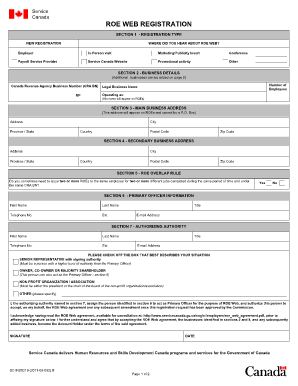
PDF Roe Form Printable 2013


What is the PDF Roe Form Printable
The PDF Roe Form Printable is an official document used in Canada for reporting employee earnings and deductions. This form, known as the Record of Employment (ROE), is essential for employees who are leaving a job, as it provides necessary information for Employment Insurance (EI) benefits. The ROE includes details such as the employee's name, Social Insurance Number, and the reasons for their employment termination. Understanding the purpose of this form is crucial for both employers and employees, as it ensures compliance with Canadian employment regulations.
How to Use the PDF Roe Form Printable
Using the PDF Roe Form Printable involves several steps to ensure accurate completion and submission. First, download the form from an official source. Next, fill in the required fields, including personal details and employment information. After completing the form, review it for accuracy, as errors can lead to delays in processing. Once verified, the form can be submitted electronically or printed for mailing. Utilizing digital tools can streamline this process, making it easier to manage and store the completed documents securely.
Steps to Complete the PDF Roe Form Printable
Completing the PDF Roe Form Printable requires attention to detail. Follow these steps for accurate completion:
- Download the latest version of the form from a reliable source.
- Enter the employee's personal information, including name and Social Insurance Number.
- Provide details about the employment period, including start and end dates.
- Indicate the reason for issuing the ROE, such as layoff or resignation.
- Review the form for any errors or omissions before finalizing.
After ensuring all information is correct, you can either submit the form electronically or print it for mailing.
Legal Use of the PDF Roe Form Printable
The legal use of the PDF Roe Form Printable is governed by Canadian employment laws. It is a mandatory requirement for employers to issue an ROE when an employee experiences a change in their employment status. This form serves as a crucial document for employees seeking Employment Insurance benefits, ensuring they receive the support they need during transitions. Employers must adhere to the regulations surrounding the completion and submission of the ROE to avoid penalties and ensure compliance with labor laws.
Key Elements of the PDF Roe Form Printable
Several key elements make up the PDF Roe Form Printable. These include:
- Employee Information: Name, Social Insurance Number, and address.
- Employment Details: Start and end dates, job title, and pay rate.
- Reason for Termination: Specific codes indicating the reason for the ROE.
- Employer Information: Name, address, and contact details of the employer.
Each of these elements is vital for the accurate processing of the form and the subsequent determination of EI eligibility.
Form Submission Methods
The PDF Roe Form Printable can be submitted through various methods to accommodate different preferences. Employers can choose to submit the form electronically via the ROE Web service, which allows for quick processing and immediate access for employees. Alternatively, the form can be printed and mailed directly to Service Canada. Each method has its advantages, with electronic submission generally offering faster processing times and reduced paperwork.
Quick guide on how to complete pdf roe form printable
Effortlessly Prepare Pdf Roe Form Printable on Any Device
Online document management has gained popularity among businesses and individuals. It serves as a great eco-friendly substitute for traditional printed and signed paperwork, allowing you to access the correct form and securely store it online. airSlate SignNow provides all the tools you need to create, edit, and eSign your documents quickly without delays. Manage Pdf Roe Form Printable on any device using airSlate SignNow's Android or iOS applications and enhance any document-driven process today.
Editing and eSigning Pdf Roe Form Printable with Ease
- Locate Pdf Roe Form Printable and click on Get Form to begin.
- Utilize the tools we offer to fill out your document.
- Highlight important sections of the documents or redact sensitive information with tools that airSlate SignNow specifically provides for that purpose.
- Create your signature using the Sign tool, which takes just seconds and carries the same legal validity as a conventional wet ink signature.
- Review all the information and click on the Done button to save your changes.
- Select how you want to deliver your form, whether by email, text message (SMS), invite link, or download it to your computer.
Say goodbye to lost or misplaced files, tedious form searches, or errors that require printing new document copies. airSlate SignNow manages all your document needs in a few clicks from any device of your choice. Modify and eSign Pdf Roe Form Printable and ensure excellent communication at every step of the form preparation process with airSlate SignNow.
Create this form in 5 minutes or less
Create this form in 5 minutes!
How to create an eSignature for the pdf roe form printable
The best way to make an electronic signature for a PDF file online
The best way to make an electronic signature for a PDF file in Google Chrome
The best way to create an electronic signature for signing PDFs in Gmail
How to create an electronic signature from your mobile device
How to generate an eSignature for a PDF file on iOS
How to create an electronic signature for a PDF file on Android devices
People also ask
-
What are Revenue Canada ROE forms, and why are they important?
Revenue Canada ROE forms are essential documents needed when an employee leaves a job for various reasons, such as resignation or termination. They provide the government with information about the employee’s earnings and hours, which affects their eligibility for employment insurance. Using airSlate SignNow, businesses can efficiently create and manage these forms without hassle.
-
How does airSlate SignNow simplify the process of completing Revenue Canada ROE forms?
airSlate SignNow streamlines the process of filling out Revenue Canada ROE forms by providing easy-to-use templates and eSignature capabilities. This means businesses can fill out forms quickly and get them signed digitally, which reduces paperwork and speeds up the submission process. The user-friendly interface ensures that anyone can manage the forms without prior technical expertise.
-
Is there a cost associated with using airSlate SignNow for Revenue Canada ROE forms?
Yes, airSlate SignNow offers various pricing plans to accommodate different business needs, including plans specifically designed for managing Revenue Canada ROE forms. The pricing is competitive and reflects the ease of use and efficiency it provides in document management. You can try it with a free trial to see how it meets your requirements.
-
What features does airSlate SignNow offer for managing Revenue Canada ROE forms?
airSlate SignNow offers numerous features for managing Revenue Canada ROE forms, including customizable templates, eSignature integration, cloud storage, and document tracking. These features help businesses maintain compliance and streamline processes while ensuring that all forms are securely stored and accessible when needed. Integration with other popular tools enhances workflow efficiency.
-
Can airSlate SignNow integrate with other software for handling Revenue Canada ROE forms?
Absolutely! airSlate SignNow supports integration with various popular software solutions, including HR systems and payroll software, making it easy to input and synchronize data related to Revenue Canada ROE forms. This seamless integration helps businesses to automate workflows, thereby increasing efficiency and reducing the risk of errors.
-
What benefits can businesses expect from using airSlate SignNow for Revenue Canada ROE forms?
By using airSlate SignNow for Revenue Canada ROE forms, businesses can expect improved efficiency, reduced paperwork, and enhanced compliance with government regulations. The ability to eSign documents and access forms from anywhere makes it easier to manage employee transitions. Overall, businesses save time and resources while ensuring accurate and timely submissions.
-
How secure is airSlate SignNow when handling sensitive Revenue Canada ROE forms?
airSlate SignNow takes security seriously, employing industry-standard encryption and secure data storage protocols to protect sensitive information, including Revenue Canada ROE forms. With robust authentication measures and compliance with privacy regulations, businesses can trust that their data is safe and secure when using the platform.
Get more for Pdf Roe Form Printable
- Fsis inspection form
- Cec nrci mch 01 e revised 0116 energy ca form
- Diocese of new jersey church officials 808 west state street trenton nj 086185326 609 3945281 fax 609 3948015 for the year 2015 form
- Pressure test form aug 2016 vermont gas
- 2016 form 1067b group nonresident return payment transfer request ftb ca
- Ctape competency testing for adapted physical education subtitle goes here paul g twu form
- Anti steering disclosure form
- Dsps sbd 10708 form
Find out other Pdf Roe Form Printable
- How Do I eSign Hawaii Insurance Operating Agreement
- eSign Hawaii Insurance Stock Certificate Free
- eSign New Hampshire Lawers Promissory Note Template Computer
- Help Me With eSign Iowa Insurance Living Will
- eSign North Dakota Lawers Quitclaim Deed Easy
- eSign Ohio Lawers Agreement Computer
- eSign North Dakota Lawers Separation Agreement Online
- How To eSign North Dakota Lawers Separation Agreement
- eSign Kansas Insurance Moving Checklist Free
- eSign Louisiana Insurance Promissory Note Template Simple
- eSign Texas Lawers Contract Fast
- eSign Texas Lawers Lease Agreement Free
- eSign Maine Insurance Rental Application Free
- How Can I eSign Maryland Insurance IOU
- eSign Washington Lawers Limited Power Of Attorney Computer
- eSign Wisconsin Lawers LLC Operating Agreement Free
- eSign Alabama Legal Quitclaim Deed Online
- eSign Alaska Legal Contract Safe
- How To eSign Alaska Legal Warranty Deed
- eSign Alaska Legal Cease And Desist Letter Simple