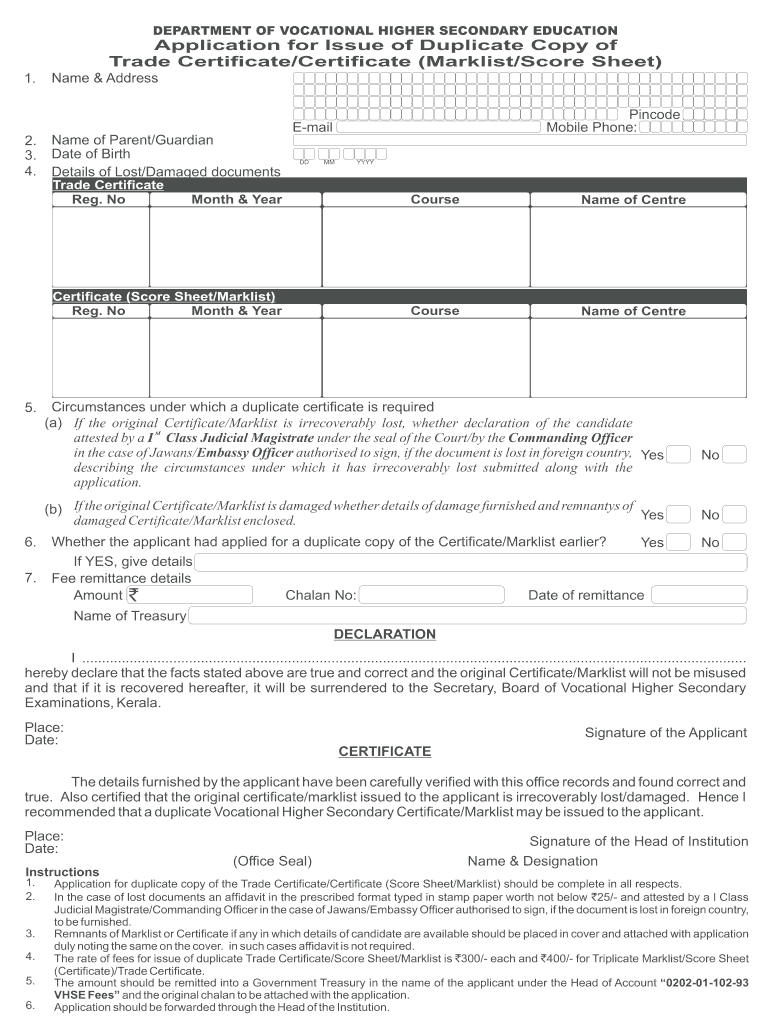
Vhse Duplicate Certificate Form


What is the VHSE Duplicate Certificate?
The VHSE duplicate certificate is an official document issued to students who have completed their vocational higher secondary education in Kerala. It serves as a replacement for the original certificate, which may have been lost, damaged, or destroyed. This certificate is essential for various purposes, including further education, employment, and official documentation. It verifies a student's academic achievements and is recognized by educational institutions and employers alike.
How to Obtain the VHSE Duplicate Certificate
To obtain a VHSE duplicate certificate, individuals must follow a specific application process. This typically involves filling out the VHSE duplicate certificate application form, providing necessary documentation, and submitting the form to the appropriate educational authority. The application can often be completed online, making it more accessible for applicants. It is essential to ensure that all information is accurate and that required documents are included to avoid delays in processing.
Steps to Complete the VHSE Duplicate Certificate Application Form
Completing the VHSE duplicate certificate application form involves several key steps:
- Gather required documents, such as identification proof and any previous certificates.
- Fill out the application form with accurate personal and educational details.
- Review the form for any errors or omissions.
- Submit the form online or in person, depending on the submission method chosen.
- Pay any applicable fees associated with the application.
Required Documents for the Application
Applicants must provide certain documents when submitting the VHSE duplicate certificate application form. Commonly required documents include:
- A copy of the original VHSE certificate, if available.
- Proof of identity, such as a government-issued ID.
- Passport-sized photographs, if specified.
- Any other documents as requested by the educational authority.
Legal Use of the VHSE Duplicate Certificate
The VHSE duplicate certificate holds legal significance and can be used in various contexts. It is recognized by educational institutions for admissions, by employers for job applications, and for other official purposes where proof of vocational education is required. Ensuring that the duplicate certificate is obtained through the proper channels is crucial to maintain its validity and acceptance.
Form Submission Methods
The VHSE duplicate certificate application form can typically be submitted through various methods, including:
- Online submission via the official VHSE examination website.
- In-person submission at designated educational offices.
- Mail submission, if allowed, to the appropriate authority.
Eligibility Criteria for the VHSE Duplicate Certificate
To be eligible for a VHSE duplicate certificate, applicants must have completed their vocational higher secondary education and must provide proof of their academic history. Eligibility may also depend on the reason for requesting the duplicate certificate, such as loss or damage of the original. It is advisable to check specific eligibility requirements with the relevant educational authority before applying.
Quick guide on how to complete vhse duplicate certificate
Complete Vhse Duplicate Certificate effortlessly on any device
Online document management has gained popularity among organizations and individuals. It offers an ideal eco-friendly substitute to conventional printed and signed papers, as you can locate the appropriate form and securely store it online. airSlate SignNow equips you with all the tools necessary to create, modify, and electronically sign your documents swiftly without delays. Manage Vhse Duplicate Certificate on any device using airSlate SignNow’s Android or iOS applications and streamline any document-related task today.
The easiest way to edit and electronically sign Vhse Duplicate Certificate seamlessly
- Find Vhse Duplicate Certificate and then click Get Form to begin.
- Utilize the tools we provide to complete your document.
- Emphasize important sections of your documents or conceal sensitive information with tools that airSlate SignNow offers specifically for that purpose.
- Create your electronic signature with the Sign tool, which takes seconds and holds the same legal validity as a traditional handwritten signature.
- Review the information and then click on the Done button to save your changes.
- Select how you prefer to share your form, whether by email, text message (SMS), or invite link, or download it to your computer.
Eliminate concerns about lost or misplaced files, tedious form hunting, or mistakes that necessitate printing new document copies. airSlate SignNow meets your requirements in document management in just a few clicks from a device of your choice. Edit and eSign Vhse Duplicate Certificate and ensure outstanding communication at every stage of your form preparation process with airSlate SignNow.
Create this form in 5 minutes or less
Create this form in 5 minutes!
How to create an eSignature for the vhse duplicate certificate
The way to create an eSignature for a PDF document in the online mode
The way to create an eSignature for a PDF document in Chrome
The best way to generate an eSignature for putting it on PDFs in Gmail
How to make an electronic signature straight from your mobile device
The best way to generate an eSignature for a PDF document on iOS devices
How to make an electronic signature for a PDF document on Android devices
People also ask
-
What is the vhse duplicate certificate application form?
The vhse duplicate certificate application form is a document used to request a replacement certificate for individuals who have lost or damaged their original certificate. Completing this form is essential for students who wish to obtain a duplicate of their VHSE credentials efficiently.
-
How do I fill out the vhse duplicate certificate application form?
To fill out the vhse duplicate certificate application form, you need to provide your personal information, details of the original certificate, and reason for the duplicate request. Ensure all fields are accurately completed to avoid delays in processing your application.
-
Is there a fee associated with the vhse duplicate certificate application form?
Yes, there is typically a nominal fee required when submitting the vhse duplicate certificate application form. This fee varies by institution, so it’s best to check with your local VHSE office for specific pricing details related to your application.
-
How long does it take to process the vhse duplicate certificate application form?
The processing time for the vhse duplicate certificate application form can vary depending on the institution and current workload. Generally, you can expect to receive your duplicate certificate within a few weeks after submission, but it’s advisable to confirm with the relevant authority for precise timelines.
-
Can I submit the vhse duplicate certificate application form online?
Yes, many institutions now allow you to submit the vhse duplicate certificate application form online for convenience. Check if your educational institution offers this feature to streamline your application process and reduce paperwork.
-
What are the benefits of using airSlate SignNow for the vhse duplicate certificate application form?
Using airSlate SignNow for your vhse duplicate certificate application form offers a user-friendly interface and the ability to eSign documents securely. This not only saves time but also enhances the efficiency of your application by allowing for quicker submissions and a clear tracking process.
-
What integrations does airSlate SignNow offer for handling vhse duplicate certificate applications?
airSlate SignNow integrates with various platforms and tools that can streamline the vhse duplicate certificate application process. These integrations help in managing documents efficiently and can connect with CRMs, email services, and cloud storage for better workflow management.
Get more for Vhse Duplicate Certificate
- To download the partnership and exhibition prospectus aaee 2016 form
- Walmartmoneycard dispute form
- Reducing the risk of abuse in the local church amazon web bb form
- Home health audit form
- Federal firearms license ffl renewal application reginfo form
- Noc application form ministry of interior bpakistanb
- Pain drawing symptom rating scale blyss chiropractic form
- Nc npa nonresident partner affirmation form
Find out other Vhse Duplicate Certificate
- Electronic signature Utah Mobile App Design Proposal Template Fast
- Electronic signature Nevada Software Development Agreement Template Free
- Electronic signature New York Operating Agreement Safe
- How To eSignature Indiana Reseller Agreement
- Electronic signature Delaware Joint Venture Agreement Template Free
- Electronic signature Hawaii Joint Venture Agreement Template Simple
- Electronic signature Idaho Web Hosting Agreement Easy
- Electronic signature Illinois Web Hosting Agreement Secure
- Electronic signature Texas Joint Venture Agreement Template Easy
- How To Electronic signature Maryland Web Hosting Agreement
- Can I Electronic signature Maryland Web Hosting Agreement
- Electronic signature Michigan Web Hosting Agreement Simple
- Electronic signature Missouri Web Hosting Agreement Simple
- Can I eSignature New York Bulk Sale Agreement
- How Do I Electronic signature Tennessee Web Hosting Agreement
- Help Me With Electronic signature Hawaii Debt Settlement Agreement Template
- Electronic signature Oregon Stock Purchase Agreement Template Later
- Electronic signature Mississippi Debt Settlement Agreement Template Later
- Electronic signature Vermont Stock Purchase Agreement Template Safe
- Electronic signature California Stock Transfer Form Template Mobile