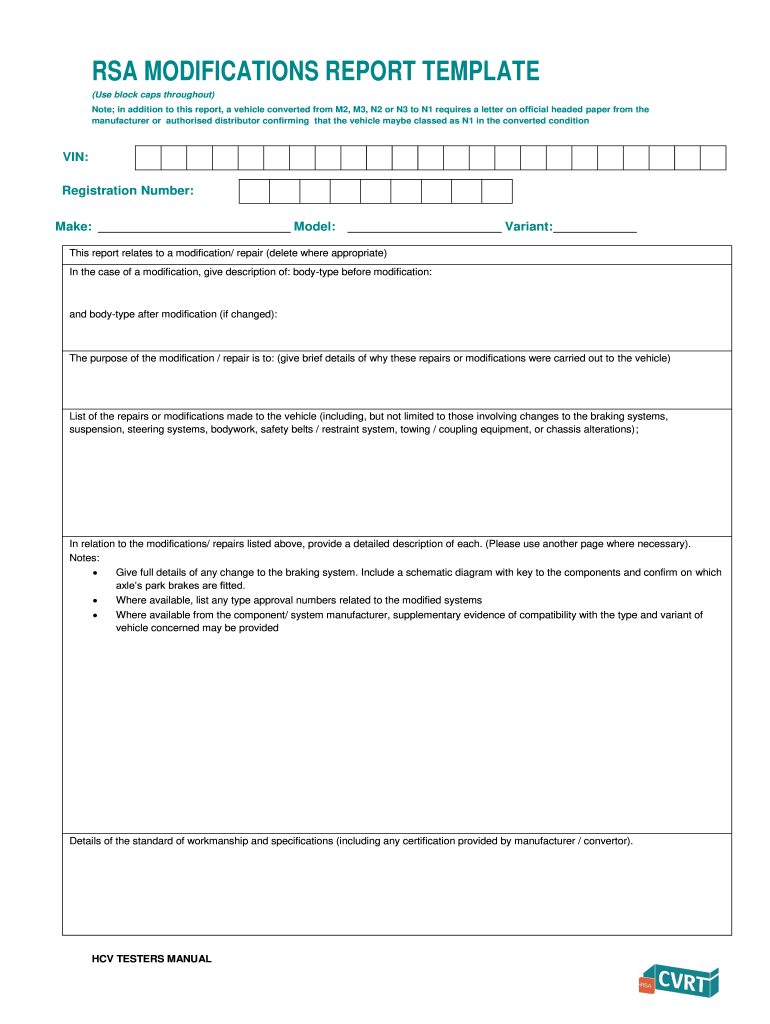
Rsa Modification Report Form


What is the RSA Modification Report
The RSA Modification Report is a crucial document used primarily in the context of real estate and finance. It serves to modify existing agreements or contracts related to real estate transactions, ensuring that all parties involved are aware of and agree to the changes being made. This report is essential for maintaining transparency and legal compliance in any modifications to contractual obligations.
How to Use the RSA Modification Report
Utilizing the RSA Modification Report involves several steps to ensure accuracy and compliance. First, identify the specific agreement that requires modification. Next, fill out the report with the necessary details, including the original contract's information and the proposed changes. Once completed, all parties must review and sign the document, ensuring that everyone agrees to the modifications. This process can be streamlined using electronic signature solutions, which provide a secure and efficient way to manage document signing.
Steps to Complete the RSA Modification Report
Completing the RSA Modification Report involves a systematic approach:
- Gather the original agreement and any relevant documentation.
- Clearly outline the modifications being proposed, ensuring clarity in language.
- Fill in the RSA Modification Report with accurate details, including names, dates, and specific changes.
- Review the completed report with all parties involved to confirm understanding and agreement.
- Obtain signatures from all parties, either physically or electronically, to validate the modifications.
Legal Use of the RSA Modification Report
The RSA Modification Report must adhere to specific legal standards to be considered valid. It is essential that the modifications are clear and unambiguous, as any vagueness could lead to disputes. Additionally, the report should be signed in accordance with state laws governing contracts and modifications. Utilizing a reliable electronic signature platform can help ensure compliance with legal requirements, providing an added layer of security and verification.
Key Elements of the RSA Modification Report
Several key elements should be included in the RSA Modification Report to ensure its effectiveness:
- Original Agreement Details: Include the date, parties involved, and specific terms of the original contract.
- Modification Details: Clearly state the changes being made, including any new terms or conditions.
- Signatures: Ensure that all parties sign the document to validate the modifications.
- Date of Modification: Include the date when the modifications take effect.
Examples of Using the RSA Modification Report
The RSA Modification Report can be used in various scenarios, such as:
- Adjusting payment terms in a lease agreement due to financial changes.
- Modifying the duration of a contract based on mutual agreement between parties.
- Updating property descriptions in real estate contracts to reflect changes in ownership or boundaries.
Quick guide on how to complete rsa modification report
Complete Rsa Modification Report effortlessly on any device
Managing documents online has become increasingly popular among businesses and individuals. It offers an ideal eco-friendly alternative to traditional printed and signed forms, as you can easily find the necessary document and securely store it online. airSlate SignNow provides you with all the tools needed to create, edit, and eSign your files swiftly with no delays. Handle Rsa Modification Report on any platform with airSlate SignNow’s Android or iOS applications and streamline any document-related process today.
The easiest way to edit and eSign Rsa Modification Report without difficulty
- Locate Rsa Modification Report and then click Get Form to begin.
- Use the tools available to complete your form.
- Select pertinent sections of your documents or obscure sensitive information with tools that airSlate SignNow offers specifically for that purpose.
- Create your eSignature using the Sign feature, which takes mere seconds and holds the same legal validity as a traditional ink signature.
- Verify the details and then click the Done button to save your modifications.
- Decide how you wish to send your form, via email, SMS, or invitation link, or download it to your computer.
Eliminate worries about lost or misplaced files, exhausting form searches, or errors that necessitate printing new document copies. airSlate SignNow meets your document management needs in just a few clicks from your chosen device. Modify and eSign Rsa Modification Report to ensure effective communication at any stage of the document preparation process with airSlate SignNow.
Create this form in 5 minutes or less
Create this form in 5 minutes!
How to create an eSignature for the rsa modification report
The way to generate an electronic signature for a PDF file in the online mode
The way to generate an electronic signature for a PDF file in Chrome
The way to create an electronic signature for putting it on PDFs in Gmail
The best way to create an electronic signature right from your smartphone
The best way to make an eSignature for a PDF file on iOS devices
The best way to create an electronic signature for a PDF on Android
People also ask
-
What is an RSA modification report?
An RSA modification report is a documentation that outlines changes made to an RSA (Risk Sharing Agreement). This report is essential for ensuring compliance and transparency in modifications, making it easier for businesses to keep track of updates and their implications.
-
How does airSlate SignNow facilitate RSA modification reports?
airSlate SignNow provides a seamless platform for creating, sending, and signing RSA modification reports electronically. With user-friendly features, this solution helps streamline the process, ensuring that modifications are documented and approved efficiently.
-
What are the key features of the RSA modification report in airSlate SignNow?
The RSA modification report feature in airSlate SignNow includes customizable templates, real-time tracking, and secure electronic signatures. These features enhance the accuracy and speed of modifications while maintaining high standards of security and compliance.
-
Can I integrate airSlate SignNow with other tools for managing RSA modification reports?
Yes, airSlate SignNow offers integration capabilities with various tools and platforms such as CRM systems and document management solutions. This integration enhances the management of RSA modification reports by allowing seamless data transfer and workflow automation.
-
What are the benefits of using airSlate SignNow for RSA modification reports?
Using airSlate SignNow for RSA modification reports ensures faster processing times, reduced paper usage, and improved compliance. Businesses benefit from an efficient eSignature solution that not only saves time but also minimizes errors in document handling.
-
Is there a cost associated with creating RSA modification reports using airSlate SignNow?
Yes, airSlate SignNow offers several pricing plans that fit different business needs, including options for creating RSA modification reports. Evaluating these plans can help you choose the most cost-effective solution based on your document signing and modification requirements.
-
How secure are the RSA modification reports created with airSlate SignNow?
The RSA modification reports created with airSlate SignNow are highly secure. The platform employs advanced encryption and authentication protocols to protect sensitive information, ensuring that your modifications are safe from unauthorized access.
Get more for Rsa Modification Report
- Ct 709 2000 connecticut gift tax booklet ctgov form
- Saf reimbursement form meredith college meredith
- Relationship details humanservices gov form
- Communications amp marketing request form www1 villanova
- Jv 800 2016 2019 form
- Motion and order for continuance forms and instructions packet number 18c courts oregon
- Cori form page 1
- Careplus authorization bformb
Find out other Rsa Modification Report
- How To eSignature Pennsylvania Legal Cease And Desist Letter
- eSignature Oregon Legal Lease Agreement Template Later
- Can I eSignature Oregon Legal Limited Power Of Attorney
- eSignature South Dakota Legal Limited Power Of Attorney Now
- eSignature Texas Legal Affidavit Of Heirship Easy
- eSignature Utah Legal Promissory Note Template Free
- eSignature Louisiana Lawers Living Will Free
- eSignature Louisiana Lawers Last Will And Testament Now
- How To eSignature West Virginia Legal Quitclaim Deed
- eSignature West Virginia Legal Lease Agreement Template Online
- eSignature West Virginia Legal Medical History Online
- eSignature Maine Lawers Last Will And Testament Free
- eSignature Alabama Non-Profit Living Will Free
- eSignature Wyoming Legal Executive Summary Template Myself
- eSignature Alabama Non-Profit Lease Agreement Template Computer
- eSignature Arkansas Life Sciences LLC Operating Agreement Mobile
- eSignature California Life Sciences Contract Safe
- eSignature California Non-Profit LLC Operating Agreement Fast
- eSignature Delaware Life Sciences Quitclaim Deed Online
- eSignature Non-Profit Form Colorado Free