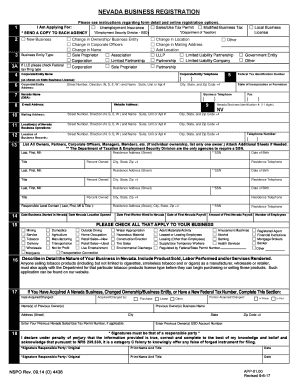
Nevada Business Registration 2017-2026


What is the Nevada Business Registration
The Nevada Business Registration is a legal requirement for individuals or entities looking to operate a business within the state of Nevada. This registration process ensures that businesses comply with state laws and regulations, providing a framework for accountability and transparency. By registering, businesses can obtain necessary licenses and permits, which are crucial for legal operation. The registration is essential for various business structures, including Limited Liability Companies (LLCs), corporations, and partnerships, and serves as a formal recognition of the business entity by the state.
Steps to complete the Nevada Business Registration
Completing the Nevada Business Registration involves several key steps to ensure compliance with state regulations. The process typically includes:
- Choosing a business name that complies with Nevada naming regulations.
- Selecting the appropriate business entity type, such as LLC, corporation, or partnership.
- Filling out the necessary registration forms, including the 2017 app 01 00, which may require specific information about the business and its owners.
- Submitting the completed forms along with any required fees to the Nevada Secretary of State.
- Awaiting confirmation of registration, which may involve additional steps depending on the business structure.
How to obtain the Nevada Business Registration
Obtaining the Nevada Business Registration can be done through the Nevada Secretary of State's office. Businesses can apply online, by mail, or in person. The online application process is often the most efficient, allowing for immediate submission and tracking. Applicants need to provide essential information, such as the business name, type of entity, and details about the owners or officers. It is important to ensure that all information is accurate to avoid delays in processing.
Required Documents
When registering a business in Nevada, several documents are typically required. These may include:
- The completed registration form, such as the 2017 app 01 00.
- Identification documents for the business owners or partners.
- Proof of address for the business location.
- Any additional documentation specific to the type of business entity being registered.
Having all required documents prepared in advance can streamline the registration process and help ensure compliance with state regulations.
Legal use of the Nevada Business Registration
The legal use of the Nevada Business Registration is crucial for operating a business within the state. It provides legal recognition and protection for the business entity, allowing it to engage in contracts, open bank accounts, and apply for loans. Additionally, registered businesses are often required to file annual reports and maintain good standing with the state. Failure to comply with registration requirements can lead to penalties, including fines or the dissolution of the business entity.
Penalties for Non-Compliance
Non-compliance with Nevada business registration requirements can result in various penalties. These may include:
- Fines for late registration or failure to file necessary documents.
- Inability to legally operate the business, which can lead to additional legal issues.
- Potential dissolution of the business entity by the state.
It is essential for business owners to stay informed about their registration status and fulfill all obligations to avoid these consequences.
Quick guide on how to complete nevada business registration online 2017 2019 form
Manage Nevada Business Registration from anywhere, at any time
Your everyday business operations may require extra attention when handling state-specific forms. Regain your working hours and reduce the costs associated with document-related processes using airSlate SignNow. airSlate SignNow offers a variety of pre-created business forms like Nevada Business Registration, which you can utilize and distribute to your business associates. Manage your Nevada Business Registration seamlessly with robust editing and eSignature capabilities and send it directly to your recipients.
Methods to obtain Nevada Business Registration in just a few clicks:
- Pick a form relevant to your state.
- Click on Learn More to review the document and confirm its accuracy.
- Select Get Form to start working on it.
- Nevada Business Registration will instantly appear in the editor. No additional steps are needed.
- Utilize airSlate SignNow’s advanced editing tools to complete or modify the form.
- Select the Sign feature to create your unique signature and electronically sign your document.
- When ready, click Done, save the changes, and access your document.
- Send the form via email or text message, or use a link-to-fill option with partners or allow them to download the documents.
airSlate SignNow signNowly saves your time managing Nevada Business Registration and helps you find necessary documents in one place. A comprehensive library of forms is organized and designed to address essential business processes needed for your enterprise. The advanced editor minimizes the risk of errors, enabling you to easily correct mistakes and review your documents on any device before sending them out. Start your free trial today to discover all the advantages of airSlate SignNow for daily business operations.
Create this form in 5 minutes or less
Find and fill out the correct nevada business registration online 2017 2019 form
FAQs
-
How do I fill out the NTSE form 2017- 2018 Jharkhand online?
You cannot gove NTSE online or at your own level you have to belong to a school which is conducting ntse. Then download the form online from the page of ntse, fill it and submit it to your school along with fee. If your school is not conducting ntse, sorry to say but you cannot give ntse. It can only be given through, no institutions are allowed to conduct thos exam.
-
How can I fill out an improvement form of the CBSE 2017?
IN the month of August the application form will be available on cbse official website which you have to fill online then it will ask in which you subject you want to apply for improvement…you can select all subjects and additional subjects also then you have to pay the amount for improvement exam which you have to pay at bank. take the print out of the acknowledgement and the e-challan and deposit the fees at bank… you also have to change your region when you type the pin code then according to that you will get your centre as well as new region means you region will change. it don't effect anything. after all these thing you have to send a xerox copy of your marksheet e-challan acknowledgement to the regional office which you get. the address will be returned on the acknowledgement after that you have to wait to get your admit card which you will get online on month of February…and improvement marksheet will be send to you address which you fill at time of applications form filling time. if you get less marks in improvement then old marksheet will be valid soAll The Best
-
How do I fill out the IGNOU exam form DEC 2017 online?
First u deposit your respective subject assignments at your concerning study center in september and then u can fill up your exam form through official website of IGNOU for Dec17 .IGNOU - The People's University
Create this form in 5 minutes!
How to create an eSignature for the nevada business registration online 2017 2019 form
How to generate an eSignature for the Nevada Business Registration Online 2017 2019 Form in the online mode
How to generate an eSignature for the Nevada Business Registration Online 2017 2019 Form in Chrome
How to create an electronic signature for putting it on the Nevada Business Registration Online 2017 2019 Form in Gmail
How to make an electronic signature for the Nevada Business Registration Online 2017 2019 Form from your smart phone
How to generate an electronic signature for the Nevada Business Registration Online 2017 2019 Form on iOS devices
How to generate an electronic signature for the Nevada Business Registration Online 2017 2019 Form on Android devices
People also ask
-
What features does the 2017 app 01 00 offer for document signing?
The 2017 app 01 00 provides a robust set of features for document signing, including customizable templates, in-person signing options, and comprehensive audit trails. These capabilities ensure your documents are signed securely and efficiently, making the signing process seamless for all users.
-
How does the pricing structure work for the 2017 app 01 00?
The 2017 app 01 00 offers flexible pricing plans designed to meet the needs of businesses of all sizes. You can choose from monthly or annual subscriptions, with additional discounts available for long-term commitments, providing a cost-effective solution for document management and eSigning.
-
What are the key benefits of using the 2017 app 01 00?
Using the 2017 app 01 00 streamlines your document workflow by reducing turnaround times and enhancing the signing experience. Its user-friendly interface and powerful integrations with other tools help businesses improve efficiency, reduce costs, and increase overall productivity.
-
Can the 2017 app 01 00 integrate with other applications?
Yes, the 2017 app 01 00 is designed to seamlessly integrate with a variety of third-party applications, including CRM systems and project management tools. This feature allows you to enhance your existing workflows and automate processes, ultimately making document signing even more efficient.
-
Is the 2017 app 01 00 compliant with legal standards for eSigning?
Absolutely! The 2017 app 01 00 complies with all major legal standards for electronic signatures, including eIDAS and ESIGN Act. This ensures that your signed documents are legally binding and accepted by courts, giving you peace of mind in your business transactions.
-
What is the customer support availability for the 2017 app 01 00?
Customer support for the 2017 app 01 00 is available 24/7 through various channels, including live chat, email, and phone. This means you can receive assistance anytime you need help, ensuring a smooth experience while using the app.
-
How can the 2017 app 01 00 enhance my team's productivity?
The 2017 app 01 00 enhances team productivity by providing a centralized platform for document management and eSigning. With features like bulk sending and reminders, your team can handle document tasks more efficiently, allowing you to focus on your core business operations.
Get more for Nevada Business Registration
Find out other Nevada Business Registration
- How To Integrate Sign in Banking
- How To Use Sign in Banking
- Help Me With Use Sign in Banking
- Can I Use Sign in Banking
- How Do I Install Sign in Banking
- How To Add Sign in Banking
- How Do I Add Sign in Banking
- How Can I Add Sign in Banking
- Can I Add Sign in Banking
- Help Me With Set Up Sign in Government
- How To Integrate eSign in Banking
- How To Use eSign in Banking
- How To Install eSign in Banking
- How To Add eSign in Banking
- How To Set Up eSign in Banking
- How To Save eSign in Banking
- How To Implement eSign in Banking
- How To Set Up eSign in Construction
- How To Integrate eSign in Doctors
- How To Use eSign in Doctors