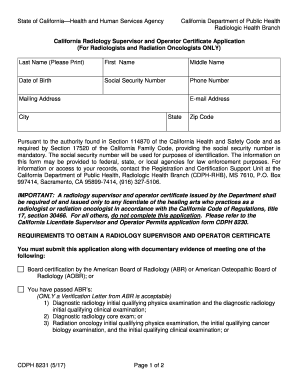
Cdph82 43ir1 2017-2026


What is the CDPH 8231 Form?
The CDPH 8231 form, also known as the California Radiology Supervisor Operator Certificate application, is a crucial document for individuals seeking to obtain a radiology supervisor operator certificate in California. This form is essential for those who wish to supervise radiologic technologists and ensure compliance with state regulations. The certificate allows professionals to oversee the use of X-ray equipment and ensure that safety protocols are adhered to in medical settings.
How to Obtain the CDPH 8231 Form
To obtain the CDPH 8231 form, individuals can visit the California Department of Public Health (CDPH) website, where the form is available for download. It is important to ensure that you have the most current version of the form, as outdated versions may not be accepted. After downloading, carefully review the instructions provided to ensure all necessary information is included before submission.
Steps to Complete the CDPH 8231 Form
Completing the CDPH 8231 form involves several steps:
- Gather all required information, including personal identification details and professional credentials.
- Carefully fill out each section of the form, ensuring accuracy and completeness.
- Attach any required supporting documents, such as proof of education and training.
- Review the completed form for any errors or omissions.
- Submit the form according to the instructions provided, either online or by mail.
Legal Use of the CDPH 8231 Form
The CDPH 8231 form must be used in accordance with California state regulations governing radiologic technology. This includes ensuring that all information provided is truthful and that all qualifications are met. Misuse of the form or providing false information can lead to penalties, including denial of the application or revocation of any issued certificates.
Eligibility Criteria for the CDPH 8231 Form
To be eligible for the CDPH 8231 form, applicants must meet specific criteria set by the California Department of Public Health. Generally, applicants should have completed an accredited educational program in radiologic technology and possess relevant work experience. Additionally, applicants must demonstrate compliance with any continuing education requirements as stipulated by state law.
Application Process & Approval Time
The application process for the CDPH 8231 form typically involves submitting the completed form along with any required documentation to the CDPH. After submission, the processing time can vary, but applicants can generally expect to receive a response within several weeks. It is advisable to check the CDPH website for any updates regarding processing times and to ensure that all forms are submitted correctly to avoid delays.
Quick guide on how to complete california x ray license 2017 2019 form
Experience a simpler method to manage your Cdph82 43ir1
The traditional approach to completing and approving documents consumes an excessive amount of time compared to contemporary document management tools. Formerly, you had to search for the appropriate forms, print them, fill in all the necessary information, and send them via mail. Now, you can acquire, fill out, and sign your Cdph82 43ir1 all in one browser tab using airSlate SignNow. Preparing your Cdph82 43ir1 has never been easier.
Steps to complete your Cdph82 43ir1 with airSlate SignNow
- Access the category page you require and find your state-specific Cdph82 43ir1. Alternatively, utilize the search bar.
- Verify that the version of the form is accurate by viewing it.
- Click Obtain form and enter editing mode.
- Fill out your document using the necessary information with the editing tools.
- Examine the included details and click the Sign tool to validate your form.
- Choose the most convenient method to generate your signature: create it, draw your signature, or upload an image of it.
- Click FINISHED to store your modifications.
- Download the document to your device or proceed to Sharing options to send it electronically.
Robust online tools like airSlate SignNow make it easier to complete and submit your forms. Use it to discover how long document management and approval processes are truly meant to take. You'll save a signNow amount of time.
Create this form in 5 minutes or less
Find and fill out the correct california x ray license 2017 2019 form
Create this form in 5 minutes!
How to create an eSignature for the california x ray license 2017 2019 form
How to make an electronic signature for your California X Ray License 2017 2019 Form in the online mode
How to make an electronic signature for your California X Ray License 2017 2019 Form in Google Chrome
How to generate an eSignature for putting it on the California X Ray License 2017 2019 Form in Gmail
How to generate an eSignature for the California X Ray License 2017 2019 Form straight from your mobile device
How to make an electronic signature for the California X Ray License 2017 2019 Form on iOS
How to create an eSignature for the California X Ray License 2017 2019 Form on Android OS
People also ask
-
What is a CA xray license and who needs it?
A CA xray license is a certification required for individuals operating X-ray equipment in California. It is essential for radiologic technologists, dental assistants, and other healthcare practitioners to ensure compliance with state regulations and standards.
-
How can I obtain a CA xray license?
To obtain a CA xray license, you must complete an accredited training program, pass a state-administered exam, and submit your application to the California Department of Public Health. Make sure to gather all necessary documents and renew your license periodically to remain compliant.
-
What are the costs associated with obtaining a CA xray license?
The costs for obtaining a CA xray license may vary, including application fees, exam fees, and tuition for courses. It's crucial to budget for these expenses and check state guidelines for the most current fee structure involved in the licensing process.
-
What features does airSlate SignNow offer for managing CA xray license documents?
airSlate SignNow provides features like secure document sending, eSignature capabilities, and easy document management, which streamline the process of handling CA xray license documents. Users can electronically sign forms and track their licensing documentation efficiently.
-
How does airSlate SignNow enhance compliance for CA xray license holders?
With airSlate SignNow, CA xray license holders can easily store and access their licensing documents securely in one location. The platform ensures compliance by providing audit trails and highlights critical expiry dates for renewals.
-
Can airSlate SignNow integrate with other software for CA xray license management?
Yes, airSlate SignNow seamlessly integrates with various software applications, enhancing your CA xray license management capabilities. Whether you need to connect with healthcare management systems or practice management tools, SignNow can adapt to your workflow.
-
What are the benefits of using airSlate SignNow for CA xray license renewals?
Using airSlate SignNow for CA xray license renewals simplifies the process, allowing you to electronically sign and manage documents from any device. This enhances productivity and ensures that you can meet renewal deadlines easily, saving time and reducing stress.
Get more for Cdph82 43ir1
Find out other Cdph82 43ir1
- How To Electronic signature Idaho Police Last Will And Testament
- How Do I Electronic signature North Dakota Real Estate Quitclaim Deed
- Can I Electronic signature Ohio Real Estate Agreement
- Electronic signature Ohio Real Estate Quitclaim Deed Later
- How To Electronic signature Oklahoma Real Estate Business Plan Template
- How Can I Electronic signature Georgia Sports Medical History
- Electronic signature Oregon Real Estate Quitclaim Deed Free
- Electronic signature Kansas Police Arbitration Agreement Now
- Electronic signature Hawaii Sports LLC Operating Agreement Free
- Electronic signature Pennsylvania Real Estate Quitclaim Deed Fast
- Electronic signature Michigan Police Business Associate Agreement Simple
- Electronic signature Mississippi Police Living Will Safe
- Can I Electronic signature South Carolina Real Estate Work Order
- How To Electronic signature Indiana Sports RFP
- How Can I Electronic signature Indiana Sports RFP
- Electronic signature South Dakota Real Estate Quitclaim Deed Now
- Electronic signature South Dakota Real Estate Quitclaim Deed Safe
- Electronic signature Indiana Sports Forbearance Agreement Myself
- Help Me With Electronic signature Nevada Police Living Will
- Electronic signature Real Estate Document Utah Safe