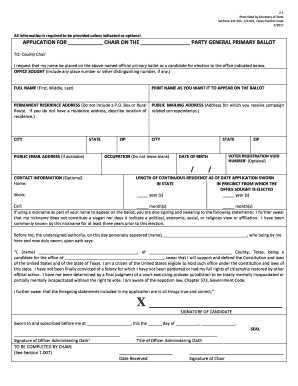
Chair Ballot 2017


What is the Chair Ballot
The chair ballot is a specific document used in the context of elections, particularly in the United States. It serves as a formal mechanism for voters to express their preferences for candidates or issues during primary elections. The chair ballot is crucial for ensuring that the voting process is transparent and organized, allowing for a clear record of voter intent. It often includes details such as the names of candidates, the positions they are running for, and any relevant propositions or measures.
How to use the Chair Ballot
Using the chair ballot involves several straightforward steps. Voters first receive the ballot, either through mail or in-person distribution at polling places. Once in possession of the ballot, voters should carefully review the candidates and issues listed. After making their selections, voters must follow the instructions for marking the ballot accurately. This may involve filling in a circle, checking a box, or marking a line next to their chosen candidates. Finally, the completed ballot must be submitted as directed, ensuring that it is counted in the election results.
Steps to complete the Chair Ballot
Completing the chair ballot requires attention to detail to ensure that votes are accurately recorded. The following steps outline the process:
- Review the ballot for clarity and completeness.
- Mark your selections clearly, following the provided instructions.
- Double-check your choices to avoid any mistakes.
- Submit the ballot according to the specified method, whether by mail, in-person, or electronically.
Legal use of the Chair Ballot
The chair ballot must be used in compliance with state and federal election laws. These laws dictate how ballots should be distributed, completed, and submitted. Ensuring that the chair ballot is used legally is essential for maintaining the integrity of the election process. Voters should be aware of the specific regulations in their state regarding the chair ballot, including deadlines for submission and any identification requirements.
State-specific rules for the Chair Ballot
Each state in the U.S. has its own regulations governing the use of chair ballots. These rules can vary widely and may include specific requirements for how ballots are designed, how they must be filled out, and the methods of submission. Voters should familiarize themselves with their state's guidelines to ensure compliance and to understand their rights and responsibilities during the voting process. This knowledge can help prevent issues that might arise during elections.
Examples of using the Chair Ballot
Examples of how the chair ballot is utilized can provide clarity on its function. In a typical primary election, voters may receive a chair ballot that lists candidates for various offices, such as governor, senator, or local representatives. Voters can select their preferred candidates, which are then tallied to determine the outcome of the election. Additionally, chair ballots may include propositions related to local issues, allowing voters to express their opinions on matters that affect their communities.
Quick guide on how to complete application for chair on the party general primary ballot
Prepare Chair Ballot effortlessly on any device
Digital document management has gained popularity among businesses and individuals alike. It offers an ideal eco-friendly substitute for conventional printed and signed papers, as you can easily find the appropriate form and securely keep it online. airSlate SignNow equips you with all the tools you require to create, edit, and eSign your documents swiftly without delays. Handle Chair Ballot on any device using airSlate SignNow's Android or iOS applications and simplify any document-related task today.
How to edit and eSign Chair Ballot with ease
- Find Chair Ballot and click Get Form to commence.
- Utilize the tools we provide to complete your form.
- Highlight pertinent sections of the documents or obscure sensitive information using tools specifically offered by airSlate SignNow for that purpose.
- Create your eSignature with the Sign tool, which takes mere seconds and holds the same legal validity as a conventional wet ink signature.
- Review all the details and click on the Done button to save your changes.
- Choose your preferred method to send your form, whether by email, SMS, or invitation link, or download it to your computer.
Eliminate concerns about lost or misplaced files, tedious form searching, or mistakes that necessitate creating new document copies. airSlate SignNow meets your needs in document management with just a few clicks from any device you prefer. Modify and eSign Chair Ballot and ensure excellent communication at every stage of the form preparation process with airSlate SignNow.
Create this form in 5 minutes or less
Find and fill out the correct application for chair on the party general primary ballot
FAQs
-
What's the easiest survey form application to fill out on a mobile device?
I’d like to recommend you MySurveyLab - a professional survey tool.It enables users to create attractive surveys with responsive design. It means that they will look great at any type of devices: PCs, tablets or smartphones.The tool is really flexible: you can use it for creating short polls, quizzes, and advanced survey researches as well.Here is the list of main features, that you might be interested in:more than 20 types of questions.Many methods of sharing surveys:as a linkemail, email-embedded surveyweb widget or pop-up,QR code surveys,offline surveys with the mobile app.Survey branding. This feature will help you to create really attractive surveys. Moreover, you will be able to fit it to your company’s branding - add the logo, change colors, fonts, opacity and etc.Advanced survey logic. This function enables you to create different question paths for different respondents. It can be based on previous answers, contact information, type of the device.Multi-language surveys. Also right-to-left written languages.Real-time reports, which can be downloaded in PDF, PowerPoint, Excel, and SPSS.Report filtering. An innovative feature, which helps to compare reports, respondents and etc.Dashboards. Another one feature, that helps with data analysis. It provides you with information about your respondents in a really attractive and understandable way.The tool has a free trial! So don’t hesitate to sign in and check all the possibilities.Hope to be helpful! Good luck!
-
How should I fill out an online application form for the KVPY exam?
KVPY Registration 2018 is starting from 11th July 2018. Indian Institute of Science (IISC), Bangalore conducts a national level scholarship programme.How to Fill KVPY Application FormVisit the official and register as a new user by mentioning Name, date of birth, stream, nationality etc.Enter the captcha and click on submit.Enter your basic details such as Name, Date of Birth, Age, E-mail id, the Mobile number for registration, etc. Also select from the drop down menu your class, gender, category & nationality.Now click on the ‘Submit’ tab.
-
How do I fill out the application form for an educational loan online?
Depending on which country you are in and what kind of lender you are going for. There are bank loans and licensed money lenders. If you are taking a large amount, banks are recommended. If you are working, need a small amount for your tuition and in need of it fast, you can try a licensed moneylender.
Create this form in 5 minutes!
How to create an eSignature for the application for chair on the party general primary ballot
How to create an eSignature for your Application For Chair On The Party General Primary Ballot online
How to create an eSignature for the Application For Chair On The Party General Primary Ballot in Chrome
How to generate an eSignature for signing the Application For Chair On The Party General Primary Ballot in Gmail
How to generate an electronic signature for the Application For Chair On The Party General Primary Ballot straight from your smart phone
How to generate an eSignature for the Application For Chair On The Party General Primary Ballot on iOS
How to generate an electronic signature for the Application For Chair On The Party General Primary Ballot on Android OS
People also ask
-
What is a chair ballot?
A chair ballot is a voting method used in meetings where members can express their preferences on specific issues or candidates. By using airSlate SignNow, you can easily create, distribute, and manage chair ballots electronically, ensuring a streamlined voting process.
-
How does airSlate SignNow facilitate chair ballot voting?
airSlate SignNow simplifies chair ballot voting by allowing users to design customizable ballot templates that can be sent electronically. Participants can eSign their votes, making the entire process efficient, secure, and environmentally friendly.
-
Is there a cost associated with using airSlate SignNow for chair ballots?
Yes, airSlate SignNow offers various pricing plans tailored to meet different business needs. Each plan includes features like chair ballot creation, sending, and tracking, providing excellent value for organizations seeking an effective voting solution.
-
Can I integrate airSlate SignNow with other tools for chair ballots?
Absolutely! airSlate SignNow supports integrations with popular platforms such as Google Drive, Salesforce, and Slack, allowing you to enhance your chair ballot workflow. This connectivity streamlines document management and communication, making the voting process more efficient.
-
What are the benefits of using airSlate SignNow for chair ballots?
Using airSlate SignNow for chair ballots offers numerous benefits, including improved efficiency and accuracy in collecting votes. The electronic signature feature ensures that ballots are secure and legally binding, enhancing credibility in decision-making.
-
Can I track the results of a chair ballot with airSlate SignNow?
Yes, airSlate SignNow provides comprehensive tracking features for chair ballots. You can monitor who has voted, view results in real-time, and receive analytics that help you understand the engagement level of participants.
-
Is airSlate SignNow user-friendly for creating chair ballots?
Absolutely! airSlate SignNow is designed with user experience in mind, making it easy for anyone to create custom chair ballots without technical expertise. The intuitive interface allows you to set up and send ballots in just a few clicks.
Get more for Chair Ballot
- Can i fill out and pay an st 7r in mass form
- Gfg comercio digital ltda nota fiscal eletrnica form
- Paint color approval form
- Affidavit by broker ri form
- Annual dom fest vendor information
- Form m 942 rev 908 instructions for monthly tax return
- Section 1 taxpayer information
- Tax form tax tableamarta karya
Find out other Chair Ballot
- eSignature Alabama Plumbing Confidentiality Agreement Later
- How Can I eSignature Wyoming Lawers Quitclaim Deed
- eSignature California Plumbing Profit And Loss Statement Easy
- How To eSignature California Plumbing Business Letter Template
- eSignature Kansas Plumbing Lease Agreement Template Myself
- eSignature Louisiana Plumbing Rental Application Secure
- eSignature Maine Plumbing Business Plan Template Simple
- Can I eSignature Massachusetts Plumbing Business Plan Template
- eSignature Mississippi Plumbing Emergency Contact Form Later
- eSignature Plumbing Form Nebraska Free
- How Do I eSignature Alaska Real Estate Last Will And Testament
- Can I eSignature Alaska Real Estate Rental Lease Agreement
- eSignature New Jersey Plumbing Business Plan Template Fast
- Can I eSignature California Real Estate Contract
- eSignature Oklahoma Plumbing Rental Application Secure
- How Can I eSignature Connecticut Real Estate Quitclaim Deed
- eSignature Pennsylvania Plumbing Business Plan Template Safe
- eSignature Florida Real Estate Quitclaim Deed Online
- eSignature Arizona Sports Moving Checklist Now
- eSignature South Dakota Plumbing Emergency Contact Form Mobile