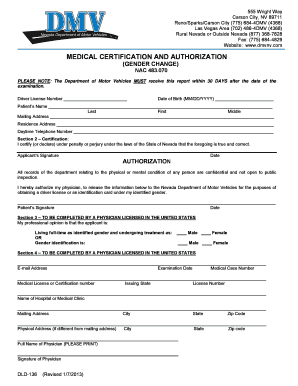
Dld 136 Form 2013


What is the Dld 136 Form
The Dld 136 Form is a specific document used primarily for vehicle registration and titling in certain states. This form is essential for individuals or businesses looking to register a vehicle, transfer ownership, or apply for a title. It captures vital information about the vehicle, including its make, model, year, and Vehicle Identification Number (VIN), as well as details about the owner. Understanding the purpose and requirements of the Dld 136 Form is crucial for ensuring compliance with state regulations.
How to use the Dld 136 Form
Using the Dld 136 Form involves several straightforward steps. First, gather all necessary information regarding the vehicle and the owner. This includes personal identification and vehicle details. Next, accurately fill out the form, ensuring that all fields are completed as required. Once the form is filled out, it may need to be submitted in person at a local Department of Motor Vehicles (DMV) office or online, depending on state-specific guidelines. It's important to review the completed form for accuracy before submission to avoid delays in processing.
Steps to complete the Dld 136 Form
Completing the Dld 136 Form involves a series of steps to ensure that all necessary information is accurately provided:
- Gather required documents, including proof of identity and vehicle information.
- Obtain the Dld 136 Form from the appropriate state agency or website.
- Fill out the form, entering details such as the owner's name, address, and vehicle specifications.
- Review the form for any errors or missing information.
- Submit the form through the designated method, whether online, by mail, or in person.
Legal use of the Dld 136 Form
The Dld 136 Form serves a legal purpose in the vehicle registration process. It must be filled out accurately to ensure that the registration is valid and recognized by state authorities. Incorrect or incomplete forms can lead to delays or legal issues regarding vehicle ownership. Compliance with local laws and regulations is essential when using this form, as it helps protect the rights of vehicle owners and ensures proper documentation.
Who Issues the Form
The Dld 136 Form is typically issued by the state Department of Motor Vehicles (DMV) or an equivalent agency responsible for vehicle registration and titling. Each state may have its own version of the form, so it is important to obtain the correct document from the appropriate state agency. This ensures that the form meets all local requirements and is accepted for processing.
Form Submission Methods
Submitting the Dld 136 Form can be done through various methods, depending on state regulations:
- Online Submission: Many states offer online portals where the form can be filled out and submitted electronically.
- Mail: The completed form can often be mailed to the appropriate state agency for processing.
- In-Person: Individuals may also choose to submit the form in person at their local DMV office.
Required Documents
When completing the Dld 136 Form, several documents may be required to verify identity and vehicle information. Commonly required documents include:
- Proof of identity, such as a driver's license or state ID.
- Title or bill of sale for the vehicle.
- Proof of insurance, if applicable.
- Any additional documents specified by the state DMV.
Quick guide on how to complete dld 136 form
Prepare Dld 136 Form with ease on any device
Digital document management has become favored by businesses and individuals alike. It offers an excellent environmentally friendly option compared to conventional printed and signed paperwork, allowing you to find the right form and securely store it online. airSlate SignNow equips you with all the necessary tools to create, modify, and electronically sign your documents promptly without any hold-ups. Manage Dld 136 Form on any device using airSlate SignNow's Android or iOS applications and streamline any document-related task today.
How to modify and eSign Dld 136 Form effortlessly
- Find Dld 136 Form and click Get Form to initiate.
- Utilize the tools we offer to fill out your document.
- Mark important sections of your documents or obscure sensitive information using tools specifically offered by airSlate SignNow for this purpose.
- Create your signature with the Sign tool, which takes mere seconds and carries the same legal validity as a traditional handwritten signature.
- Verify the details and click on the Done button to save your modifications.
- Select your preferred method for sharing your form, whether by email, SMS, or invitation link, or download it to your computer.
Forget about lost or misfiled documents, tedious form searches, or errors requiring the printing of new copies. airSlate SignNow meets all your document management needs in just a few clicks from any device you choose. Edit and eSign Dld 136 Form and ensure exceptional communication at every stage of your form preparation with airSlate SignNow.
Create this form in 5 minutes or less
Find and fill out the correct dld 136 form
Create this form in 5 minutes!
How to create an eSignature for the dld 136 form
How to make an electronic signature for your PDF online
How to make an electronic signature for your PDF in Google Chrome
The best way to generate an electronic signature for signing PDFs in Gmail
How to create an eSignature right from your smartphone
The best way to generate an electronic signature for a PDF on iOS
How to create an eSignature for a PDF on Android
People also ask
-
What is the Dld 136 Form and why is it important?
The Dld 136 Form is a crucial document used for specific legal and administrative purposes. By understanding its significance, businesses can streamline their workflows and ensure compliance with legal requirements. airSlate SignNow simplifies the eSigning of the Dld 136 Form, making the process efficient and legally binding.
-
How can airSlate SignNow help with the Dld 136 Form?
airSlate SignNow allows users to easily create, send, and eSign the Dld 136 Form from any device. Our platform is designed to enhance document management, enabling you to track the status and get real-time notifications. This not only saves time but also ensures that all signatures are securely captured.
-
What are the pricing options for using airSlate SignNow for the Dld 136 Form?
airSlate SignNow offers flexible pricing plans tailored to meet the needs of various businesses looking to manage the Dld 136 Form. You can choose from monthly or annual subscriptions, with options that cater to different usage levels. Our plans are designed to provide cost-effective solutions without compromising on features and support.
-
What features does airSlate SignNow offer for the Dld 136 Form?
With airSlate SignNow, you can utilize features such as customizable templates, automatic reminders, and audit trails specifically for the Dld 136 Form. These tools help ensure that your documents are completed efficiently and that every step of the process is tracked for accountability. Additionally, our platform is user-friendly, making it easy for anyone to navigate.
-
Can I integrate airSlate SignNow with other applications for handling the Dld 136 Form?
Yes, airSlate SignNow integrates seamlessly with various applications, allowing you to manage the Dld 136 Form in conjunction with your existing systems. This capability enhances productivity by eliminating the need for manual data entry and ensuring that all information is consistent across platforms. Popular integrations include Google Workspace, Dropbox, and CRM systems.
-
Is airSlate SignNow secure for processing the Dld 136 Form?
Absolutely! airSlate SignNow employs robust security measures to protect your documents, including the Dld 136 Form. We utilize encryption, two-factor authentication, and secure data storage to ensure that your sensitive information remains confidential and safe from unauthorized access.
-
What are the benefits of using airSlate SignNow for the Dld 136 Form?
Using airSlate SignNow for the Dld 136 Form provides numerous benefits, including increased efficiency, reduced turnaround times, and enhanced organization. Our platform automates many time-consuming tasks associated with document signing, freeing up valuable time for your team. Additionally, the easy-to-use interface ensures that everyone can get up to speed quickly.
Get more for Dld 136 Form
- Initiative amp referendum institute the initiative process in america an overview of how it works around the country 1 form
- Fy2011 budget bookfy2011 budget bookqxd city of fort fortlauderdale form
- New patient form pdf hde periodontal
- Opportunities in regenerative medicine form
- Employee handbook business catalyst form
- Lc anderson high school pass fail course request form
- When irs fillable form 7004
- Fl 320 info information sheet fillable editable and saveable california judicial council forms
Find out other Dld 136 Form
- eSignature Maryland Insurance Contract Safe
- eSignature Massachusetts Insurance Lease Termination Letter Free
- eSignature Nebraska High Tech Rental Application Now
- How Do I eSignature Mississippi Insurance Separation Agreement
- Help Me With eSignature Missouri Insurance Profit And Loss Statement
- eSignature New Hampshire High Tech Lease Agreement Template Mobile
- eSignature Montana Insurance Lease Agreement Template Online
- eSignature New Hampshire High Tech Lease Agreement Template Free
- How To eSignature Montana Insurance Emergency Contact Form
- eSignature New Jersey High Tech Executive Summary Template Free
- eSignature Oklahoma Insurance Warranty Deed Safe
- eSignature Pennsylvania High Tech Bill Of Lading Safe
- eSignature Washington Insurance Work Order Fast
- eSignature Utah High Tech Warranty Deed Free
- How Do I eSignature Utah High Tech Warranty Deed
- eSignature Arkansas Legal Affidavit Of Heirship Fast
- Help Me With eSignature Colorado Legal Cease And Desist Letter
- How To eSignature Connecticut Legal LLC Operating Agreement
- eSignature Connecticut Legal Residential Lease Agreement Mobile
- eSignature West Virginia High Tech Lease Agreement Template Myself