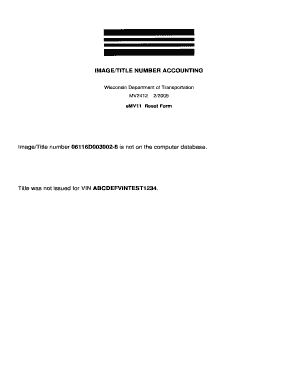
Mv2412 2005


What is the MV2412?
The MV2412 is a form used in Wisconsin for vehicle registration and title purposes. It is essential for individuals who are looking to register a vehicle, transfer ownership, or apply for a title. This form collects important information about the vehicle and the owner, ensuring compliance with state regulations. Understanding the MV2412 is crucial for anyone involved in vehicle transactions in Wisconsin.
How to use the MV2412
Using the MV2412 involves several steps to ensure accurate completion. First, gather all necessary information, including the vehicle identification number (VIN), make, model, year, and details about the previous owner if applicable. Next, fill out the form carefully, ensuring all fields are completed accurately. It is recommended to review the form for any errors before submission to avoid delays in processing.
Steps to complete the MV2412
Completing the MV2412 requires attention to detail. Follow these steps:
- Obtain the MV2412 form from the Wisconsin Department of Transportation website or a local office.
- Fill in your personal information, including your name, address, and contact details.
- Provide the vehicle information, including the VIN, make, model, and year.
- If applicable, include information from the previous owner.
- Sign and date the form to certify the information provided is accurate.
Legal use of the MV2412
The MV2412 serves as a legal document in Wisconsin, establishing ownership and registration of a vehicle. It is important to ensure that the form is filled out correctly and submitted to the appropriate authorities. Compliance with state laws regarding vehicle registration is necessary to avoid legal issues, such as fines or complications in ownership transfer.
Key elements of the MV2412
The MV2412 includes several key elements that are vital for its validity:
- Vehicle Identification Number (VIN): A unique identifier for the vehicle.
- Owner Information: Details about the individual or entity registering the vehicle.
- Previous Owner Information: Required if the vehicle is being transferred.
- Signatures: Necessary for legal validation of the information provided.
Form Submission Methods
The MV2412 can be submitted through various methods, depending on the preference of the applicant:
- Online: Many users prefer to submit the form electronically through the Wisconsin Department of Transportation's website.
- Mail: Completed forms can be sent via postal service to the appropriate local office.
- In-Person: Applicants may also choose to submit the form at a local Department of Transportation office.
Quick guide on how to complete mv2412 11402441
Complete Mv2412 effortlessly on any gadget
Online document management has become increasingly popular among organizations and individuals. It offers an ideal eco-friendly substitute for traditional printed and signed documents, as you can access the correct form and securely store it online. airSlate SignNow equips you with all the tools you require to create, adjust, and eSign your documents quickly without delays. Handle Mv2412 on any gadget with airSlate SignNow Android or iOS applications and streamline any document-related process today.
How to adjust and eSign Mv2412 effortlessly
- Locate Mv2412 and click on Get Form to begin.
- Use the tools we provide to fill out your form.
- Highlight important sections of your documents or obscure sensitive details with tools that airSlate SignNow offers specifically for that purpose.
- Generate your signature with the Sign feature, which takes seconds and carries the same legal validity as a conventional ink signature.
- Review all the details and click on the Done button to preserve your changes.
- Choose how you wish to submit your form, via email, text message (SMS), or shared link, or download it to your computer.
Eliminate concerns about lost or misfiled documents, exhausting searches for forms, or errors that necessitate printing new document copies. airSlate SignNow meets all your document management needs in just a few clicks from a device of your preference. Modify and eSign Mv2412 and ensure outstanding communication at any phase of the form preparation process with airSlate SignNow.
Create this form in 5 minutes or less
Find and fill out the correct mv2412 11402441
Create this form in 5 minutes!
How to create an eSignature for the mv2412 11402441
The best way to generate an eSignature for your PDF file online
The best way to generate an eSignature for your PDF file in Google Chrome
How to make an eSignature for signing PDFs in Gmail
The best way to create an eSignature straight from your mobile device
How to create an electronic signature for a PDF file on iOS
The best way to create an eSignature for a PDF document on Android devices
People also ask
-
What is the wi mv2412 feature in airSlate SignNow?
The wi mv2412 feature in airSlate SignNow allows users to streamline their document signing process by automating workflows. This functionality increases efficiency and ensures that all parties can easily access and sign documents from any device, enhancing the overall user experience.
-
How does airSlate SignNow pricing work for the wi mv2412?
airSlate SignNow offers flexible pricing plans that include access to the wi mv2412 feature. Depending on your business needs, you can choose from various subscription models designed to provide maximum value while ensuring you can leverage all benefits of the wi mv2412 functionality.
-
What are the benefits of using the wi mv2412 with airSlate SignNow?
The wi mv2412 feature in airSlate SignNow provides several benefits, including improved efficiency, reduced turnaround time for document signing, and enhanced compliance. By simplifying the eSigning process, businesses can focus more on their core activities rather than getting bogged down in paperwork.
-
Can the wi mv2412 be integrated with other software?
Yes, the wi mv2412 feature in airSlate SignNow easily integrates with a wide variety of software applications. This ensures a seamless experience for users who need to connect their existing workflows and enhances the overall functionality of the platform.
-
Is the wi mv2412 suitable for small businesses?
Absolutely! The wi mv2412 feature in airSlate SignNow is designed to cater to businesses of all sizes, including small businesses. Its cost-effective pricing and user-friendly interface make it an ideal choice for small businesses seeking to optimize their document management processes.
-
What types of documents can be signed using the wi mv2412 feature?
The wi mv2412 feature in airSlate SignNow supports a wide range of document types, including contracts, agreements, and forms. This versatility allows users to efficiently handle any document requiring an eSignature, enhancing workflow and productivity across various industries.
-
How secure is the wi mv2412 feature in airSlate SignNow?
Security is a top priority for airSlate SignNow, and the wi mv2412 feature is no exception. All documents signed using this feature are protected with advanced encryption and security protocols, ensuring that sensitive information remains confidential and secure.
Get more for Mv2412
- Abbreviated report of medical examination for jrotc form
- Child intake form pitts amp associates inc
- Appliance therapy once a diagnosis is made for a patient presenting with tm pain or disorders the next step involves orthotic form
- Results and certificates form 14
- Request for independence consideration for federal student cobleskill form
- Attachment a snfnf disaster preparedness plan tool form
- Ks child support worksheet form
- Aesthetic othering the case of photographic representation by mariana ortegadocx aesthetics online form
Find out other Mv2412
- Help Me With eSignature Georgia Insurance Form
- How Do I eSignature Kansas Insurance Word
- How Do I eSignature Washington Insurance Form
- How Do I eSignature Alaska Life Sciences Presentation
- Help Me With eSignature Iowa Life Sciences Presentation
- How Can I eSignature Michigan Life Sciences Word
- Can I eSignature New Jersey Life Sciences Presentation
- How Can I eSignature Louisiana Non-Profit PDF
- Can I eSignature Alaska Orthodontists PDF
- How Do I eSignature New York Non-Profit Form
- How To eSignature Iowa Orthodontists Presentation
- Can I eSignature South Dakota Lawers Document
- Can I eSignature Oklahoma Orthodontists Document
- Can I eSignature Oklahoma Orthodontists Word
- How Can I eSignature Wisconsin Orthodontists Word
- How Do I eSignature Arizona Real Estate PDF
- How To eSignature Arkansas Real Estate Document
- How Do I eSignature Oregon Plumbing PPT
- How Do I eSignature Connecticut Real Estate Presentation
- Can I eSignature Arizona Sports PPT