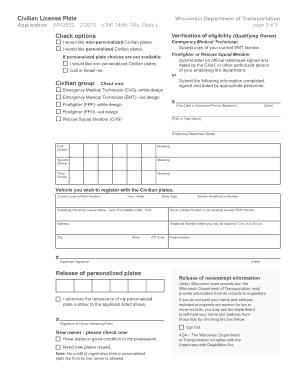
Wi Mv2652 Form 2013


What is the Wi Mv2652 Form
The Wi Mv2652 form is a document used in the state of Wisconsin for specific vehicle-related transactions. This form is essential for individuals seeking to apply for or renew vehicle registrations, transfer titles, or make changes to their vehicle records. Understanding the purpose and requirements of the Wi Mv2652 form is crucial for ensuring compliance with state regulations.
How to use the Wi Mv2652 Form
Using the Wi Mv2652 form involves several steps to ensure that all necessary information is accurately provided. First, gather relevant documents such as proof of identity and vehicle ownership. Next, fill out the form with the required details, including vehicle information and personal identification. After completing the form, review it for accuracy before submission. This careful process helps prevent delays in processing and ensures compliance with Wisconsin's vehicle regulations.
Steps to complete the Wi Mv2652 Form
Completing the Wi Mv2652 form requires attention to detail. Follow these steps:
- Obtain the form from the official Wisconsin Department of Transportation website or a local DMV office.
- Fill in your personal information, including name, address, and contact details.
- Provide vehicle information, such as the make, model, year, and VIN.
- Include any additional details required, such as previous registration information if applicable.
- Sign and date the form to certify that the information is accurate.
Legal use of the Wi Mv2652 Form
The legal use of the Wi Mv2652 form is governed by Wisconsin state laws regarding vehicle registration and title transfers. To ensure that the form is legally binding, it must be completed accurately and submitted to the appropriate state agency. Compliance with these regulations not only facilitates the processing of your vehicle-related requests but also protects your rights as a vehicle owner.
Key elements of the Wi Mv2652 Form
Key elements of the Wi Mv2652 form include:
- Personal identification information of the applicant.
- Detailed vehicle information, including make, model, and VIN.
- Signature of the applicant, affirming the accuracy of the provided information.
- Any additional documentation required for specific transactions, such as proof of ownership.
Form Submission Methods
The Wi Mv2652 form can be submitted through various methods, depending on the specific requirements of the transaction. Common submission methods include:
- Online submission through the Wisconsin Department of Transportation's website.
- Mailing the completed form to the designated address provided on the form.
- In-person submission at a local DMV office for immediate processing.
Quick guide on how to complete wi mv2652 form
Effortlessly Prepare Wi Mv2652 Form on Any Device
Digital document management has become increasingly favored by businesses and individuals alike. It offers a superb environmentally friendly solution to conventional printed and signed documents, as you can easily locate the right form and securely store it online. airSlate SignNow equips you with all the tools necessary to create, modify, and electronically sign your documents promptly without delays. Manage Wi Mv2652 Form on any platform with the airSlate SignNow Android or iOS applications and enhance any document-related process today.
How to Modify and Electronically Sign Wi Mv2652 Form with Ease
- Obtain Wi Mv2652 Form and then click Get Form to begin.
- Utilize the tools we offer to complete your form.
- Emphasize signNow sections of your documents or redact sensitive information using tools that airSlate SignNow provides specifically for that purpose.
- Generate your electronic signature with the Sign feature, which takes mere seconds and holds the same legal validity as a conventional wet ink signature.
- Verify all the details and click on the Done button to save your modifications.
- Select your preferred method for sending your form, whether by email, SMS, or an invitation link, or download it to your computer.
Forget about lost or misplaced files, tedious form searches, or errors that necessitate printing new document copies. airSlate SignNow satisfies all your requirements in document management within just a few clicks from any device of your choosing. Edit and electronically sign Wi Mv2652 Form to ensure excellent communication during every phase of the form preparation process with airSlate SignNow.
Create this form in 5 minutes or less
Find and fill out the correct wi mv2652 form
Create this form in 5 minutes!
How to create an eSignature for the wi mv2652 form
The best way to generate an eSignature for your PDF document in the online mode
The best way to generate an eSignature for your PDF document in Chrome
How to make an electronic signature for putting it on PDFs in Gmail
The best way to create an electronic signature right from your mobile device
How to create an electronic signature for a PDF document on iOS devices
The best way to create an electronic signature for a PDF on Android devices
People also ask
-
What is mv2652 and how does it relate to airSlate SignNow?
The mv2652 represents a unique product code for a specific plan offered by airSlate SignNow. It allows businesses to utilize our platform for seamless document signing and management. By providing tools that leverage the mv2652 features, users can enhance their workflow efficiency signNowly.
-
What are the pricing options for mv2652 on airSlate SignNow?
The pricing for the mv2652 is competitive and designed to provide value for businesses of all sizes. airSlate SignNow offers different tiers, allowing users to choose plans that best fit their needs and budget. A detailed breakdown of the plans associated with mv2652 can be found on our pricing page.
-
What features are included in the mv2652 plan?
The mv2652 plan includes a variety of powerful features such as unlimited eSignatures, document templates, and real-time tracking. Users also benefit from integration options with popular applications, enhancing productivity. With the mv2652 plan, airSlate SignNow makes document collaboration streamlined and efficient.
-
How does mv2652 benefit small businesses?
The mv2652 plan is particularly beneficial for small businesses as it offers an affordable and scalable solution for document management. By enabling easy electronic signatures, businesses can close deals faster without the hassle of paper. This leads to improved cash flow and operational efficiency associated with the mv2652 plan.
-
Are there any integration options available with mv2652?
Yes, the mv2652 plan allows for various integrations with other tools and platforms, such as CRMs and storage services. This flexibility facilitates a more cohesive workflow, ensuring users can work within their preferred tools while benefiting from airSlate SignNow. The integration support enhances the overall value of the mv2652 offering.
-
Is mv2652 suitable for large enterprises?
While mv2652 is designed with small and medium businesses in mind, it can also accommodate the needs of large enterprises. The scalable nature of airSlate SignNow's features allows larger companies to efficiently manage higher volumes of documents and signatures. For enterprises, mv2652 can be a cost-effective solution compared to traditional methods.
-
How secure is the mv2652 solution from airSlate SignNow?
Security is a top priority for airSlate SignNow, and the mv2652 plan includes robust security features such as secure storage and encryption. Compliance with industry standards ensures that your documents and data remain protected throughout the signing process. This gives users peace of mind when leveraging the mv2652 solution.
Get more for Wi Mv2652 Form
Find out other Wi Mv2652 Form
- Electronic signature Wyoming Car Dealer Lease Agreement Template Computer
- How Do I Electronic signature Mississippi Business Operations Rental Application
- Electronic signature Missouri Business Operations Business Plan Template Easy
- Electronic signature Missouri Business Operations Stock Certificate Now
- Electronic signature Alabama Charity Promissory Note Template Computer
- Electronic signature Colorado Charity Promissory Note Template Simple
- Electronic signature Alabama Construction Quitclaim Deed Free
- Electronic signature Alaska Construction Lease Agreement Template Simple
- Electronic signature Construction Form Arizona Safe
- Electronic signature Kentucky Charity Living Will Safe
- Electronic signature Construction Form California Fast
- Help Me With Electronic signature Colorado Construction Rental Application
- Electronic signature Connecticut Construction Business Plan Template Fast
- Electronic signature Delaware Construction Business Letter Template Safe
- Electronic signature Oklahoma Business Operations Stock Certificate Mobile
- Electronic signature Pennsylvania Business Operations Promissory Note Template Later
- Help Me With Electronic signature North Dakota Charity Resignation Letter
- Electronic signature Indiana Construction Business Plan Template Simple
- Electronic signature Wisconsin Charity Lease Agreement Mobile
- Can I Electronic signature Wisconsin Charity Lease Agreement