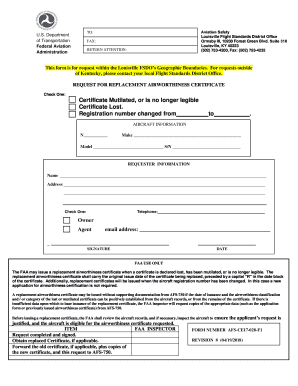
LOU FSDO Request for Replacement Airworthiness Certificate 2018-2026


What is the LOU FSDO Request For Replacement Airworthiness Certificate
The LOU FSDO Request For Replacement Airworthiness Certificate is a formal document used within the aviation industry to request a new airworthiness certificate when the original has been lost, damaged, or destroyed. This certificate is crucial for ensuring that an aircraft meets safety standards and is legally permitted to operate. The form is typically submitted to the local Flight Standards District Office (FSDO), which is responsible for overseeing aviation safety regulations and compliance within a specific geographic area.
How to use the LOU FSDO Request For Replacement Airworthiness Certificate
To effectively use the LOU FSDO Request For Replacement Airworthiness Certificate, individuals must first complete the form accurately, providing all required information. This includes details about the aircraft, the reason for the request, and any relevant identification numbers. Once completed, the form can be submitted to the appropriate FSDO office. It is important to ensure that all information is correct to avoid delays in processing the request.
Steps to complete the LOU FSDO Request For Replacement Airworthiness Certificate
Completing the LOU FSDO Request For Replacement Airworthiness Certificate involves several key steps:
- Gather necessary information about the aircraft, including its registration number and serial number.
- Clearly state the reason for the request, such as loss or damage of the original certificate.
- Fill out the form with accurate and complete information.
- Review the form for any errors or omissions before submission.
- Submit the completed form to the local FSDO via the preferred submission method.
Required Documents
When submitting the LOU FSDO Request For Replacement Airworthiness Certificate, certain documents may be required to support the request. These can include:
- A copy of the original airworthiness certificate, if available.
- Proof of aircraft ownership, such as a bill of sale or registration documents.
- Identification documents for the individual submitting the request.
Legal use of the LOU FSDO Request For Replacement Airworthiness Certificate
The legal use of the LOU FSDO Request For Replacement Airworthiness Certificate is governed by Federal Aviation Administration (FAA) regulations. It is essential that the form is completed accurately and submitted in accordance with FAA guidelines to ensure that the request is processed legally. Failure to comply with these regulations may result in delays or rejection of the request.
Form Submission Methods (Online / Mail / In-Person)
The LOU FSDO Request For Replacement Airworthiness Certificate can typically be submitted through various methods, depending on the policies of the local FSDO. Common submission methods include:
- Online submission through the FAA's designated portal.
- Mailing the completed form to the local FSDO office.
- In-person submission at the local FSDO during business hours.
Quick guide on how to complete lou fsdo request for replacement airworthiness certificate
Complete LOU FSDO Request For Replacement Airworthiness Certificate effortlessly on any device
Digital document management has gained traction among organizations and individuals. It offers an ideal environmentally friendly substitute to traditional printed and signed documents, as you can easily locate the necessary form and securely store it online. airSlate SignNow equips you with all the tools you require to create, edit, and eSign your documents promptly without delays. Handle LOU FSDO Request For Replacement Airworthiness Certificate on any device using the airSlate SignNow Android or iOS applications and enhance any document-centric process today.
How to edit and eSign LOU FSDO Request For Replacement Airworthiness Certificate with ease
- Obtain LOU FSDO Request For Replacement Airworthiness Certificate and click on Get Form to begin.
- Utilize the tools we offer to fill out your document.
- Highlight signNow sections of the documents or obscure sensitive information with tools specifically provided by airSlate SignNow for that purpose.
- Create your signature using the Sign tool, which takes mere seconds and carries the same legal validity as a conventional wet ink signature.
- Review the details and click on the Done button to save your changes.
- Select your preferred method to share your form, via email, text message (SMS), an invitation link, or download it to your computer.
Eliminate concerns about lost or misplaced documents, tedious form searches, or mistakes that necessitate printing new copies. airSlate SignNow addresses all your document management needs with just a few clicks from any device you choose. Modify and eSign LOU FSDO Request For Replacement Airworthiness Certificate to ensure excellent communication at every stage of your form preparation process with airSlate SignNow.
Create this form in 5 minutes or less
Find and fill out the correct lou fsdo request for replacement airworthiness certificate
Create this form in 5 minutes!
How to create an eSignature for the lou fsdo request for replacement airworthiness certificate
The best way to make an electronic signature for a PDF in the online mode
The best way to make an electronic signature for a PDF in Chrome
The best way to create an eSignature for putting it on PDFs in Gmail
The best way to create an electronic signature from your smart phone
How to generate an eSignature for a PDF on iOS devices
The best way to create an electronic signature for a PDF file on Android OS
People also ask
-
What is the LOU FSDO Request For Replacement Airworthiness Certificate process?
The LOU FSDO Request For Replacement Airworthiness Certificate process involves submitting a formal request to the FAA's Flight Standards District Office (FSDO) when a replacement airworthiness certificate is needed. This ensures your aircraft remains compliant with aviation regulations. Using airSlate SignNow can streamline this submission by allowing you to eSign and send documents directly.
-
How can airSlate SignNow assist with the LOU FSDO Request For Replacement Airworthiness Certificate?
airSlate SignNow simplifies the LOU FSDO Request For Replacement Airworthiness Certificate by enabling quick eSigning and document sharing. Our platform provides templates and features specifically designed for aviation needs, ensuring your requests are processed efficiently. This saves time and ensures compliance with FAA protocols.
-
Is there a cost associated with the LOU FSDO Request For Replacement Airworthiness Certificate using airSlate SignNow?
Yes, there is a subscription cost for using airSlate SignNow, which varies based on the plan you choose. These plans offer various features that can enhance the LOU FSDO Request For Replacement Airworthiness Certificate process, making it more efficient and cost-effective in the long run. Check our pricing page for details on different subscription options.
-
What features does airSlate SignNow offer to enhance the LOU FSDO Request For Replacement Airworthiness Certificate?
airSlate SignNow offers features like customizable templates, document tracking, and team collaboration tools that enhance the LOU FSDO Request For Replacement Airworthiness Certificate process. These features help ensure that all necessary documentation is completed accurately and efficiently. Users can also easily integrate their workflows for a smoother experience.
-
Can airSlate SignNow integrate with other tools for processing the LOU FSDO Request For Replacement Airworthiness Certificate?
Absolutely! airSlate SignNow can integrate with various business tools and applications, enhancing the overall workflow for the LOU FSDO Request For Replacement Airworthiness Certificate. This means you can connect with CRMs, cloud storage solutions, and other business software, making the documentation process more seamless.
-
What are the benefits of using airSlate SignNow for LOU FSDO Request For Replacement Airworthiness Certificate?
Using airSlate SignNow for the LOU FSDO Request For Replacement Airworthiness Certificate means faster processing times, increased accuracy, and reduced paperwork. Our user-friendly platform simplifies eSigning and document management, ensuring you can complete your requests without hassle. It also provides a secure environment for sensitive aviation documents.
-
How secure is the airSlate SignNow platform for the LOU FSDO Request For Replacement Airworthiness Certificate?
Security is a top priority at airSlate SignNow. The platform employs advanced encryption and compliance standards to protect sensitive information involved in the LOU FSDO Request For Replacement Airworthiness Certificate process. You can trust that your documents are safe and secure while maintaining compliance with aviation regulations.
Get more for LOU FSDO Request For Replacement Airworthiness Certificate
- Raikov effect pdf form
- Behavior rating scale blank escambia county school district escambia k12 fl form
- Pleasant landing marina lakeannabeachresortcom form
- Photo kit form e13 photo kit form e13 transport wa gov
- Drivers application for employment rogue disposal form
- Texas parenting plan form
- Casino key employee license application state nj form
- To download the clare application form clare foundation clarefoundation
Find out other LOU FSDO Request For Replacement Airworthiness Certificate
- Can I eSignature Oregon Orthodontists LLC Operating Agreement
- How To eSignature Rhode Island Orthodontists LLC Operating Agreement
- Can I eSignature West Virginia Lawers Cease And Desist Letter
- eSignature Alabama Plumbing Confidentiality Agreement Later
- How Can I eSignature Wyoming Lawers Quitclaim Deed
- eSignature California Plumbing Profit And Loss Statement Easy
- How To eSignature California Plumbing Business Letter Template
- eSignature Kansas Plumbing Lease Agreement Template Myself
- eSignature Louisiana Plumbing Rental Application Secure
- eSignature Maine Plumbing Business Plan Template Simple
- Can I eSignature Massachusetts Plumbing Business Plan Template
- eSignature Mississippi Plumbing Emergency Contact Form Later
- eSignature Plumbing Form Nebraska Free
- How Do I eSignature Alaska Real Estate Last Will And Testament
- Can I eSignature Alaska Real Estate Rental Lease Agreement
- eSignature New Jersey Plumbing Business Plan Template Fast
- Can I eSignature California Real Estate Contract
- eSignature Oklahoma Plumbing Rental Application Secure
- How Can I eSignature Connecticut Real Estate Quitclaim Deed
- eSignature Pennsylvania Plumbing Business Plan Template Safe