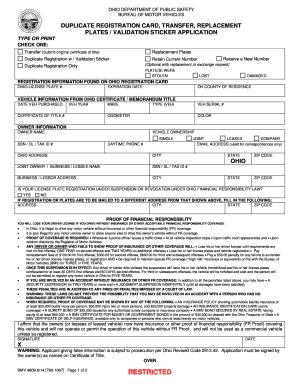
Bmv4809 2014


What is the BMV 4809?
The BMV 4809 is an official form used in Ohio for vehicle registration purposes. It serves as a declaration for individuals who are registering a vehicle with the Ohio Bureau of Motor Vehicles (BMV). This form is essential for ensuring that all necessary information about the vehicle and its owner is accurately recorded in the state’s vehicle registration system. Completing the BMV 4809 correctly is crucial for obtaining valid registration and avoiding potential legal issues.
How to Obtain the BMV 4809
The BMV 4809 can be obtained through several channels. Individuals can visit their local Ohio BMV office to request a physical copy of the form. Alternatively, the form is also available for download from the Ohio BMV website, allowing users to print it at home. Ensuring that you have the most current version of the BMV 4809 is important, as outdated forms may not be accepted.
Steps to Complete the BMV 4809
Completing the BMV 4809 involves several key steps:
- Gather necessary information, including vehicle identification number (VIN), make, model, year, and owner details.
- Fill out the form accurately, ensuring all sections are completed as required.
- Review the form for any errors or omissions before submission.
- Submit the completed BMV 4809 to your local BMV office, either in person or via mail, depending on your preference.
Legal Use of the BMV 4809
The BMV 4809 must be filled out in compliance with Ohio state laws to be considered legally valid. This includes providing accurate information and ensuring that all required signatures are present. The form serves as a legal document, and any false information may lead to penalties or complications in the registration process. Utilizing a reliable tool for electronic signatures can enhance the legal standing of the document.
Required Documents for the BMV 4809
When completing the BMV 4809, specific documents may be required to accompany the form. These typically include:
- Proof of identity, such as a driver’s license or state ID.
- Proof of ownership, like a bill of sale or previous registration.
- Payment for any applicable fees associated with vehicle registration.
Form Submission Methods
The BMV 4809 can be submitted through various methods to accommodate different preferences:
- In-Person: Visit your local BMV office to submit the form directly.
- By Mail: Send the completed form along with any required documents and payment to the designated BMV address.
- Online: If available, use the Ohio BMV's online services to submit the form electronically.
Quick guide on how to complete bmv4809
Prepare Bmv4809 effortlessly on any device
The management of documents online has become increasingly favored by businesses and individuals. It offers an ideal eco-friendly substitute to traditional printed and signed documents, as you can easily find the correct form and securely save it in the cloud. airSlate SignNow equips you with all the tools necessary to create, modify, and electronically sign your documents promptly without any holdups. Handle Bmv4809 on any device using airSlate SignNow apps for Android or iOS, and simplify your document-related tasks today.
The simplest method to alter and electronically sign Bmv4809 with ease
- Find Bmv4809 and click Get Form to begin.
- Utilize the tools we provide to fill in your document.
- Mark pertinent sections of your documents or obscure sensitive details with tools that airSlate SignNow offers specifically for this function.
- Create your signature using the Sign tool, which takes mere seconds and carries the same legal validity as a traditional wet ink signature.
- Review all the information and click on the Done button to save your updates.
- Select your preferred method of sharing your form, whether by email, text message (SMS), invitation link, or download it to your computer.
Eliminate concerns about lost or misplaced documents, tedious form hunting, or errors that require printing new document copies. airSlate SignNow fulfills all your document management needs in just a few clicks from any device you choose. Modify and electronically sign Bmv4809 and guarantee effective communication at every step of the form preparation process with airSlate SignNow.
Create this form in 5 minutes or less
Find and fill out the correct bmv4809
Create this form in 5 minutes!
How to create an eSignature for the bmv4809
The way to generate an eSignature for your PDF document online
The way to generate an eSignature for your PDF document in Google Chrome
How to make an electronic signature for signing PDFs in Gmail
The way to generate an electronic signature right from your smart phone
The way to create an electronic signature for a PDF document on iOS
The way to generate an electronic signature for a PDF on Android OS
People also ask
-
What is Ohio vehicle registration and why is it important?
Ohio vehicle registration is the process of registering your vehicle with the state of Ohio to ensure it's legally recognized for operation on public roads. This process is essential as it helps in maintaining road safety, allows the state to track vehicle ownership, and ensures that you are complying with local laws.
-
How can airSlate SignNow help with Ohio vehicle registration documents?
airSlate SignNow simplifies the process of managing Ohio vehicle registration documents by allowing users to easily prepare, send, and eSign necessary papers online. This reduces administrative burdens and speeds up the registration process, ensuring that all documentation is in order for timely registration.
-
Are there any costs associated with using airSlate SignNow for Ohio vehicle registration?
Using airSlate SignNow comes with a cost-effective pricing model that varies based on features. While there are no charges specifically tied to Ohio vehicle registration, subscribing to airSlate SignNow allows you to manage various document types efficiently, which in turn can save you time and money in the long run.
-
What features does airSlate SignNow offer for Ohio vehicle registration?
airSlate SignNow offers robust features like templates for Ohio vehicle registration forms, secure electronic signatures, and seamless document sharing. These features help streamline the registration process, making it less cumbersome and more efficient for users.
-
How does airSlate SignNow ensure the security of Ohio vehicle registration documents?
AirSlate SignNow employs advanced security measures, including encryption and secure storage, to protect Ohio vehicle registration documents. All transactions comply with legal standards, ensuring that your sensitive information remains confidential throughout the registration process.
-
Can airSlate SignNow integrate with other software for managing Ohio vehicle registration?
Yes, airSlate SignNow can integrate with various software solutions that facilitate Ohio vehicle registration and other related tasks. This integration capability enables users to streamline their workflow, allowing for smoother and more efficient document handling.
-
What are the benefits of using airSlate SignNow for Ohio vehicle registration?
The key benefits of using airSlate SignNow for Ohio vehicle registration include increased efficiency, reduced paperwork, and enhanced document security. Users find that it allows them to complete registration tasks faster and with fewer errors, ultimately improving their overall management experience.
Get more for Bmv4809
- 0950 survey applicants package9 21 06 dep state fl form
- Dma 5000 ia 2012 2019 form
- Ringwood town wide yard sale ringwood nj form
- Tax account information changecorrection form rev 1705 formspublications
- Bvacant landb purchase agreement jim miner form
- Form dhec 2015 2019
- Form 410 california 2016 2019
- Event recap form grand valley state university gvsu
Find out other Bmv4809
- Sign Idaho Rental application Free
- Sign South Carolina Rental lease application Online
- Sign Arizona Standard rental application Now
- Sign Indiana Real estate document Free
- How To Sign Wisconsin Real estate document
- Sign Montana Real estate investment proposal template Later
- How Do I Sign Washington Real estate investment proposal template
- Can I Sign Washington Real estate investment proposal template
- Sign Wisconsin Real estate investment proposal template Simple
- Can I Sign Kentucky Performance Contract
- How Do I Sign Florida Investment Contract
- Sign Colorado General Power of Attorney Template Simple
- How Do I Sign Florida General Power of Attorney Template
- Sign South Dakota Sponsorship Proposal Template Safe
- Sign West Virginia Sponsorship Proposal Template Free
- Sign Tennessee Investment Contract Safe
- Sign Maryland Consulting Agreement Template Fast
- Sign California Distributor Agreement Template Myself
- How Do I Sign Louisiana Startup Business Plan Template
- Can I Sign Nevada Startup Business Plan Template