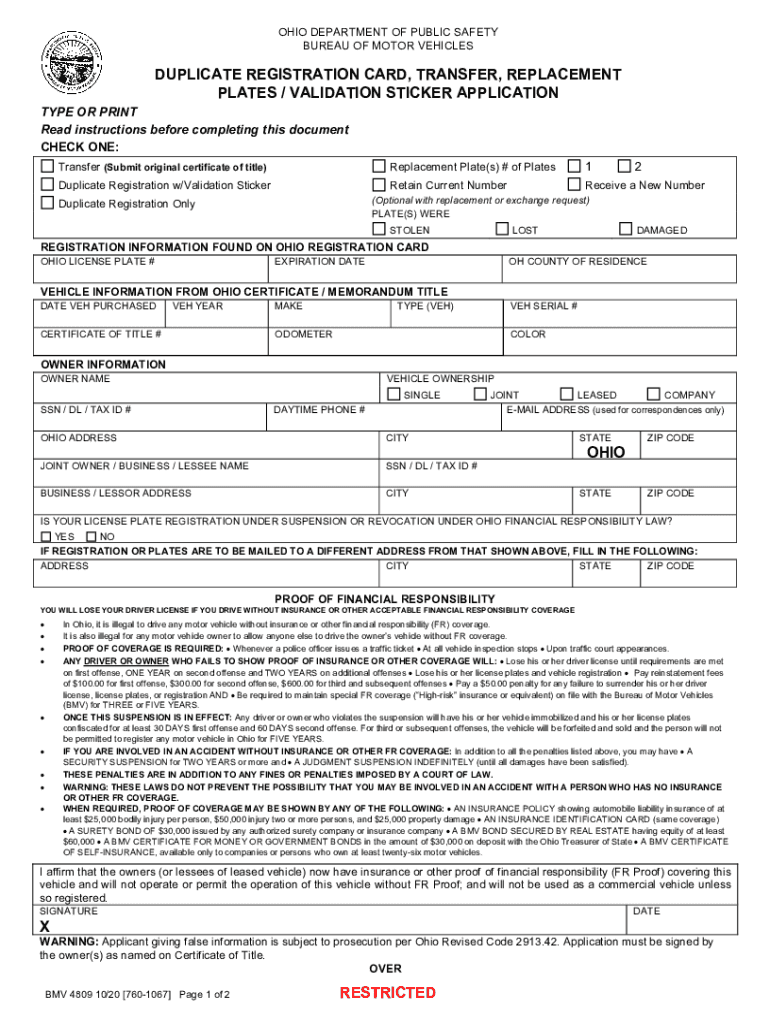
Bmv4809 2020


What is the Bmv4809
The Bmv4809 form, also known as the Ohio BMV 4809, is a document used primarily for vehicle-related transactions in the state of Ohio. This form is essential for individuals who need to report a change in vehicle ownership or address, among other purposes. It serves as an official record for the Ohio Bureau of Motor Vehicles (BMV) and is critical for maintaining accurate vehicle registration information.
How to use the Bmv4809
Using the Bmv4809 form involves several straightforward steps. First, download the form from the Ohio BMV website or access it through an electronic document service. Fill out the required fields accurately, including your personal information and details about the vehicle. Once completed, you can submit the form electronically or print it for mailing or in-person submission at your local BMV office. Ensure that all information is clear and legible to avoid processing delays.
Steps to complete the Bmv4809
Completing the Bmv4809 form requires careful attention to detail. Here are the steps to follow:
- Obtain the Bmv4809 form from the Ohio BMV website or an authorized source.
- Fill in your name, address, and contact information in the designated sections.
- Provide the vehicle details, including the make, model, and VIN (Vehicle Identification Number).
- Specify the purpose of submitting the form, such as a change of ownership or address.
- Review the form for accuracy before submission.
Legal use of the Bmv4809
The Bmv4809 form is legally binding when filled out correctly and submitted according to Ohio state regulations. It is essential to comply with all relevant laws regarding vehicle registration and ownership transfer. Electronic submissions via a secure platform, such as signNow, can enhance the legal standing of your document by providing a verified electronic signature and maintaining compliance with the ESIGN and UETA acts.
Key elements of the Bmv4809
Understanding the key elements of the Bmv4809 form is crucial for proper completion. The form typically includes:
- Your personal identification information.
- Vehicle details, including the year, make, model, and VIN.
- The purpose of the form submission.
- Signature fields for all parties involved in the transaction.
- Instructions for submission and any applicable fees.
Form Submission Methods (Online / Mail / In-Person)
The Bmv4809 form can be submitted through various methods to accommodate different preferences. Options include:
- Online: Submit the form electronically through the Ohio BMV website or a secure eSignature platform.
- Mail: Print the completed form and send it to the appropriate BMV address.
- In-Person: Visit your local BMV office to submit the form directly and receive immediate assistance.
Quick guide on how to complete bmv4809 540946100
Effortlessly Prepare Bmv4809 on Any Device
Digital document management has gained traction among organizations and individuals. It offers an ideal environmentally friendly alternative to traditional printed and signed documents, as you can access the correct format and securely store it online. airSlate SignNow provides all the resources you need to create, modify, and electronically sign your documents quickly without delay. Manage Bmv4809 on any platform with airSlate SignNow's Android or iOS applications and enhance any document-based task today.
The easiest way to edit and electronically sign Bmv4809 effortlessly
- Obtain Bmv4809 and click on Get Form to begin.
- Utilize the tools we offer to fill out your document.
- Highlight important sections of the documents or obscure sensitive information with tools specifically designed for that purpose by airSlate SignNow.
- Create your electronic signature using the Sign tool, which takes seconds and holds the same legal validity as a conventional wet ink signature.
- Review the information and click on the Done button to finalize your changes.
- Choose how you would like to submit your form, via email, text message (SMS), invitation link, or download it to your computer.
Eliminate concerns about missing or lost documents, tedious form searches, or mistakes that necessitate printing new document copies. airSlate SignNow fulfills your document management needs in just a few clicks from any device you prefer. Edit and electronically sign Bmv4809 and guarantee excellent communication at any stage of your form preparation process with airSlate SignNow.
Create this form in 5 minutes or less
Find and fill out the correct bmv4809 540946100
Create this form in 5 minutes!
How to create an eSignature for the bmv4809 540946100
The way to generate an eSignature for your PDF document in the online mode
The way to generate an eSignature for your PDF document in Chrome
How to make an electronic signature for putting it on PDFs in Gmail
The way to generate an electronic signature right from your mobile device
The way to create an electronic signature for a PDF document on iOS devices
The way to generate an electronic signature for a PDF on Android devices
People also ask
-
What is bmv4809 and how does it work with airSlate SignNow?
bmv4809 is a specific feature within the airSlate SignNow platform that allows users to streamline document signing processes. With this feature, businesses can easily send, manage, and eSign documents efficiently, reducing the time spent on paperwork.
-
How does the pricing for bmv4809 work?
The pricing for the bmv4809 feature varies based on the subscription plan chosen for airSlate SignNow. Each plan offers different levels of access, including number of users and advanced features, ensuring affordability for businesses of all sizes.
-
What are the key features of bmv4809 in airSlate SignNow?
Key features of bmv4809 include instant document sending, secure eSigning, and comprehensive tracking options. These features make it easier for users to manage their document workflows while ensuring security and compliance.
-
What benefits can businesses expect from using bmv4809?
Businesses using bmv4809 can expect increased efficiency in their document handling processes, reduced turnaround time, and enhanced customer satisfaction. By simplifying the signing process, airSlate SignNow helps organizations focus more on their core activities.
-
Is bmv4809 compatible with other software integrations?
Yes, bmv4809 is designed to integrate seamlessly with various other software applications. This compatibility allows businesses to synchronize their workflows across different platforms, enhancing productivity and ease of use.
-
How secure is the bmv4809 feature when signing documents?
The bmv4809 feature in airSlate SignNow employs industry-standard security protocols to ensure that all documents signed are protected. Features like encryption and secure access help maintain the confidentiality and integrity of sensitive information.
-
Can bmv4809 help businesses with compliance requirements?
Absolutely! bmv4809 assists businesses in meeting compliance requirements by providing a secure and auditable signing process. It ensures that all signed documents are legally binding and compliant with various regulations.
Get more for Bmv4809
- Sf 26 form onlyonesearch results
- United states department of the interior minerals boem form
- Sf 30 form onlyonesearch results
- Sf 33 continuation page onlyonesearch results form
- Standard form 35 annual performance bond gsa
- Agency information collection activity federal register
- Sf 39 fill online printable fillable blankpdffiller form
- Diarrhea always an inconvenience rarely an emergency form
Find out other Bmv4809
- How Do I Sign Hawaii Real estate sales contract template
- Sign Kentucky New hire forms Myself
- Sign Alabama New hire packet Online
- How Can I Sign California Verification of employment form
- Sign Indiana Home rental application Online
- Sign Idaho Rental application Free
- Sign South Carolina Rental lease application Online
- Sign Arizona Standard rental application Now
- Sign Indiana Real estate document Free
- How To Sign Wisconsin Real estate document
- Sign Montana Real estate investment proposal template Later
- How Do I Sign Washington Real estate investment proposal template
- Can I Sign Washington Real estate investment proposal template
- Sign Wisconsin Real estate investment proposal template Simple
- Can I Sign Kentucky Performance Contract
- How Do I Sign Florida Investment Contract
- Sign Colorado General Power of Attorney Template Simple
- How Do I Sign Florida General Power of Attorney Template
- Sign South Dakota Sponsorship Proposal Template Safe
- Sign West Virginia Sponsorship Proposal Template Free