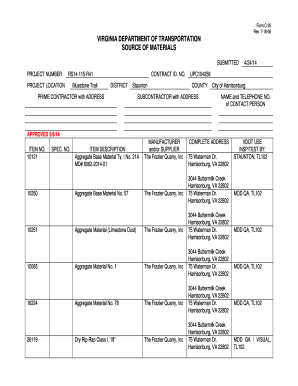
Vdot C 25 Form


What is the Vdot C 25
The Vdot C 25 form, officially known as the Virginia Department of Transportation Source of Materials Form C 25, is a document used primarily in the context of construction and engineering projects within Virginia. This form is essential for contractors and suppliers to report the sources of materials that will be utilized in state-funded projects. By providing transparency regarding material sourcing, the form helps ensure compliance with state regulations and standards.
How to use the Vdot C 25
Using the Vdot C 25 form involves several key steps. First, gather all necessary information regarding the materials to be used in the project, including their sources and specifications. Next, complete the form by accurately filling in all required fields, which may include details about the contractor, project, and materials. Once completed, the form should be submitted to the appropriate Virginia Department of Transportation office for review and approval. It is crucial to ensure that all information is accurate to avoid delays in project approvals.
Steps to complete the Vdot C 25
Completing the Vdot C 25 form requires careful attention to detail. Follow these steps for a successful submission:
- Gather necessary documentation regarding material sources.
- Fill out the contractor and project details accurately.
- List all materials, including specifications and sources.
- Review the form for completeness and accuracy.
- Submit the form to the designated VDOT office.
Legal use of the Vdot C 25
The Vdot C 25 form is legally binding when completed and submitted in accordance with Virginia state laws. It serves as a formal declaration of the sources of materials, which is vital for maintaining compliance with construction regulations. Failure to accurately report material sources can lead to penalties or project delays, emphasizing the importance of using the form correctly.
Key elements of the Vdot C 25
Several key elements are essential to the Vdot C 25 form. These include:
- Contractor information: Name, address, and contact details.
- Project identification: Name and location of the project.
- Material details: Types, quantities, and sources of materials.
- Signature: Required for verification by the contractor.
Form Submission Methods
The Vdot C 25 form can be submitted through various methods to accommodate different preferences. Options include:
- Online submission via the Virginia Department of Transportation's designated portal.
- Mailing a physical copy to the appropriate VDOT office.
- In-person submission at a local VDOT office for immediate processing.
Examples of using the Vdot C 25
Examples of situations where the Vdot C 25 form is utilized include:
- Construction projects that require specific materials from approved sources.
- Roadwork projects needing compliance with state material sourcing regulations.
- Infrastructure projects funded by state or federal grants that mandate transparency in material sourcing.
Quick guide on how to complete vdot c 25
Effortlessly Prepare Vdot C 25 on Any Device
Managing documents online has gained popularity among businesses and individuals alike. It serves as an ideal eco-friendly alternative to traditional printed and signed documents, as you can access the necessary forms and securely store them online. airSlate SignNow equips you with all the resources required to create, modify, and electronically sign your documents quickly without delays. Manage Vdot C 25 on any device with the airSlate SignNow apps available for Android or iOS, and streamline any document-related process today.
Steps to Modify and Electronically Sign Vdot C 25 with Ease
- Obtain Vdot C 25 and then click Get Form to begin.
- Utilize the tools we offer to fill out your form.
- Emphasize important sections of the documents or obscure sensitive information with features specifically designed by airSlate SignNow for this purpose.
- Create your electronic signature using the Sign tool, which takes seconds and holds the same legal validity as a conventional ink signature.
- Review the information, then click on the Done button to save your modifications.
- Select your preferred method to share your form, whether by email, SMS, invite link, or downloading it to your computer.
Eliminate worries about lost or misfiled documents, tedious searches for forms, or errors that necessitate printing new copies. airSlate SignNow meets your document management requirements in just a few clicks from any device you choose. Edit and electronically sign Vdot C 25 and ensure effective communication at every stage of your form preparation with airSlate SignNow.
Create this form in 5 minutes or less
Create this form in 5 minutes!
How to create an eSignature for the vdot c 25
The way to make an eSignature for your PDF file in the online mode
The way to make an eSignature for your PDF file in Chrome
The way to make an eSignature for putting it on PDFs in Gmail
The way to make an electronic signature straight from your smartphone
The way to make an electronic signature for a PDF file on iOS devices
The way to make an electronic signature for a PDF document on Android
People also ask
-
What is the vdot c 25 form and how is it used?
The vdot c 25 form is a standardized document used primarily for submitting transportation-related permits and requests. It facilitates efficient processing and helps ensure compliance with Virginia's Department of Transportation regulations. Understanding how to properly fill out this form can expedite your project approvals.
-
How can airSlate SignNow help in managing the vdot c 25 form?
airSlate SignNow provides an easy-to-use platform for electronically signing and sending the vdot c 25 form. With its intuitive interface, users can quickly create, manage, and track their documents, ensuring a seamless experience in completing essential transportation paperwork.
-
Is the vdot c 25 form available for eSigning through airSlate SignNow?
Yes, the vdot c 25 form can be easily uploaded to airSlate SignNow for electronic signing. This feature allows users to gather signatures from multiple parties quickly, making the process more efficient and eliminating the need for physical paperwork.
-
What are the pricing options for using airSlate SignNow to handle the vdot c 25 form?
airSlate SignNow offers competitive pricing tiers that cater to businesses of all sizes looking to manage the vdot c 25 form. You can choose from monthly or annual subscriptions, with options to customize features based on your specific needs, ensuring you receive the best value.
-
What features does airSlate SignNow offer for the vdot c 25 form?
Key features of airSlate SignNow for handling the vdot c 25 form include customizable templates, automated reminders, and secure cloud storage. These capabilities streamline the entire document management process, from creation to eSigning, enhancing overall efficiency.
-
Can I integrate airSlate SignNow with other applications for managing the vdot c 25 form?
Absolutely! airSlate SignNow supports various integrations with popular applications, allowing users to manage the vdot c 25 form seamlessly alongside their existing workflow. This integration capability helps enhance productivity and reduces manual entry errors.
-
What benefits does using airSlate SignNow for the vdot c 25 form provide?
Using airSlate SignNow for the vdot c 25 form provides several benefits, including reduced turnaround times, improved compliance, and enhanced document security. You can also store all your documents in one place, making retrieval and management easier.
Get more for Vdot C 25
- Electronic debit account authorization form i hereby nfc usda
- Revised dispensation permission for a mixed marria archgh form
- Evaluation framework for newpin nsw department of premier form
- Open container nccourts form
- Voucher application placer spca form
- Underground installation form tdi texas
- Interment rights certificate form
- App 002 notice of appealcross appealunlimited civil caseappellate judicial council forms
Find out other Vdot C 25
- Help Me With eSign Rhode Island Accident Medical Claim Form
- eSignature Colorado Demand for Payment Letter Mobile
- eSignature Colorado Demand for Payment Letter Secure
- eSign Delaware Shareholder Agreement Template Now
- eSign Wyoming Shareholder Agreement Template Safe
- eSign Kentucky Strategic Alliance Agreement Secure
- Can I eSign Alaska Equipment Rental Agreement Template
- eSign Michigan Equipment Rental Agreement Template Later
- Help Me With eSignature Washington IOU
- eSign Indiana Home Improvement Contract Myself
- eSign North Dakota Architectural Proposal Template Online
- How To eSignature Alabama Mechanic's Lien
- Can I eSign Alabama Car Insurance Quotation Form
- eSign Florida Car Insurance Quotation Form Mobile
- eSign Louisiana Car Insurance Quotation Form Online
- Can I eSign Massachusetts Car Insurance Quotation Form
- eSign Michigan Car Insurance Quotation Form Online
- eSign Michigan Car Insurance Quotation Form Mobile
- eSignature Massachusetts Mechanic's Lien Online
- eSignature Massachusetts Mechanic's Lien Free