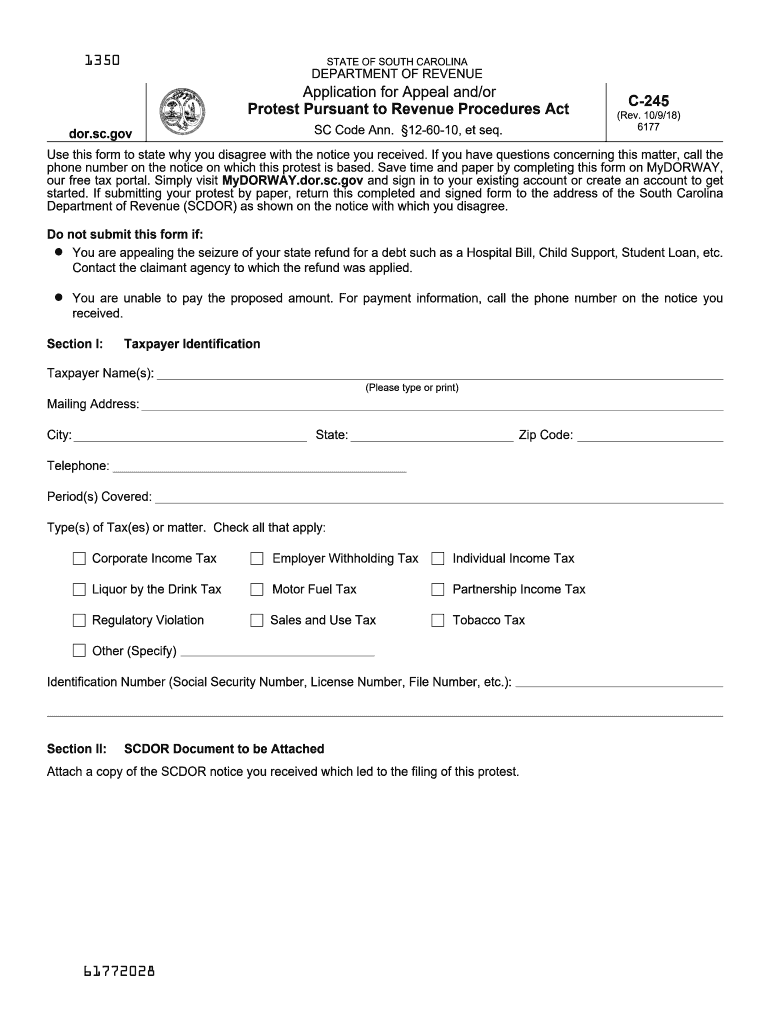
Form C 245 2018


What is the Form C 245
The Form C 245 is a tax form used in South Carolina for reporting specific financial information related to energy consumption. This form is primarily utilized by individuals and businesses to claim tax credits associated with energy efficiency improvements. It serves as a means for taxpayers to document their eligibility for these credits and to facilitate the proper calculation of any tax benefits they may receive. Understanding the purpose and requirements of the Form C 245 is essential for accurate tax reporting and compliance with state regulations.
How to Use the Form C 245
Using the Form C 245 involves several key steps. First, gather all necessary information regarding your energy consumption and any improvements made to your property that may qualify for tax credits. Next, complete the form by accurately filling in the required fields, ensuring that all data is correct and up to date. Once the form is completed, it can be submitted either electronically or by mail, depending on your preference and the submission guidelines provided by the South Carolina Department of Revenue. It is important to retain a copy of the completed form for your records.
Steps to Complete the Form C 245
Completing the Form C 245 requires careful attention to detail. Follow these steps to ensure accuracy:
- Begin by entering your personal information, including your name, address, and taxpayer identification number.
- Document the energy-efficient improvements made to your property, specifying the type of improvements and the associated costs.
- Calculate the total tax credits you are claiming based on the improvements listed.
- Review the form for any errors or omissions before finalizing it.
- Submit the form according to the guidelines provided by the South Carolina Department of Revenue.
Legal Use of the Form C 245
The Form C 245 is legally recognized by the South Carolina Department of Revenue for the purpose of claiming tax credits related to energy efficiency. To ensure compliance, it is crucial to follow all instructions and guidelines set forth by the state. Misuse of the form, such as providing false information or failing to meet eligibility criteria, can result in penalties or denial of claims. Therefore, understanding the legal implications of using the Form C 245 is essential for taxpayers.
Form Submission Methods
The Form C 245 can be submitted through various methods to accommodate different preferences. Taxpayers may choose to file the form electronically via the South Carolina Department of Revenue's online portal, which is often the quickest and most efficient option. Alternatively, the form can be mailed to the appropriate address provided by the department. In-person submissions may also be possible at designated tax offices, allowing for direct interaction with tax officials if needed. Each submission method has its own guidelines and timelines, so it is important to select the one that best suits your needs.
Filing Deadlines / Important Dates
Filing deadlines for the Form C 245 are crucial for ensuring timely tax compliance. Typically, the form must be submitted by the state’s tax filing deadline, which aligns with federal tax deadlines. It is advisable to check the South Carolina Department of Revenue's official announcements for any updates regarding specific dates or changes in filing requirements. Being aware of these deadlines helps taxpayers avoid penalties and ensures that they can take full advantage of any available tax credits.
Quick guide on how to complete c 245 2018 2019 form
Your assistance manual on how to prepare your Form C 245
If you’re curious about how to finalize and submit your Form C 245, below are a few brief pointers on simplifying tax filing.
To begin, you just need to create your airSlate SignNow account to alter the way you manage documents online. airSlate SignNow is an extremely user-friendly and powerful document solution that enables you to modify, generate, and finalize your income tax forms with ease. With its editor, you can toggle between text, checkboxes, and eSignatures and revisit answers for adjustments as necessary. Optimize your tax handling with enhanced PDF editing, eSigning, and straightforward sharing capabilities.
Follow the instructions below to finalize your Form C 245 in no time:
- Create your account and start editing PDFs in moments.
- Utilize our directory to find any IRS tax form; browse through various versions and schedules.
- Press Get form to access your Form C 245 in our editor.
- Complete the necessary fillable sections with your information (text, numbers, check marks).
- Employ the Sign Tool to insert your legally-recognized eSignature (if necessary).
- Examine your document and correct any mistakes.
- Save changes, print your copy, send it to your recipient, and download it to your device.
Refer to this manual to submit your taxes electronically using airSlate SignNow. Be aware that filing on paper can elevate return errors and delay refunds. Certainly, before submitting your taxes electronically, refer to the IRS website for submission guidelines in your state.
Create this form in 5 minutes or less
Find and fill out the correct c 245 2018 2019 form
FAQs
-
Which ITR form should an NRI fill out for AY 2018–2019 to claim the TDS deducted by banks only?
ITR form required to be submitted depends upon nature of income. As a NRI shall generally have income from other sources like interest, rental income therefore s/he should file ITR 2.
-
Which ITR form should an NRI fill out for AY 2018–2019 for salary income?
File ITR 2 and for taking credit of foreign taxes fill form 67 before filling ITR.For specific clarifications / legal advice feel free to write to dsssvtax[at]gmail or call/WhatsApp: 9052535440.
-
Can I fill the form for the SSC CGL 2018 which will be held in June 2019 and when will the form for 2019 come out?
No, you can’t fill the form for SSC CGL 2018 as application process has been long over.SSC CGL 2019 : No concrete information at this time. Some update should come by August-September 2019.Like Exambay on facebook for all latest updates on SSC CGL 2018 , SSC CGL 2019 and other upcoming exams
-
How do I fill out a CLAT 2019 application form?
Hi thereFirst of all, let me tell you some important points:CLAT 2019 has gone OFFLINE this yearBut the application forms for CLAT 2019 have to be filled ONLINEThe payment of the application fees also should be made onlineNow, kindly note the important dates:Note the details regarding the application fees:Here, if you want the Previous Year Question papers, Rs.500 would be added to the application fees.Apart from this, there would be bank transaction charges added to the application fees.The application fees is non-refundable.Note one important point here that before you fill the application form, check for your eligibility.To know the complete details of filling the application form along with other information like the eligibility - in terms of age, educational qualification, list of NLUs participating and the seats offered under each category, CLAT Reservation policies, CLAT exam pattern, marking scheme, syllabus, important documents required to be kept ready before filling the form, kindly go to the link below:How to fill CLAT 2019 Application form? Registration OPEN | All you need to knowTo know how to prepare for one of the very important section of CLAT exam, GK and Current Affairs, kindly go to the link below:How to prepare GK & Current Affairs for CLAT 2019To practice, daily MCQs on Current Affairs, kindly go to the link below:#CLAT2019 | #AILET2019 | #DULLB2019 | GK and Current Affairs Series: 5 in 10 Series: Day 12For any other queries, kindly write to us at mailateasyway@gmail.comThanks & Regards!
-
How do I fill out the CAT 2018 application form?
The procedure for filling up the CAT Application form is very simple. I’ll try to explain it to you in simple words.I have provided a link below for CAT registration.See, first you have to register, then fill in details in the application form, upload images, pay the registration fee and finally submit the form.Now, to register online, you have to enter details such as your name, date of birth, email id, mobile number and choose your country. You must and must enter your own personal email id and mobile number, as you will receive latest updates on CAT exam through email and SMS only.Submit the registration details, after which an OTP will be sent to the registered email id and mobile number.Once the registration part is over, you will get the Login credentials.Next, you need to fill in your personal details, academic details, work experience details, etc.Upload scanned images of your photograph, and signature as per the specifications.Pay the registration fee, which is Rs. 950 for SC/ST/PWD category candidates and Rs. 1900 for all other categories by online mode (Credit Card/ Debit Card/ Net Banking).Final step - Submit the form and do not forget to take the print out of the application form. if not print out then atleast save it somewhere.CAT 2018 Registration (Started): Date, Fees, CAT 2018 Online Application iimcat.ac.in
Create this form in 5 minutes!
How to create an eSignature for the c 245 2018 2019 form
How to make an electronic signature for the C 245 2018 2019 Form in the online mode
How to create an electronic signature for your C 245 2018 2019 Form in Google Chrome
How to generate an electronic signature for putting it on the C 245 2018 2019 Form in Gmail
How to create an eSignature for the C 245 2018 2019 Form from your smart phone
How to generate an eSignature for the C 245 2018 2019 Form on iOS
How to generate an electronic signature for the C 245 2018 2019 Form on Android devices
People also ask
-
What is Form C 245 South Carolina?
Form C 245 South Carolina is a document used for certain state-specific filings. It is essential for businesses operating in South Carolina to understand its requirements for compliance. Using airSlate SignNow, you can easily eSign and manage Form C 245 South Carolina digitally.
-
How can airSlate SignNow assist with Form C 245 South Carolina?
airSlate SignNow provides a streamlined process for completing and eSigning Form C 245 South Carolina. Our platform ensures that you can fill out the form electronically, saving you time and reducing paperwork. Plus, you’ll have access to secure storage for all your signed documents.
-
Is there a cost associated with using airSlate SignNow for Form C 245 South Carolina?
Using airSlate SignNow to manage Form C 245 South Carolina is cost-effective, with various pricing plans to suit different business needs. With our subscription, you can access features that enhance document management and eSigning efficiency. Explore our plans to find one that fits your budget.
-
What features does airSlate SignNow offer for Form C 245 South Carolina?
airSlate SignNow offers a range of features to streamline your process with Form C 245 South Carolina, including customizable templates and real-time notifications. Our intuitive interface allows for easy document editing and secure eSigning. Additionally, you can track the status of your form at any time.
-
Are there integrations available for Form C 245 South Carolina with airSlate SignNow?
Yes, airSlate SignNow offers integrations with popular tools and platforms to enhance the handling of Form C 245 South Carolina. This includes seamless integration with cloud storage services, CRM systems, and more. This capability allows for efficient document management within your existing workflow.
-
What benefits does using airSlate SignNow provide for Form C 245 South Carolina?
Using airSlate SignNow for Form C 245 South Carolina enhances efficiency through easy electronic signatures and streamlined workflows. This digital approach minimizes human error and speeds up the filing process, allowing businesses to focus on growth. Plus, our solutions are designed with compliance in mind.
-
Can I track the status of my Form C 245 South Carolina with airSlate SignNow?
Absolutely! airSlate SignNow allows you to track the status of your Form C 245 South Carolina in real-time. This feature lets you see when the document has been viewed and signed, giving you peace of mind regarding your submissions and ensuring timely compliance.
Get more for Form C 245
- Bmi part 1 student weight status category survey ny schoolwires form
- Olathe community center ru under minors waiver olatheks form
- Nebraska fillable 1040n form
- Prodibing fkip unsri form
- Clinic sheet form
- Properties of integer exponents worksheet pdf 283113293 form
- Ecole dansereau meadows school form
- Barking dog complaint form baw baw shire council
Find out other Form C 245
- Sign Colorado Courts LLC Operating Agreement Mobile
- Sign Connecticut Courts Living Will Computer
- How Do I Sign Connecticut Courts Quitclaim Deed
- eSign Colorado Banking Rental Application Online
- Can I eSign Colorado Banking Medical History
- eSign Connecticut Banking Quitclaim Deed Free
- eSign Connecticut Banking Business Associate Agreement Secure
- Sign Georgia Courts Moving Checklist Simple
- Sign Georgia Courts IOU Mobile
- How Can I Sign Georgia Courts Lease Termination Letter
- eSign Hawaii Banking Agreement Simple
- eSign Hawaii Banking Rental Application Computer
- eSign Hawaii Banking Agreement Easy
- eSign Hawaii Banking LLC Operating Agreement Fast
- eSign Hawaii Banking Permission Slip Online
- eSign Minnesota Banking LLC Operating Agreement Online
- How Do I eSign Mississippi Banking Living Will
- eSign New Jersey Banking Claim Mobile
- eSign New York Banking Promissory Note Template Now
- eSign Ohio Banking LLC Operating Agreement Now