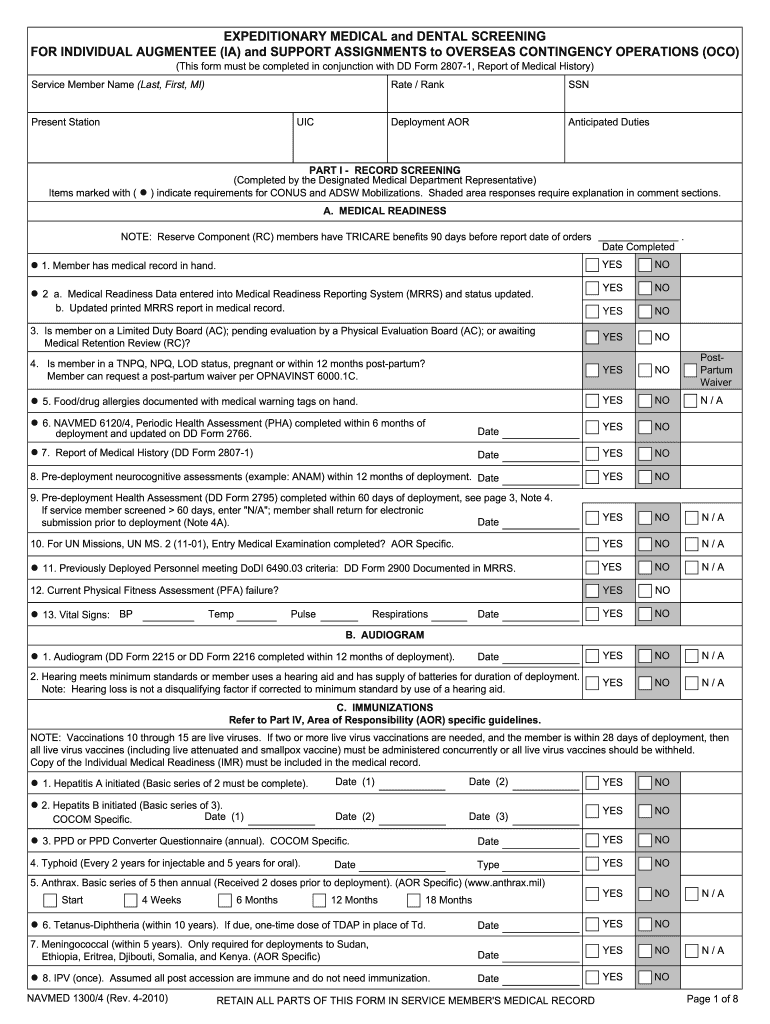
Navmed 1300 4 2010


What is the Navmed 1300 4
The Navmed 1300 4 is a vital document used within the military health system. It serves as a record of medical readiness for service members, ensuring that they meet the necessary health standards required for deployment and other military duties. This form is essential for tracking health assessments, immunizations, and other medical evaluations. By maintaining accurate records, the Navmed 1300 4 helps ensure that personnel are fit for duty and can effectively manage their health while serving.
How to use the Navmed 1300 4
Using the Navmed 1300 4 involves several steps to ensure that all required information is accurately captured. First, service members must complete the form with their personal details, including name, rank, and service number. Next, they should provide information regarding their medical history, including any significant health issues or previous treatments. After filling out the necessary sections, the form must be reviewed and signed by a qualified medical professional to validate the information. Finally, the completed form should be submitted to the appropriate military medical facility for processing.
Steps to complete the Navmed 1300 4
Completing the Navmed 1300 4 requires careful attention to detail. Here are the essential steps:
- Gather personal identification information, including your Social Security number and military identification.
- Document your medical history, noting any past illnesses, surgeries, or ongoing treatments.
- List all current medications and allergies to ensure comprehensive health tracking.
- Consult with a healthcare provider to verify that all information is accurate and complete.
- Sign and date the form, ensuring that it is validated by a medical professional.
- Submit the form to your designated military medical office for official record-keeping.
Legal use of the Navmed 1300 4
The Navmed 1300 4 is legally recognized as a critical document for military personnel. Its proper completion and submission are essential for compliance with military health regulations. The information contained in this form can be used to assess a service member's fitness for duty and is often required during deployments or other military operations. Ensuring that the Navmed 1300 4 is filled out accurately and submitted on time helps avoid potential legal issues related to medical readiness.
Key elements of the Navmed 1300 4
Several key elements must be included in the Navmed 1300 4 to ensure its effectiveness. These elements include:
- Personal Information: Full name, rank, service number, and contact details.
- Medical History: A comprehensive overview of past medical conditions, surgeries, and treatments.
- Current Medications: A detailed list of medications currently being taken, along with dosages.
- Immunization Records: Documentation of vaccinations received, including dates and types.
- Provider Signatures: Required endorsements from healthcare professionals to validate the information.
How to obtain the Navmed 1300 4
Obtaining the Navmed 1300 4 is a straightforward process. Service members can request the form through their unit's medical office or download it from official military health websites. It is essential to ensure that the most current version of the form is used to avoid any discrepancies. If assistance is needed, military healthcare providers can offer guidance on how to properly fill out and submit the form.
Quick guide on how to complete navmed 1300 4
Manage Navmed 1300 4 effortlessly on any device
Digital document management has gained signNow popularity among businesses and individuals. It offers an ideal eco-friendly alternative to traditional printed and signed documents, allowing you to easily locate the appropriate form and securely store it online. airSlate SignNow equips you with all the necessary tools to create, edit, and electronically sign your documents swiftly without delays. Handle Navmed 1300 4 on any platform using airSlate SignNow's Android or iOS applications and enhance any document-centric operation today.
How to edit and eSign Navmed 1300 4 with ease
- Locate Navmed 1300 4 and then click Get Form to begin.
- Utilize the tools we offer to finalize your document.
- Highlight pertinent sections of the documents or redact sensitive information using tools that airSlate SignNow specifically provides for that purpose.
- Generate your signature with the Sign tool, which takes mere seconds and holds the same legal validity as a conventional wet ink signature.
- Review the details and then click on the Done button to save your modifications.
- Choose how you want to share your form, whether through email, text message (SMS), or an invitation link, or download it to your computer.
Say goodbye to lost or misplaced files, cumbersome form navigation, or errors that necessitate printing new document copies. airSlate SignNow addresses your document management requirements in just a few clicks from your preferred device. Edit and eSign Navmed 1300 4 and ensure excellent communication throughout the form preparation process with airSlate SignNow.
Create this form in 5 minutes or less
Find and fill out the correct navmed 1300 4
Create this form in 5 minutes!
How to create an eSignature for the navmed 1300 4
The best way to create an eSignature for a PDF file online
The best way to create an eSignature for a PDF file in Google Chrome
The best way to create an electronic signature for signing PDFs in Gmail
The best way to generate an electronic signature from your mobile device
The way to generate an eSignature for a PDF file on iOS
The best way to generate an electronic signature for a PDF file on Android devices
People also ask
-
What is airSlate SignNow's pricing structure for the 1300 4 service?
airSlate SignNow offers flexible pricing plans for the 1300 4 service that cater to businesses of various sizes. You can choose from monthly or annual subscriptions, allowing you to select a plan that fits your budget and needs. Each tier includes different features, enabling you to find the best match for your eSigning requirements.
-
How does airSlate SignNow ensure the security of documents sent via the 1300 4 service?
Security is a top priority for airSlate SignNow when using the 1300 4 service. We utilize advanced encryption protocols to protect your documents during transmission and storage. Additionally, our platform complies with industry standards to ensure your sensitive information remains confidential and secure.
-
What features are included with the 1300 4 offering on airSlate SignNow?
The 1300 4 offering includes a robust set of features designed to enhance your document management process. These features include customizable templates, multi-party signing, and real-time tracking, all designed to simplify the eSigning experience for users.
-
Can I integrate airSlate SignNow with other software when using the 1300 4 service?
Yes, airSlate SignNow seamlessly integrates with numerous third-party applications and software when utilizing the 1300 4 service. This allows you to incorporate eSigning into your existing workflows, enhancing efficiency and saving time. Popular integrations include CRM systems, document management tools, and cloud storage services.
-
What are the benefits of using airSlate SignNow's 1300 4 for my business?
By choosing the 1300 4 service from airSlate SignNow, businesses can streamline their document signing process, reducing turnaround time signNowly. This service enhances productivity by allowing team members to send, sign, and manage documents from anywhere with an internet connection. Additionally, it helps cut costs associated with paper and shipping.
-
Is customer support available for users of the 1300 4 service?
Absolutely! airSlate SignNow provides dedicated customer support for users of the 1300 4 service. Our support team is available through multiple channels, including live chat and email, to assist you with any inquiries or issues that may arise during your eSigning journey.
-
How can I track the status of documents sent through the 1300 4 service?
The 1300 4 service on airSlate SignNow includes a real-time tracking feature, allowing you to monitor the status of your documents at any time. You will receive notifications when documents are viewed, signed, or completed, enabling you to stay informed throughout the signing process.
Get more for Navmed 1300 4
- Caring canine doctor dog therapy dog health screening form dgp toronto
- Homelessness prevention application lawrencedouglas county housing authority is this the right application for me ldcha form
- Da form 4856 counseling form pdf jansbooksbiz
- Standard plans 430 and 431 seattle form
- Medical power of attorney and advance directive with respect to health care decisions and post mortem decisions form
- Get 425094257 form
- Oaths act 1867 statutory declaration queensland to wit i thanh lat nguyen of insert address here in the state of queensland do form
- Stroke and aphasia quality of life scale 39 item during ncshla form
Find out other Navmed 1300 4
- How Can I Sign Ohio Real Estate LLC Operating Agreement
- Sign Ohio Real Estate Quitclaim Deed Later
- How Do I Sign Wisconsin Sports Forbearance Agreement
- How To Sign Oregon Real Estate Resignation Letter
- Can I Sign Oregon Real Estate Forbearance Agreement
- Sign Pennsylvania Real Estate Quitclaim Deed Computer
- How Do I Sign Pennsylvania Real Estate Quitclaim Deed
- How Can I Sign South Dakota Orthodontists Agreement
- Sign Police PPT Alaska Online
- How To Sign Rhode Island Real Estate LLC Operating Agreement
- How Do I Sign Arizona Police Resignation Letter
- Sign Texas Orthodontists Business Plan Template Later
- How Do I Sign Tennessee Real Estate Warranty Deed
- Sign Tennessee Real Estate Last Will And Testament Free
- Sign Colorado Police Memorandum Of Understanding Online
- How To Sign Connecticut Police Arbitration Agreement
- Sign Utah Real Estate Quitclaim Deed Safe
- Sign Utah Real Estate Notice To Quit Now
- Sign Hawaii Police LLC Operating Agreement Online
- How Do I Sign Hawaii Police LLC Operating Agreement