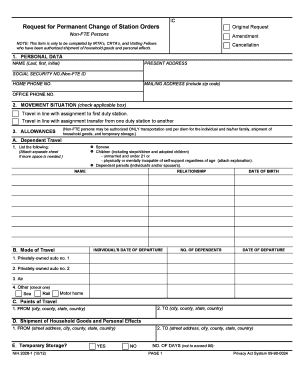
Permanent Change of Station Orders Example Form


What is the Permanent Change Of Station Orders Example
The permanent change of station (PCS) orders example is a formal document issued by the military that authorizes a service member to relocate to a new duty station. This document outlines the specifics of the transfer, including the effective date, the new location, and any entitlements associated with the move. It serves as an official record for both the service member and the military, ensuring that all parties are aware of the relocation requirements and benefits. Understanding this document is crucial for service members and their families to navigate the transition smoothly.
How to use the Permanent Change Of Station Orders Example
Using the permanent change of station orders example involves several steps to ensure proper execution and compliance with military regulations. First, service members should carefully review the orders to understand the details of the transfer, including timelines and responsibilities. Next, they should gather all necessary documents, such as identification and any required forms for relocation assistance. It is also advisable to communicate with the gaining unit to clarify any specific requirements or expectations. Finally, service members should utilize digital tools to complete and submit any necessary forms, ensuring they keep copies for their records.
Steps to complete the Permanent Change Of Station Orders Example
Completing the permanent change of station orders example requires attention to detail and adherence to military protocols. Here are the key steps:
- Review the PCS orders thoroughly to understand the details.
- Gather required documentation, including identification and relocation forms.
- Contact the gaining unit for any specific instructions or requirements.
- Fill out necessary forms digitally, using a reliable eSigning solution to ensure security and compliance.
- Submit the completed forms as per the instructions provided in the orders.
- Keep copies of all submitted documents for personal records.
Key elements of the Permanent Change Of Station Orders Example
The key elements of the permanent change of station orders example include essential information that outlines the specifics of the transfer. These elements typically consist of:
- Service Member Information: Name, rank, and service number.
- New Duty Station: The location where the service member will be assigned.
- Effective Date: The date when the orders take effect and the move should occur.
- Entitlements: Information regarding relocation benefits, such as travel allowances and housing assistance.
- Reporting Instructions: Guidelines on when and how to report to the new duty station.
Legal use of the Permanent Change Of Station Orders Example
The legal use of the permanent change of station orders example is vital for ensuring that the relocation process complies with military regulations and federal laws. This document is legally binding and must be followed to avoid penalties or issues with military benefits. Service members should ensure that all information is accurate and that they adhere to the timelines specified in the orders. Utilizing a secure eSigning platform can enhance the legal validity of the completed documents, providing an audit trail and ensuring compliance with eSignature laws.
How to obtain the Permanent Change Of Station Orders Example
Obtaining the permanent change of station orders example typically involves a formal request through the service member's chain of command. The process may vary slightly depending on the branch of service, but generally includes:
- Submitting a request for orders through the appropriate channels.
- Providing necessary documentation, such as current duty station information and reasons for the transfer.
- Awaiting approval from the commanding officer or designated authority.
- Receiving the official PCS orders, which can then be utilized for the relocation process.
Quick guide on how to complete permanent change of station orders example
Easily prepare Permanent Change Of Station Orders Example on any device
Managing documents online has gained popularity among businesses and individuals. It offers an ideal environmentally friendly substitute for traditional printed and signed documents, as you can find the appropriate form and securely store it online. airSlate SignNow provides all the tools necessary to create, modify, and electronically sign your documents quickly without delays. Handle Permanent Change Of Station Orders Example on any device using the airSlate SignNow apps available for Android or iOS and enhance any document-related process today.
How to modify and eSign Permanent Change Of Station Orders Example effortlessly
- Locate Permanent Change Of Station Orders Example and click on Get Form to begin.
- Utilize the tools we offer to fill out your document.
- Emphasize key sections of the documents or obscure private information with tools specifically designed by airSlate SignNow for that purpose.
- Generate your signature using the Sign feature, which takes seconds and carries the same legal validity as a conventional wet ink signature.
- Review the information and click on the Done button to save your modifications.
- Select your preferred method for sharing your form, via email, SMS, or invitation link, or download it to your computer.
Eliminate the worry of lost or misplaced documents, tedious form searching, or errors that require printing new document copies. airSlate SignNow meets your document management needs in just a few clicks from your preferred device. Modify and eSign Permanent Change Of Station Orders Example and ensure excellent communication at any point of your document preparation process with airSlate SignNow.
Create this form in 5 minutes or less
Create this form in 5 minutes!
How to create an eSignature for the permanent change of station orders example
The best way to make an electronic signature for a PDF online
The best way to make an electronic signature for a PDF in Google Chrome
The best way to create an eSignature for signing PDFs in Gmail
The way to create an electronic signature from your smartphone
How to generate an eSignature for a PDF on iOS
The way to create an electronic signature for a PDF file on Android
People also ask
-
What are permanent change of station orders examples?
Permanent change of station orders examples typically include military orders directing service members to relocate to a new duty station. These documents outline the necessary details such as the location of the new station, the effective date of the move, and any supporting documentation needed. Using airSlate SignNow, you can easily eSign and manage these orders efficiently.
-
How can airSlate SignNow help with permanent change of station orders?
airSlate SignNow simplifies the process of signing and sending permanent change of station orders. Our platform allows users to digitally sign documents, ensuring quick turnaround times and secure transactions. This means you can focus on your move while we handle the paperwork efficiently.
-
What features does airSlate SignNow offer for document management?
Key features of airSlate SignNow include customizable templates, secure eSigning, document tracking, and collaboration tools. These features ensure that you can create and manage permanent change of station orders examples without any hassle. Our user-friendly interface makes it easy for both signers and senders to navigate the process.
-
Is airSlate SignNow cost-effective for military personnel?
Yes, airSlate SignNow offers competitive pricing tailored for individuals and businesses, making it a cost-effective solution for military personnel managing permanent change of station orders examples. With subscription plans that fit various needs, you can streamline document processing without breaking the bank.
-
Can I integrate airSlate SignNow with other tools?
Absolutely! airSlate SignNow can integrate seamlessly with various tools and platforms such as Google Drive, Dropbox, and CRM systems. This capability allows you to manage your permanent change of station orders examples along with your other business activities, enhancing productivity and workflow efficiency.
-
How secure is the signing process with airSlate SignNow?
The signing process with airSlate SignNow is extremely secure, utilizing advanced encryption and authentication measures. This level of security ensures that your permanent change of station orders examples are protected against unauthorized access. We prioritize your data privacy while delivering a reliable eSigning experience.
-
Can I create multiple permanent change of station orders examples at once?
Yes, with airSlate SignNow, you can create multiple permanent change of station orders examples using our template feature. This allows users to save time by filling out standard information once and replicating it across your documents. It’s a great way to streamline the process for multiple signers or orders.
Get more for Permanent Change Of Station Orders Example
- 2018 dressage competition entry form official use only
- 550 route 3 plattsburgh ny 12901 form
- Grandview apartments background check city of morris ci morris mn form
- Federalregister052217 word form tcr w omb
- Recommendation reference form sigma zeta omega chapter sigmazetaomega
- Famsuccessor guardianrevpdf this document created or posted by the california air resources board contains information
- 2017 form 100w california corporation franchise or income tax returnwaters edge filers 2017 form 100w california corporation
- Healthcare of ontario pension plan hoopp st josephs form
Find out other Permanent Change Of Station Orders Example
- Electronic signature West Virginia Education Contract Safe
- Help Me With Electronic signature West Virginia Education Business Letter Template
- Electronic signature West Virginia Education Cease And Desist Letter Easy
- Electronic signature Missouri Insurance Stock Certificate Free
- Electronic signature Idaho High Tech Profit And Loss Statement Computer
- How Do I Electronic signature Nevada Insurance Executive Summary Template
- Electronic signature Wisconsin Education POA Free
- Electronic signature Wyoming Education Moving Checklist Secure
- Electronic signature North Carolina Insurance Profit And Loss Statement Secure
- Help Me With Electronic signature Oklahoma Insurance Contract
- Electronic signature Pennsylvania Insurance Letter Of Intent Later
- Electronic signature Pennsylvania Insurance Quitclaim Deed Now
- Electronic signature Maine High Tech Living Will Later
- Electronic signature Maine High Tech Quitclaim Deed Online
- Can I Electronic signature Maryland High Tech RFP
- Electronic signature Vermont Insurance Arbitration Agreement Safe
- Electronic signature Massachusetts High Tech Quitclaim Deed Fast
- Electronic signature Vermont Insurance Limited Power Of Attorney Easy
- Electronic signature Washington Insurance Last Will And Testament Later
- Electronic signature Washington Insurance Last Will And Testament Secure