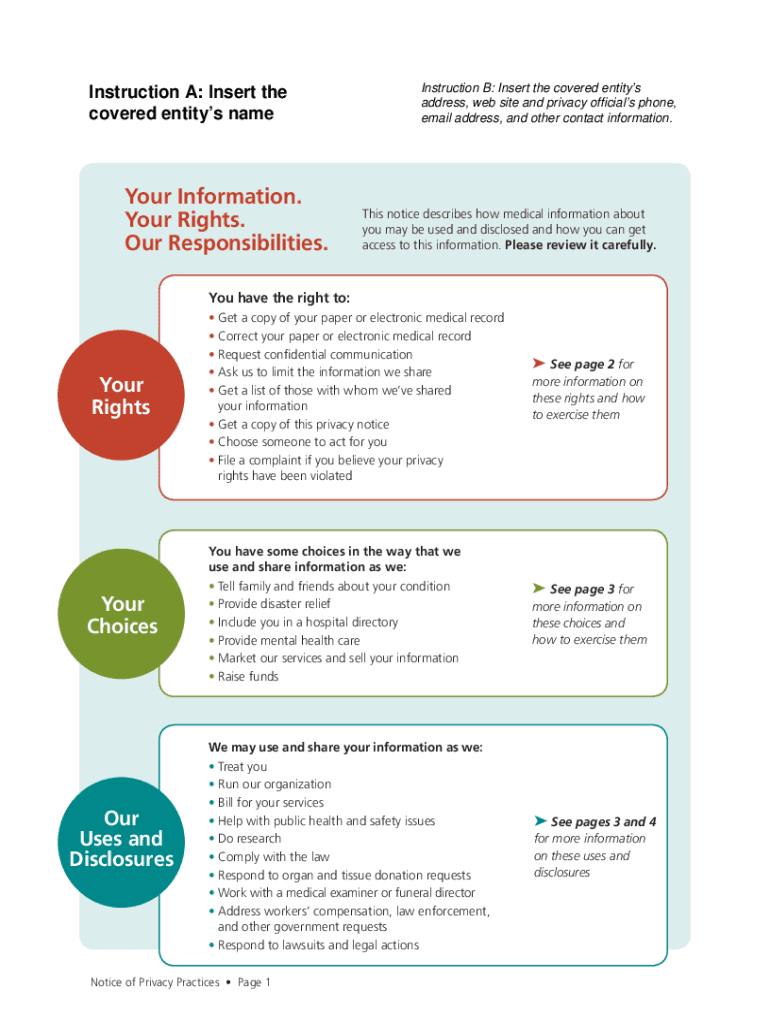
MODEL NOTICES of PRIVACY PRACTICES QUESTIONS and Hhs Gov Form


What is the model privacy notice template?
The model privacy notice template is a standardized document designed to inform individuals about how their personal information is collected, used, and protected by an organization. This template serves as a guideline for businesses to comply with legal requirements regarding privacy practices, ensuring transparency and trust with clients and customers. It typically includes sections detailing the types of data collected, the purposes for which the data is used, and the rights of individuals regarding their personal information.
Key elements of the model privacy notice template
A comprehensive model privacy notice template should include several critical elements to ensure compliance and clarity. These elements typically consist of:
- Data Collection: A description of the types of personal information collected, such as names, addresses, and financial information.
- Usage of Information: An explanation of how the collected data will be used, including any third-party sharing.
- Data Protection Measures: Information on the security measures in place to protect personal data from unauthorized access.
- Individual Rights: A section outlining the rights of individuals regarding their data, including access, correction, and deletion rights.
- Contact Information: Details on how individuals can contact the organization with questions or concerns about their privacy.
Steps to complete the model privacy notice template
Completing the model privacy notice template involves several straightforward steps to ensure that all necessary information is accurately captured. Follow these steps:
- Identify Data Types: Determine what types of personal information your organization collects.
- Clarify Usage: Clearly outline how this information will be used within your organization.
- Review Legal Requirements: Ensure that your notice complies with relevant privacy laws and regulations.
- Draft the Notice: Use the template to draft a clear and concise privacy notice, incorporating all key elements.
- Seek Legal Review: Consider having a legal professional review the document for compliance and clarity.
- Distribute the Notice: Share the completed privacy notice with clients, customers, or relevant stakeholders.
Legal use of the model privacy notice template
Utilizing the model privacy notice template legally requires adherence to applicable privacy laws and regulations. In the United States, organizations must comply with federal and state laws such as the California Consumer Privacy Act (CCPA) and the Health Insurance Portability and Accountability Act (HIPAA). These laws mandate that organizations provide clear and accessible privacy notices to individuals, outlining their data practices. Ensuring that the template is customized to reflect specific data practices and legal obligations is essential for legal compliance and to foster trust with users.
How to use the model privacy notice template
Using the model privacy notice template effectively involves understanding its structure and purpose. Start by reviewing the template to familiarize yourself with its sections. Customize each section to reflect your organization's specific data practices and legal obligations. Ensure that the language is clear and accessible, avoiding jargon that may confuse readers. Once the notice is tailored, distribute it to relevant parties, ensuring that it is easily accessible, such as on your website or during customer interactions.
Quick guide on how to complete model notices of privacy practices questions and hhsgov
Effortlessly Prepare MODEL NOTICES OF PRIVACY PRACTICES QUESTIONS AND Hhs gov on Any Device
Managing documents online has become increasingly popular among organizations and individuals. It offers an ideal environmentally friendly alternative to conventional printed and signed documents, allowing you to access the correct form and securely store it online. airSlate SignNow equips you with all the necessary tools to create, modify, and electronically sign your documents quickly and without delays. Manage MODEL NOTICES OF PRIVACY PRACTICES QUESTIONS AND Hhs gov on any device using the airSlate SignNow Android or iOS applications and simplify any document-related process today.
The easiest way to modify and electronically sign MODEL NOTICES OF PRIVACY PRACTICES QUESTIONS AND Hhs gov with ease
- Find MODEL NOTICES OF PRIVACY PRACTICES QUESTIONS AND Hhs gov and click on Get Form to begin.
- Utilize the tools we provide to complete your form.
- Highlight important sections of your documents or redact sensitive information using the tools that airSlate SignNow specifically offers for that purpose.
- Produce your signature with the Sign feature, which only takes seconds and holds the same legal validity as a traditional ink signature.
- Review the information and click on the Done button to save your modifications.
- Select your preferred method to send your form, either via email, SMS, or invitation link, or download it to your computer.
Eliminate the worry of lost or misplaced files, tedious form searching, or mistakes that necessitate printing new copies of documents. airSlate SignNow meets your document management needs in just a few clicks from any device you choose. Alter and electronically sign MODEL NOTICES OF PRIVACY PRACTICES QUESTIONS AND Hhs gov while ensuring outstanding communication throughout the form preparation process with airSlate SignNow.
Create this form in 5 minutes or less
Create this form in 5 minutes!
How to create an eSignature for the model notices of privacy practices questions and hhsgov
The best way to make an eSignature for a PDF file in the online mode
The best way to make an eSignature for a PDF file in Chrome
The way to create an electronic signature for putting it on PDFs in Gmail
The way to generate an electronic signature right from your smartphone
How to make an eSignature for a PDF file on iOS devices
The way to generate an electronic signature for a PDF on Android
People also ask
-
What is a model privacy notice template?
A model privacy notice template is a standard document that outlines how an organization collects, uses, and protects personal data. Using a model privacy notice template can help businesses ensure compliance with privacy laws and regulations. With airSlate SignNow, you can easily customize this template to fit your specific needs.
-
How does airSlate SignNow support the use of a model privacy notice template?
airSlate SignNow provides flexible features that allow you to create and manage a model privacy notice template seamlessly. You can integrate this template into your document workflows to ensure that your users are informed about data usage. This transparency not only builds trust but also aligns with legal requirements.
-
Can I customize the model privacy notice template with airSlate SignNow?
Yes, airSlate SignNow allows you to customize the model privacy notice template according to your company's policies and practices. You can easily edit the text, adjust the layout, and add your branding to make the document your own. This ensures that your communications are consistent with your organization's identity.
-
Is there a free trial available for using airSlate SignNow's model privacy notice template?
Yes, airSlate SignNow offers a free trial that gives you access to all features, including the model privacy notice template. This allows you to explore the platform and see how it can enhance your document management and eSigning process before committing to a subscription. Sign up today to take advantage of this opportunity.
-
What are the benefits of using a model privacy notice template?
Using a model privacy notice template provides numerous benefits, such as ensuring compliance with privacy laws and enhancing customer trust. It clearly explains your data handling practices, which can help reduce legal risks. By utilizing airSlate SignNow’s template, you can save time and effort while maintaining professional standards.
-
Can I integrate the model privacy notice template with other software using airSlate SignNow?
Absolutely! airSlate SignNow supports integrations with various applications, allowing you to seamlessly incorporate your model privacy notice template into your existing workflows. This connectivity ensures that all your documents, including the template, are managed efficiently within your preferred software ecosystem.
-
How does airSlate SignNow ensure the security of my model privacy notice template?
airSlate SignNow prioritizes security by implementing advanced encryption and data protection measures for all documents, including your model privacy notice template. This means your sensitive information is safeguarded against unauthorized access. Trust airSlate SignNow to keep your important documents secure while you focus on your business.
Get more for MODEL NOTICES OF PRIVACY PRACTICES QUESTIONS AND Hhs gov
- Optimum residential name change service takeover form
- Illinois persons with disabilities certification for parking placardlicense plates form
- Days if your employer has workers compensation insurance form
- Application for enrollment in medicare part b medical insurance medicare enrollment form
- Motion to deviate from child support guidelines 0315 form
- Loudoun county public schools school day and extended day field trip form
- Oc 110aordpdf form
- Initial affidavit senior citizenindd form
Find out other MODEL NOTICES OF PRIVACY PRACTICES QUESTIONS AND Hhs gov
- How To Sign Ohio Government Form
- Help Me With Sign Washington Government Presentation
- How To Sign Maine Healthcare / Medical PPT
- How Do I Sign Nebraska Healthcare / Medical Word
- How Do I Sign Washington Healthcare / Medical Word
- How Can I Sign Indiana High Tech PDF
- How To Sign Oregon High Tech Document
- How Do I Sign California Insurance PDF
- Help Me With Sign Wyoming High Tech Presentation
- How Do I Sign Florida Insurance PPT
- How To Sign Indiana Insurance Document
- Can I Sign Illinois Lawers Form
- How To Sign Indiana Lawers Document
- How To Sign Michigan Lawers Document
- How To Sign New Jersey Lawers PPT
- How Do I Sign Arkansas Legal Document
- How Can I Sign Connecticut Legal Document
- How Can I Sign Indiana Legal Form
- Can I Sign Iowa Legal Document
- How Can I Sign Nebraska Legal Document