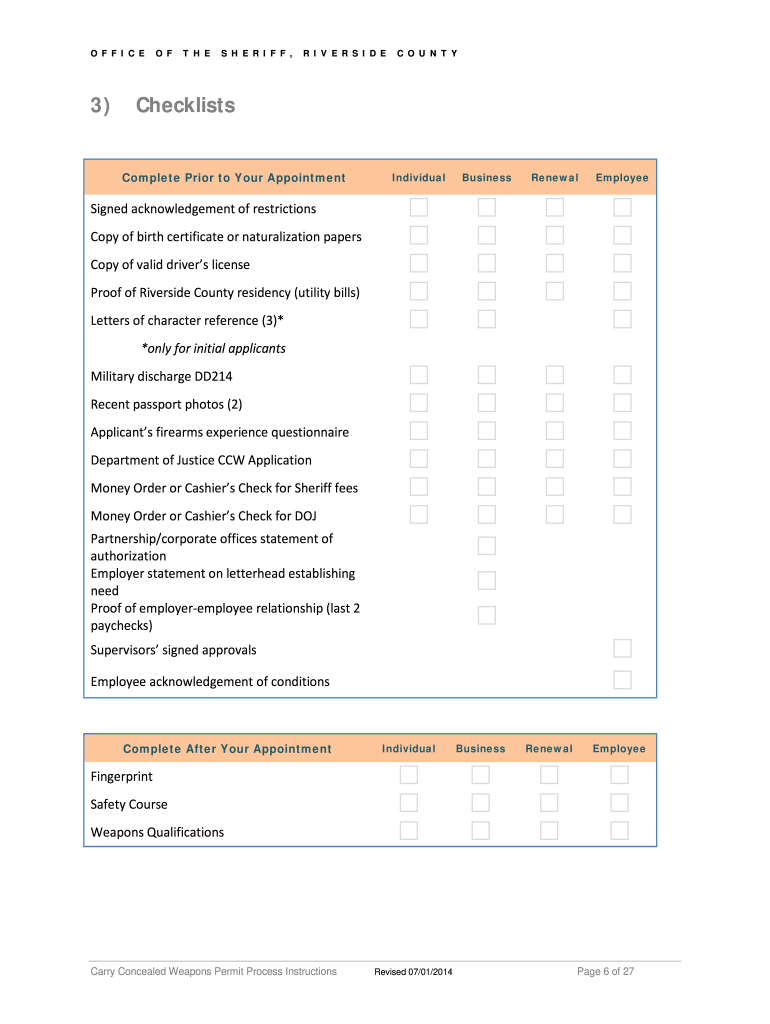
Riverside Ccw 2014-2026


What is the Riverside CCW?
The Riverside CCW, or Carry Concealed Weapon permit, allows individuals in Riverside County to legally carry a concealed firearm. This permit is issued by the Riverside County Sheriff's Department and is subject to specific eligibility requirements and regulations. The CCW is an important legal document that ensures responsible firearm ownership and usage, promoting safety within the community.
Eligibility Criteria for the Riverside CCW
To qualify for the Riverside CCW, applicants must meet several criteria, including:
- Being at least twenty-one years old.
- Being a resident of Riverside County.
- Having a valid reason for needing a concealed carry permit, such as personal protection.
- Passing a background check, which includes a review of criminal history.
- Completing a firearms training course approved by the state.
Steps to Complete the Riverside CCW Application
The application process for the Riverside CCW involves several key steps:
- Gather required documents, including proof of residency and training certificates.
- Complete the Riverside County CCW application form, ensuring all information is accurate.
- Submit the application either online or in person at the Riverside County Sheriff's Department.
- Attend an interview, if required, to discuss the reasons for your application.
- Wait for the background check and approval process to be completed.
Form Submission Methods for the Riverside CCW
Applicants can submit their Riverside CCW application through various methods:
- Online: Use the Riverside County Sheriff's Department website to fill out and submit the application electronically.
- In-Person: Visit the local sheriff's office to submit the application directly and provide any necessary documentation.
- Mail: Send a printed application along with required documents to the appropriate department address.
Legal Use of the Riverside CCW
Holders of the Riverside CCW must adhere to specific legal guidelines regarding the use of their concealed weapons. This includes understanding where firearms can be carried, restrictions in certain public places, and the legal implications of using a firearm in self-defense. It is crucial for permit holders to stay informed about local laws and regulations to ensure compliance and responsible ownership.
Required Documents for the Riverside CCW Application
When applying for the Riverside CCW, applicants must provide several essential documents, including:
- Proof of residency in Riverside County.
- Completion certificates from an approved firearms training course.
- A valid government-issued identification, such as a driver's license.
- Any additional documentation requested by the Riverside County Sheriff's Department.
Quick guide on how to complete carry concealed weapons ccw permit riverside county sheriff
Effortlessly prepare Riverside Ccw on any device
Digital document management has become increasingly favored by businesses and individuals alike. It offers a flawless eco-conscious substitute for traditional printed and signed documents, as you can easily find the appropriate form and securely store it online. airSlate SignNow equips you with all the tools necessary to create, modify, and eSign your documents promptly without holdups. Manage Riverside Ccw on any device with airSlate SignNow's Android or iOS applications and enhance any document-centric process today.
The easiest method to edit and eSign Riverside Ccw effortlessly
- Find Riverside Ccw and click on Get Form to commence.
- Use the tools we offer to complete your document.
- Emphasize pertinent sections of your documents or obscure confidential information using the tools specifically designed for that purpose by airSlate SignNow.
- Create your eSignature with the Sign tool, which only takes seconds and carries the same legal validity as a conventional wet ink signature.
- Review the details and select the Done button to store your changes.
- Decide how you want to send your form, whether by email, SMS, invite link, or download it to your computer.
Eliminate concerns about lost or misfiled documents, tedious form searches, or errors that necessitate new document copies. airSlate SignNow meets all your document management requirements in just a few clicks from any device of your choice. Edit and eSign Riverside Ccw and guarantee smooth communication at every stage of the document preparation process with airSlate SignNow.
Create this form in 5 minutes or less
Find and fill out the correct carry concealed weapons ccw permit riverside county sheriff
Create this form in 5 minutes!
How to create an eSignature for the carry concealed weapons ccw permit riverside county sheriff
How to create an eSignature for the Carry Concealed Weapons Ccw Permit Riverside County Sheriff in the online mode
How to make an electronic signature for your Carry Concealed Weapons Ccw Permit Riverside County Sheriff in Chrome
How to generate an electronic signature for signing the Carry Concealed Weapons Ccw Permit Riverside County Sheriff in Gmail
How to create an electronic signature for the Carry Concealed Weapons Ccw Permit Riverside County Sheriff right from your smart phone
How to make an eSignature for the Carry Concealed Weapons Ccw Permit Riverside County Sheriff on iOS
How to generate an electronic signature for the Carry Concealed Weapons Ccw Permit Riverside County Sheriff on Android
People also ask
-
What is the riverside ccw application process?
The riverside ccw application process involves submitting necessary documentation and completing background checks. It is essential to ensure all requirements are met to expedite the approval. By using airSlate SignNow, you can easily manage and eSign your documents throughout this process, streamlining your workflow.
-
How much does the riverside ccw application cost?
The fees for the riverside ccw application can vary depending on the jurisdiction and associated costs. airSlate SignNow itself offers cost-effective solutions for managing your documents, ensuring that you save time and money during the application process.
-
What features does airSlate SignNow offer for the riverside ccw application?
AirSlate SignNow provides several features that are beneficial for the riverside ccw application, including document templates, eSigning capabilities, and secure storage. These features make it easier to organize, sign, and track your application documents.
-
How does eSigning benefit my riverside ccw application?
ESigning enhances the riverside ccw application by reducing the turnaround time for signing documents. With airSlate SignNow, applicants can sign from anywhere and anytime, eliminating the need for physical meetings and expediting the overall process.
-
Can I integrate airSlate SignNow with other tools for my riverside ccw application?
Yes, airSlate SignNow integrates seamlessly with a variety of tools that can aid your riverside ccw application process. This includes CRM systems, document management software, and cloud storage services, ensuring all your relevant data is readily accessible.
-
Does airSlate SignNow provide support during the riverside ccw application?
Absolutely, airSlate SignNow offers robust customer support to assist you during the riverside ccw application process. Whether you have questions about eSigning or document management, our support team is here to help you navigate any challenges.
-
What are the benefits of using airSlate SignNow for riverside ccw applications?
The benefits of using airSlate SignNow for riverside ccw applications include an easy-to-use interface, quick document turnaround, and enhanced security features. These elements come together to create a cost-effective solution that simplifies the application process.
Get more for Riverside Ccw
- Mm18 e declaration of intention to use the mark form
- Tennessee department of revenue business tax form
- Psrf138722111729 compfebint4747 form
- Dr 2314 and affidavit of financial responsibility if you are using a screen reader or other assistive technology please note form
- Mn application to title reg a vehicle japan cast com form
- Retired status form
- Us department of labors occupational safety and health form
- Photography need help now please before you take a form
Find out other Riverside Ccw
- eSignature Hawaii Sports Living Will Safe
- eSignature Hawaii Sports LLC Operating Agreement Myself
- eSignature Maryland Real Estate Quitclaim Deed Secure
- eSignature Idaho Sports Rental Application Secure
- Help Me With eSignature Massachusetts Real Estate Quitclaim Deed
- eSignature Police Document Florida Easy
- eSignature Police Document Florida Safe
- How Can I eSignature Delaware Police Living Will
- eSignature Michigan Real Estate LLC Operating Agreement Mobile
- eSignature Georgia Police Last Will And Testament Simple
- How To eSignature Hawaii Police RFP
- Can I eSignature Minnesota Real Estate Warranty Deed
- How Do I eSignature Indiana Police Lease Agreement Form
- eSignature Police PPT Kansas Free
- How Can I eSignature Mississippi Real Estate Rental Lease Agreement
- How Do I eSignature Kentucky Police LLC Operating Agreement
- eSignature Kentucky Police Lease Termination Letter Now
- eSignature Montana Real Estate Quitclaim Deed Mobile
- eSignature Montana Real Estate Quitclaim Deed Fast
- eSignature Montana Real Estate Cease And Desist Letter Easy