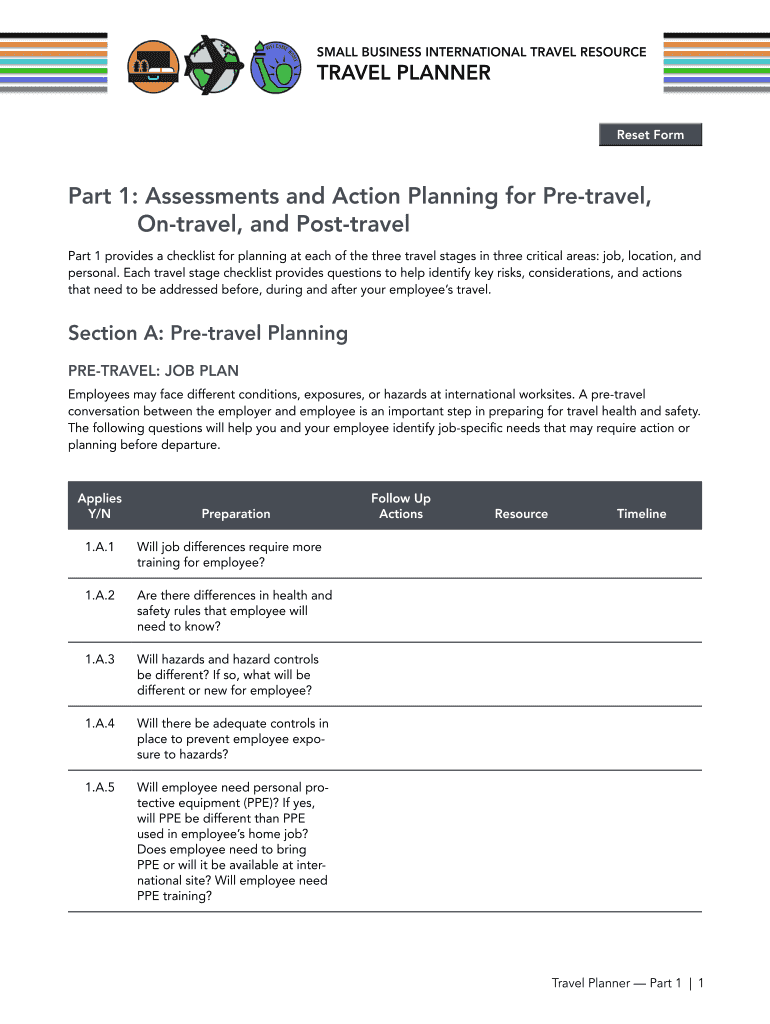
Small Business International Travel Resource Travel Planner Form


What is the Small Business International Travel Resource Travel Planner
The Small Business International Travel Resource Travel Planner is a comprehensive document designed to assist small businesses in managing international travel logistics. This planner helps streamline travel arrangements, ensuring that all necessary details are organized and accessible. It typically includes sections for travel itineraries, accommodation details, transportation arrangements, and important contact information. By utilizing this planner, small businesses can enhance their travel efficiency and ensure compliance with international travel regulations.
How to use the Small Business International Travel Resource Travel Planner
Using the Small Business International Travel Resource Travel Planner involves several steps to ensure all travel details are effectively captured. Start by filling out the travel itinerary section, which should include departure and arrival times, flight numbers, and layover information. Next, input accommodation details, such as hotel names, addresses, and reservation confirmation numbers. Include transportation arrangements, whether by rental car or shuttle service, and any relevant contact information for service providers. Finally, review the completed planner to confirm that all necessary information is included and accurate.
Steps to complete the Small Business International Travel Resource Travel Planner
Completing the Small Business International Travel Resource Travel Planner involves a systematic approach:
- Gather travel information: Collect all relevant details regarding flights, accommodations, and transportation.
- Fill out the itinerary: Enter flight details, including dates, times, and flight numbers.
- Add accommodation details: Include hotel information, check-in and check-out dates, and confirmation numbers.
- Document transportation: Specify any ground transportation arrangements, including rental cars or shuttles.
- Review and finalize: Double-check all entries for accuracy and completeness before finalizing the document.
Legal use of the Small Business International Travel Resource Travel Planner
The Small Business International Travel Resource Travel Planner is legally valid when it complies with applicable regulations and guidelines. It is essential to ensure that all information provided is accurate and truthful, as discrepancies can lead to legal complications. Additionally, businesses should retain copies of the planner for record-keeping purposes, as it may be required for audits or compliance checks. Utilizing a reliable digital platform for filling out and storing the planner can enhance its legal standing by ensuring secure access and proper documentation.
Key elements of the Small Business International Travel Resource Travel Planner
Key elements of the Small Business International Travel Resource Travel Planner include:
- Travel itinerary: Detailed schedule of flights and connections.
- Accommodation information: Names and addresses of hotels or lodging.
- Transportation details: Arrangements for ground travel, including rental cars or shuttles.
- Emergency contacts: Important phone numbers for travel assistance.
- Documentation checklist: List of required travel documents, such as passports and visas.
Examples of using the Small Business International Travel Resource Travel Planner
Examples of using the Small Business International Travel Resource Travel Planner can vary based on travel needs. For instance, a small business sending employees to an international conference may use the planner to organize flights, hotel bookings, and local transportation. Another example includes a business planning a site visit to a foreign partner, where the planner helps coordinate travel logistics and ensures all necessary documentation is prepared. In both scenarios, the planner serves as a central resource for managing travel efficiently and effectively.
Quick guide on how to complete small business international travel resource travel planner
Complete Small Business International Travel Resource Travel Planner effortlessly on any device
Online document management has become increasingly popular among businesses and individuals. It offers an ideal environmentally friendly substitute for traditional printed and signed documents, allowing you to obtain the correct form and securely store it online. airSlate SignNow equips you with all the tools necessary to create, modify, and eSign your documents quickly without delays. Manage Small Business International Travel Resource Travel Planner on any platform with airSlate SignNow Android or iOS applications and enhance any document-based procedure today.
How to edit and eSign Small Business International Travel Resource Travel Planner with ease
- Locate Small Business International Travel Resource Travel Planner and click Get Form to begin.
- Utilize the tools we offer to fill out your document.
- Emphasize pertinent sections of the documents or obscure sensitive information with tools that airSlate SignNow provides specifically for that purpose.
- Create your eSignature using the Sign feature, which takes seconds and holds the same legal validity as a conventional wet ink signature.
- Review all the information and then click on the Done button to save your modifications.
- Choose how you want to share your form, whether by email, text message (SMS), or invitation link, or download it to your computer.
Eliminate concerns about lost or misplaced documents, tedious form searches, or errors that require printing new copies. airSlate SignNow meets all your document management needs in just a few clicks from any device of your choosing. Edit and eSign Small Business International Travel Resource Travel Planner and ensure effective communication at any point in the form preparation process with airSlate SignNow.
Create this form in 5 minutes or less
Create this form in 5 minutes!
How to create an eSignature for the small business international travel resource travel planner
The best way to make an eSignature for your PDF online
The best way to make an eSignature for your PDF in Google Chrome
The way to generate an electronic signature for signing PDFs in Gmail
The way to generate an electronic signature from your smartphone
How to make an electronic signature for a PDF on iOS
The way to generate an electronic signature for a PDF file on Android
People also ask
-
What is a Small Business International Travel Resource Travel Planner?
A Small Business International Travel Resource Travel Planner is a comprehensive tool designed to help small businesses efficiently manage their international travel arrangements. This planner simplifies the process of planning trips by organizing itineraries, budgeting, and ensuring compliance with travel regulations. By utilizing this resource, small businesses can save time and streamline their travel planning.
-
How does the Small Business International Travel Resource Travel Planner improve travel efficiency?
The Small Business International Travel Resource Travel Planner enhances travel efficiency by allowing users to centralize all travel-related information in one accessible location. It offers features like automated itinerary updates, document management, and integration with travel service providers. This means that small business employees can focus on their work rather than getting bogged down by logistical details.
-
What features are included in the Small Business International Travel Resource Travel Planner?
The Small Business International Travel Resource Travel Planner includes key features such as itinerary management, expense tracking, and travel alerts. It also provides access to customizable templates and the ability to collaborate with team members. These features ensure that small businesses can manage their travel effectively while keeping organized.
-
Is the Small Business International Travel Resource Travel Planner cost-effective?
Yes, the Small Business International Travel Resource Travel Planner is designed to be a cost-effective solution for small businesses. By consolidating travel planning tasks into a single platform, businesses can save on administrative costs and reduce the need for expensive travel management services. This ensures that even small organizations can afford to streamline their international travel arrangements.
-
How does the Small Business International Travel Resource Travel Planner assist with budgeting?
The Small Business International Travel Resource Travel Planner assists with budgeting by providing tools for tracking expenses and comparing costs across different travel options. Users can easily input travel costs and receive budgetary alerts to stay within financial limits. This feature is particularly beneficial for small businesses trying to manage tight budgets while planning international travel.
-
Can the Small Business International Travel Resource Travel Planner integrate with other software?
Absolutely! The Small Business International Travel Resource Travel Planner is designed to integrate seamlessly with a variety of third-party tools and software. Users can connect it with accounting software, calendar applications, and document management systems to enhance their travel planning process further. These integrations help create a cohesive workflow for small businesses.
-
What are the benefits of using the Small Business International Travel Resource Travel Planner?
Using the Small Business International Travel Resource Travel Planner provides numerous benefits, including increased organization, reduced planning time, and enhanced collaboration among team members. It empowers small businesses to take control of their travel logistics while ensuring compliance with important regulations. This ultimately leads to smoother travel experiences.
Get more for Small Business International Travel Resource Travel Planner
- Illinois a guide for qualifying foreign corporations form
- Illinois notary public application form
- Submit this form to your local tax collector or license plate agent office
- Tdlr architectural barriers project registration form
- 2018 publication 974 premium tax credit ptc form
- Notice of accident to employer north carolina form
- 9e requires you to be registered form
- New jersey motor vehicle commission 6 point id verification njgov form
Find out other Small Business International Travel Resource Travel Planner
- How Do I eSignature Arizona Real Estate PDF
- How To eSignature Arkansas Real Estate Document
- How Do I eSignature Oregon Plumbing PPT
- How Do I eSignature Connecticut Real Estate Presentation
- Can I eSignature Arizona Sports PPT
- How Can I eSignature Wisconsin Plumbing Document
- Can I eSignature Massachusetts Real Estate PDF
- How Can I eSignature New Jersey Police Document
- How Can I eSignature New Jersey Real Estate Word
- Can I eSignature Tennessee Police Form
- How Can I eSignature Vermont Police Presentation
- How Do I eSignature Pennsylvania Real Estate Document
- How Do I eSignature Texas Real Estate Document
- How Can I eSignature Colorado Courts PDF
- Can I eSignature Louisiana Courts Document
- How To Electronic signature Arkansas Banking Document
- How Do I Electronic signature California Banking Form
- How Do I eSignature Michigan Courts Document
- Can I eSignature Missouri Courts Document
- How Can I Electronic signature Delaware Banking PDF