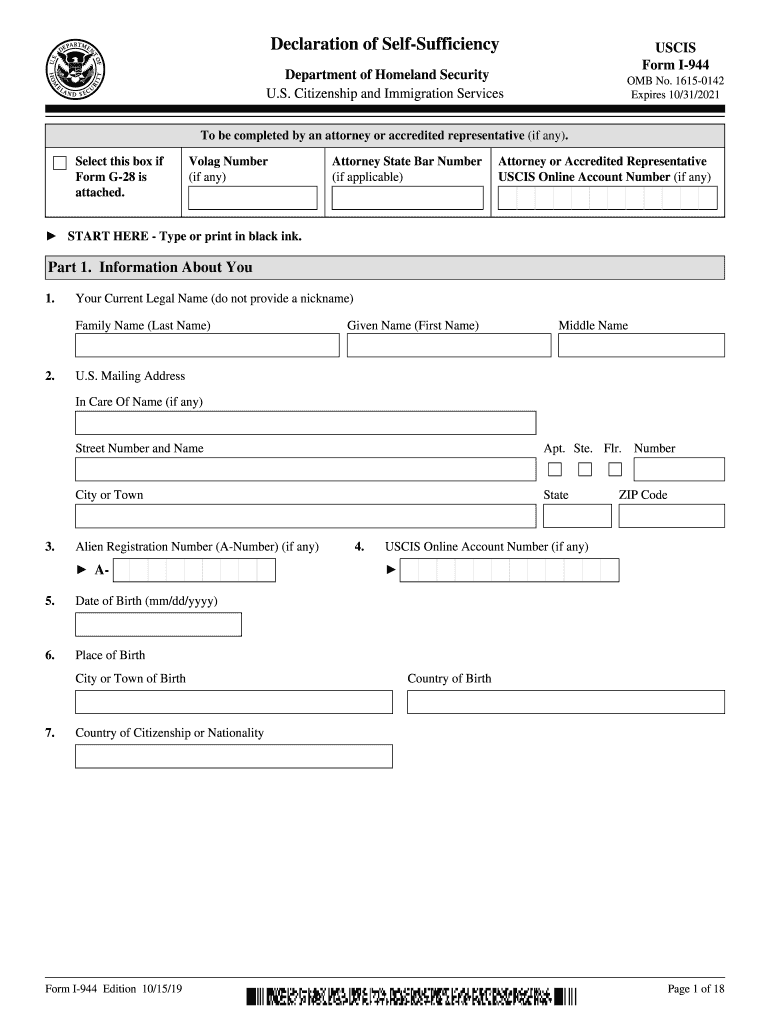
Form I 944


What is the Form I-944?
The Form I-944, officially known as the Declaration of Self-Sufficiency, is a document required by the U.S. Citizenship and Immigration Services (USCIS). This form is used to assess whether an individual is likely to become a public charge, meaning they may rely on government assistance for their basic needs. The form collects information about the applicant's financial situation, education, skills, and resources, which helps USCIS determine eligibility for certain immigration benefits.
Steps to Complete the Form I-944
Completing the Form I-944 involves several key steps to ensure accuracy and compliance with USCIS requirements. Begin by gathering necessary personal information, including your income, assets, and any public benefits received. Next, follow these steps:
- Provide your personal details, including your name, address, and immigration status.
- Detail your income sources, including employment, investments, and any other financial support.
- List your assets, such as bank accounts, property, and other valuable possessions.
- Disclose any public benefits you have received, if applicable.
- Sign and date the form to certify that the information provided is accurate and complete.
How to Obtain the Form I-944
The Form I-944 can be obtained directly from the USCIS website. It is available in PDF format for download, allowing applicants to fill it out electronically or print it for manual completion. Ensure you are using the most recent version of the form to avoid any processing delays.
Legal Use of the Form I-944
The legal use of the Form I-944 is crucial for individuals applying for immigration benefits. It must be completed accurately and submitted alongside other required documentation. Failure to provide truthful information or to submit the form can lead to delays in processing or denial of the application. It is essential to understand the implications of the information provided, as it may affect future immigration status.
Required Documents
When completing the Form I-944, certain supporting documents must be included to validate the information provided. Commonly required documents include:
- Proof of income, such as pay stubs or tax returns.
- Bank statements and asset documentation.
- Evidence of public benefits received, if applicable.
- Identification documents, such as a passport or driver's license.
Form Submission Methods
The Form I-944 can be submitted to USCIS through various methods, depending on the specific instructions provided for your application type. Common submission methods include:
- Online submission through the USCIS website, if applicable.
- Mailing the completed form to the appropriate USCIS address.
- In-person submission at a designated USCIS office, if required.
Quick guide on how to complete form i 944
Finish Form I 944 effortlessly on any gadget
The management of documents online has gained traction among businesses and individuals alike. It serves as an ideal eco-friendly alternative to traditional printed and signed paperwork, as you can easily locate the right form and securely store it online. airSlate SignNow provides you with all the resources necessary to create, modify, and eSign your documents swiftly without interruptions. Handle Form I 944 on any device with airSlate SignNow's Android or iOS applications and enhance any document-related process today.
The simplest way to modify and eSign Form I 944 seamlessly
- Locate Form I 944 and select Get Form to begin.
- Utilize the tools we provide to complete your form.
- Emphasize signNow sections of the documents or obscure sensitive information using tools specifically designed for that purpose by airSlate SignNow.
- Generate your signature with the Sign tool, which takes mere seconds and has the same legal validity as a conventional wet ink signature.
- Review the details and click on the Done button to save your modifications.
- Choose your preferred method of delivering your form: via email, SMS, invitation link, or download it to your computer.
Eliminate concerns about lost or mismanaged files, the hassle of searching for forms, or errors that require generating new copies of documents. airSlate SignNow addresses all your document management needs in just a few clicks from your chosen device. Edit and eSign Form I 944 and ensure excellent communication throughout your form preparation process with airSlate SignNow.
Create this form in 5 minutes or less
Create this form in 5 minutes!
How to create an eSignature for the form i 944
The way to generate an electronic signature for your PDF file in the online mode
The way to generate an electronic signature for your PDF file in Chrome
The way to make an eSignature for putting it on PDFs in Gmail
How to create an electronic signature straight from your smartphone
The best way to make an electronic signature for a PDF file on iOS devices
How to create an electronic signature for a PDF document on Android
People also ask
-
What is the i944 form and how can airSlate SignNow help with it?
The i944 form is related to the public charge requirement in immigration processes. With airSlate SignNow, you can easily send and securely eSign the i944 form online, streamlining your application process while ensuring compliance with the latest regulations.
-
Is there a cost associated with using airSlate SignNow for the i944 form?
Yes, airSlate SignNow offers various pricing plans that cater to different needs. You can choose a subscription that suits your requirements, and using it for documents like the i944 form can enhance your efficiency and reduce paper costs.
-
What features does airSlate SignNow offer for the i944 form?
airSlate SignNow provides key features such as customizable templates, document sharing, and in-app commenting, making it easy to work with the i944 form. Additionally, the platform's multi-signature capability allows for faster processing, which is essential for important immigration documents.
-
Can I integrate airSlate SignNow with other applications for managing the i944 form?
Absolutely! airSlate SignNow offers seamless integrations with various applications, enabling you to manage the i944 form alongside other essential tools. This integration enhances your workflow efficiency and ensures all your documents are kept in one place.
-
What are the benefits of using airSlate SignNow for the i944 document?
Using airSlate SignNow for the i944 document simplifies the eSigning process and increases the security of your sensitive information. The platform also provides tracking features, so you can monitor the status of your signed documents and ensure timely submissions.
-
How secure is airSlate SignNow when handling the i944 form?
AirSlate SignNow prioritizes security, utilizing encryption to protect your data while managing the i944 form. Additionally, the platform complies with major regulatory standards to ensure your documents are handled safely and confidentially.
-
What support options are available if I have questions about the i944 form?
airSlate SignNow offers dedicated customer support to assist you with any questions regarding the i944 form. Their knowledgeable team is ready to provide guidance and resolve any issues, ensuring a smooth experience while using the platform.
Get more for Form I 944
- Grille dobservation 4 5 ans et demi milieu familial cpe magimuse form
- Nhs pensions application for a refund of pension contributions rf12 form
- Michigan state police form 2017 2019
- Bof 1008 new serial number application california department form
- Ncaeop membership 2016 form
- Top illinois lake michigan association of independent schools private form
- Rke key fob attack using roll jam form
- P shot consent form shining way esthetics
Find out other Form I 944
- How Do I Electronic signature Iowa Construction Document
- How Can I Electronic signature South Carolina Charity PDF
- How Can I Electronic signature Oklahoma Doctors Document
- How Can I Electronic signature Alabama Finance & Tax Accounting Document
- How To Electronic signature Delaware Government Document
- Help Me With Electronic signature Indiana Education PDF
- How To Electronic signature Connecticut Government Document
- How To Electronic signature Georgia Government PDF
- Can I Electronic signature Iowa Education Form
- How To Electronic signature Idaho Government Presentation
- Help Me With Electronic signature Hawaii Finance & Tax Accounting Document
- How Can I Electronic signature Indiana Government PDF
- How Can I Electronic signature Illinois Finance & Tax Accounting PPT
- How To Electronic signature Maine Government Document
- How To Electronic signature Louisiana Education Presentation
- How Can I Electronic signature Massachusetts Government PDF
- How Do I Electronic signature Montana Government Document
- Help Me With Electronic signature Louisiana Finance & Tax Accounting Word
- How To Electronic signature Pennsylvania Government Document
- Can I Electronic signature Texas Government PPT