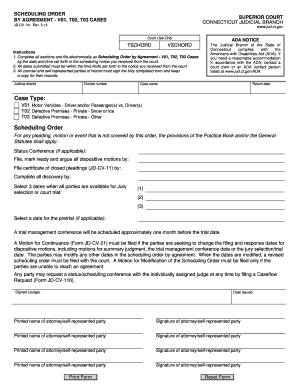
Scheduling Order Connecticut Judicial Branch CT Gov Jud Ct 2015


What is the Scheduling Order Connecticut Judicial Branch CT gov Jud Ct
The Scheduling Order from the Connecticut Judicial Branch is a formal document used in legal proceedings to outline the timeline and deadlines for various stages of a case. It is essential for managing court schedules efficiently and ensuring that all parties are aware of their obligations. This order typically includes dates for filing motions, responses, and other critical activities related to the case. Understanding this document is vital for anyone involved in legal proceedings in Connecticut.
How to use the Scheduling Order Connecticut Judicial Branch CT gov Jud Ct
Using the Scheduling Order involves several steps. First, parties must familiarize themselves with the specific deadlines outlined in the order. It is important to adhere to these timelines to avoid any penalties or negative implications for the case. Additionally, parties should ensure that they file all necessary documents in accordance with the order. Proper communication with the court and other involved parties is crucial to maintain compliance and facilitate a smooth legal process.
Steps to complete the Scheduling Order Connecticut Judicial Branch CT gov Jud Ct
Completing the Scheduling Order involves the following steps:
- Review the order carefully to understand all deadlines and requirements.
- Gather all necessary documents and information needed for your case.
- Prepare your filings according to the specified formats and guidelines.
- Submit your documents to the court by the deadlines indicated in the order.
- Confirm receipt of your submissions with the court to ensure compliance.
Legal use of the Scheduling Order Connecticut Judicial Branch CT gov Jud Ct
The Scheduling Order is legally binding and serves as a critical component of the judicial process in Connecticut. Compliance with the order is necessary to ensure that all parties are treated fairly and that the legal proceedings move forward without unnecessary delays. Failure to adhere to the timelines set forth in the order can result in sanctions or adverse rulings.
Key elements of the Scheduling Order Connecticut Judicial Branch CT gov Jud Ct
Key elements of the Scheduling Order include:
- Case number and title
- Names of the parties involved
- Specific deadlines for motions and filings
- Dates for hearings and other court appearances
- Instructions for submitting documents
State-specific rules for the Scheduling Order Connecticut Judicial Branch CT gov Jud Ct
Connecticut has specific rules governing the use of Scheduling Orders. These rules dictate how and when the orders are issued, the required content, and the procedures for compliance. It is important for parties involved in legal proceedings to be aware of these state-specific regulations to ensure they meet all legal obligations and avoid potential complications.
Quick guide on how to complete scheduling order connecticut judicial branch ctgov jud ct
Complete Scheduling Order Connecticut Judicial Branch CT gov Jud Ct effortlessly on any device
Digital document management has gained popularity among businesses and individuals alike. It serves as an ideal eco-friendly alternative to conventional printed and signed documents, allowing you to obtain the necessary form and securely store it online. airSlate SignNow provides you with all the tools you need to create, edit, and electronically sign your documents swiftly without delays. Manage Scheduling Order Connecticut Judicial Branch CT gov Jud Ct on any platform with airSlate SignNow Android or iOS applications and streamline any document-related process today.
The easiest method to edit and electronically sign Scheduling Order Connecticut Judicial Branch CT gov Jud Ct effortlessly
- Obtain Scheduling Order Connecticut Judicial Branch CT gov Jud Ct and click Get Form to begin.
- Utilize the tools we offer to complete your document.
- Emphasize pertinent sections of your documents or redact sensitive information with tools specifically designed for that purpose by airSlate SignNow.
- Generate your eSignature with the Sign tool, which takes mere seconds and carries the same legal validity as a traditional handwritten signature.
- Verify the information and click the Done button to save your modifications.
- Select your preferred method to share your form, whether by email, SMS, or invitation link, or download it to your computer.
Forget about lost or misplaced files, the hassle of searching for forms, or errors that necessitate printing new document copies. airSlate SignNow meets all your document management needs in just a few clicks from any device you prefer. Edit and eSign Scheduling Order Connecticut Judicial Branch CT gov Jud Ct and ensure superior communication at every stage of the form preparation process with airSlate SignNow.
Create this form in 5 minutes or less
Find and fill out the correct scheduling order connecticut judicial branch ctgov jud ct
Create this form in 5 minutes!
How to create an eSignature for the scheduling order connecticut judicial branch ctgov jud ct
How to create an eSignature for your Scheduling Order Connecticut Judicial Branch Ctgov Jud Ct online
How to generate an eSignature for your Scheduling Order Connecticut Judicial Branch Ctgov Jud Ct in Google Chrome
How to create an electronic signature for putting it on the Scheduling Order Connecticut Judicial Branch Ctgov Jud Ct in Gmail
How to generate an electronic signature for the Scheduling Order Connecticut Judicial Branch Ctgov Jud Ct right from your smartphone
How to generate an electronic signature for the Scheduling Order Connecticut Judicial Branch Ctgov Jud Ct on iOS
How to create an electronic signature for the Scheduling Order Connecticut Judicial Branch Ctgov Jud Ct on Android devices
People also ask
-
What is a Scheduling Order in the context of the Connecticut Judicial Branch CT gov Jud Ct?
A Scheduling Order is a legal document that sets timelines for the various stages of a case within the Connecticut Judicial Branch. It ensures that all parties in the case are aware of deadlines and helps facilitate the efficient processing of legal matters. Understanding the Scheduling Order Connecticut Judicial Branch CT gov Jud Ct is essential for compliance and successful case management.
-
How can airSlate SignNow help with Scheduling Orders for Connecticut Judicial Branch cases?
airSlate SignNow simplifies the process of creating, sending, and eSigning Scheduling Orders for cases handled by the Connecticut Judicial Branch. Our platform allows users to prepare documents quickly and ensures they comply with required timelines. This means you can focus on your case without worrying about administrative delays.
-
What features does airSlate SignNow offer for managing Scheduling Orders?
airSlate SignNow offers robust features for managing Scheduling Orders, including templates, automated reminders, and secure eSigning capabilities. Users can easily create and customize Scheduling Orders that align with the standards of the Connecticut Judicial Branch CT gov Jud Ct. Additionally, tracking the status of documents is simple, enhancing overall efficiency.
-
Is airSlate SignNow cost-effective for law firms dealing with Scheduling Orders?
Yes, airSlate SignNow provides a cost-effective solution for law firms needing to manage Scheduling Orders for Connecticut Judicial Branch cases. With transparent pricing and flexible plans, it allows firms to reduce administrative costs while still delivering timely and professional legal documents.
-
Can I integrate airSlate SignNow with other tools for managing Scheduling Orders?
Absolutely! airSlate SignNow offers integrations with popular legal software and tools that can streamline your workflow for Scheduling Orders. These integrations enhance the functionality of the Scheduling Order Connecticut Judicial Branch CT gov Jud Ct process by allowing for seamless data transfer and communication between systems.
-
What are the benefits of using airSlate SignNow for Scheduling Orders?
Using airSlate SignNow for Scheduling Orders brings numerous benefits, including increased productivity, reduced paperwork, and enhanced compliance with the Connecticut Judicial Branch requirements. The ease of use and real-time updates help legal professionals manage their cases more effectively, ensuring critical deadlines are met.
-
How secure is airSlate SignNow for handling Scheduling Orders?
airSlate SignNow prioritizes security, utilizing advanced encryption and authentication measures to protect your Scheduling Orders. Users can confidently manage sensitive legal documents, knowing they comply with the security standards required by the Connecticut Judicial Branch CT gov Jud Ct.
Get more for Scheduling Order Connecticut Judicial Branch CT gov Jud Ct
- Safe deposit box inventory sheet form
- Aoc sp 906m the north carolina court system nccourts form
- Aoc e 510 the north carolina court system nccourts form
- Rc 1 domestic relations calendar request north carolina court nccourts form
- Fle motion in the cause before summary judgement for absolute divorce in nc form
- Nc memorandum form
- Order on child custody mediation north carolina court system nccourts form
- Aoc e 203a form
Find out other Scheduling Order Connecticut Judicial Branch CT gov Jud Ct
- eSignature North Carolina Legal Cease And Desist Letter Safe
- How Can I eSignature Ohio Legal Stock Certificate
- How To eSignature Pennsylvania Legal Cease And Desist Letter
- eSignature Oregon Legal Lease Agreement Template Later
- Can I eSignature Oregon Legal Limited Power Of Attorney
- eSignature South Dakota Legal Limited Power Of Attorney Now
- eSignature Texas Legal Affidavit Of Heirship Easy
- eSignature Utah Legal Promissory Note Template Free
- eSignature Louisiana Lawers Living Will Free
- eSignature Louisiana Lawers Last Will And Testament Now
- How To eSignature West Virginia Legal Quitclaim Deed
- eSignature West Virginia Legal Lease Agreement Template Online
- eSignature West Virginia Legal Medical History Online
- eSignature Maine Lawers Last Will And Testament Free
- eSignature Alabama Non-Profit Living Will Free
- eSignature Wyoming Legal Executive Summary Template Myself
- eSignature Alabama Non-Profit Lease Agreement Template Computer
- eSignature Arkansas Life Sciences LLC Operating Agreement Mobile
- eSignature California Life Sciences Contract Safe
- eSignature California Non-Profit LLC Operating Agreement Fast