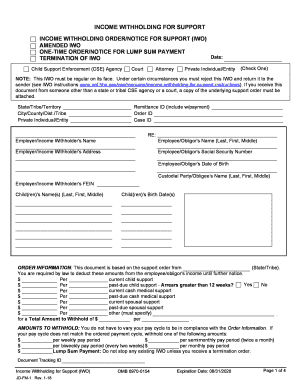
Jud Ct 2014


What is the Jud Ct
The Jud Ct, often referred to in legal contexts, is a specific form used within the judicial system. It serves various purposes, including documentation for court proceedings, legal filings, and other official matters. Understanding the function and requirements of the Jud Ct is crucial for individuals and businesses navigating legal processes.
How to use the Jud Ct
Using the Jud Ct involves several steps to ensure proper completion and submission. First, identify the specific purpose of the form, as it may vary based on the legal context. Next, gather all necessary information and documentation required to fill out the form accurately. After completing the form, you may need to sign it, either digitally or physically, depending on the submission method. Finally, submit the form according to the guidelines provided, ensuring compliance with any relevant legal requirements.
Steps to complete the Jud Ct
Completing the Jud Ct involves a systematic approach:
- Review the form carefully to understand its sections and requirements.
- Collect all necessary information, including personal details, case numbers, and any supporting documents.
- Fill out the form accurately, ensuring all fields are completed as required.
- Sign the form, either electronically or by hand, as appropriate.
- Double-check for any errors or omissions before submission.
Legal use of the Jud Ct
The Jud Ct is legally binding when completed and submitted according to the relevant laws and regulations. It is essential to ensure that all information provided is truthful and accurate, as any discrepancies could lead to legal consequences. The form must also adhere to specific legal standards, such as those outlined in the ESIGN Act, which governs electronic signatures and documents.
State-specific rules for the Jud Ct
Each state may have unique regulations governing the use of the Jud Ct. It is important to familiarize yourself with your state’s specific requirements, including filing deadlines, submission methods, and any additional documentation that may be necessary. Consulting with a legal professional can provide clarity on these state-specific rules and help ensure compliance.
Form Submission Methods
The Jud Ct can typically be submitted through various methods, including:
- Online submission via designated legal platforms or court websites.
- Mailing the completed form to the appropriate court or legal entity.
- In-person submission at the relevant court office.
Choosing the right submission method depends on the specific requirements of your jurisdiction and the nature of your case.
Quick guide on how to complete jud ct 100726521
Complete Jud Ct effortlessly on any device
Digital document management has gained traction among businesses and individuals alike. It presents an ideal eco-friendly substitute to traditional printed and signed documents, enabling you to locate the correct form and securely save it online. airSlate SignNow equips you with all the resources necessary to create, modify, and eSign your files quickly and without delays. Manage Jud Ct on any device using the airSlate SignNow Android or iOS applications and streamline any document-related process today.
How to modify and eSign Jud Ct with ease
- Obtain Jud Ct and then click Get Form to begin.
- Utilize the tools we provide to complete your form.
- Highlight essential sections of your documents or redact sensitive information with tools that airSlate SignNow offers specifically for that purpose.
- Create your eSignature with the Sign tool, which takes only seconds and carries the same legal validity as a traditional handwritten signature.
- Review the details and then click on the Done button to save your changes.
- Select your preferred method of delivery for your form, whether by email, text message (SMS), or invite link, or download it to your computer.
Eliminate the issue of lost or misplaced documents, tedious form searches, or errors that necessitate printing additional copies. airSlate SignNow takes care of all your document management needs in just a few clicks from any device you choose. Adjust and eSign Jud Ct and guarantee outstanding communication at every step of the form preparation process with airSlate SignNow.
Create this form in 5 minutes or less
Find and fill out the correct jud ct 100726521
Create this form in 5 minutes!
How to create an eSignature for the jud ct 100726521
How to create an electronic signature for the Jud Ct 100726521 in the online mode
How to generate an electronic signature for the Jud Ct 100726521 in Chrome
How to make an electronic signature for putting it on the Jud Ct 100726521 in Gmail
How to make an eSignature for the Jud Ct 100726521 from your mobile device
How to make an electronic signature for the Jud Ct 100726521 on iOS devices
How to create an eSignature for the Jud Ct 100726521 on Android
People also ask
-
What is Jud Ct. and how does airSlate SignNow facilitate its use?
Jud Ct. refers to judicial court documentation procedures, which can be streamlined using airSlate SignNow. With our platform, you can easily send, eSign, and manage all your court-related documents efficiently, ensuring compliance and quick processing.
-
What are the key features of airSlate SignNow for handling Jud Ct. documents?
airSlate SignNow offers multiple features ideal for Jud Ct. handling, such as secure eSigning, document templates, and automated workflows. These features simplify document management, ensuring you stay organized and can track every step in the judicial process.
-
How much does airSlate SignNow cost for managing Jud Ct. documents?
airSlate SignNow offers flexible pricing plans that cater to different needs and budgets for Jud Ct. document management. Our affordable pricing ensures that legal teams can access powerful eSigning and document management features without breaking the bank.
-
Can I integrate airSlate SignNow with other tools I use for Jud Ct. management?
Yes, airSlate SignNow supports various integrations with popular tools that facilitate Jud Ct. document workflows. You can connect it with CRM systems, cloud storage services, and more, enhancing your overall productivity.
-
What are the benefits of using airSlate SignNow for Jud Ct. processes?
Using airSlate SignNow for Jud Ct. processes brings numerous benefits, such as saving time through automation and ensuring document security. Our platform helps eliminate paperwork delays, allowing you to focus on crucial judicial matters rather than administrative tasks.
-
Is airSlate SignNow secure for sending Jud Ct. documents?
Absolutely! airSlate SignNow is built with robust security measures that ensure your Jud Ct. documents are protected during transmission and storage. We comply with industry standards for data security, providing peace of mind for users managing sensitive information.
-
How does airSlate SignNow enhance collaboration for Jud Ct. procedures?
airSlate SignNow enhances collaboration by allowing multiple parties to securely eSign and comment on Jud Ct. documents in real-time. This fosters better communication and streamlines approvals, making judicial processes more efficient for everyone involved.
Get more for Jud Ct
Find out other Jud Ct
- How To Sign New Jersey Non-Disturbance Agreement
- How To Sign Illinois Sales Invoice Template
- How Do I Sign Indiana Sales Invoice Template
- Sign North Carolina Equipment Sales Agreement Online
- Sign South Dakota Sales Invoice Template Free
- How Can I Sign Nevada Sales Proposal Template
- Can I Sign Texas Confirmation Of Reservation Or Order
- How To Sign Illinois Product Defect Notice
- Sign New Mexico Refund Request Form Mobile
- Sign Alaska Sponsorship Agreement Safe
- How To Sign Massachusetts Copyright License Agreement
- How Do I Sign Vermont Online Tutoring Services Proposal Template
- How Do I Sign North Carolina Medical Records Release
- Sign Idaho Domain Name Registration Agreement Easy
- Sign Indiana Domain Name Registration Agreement Myself
- Sign New Mexico Domain Name Registration Agreement Easy
- How To Sign Wisconsin Domain Name Registration Agreement
- Sign Wyoming Domain Name Registration Agreement Safe
- Sign Maryland Delivery Order Template Myself
- Sign Minnesota Engineering Proposal Template Computer