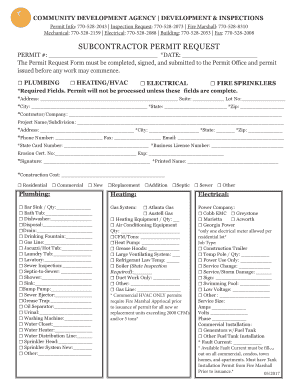
Cobb County Subcontractor Affidavit 2017


What is the Cobb County Subcontractor Affidavit
The Cobb County subcontractor affidavit is a legal document required for subcontractors working on public projects within Cobb County, Georgia. This affidavit serves to affirm that the subcontractor has met all necessary legal obligations, including the payment of taxes and compliance with state and federal laws. It is essential for ensuring that all parties involved in a construction project are protected and that the project adheres to local regulations.
How to use the Cobb County Subcontractor Affidavit
Using the Cobb County subcontractor affidavit involves several key steps. First, the subcontractor must complete the form accurately, providing all required information such as business details and tax identification numbers. After completing the form, the subcontractor must sign it, which can now be done electronically for convenience. Finally, the completed affidavit must be submitted to the appropriate authority, often the general contractor or the county office overseeing the project.
Steps to complete the Cobb County Subcontractor Affidavit
Completing the Cobb County subcontractor affidavit requires careful attention to detail. Here are the steps to follow:
- Gather necessary information, including your business name, address, and tax identification number.
- Fill out the affidavit form with accurate details regarding your business operations and compliance status.
- Review the form for completeness and accuracy to avoid delays.
- Sign the affidavit electronically or in person, ensuring that your signature is valid.
- Submit the completed affidavit to the designated recipient, typically the general contractor or local government office.
Key elements of the Cobb County Subcontractor Affidavit
The Cobb County subcontractor affidavit includes several critical elements that must be addressed for it to be valid. These elements typically include:
- Identification Information: This includes the subcontractor's name, business address, and contact information.
- Tax Compliance Statement: A declaration that the subcontractor is in good standing with tax obligations.
- Signature: The affidavit must be signed by an authorized representative of the subcontractor.
- Affirmation of Compliance: A statement confirming adherence to all relevant laws and regulations.
Legal use of the Cobb County Subcontractor Affidavit
The legal use of the Cobb County subcontractor affidavit is crucial for maintaining compliance with local laws. It is often required for public projects to ensure that all subcontractors are properly vetted and that they meet legal obligations. Failure to provide a valid affidavit can lead to penalties, including the potential for project delays or legal disputes. Therefore, understanding the legal implications and ensuring that the affidavit is completed correctly is essential for all subcontractors operating in Cobb County.
Form Submission Methods
The Cobb County subcontractor affidavit can be submitted through various methods. These methods typically include:
- Online Submission: Many contractors and government offices now accept electronic submissions, allowing for quick processing.
- Mail: The affidavit can be printed and mailed to the appropriate office, though this method may take longer.
- In-Person Submission: Subcontractors may also choose to deliver the affidavit in person, ensuring immediate receipt and confirmation.
Quick guide on how to complete cobb county subcontractor affidavit
Accomplish Cobb County Subcontractor Affidavit smoothly on any gadget
Digital document management has become increasingly favored by companies and individuals alike. It offers an ideal environmentally friendly substitute for conventional printed and signed paperwork, allowing you to obtain the required form and securely maintain it online. airSlate SignNow equips you with all the tools necessary to create, modify, and electronically sign your documents quickly and without delays. Manage Cobb County Subcontractor Affidavit on any gadget using airSlate SignNow's Android or iOS applications and streamline any document-based task today.
The simplest way to modify and electronically sign Cobb County Subcontractor Affidavit effortlessly
- Obtain Cobb County Subcontractor Affidavit and select Get Form to begin.
- Utilize the tools we provide to complete your document.
- Emphasize important sections of the documents or redact sensitive information with tools that airSlate SignNow offers specifically for this purpose.
- Generate your eSignature with the Sign tool, which takes mere seconds and holds the same legal validity as a conventional wet ink signature.
- Review the details and click the Done button to save your modifications.
- Choose how you want to send your form, whether by email, text message (SMS), or invite link, or download it to your computer.
Eliminate concerns about missing or lost documents, tedious form searches, or errors that require printing new document copies. airSlate SignNow meets your needs in document management in just a few clicks from any gadget of your preference. Modify and electronically sign Cobb County Subcontractor Affidavit to ensure exceptional communication throughout your form preparation process with airSlate SignNow.
Create this form in 5 minutes or less
Find and fill out the correct cobb county subcontractor affidavit
Create this form in 5 minutes!
How to create an eSignature for the cobb county subcontractor affidavit
The way to generate an electronic signature for a PDF in the online mode
The way to generate an electronic signature for a PDF in Chrome
The way to create an eSignature for putting it on PDFs in Gmail
The way to create an eSignature straight from your smart phone
The best way to make an eSignature for a PDF on iOS devices
The way to create an eSignature for a PDF document on Android OS
People also ask
-
What is a Cobb County subcontractor affidavit?
A Cobb County subcontractor affidavit is a legal document required to signNow that a subcontractor has been paid for their work on a project. It ensures compliance with local regulations and protects both contractors and subcontractors. Using airSlate SignNow, you can easily create and manage your Cobb County subcontractor affidavit efficiently.
-
How do I create a Cobb County subcontractor affidavit using airSlate SignNow?
Creating a Cobb County subcontractor affidavit with airSlate SignNow is simple. You can start by selecting a template or building your document from scratch using our user-friendly interface. Once completed, you can securely eSign and share your affidavit with ease, streamlining your workflow.
-
What features does airSlate SignNow offer for managing Cobb County subcontractor affidavits?
airSlate SignNow offers a range of features specifically for managing Cobb County subcontractor affidavits. These include customizable templates, eSigning capability, document tracking, and secure cloud storage. With these features, you can ensure that your affidavits are organized and readily accessible.
-
Is there a cost associated with using airSlate SignNow for Cobb County subcontractor affidavits?
Yes, there are various pricing plans for using airSlate SignNow, depending on your needs. Each plan includes options for eSigning and document management, allowing you to select what fits your business best. Investing in airSlate SignNow can save you time and streamline the process for handling Cobb County subcontractor affidavits.
-
What are the benefits of using airSlate SignNow for Cobb County subcontractor affidavits?
Using airSlate SignNow for Cobb County subcontractor affidavits offers several benefits, including increased efficiency, reduced paperwork, and enhanced collaboration. The platform enables you to eSign documents quickly and verify all necessary details without manual processes. This ultimately saves time and effort in managing legal documentation.
-
Can I integrate airSlate SignNow with other software for Cobb County subcontractor affidavits?
Yes, airSlate SignNow supports integrations with numerous third-party applications to enhance your workflow. You can connect it with popular platforms like Google Drive, Dropbox, and various project management tools. These integrations facilitate managing your Cobb County subcontractor affidavits seamlessly within your existing systems.
-
Is airSlate SignNow secure for handling Cobb County subcontractor affidavits?
Absolutely, airSlate SignNow prioritizes security to protect your Cobb County subcontractor affidavits. The platform employs top-notch encryption protocols and complies with industry standards to ensure that your documents are safe and confidential. You can confidently manage sensitive legal documents knowing they are well-protected.
Get more for Cobb County Subcontractor Affidavit
- Thsca annually awards ten 10 2000 scholarships to children of active thsca members who are graduating seniors form
- Usm request tuition remission form
- Community hours form 2017pdf raymond amp tirza martin high martinhs elisd
- The student this is done in accordance with the family educational rights and privacy act ferpa form
- Fax620 form
- Bowie state university registrarpdffillercom 2015 2019 form
- Student registration and information bformb elementary school bb
- Erescom review application for education evaluation to form
Find out other Cobb County Subcontractor Affidavit
- Help Me With Sign Louisiana Real Estate Quitclaim Deed
- Sign Indiana Sports Rental Application Free
- Sign Kentucky Sports Stock Certificate Later
- How Can I Sign Maine Real Estate Separation Agreement
- How Do I Sign Massachusetts Real Estate LLC Operating Agreement
- Can I Sign Massachusetts Real Estate LLC Operating Agreement
- Sign Massachusetts Real Estate Quitclaim Deed Simple
- Sign Massachusetts Sports NDA Mobile
- Sign Minnesota Real Estate Rental Lease Agreement Now
- How To Sign Minnesota Real Estate Residential Lease Agreement
- Sign Mississippi Sports Confidentiality Agreement Computer
- Help Me With Sign Montana Sports Month To Month Lease
- Sign Mississippi Real Estate Warranty Deed Later
- How Can I Sign Mississippi Real Estate Affidavit Of Heirship
- How To Sign Missouri Real Estate Warranty Deed
- Sign Nebraska Real Estate Letter Of Intent Online
- Sign Nebraska Real Estate Limited Power Of Attorney Mobile
- How Do I Sign New Mexico Sports Limited Power Of Attorney
- Sign Ohio Sports LLC Operating Agreement Easy
- Sign New Jersey Real Estate Limited Power Of Attorney Computer