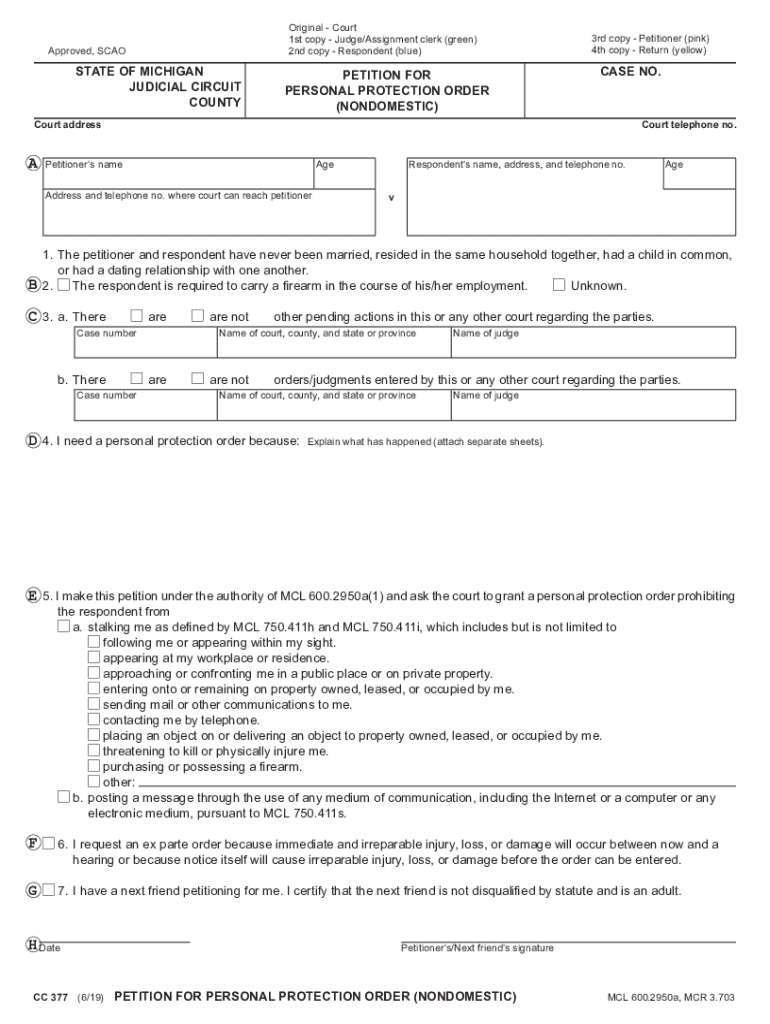
CC377Petition for Personal Protection Order Nondomestic619 2019-2026


What is the CC377 Petition for Personal Protection Order Nondomestic619?
The CC377 petition is a legal document used in the United States to request a personal protection order for individuals facing threats or harassment from someone who is not a domestic partner. This form serves as a formal request to the court to provide protection from non-domestic violence, ensuring the safety and well-being of the petitioner. It outlines the reasons for seeking protection and the specific relief requested, which may include restrictions on the respondent's contact or proximity to the petitioner.
How to Use the CC377 Petition for Personal Protection Order Nondomestic619
Using the CC377 petition involves several steps to ensure it is completed correctly and submitted to the appropriate court. First, gather all necessary information regarding the incidents that prompted the need for protection. This includes dates, times, locations, and any witnesses. Next, fill out the form accurately, providing all required details about both the petitioner and the respondent. Once completed, the petition must be filed with the court, where a judge will review it and determine whether to grant the order.
Steps to Complete the CC377 Petition for Personal Protection Order Nondomestic619
Completing the CC377 petition involves a systematic approach:
- Begin by downloading the CC377 form from a reliable source or obtaining it from the court.
- Fill in your personal information, including your name, address, and contact details.
- Provide detailed information about the respondent, including their name and any known addresses.
- Describe the incidents that led to your request for protection, including dates and specific behaviors.
- Sign and date the petition, affirming that the information provided is true to the best of your knowledge.
- Submit the completed form to the appropriate court, either in person or through electronic means if available.
Legal Use of the CC377 Petition for Personal Protection Order Nondomestic619
The CC377 petition is legally binding once filed and approved by a judge. It is essential to comply with all legal requirements outlined in the petition to ensure its validity. This includes providing accurate information and adhering to any court orders issued as a result of the petition. Failure to comply with the terms of the protection order can lead to legal consequences for both the petitioner and the respondent.
Key Elements of the CC377 Petition for Personal Protection Order Nondomestic619
Several key elements must be included in the CC377 petition to ensure its effectiveness:
- Petitioner Information: Full name, address, and contact details.
- Respondent Information: Name and any known addresses of the individual from whom protection is sought.
- Incident Details: A clear account of the incidents that prompted the request, including dates and descriptions of the behavior.
- Requested Relief: Specific actions you wish the court to take, such as no-contact orders or restrictions on proximity.
Eligibility Criteria for the CC377 Petition for Personal Protection Order Nondomestic619
To be eligible to file the CC377 petition, individuals must demonstrate that they have experienced harassment or threats from a non-domestic individual. This can include situations involving acquaintances, coworkers, or strangers. The petitioner must also be able to provide evidence or documentation supporting their claims, which may include police reports, witness statements, or any relevant communications.
Quick guide on how to complete cc377petition for personal protection order nondomestic619
Effortlessly Prepare CC377Petition For Personal Protection Order Nondomestic619 on Any Device
Managing documents online has gained popularity among businesses and individuals alike. It serves as an ideal eco-friendly alternative to traditional printed and signed paperwork, allowing you to access the necessary forms and safely store them online. airSlate SignNow provides all the resources needed to create, modify, and eSign your documents swiftly without any delays. Handle CC377Petition For Personal Protection Order Nondomestic619 on any device using airSlate SignNow's Android or iOS applications and enhance any document-related process today.
The Easiest Method to Modify and eSign CC377Petition For Personal Protection Order Nondomestic619 Without Stress
- Obtain CC377Petition For Personal Protection Order Nondomestic619 and click on Get Form to begin.
- Utilize the tools we offer to finalize your document.
- Select important sections of your documents or obscure sensitive information with features that airSlate SignNow specifically provides for that purpose.
- Create your signature using the Sign tool, which takes only seconds and carries the same legal validity as a conventional wet ink signature.
- Review all the details and click on the Done button to save your changes.
- Select your preferred method for delivering your form, whether via email, SMS, invitation link, or download it to your computer.
Eliminate concerns about lost or misplaced documents, cumbersome form searches, or errors that necessitate printing new document copies. airSlate SignNow meets all your document management needs within a few clicks from any device of your choice. Alter and eSign CC377Petition For Personal Protection Order Nondomestic619 to ensure outstanding communication throughout your form preparation process with airSlate SignNow.
Create this form in 5 minutes or less
Find and fill out the correct cc377petition for personal protection order nondomestic619
Create this form in 5 minutes!
How to create an eSignature for the cc377petition for personal protection order nondomestic619
How to generate an eSignature for your PDF online
How to generate an eSignature for your PDF in Google Chrome
How to generate an electronic signature for signing PDFs in Gmail
How to make an eSignature straight from your smartphone
The best way to create an electronic signature for a PDF on iOS
How to make an eSignature for a PDF document on Android
People also ask
-
What is the cc377 feature in airSlate SignNow?
The cc377 feature in airSlate SignNow allows users to send documents to multiple recipients simultaneously for eSigning, streamlining the process. This ensures that no time is wasted, making it an efficient solution for businesses. With cc377, you can enhance collaboration and achieve quicker turnaround times.
-
How much does airSlate SignNow cost, including cc377 functionalities?
airSlate SignNow offers flexible pricing plans that include the cc377 feature as part of its core functionalities. You can choose from monthly or annual subscription options tailored to fit your business needs. For detailed pricing, visit the airSlate SignNow website, where you can find the most updated costs and features for cc377.
-
What are the main benefits of using cc377 in airSlate SignNow?
The cc377 feature enhances productivity by allowing multiple recipients to eSign documents effortlessly. It reduces paperwork, saves time, and increases the accuracy of document management. By integrating cc377 into your workflow, you can enjoy a seamless signing experience.
-
How does airSlate SignNow's cc377 compare to competitors?
When comparing cc377 from airSlate SignNow to competitors, you'll find it offers competitive pricing and an intuitive user interface. The ease of use and comprehensive features make cc377 stand out, providing robust solutions for document signing. User feedback suggests better efficiency and customer satisfaction with airSlate SignNow's offerings.
-
Can I integrate cc377 with other applications?
Yes, airSlate SignNow's cc377 feature can be seamlessly integrated with numerous applications, including CRMs and cloud storage services. This integration capability allows for a more efficient workflow, enabling users to manage documents and signatures without leaving their preferred platforms. Check the airSlate SignNow integration page for specific applications.
-
Is cc377 secure for handling sensitive documents?
Absolutely! The cc377 feature in airSlate SignNow adheres to strict security protocols to protect your sensitive documents. With industry-standard encryption and compliance with regulations, users can trust that their data is safe while utilizing cc377 for eSigning.
-
What support resources are available for cc377 users?
Users of cc377 in airSlate SignNow have access to comprehensive support resources, including detailed documentation and a responsive customer service team. Online tutorials and webinars are also available to help you maximize the benefits of cc377. These resources ensure you have the assistance needed to navigate the platform effectively.
Get more for CC377Petition For Personal Protection Order Nondomestic619
- Irrevocable trust agreement for benefit of trustors children form
- Loan agreement template free sample docsketch form
- Vtr 271 limited power of attorney for eligible motor vehicle form
- Form oh 864lt
- Quotaffiantquot who is personally known to me or if not being personally known to me did confirm hisher identity form
- State quotfirst party or wifequot and name of form
- Form md 864lt
- Form ga 864lt
Find out other CC377Petition For Personal Protection Order Nondomestic619
- Can I Sign Alabama Banking PPT
- Electronic signature Washington Sports POA Simple
- How To Electronic signature West Virginia Sports Arbitration Agreement
- Electronic signature Wisconsin Sports Residential Lease Agreement Myself
- Help Me With Sign Arizona Banking Document
- How Do I Sign Arizona Banking Form
- How Can I Sign Arizona Banking Form
- How Can I Sign Arizona Banking Form
- Can I Sign Colorado Banking PPT
- How Do I Sign Idaho Banking Presentation
- Can I Sign Indiana Banking Document
- How Can I Sign Indiana Banking PPT
- How To Sign Maine Banking PPT
- Help Me With Sign Massachusetts Banking Presentation
- Can I Sign Michigan Banking PDF
- Can I Sign Michigan Banking PDF
- Help Me With Sign Minnesota Banking Word
- How To Sign Missouri Banking Form
- Help Me With Sign New Jersey Banking PDF
- How Can I Sign New Jersey Banking Document