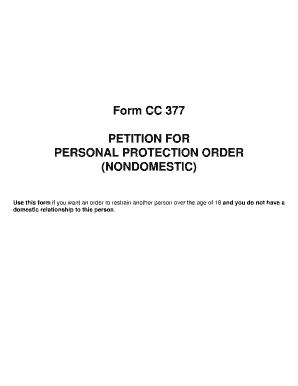
Cc377 2011


What is the cc377?
The cc377 is a specific form used in various administrative and legal contexts. It serves as a standardized document that facilitates the collection and submission of essential information required by governmental or regulatory bodies. Understanding the purpose and requirements of the cc377 is crucial for ensuring compliance and proper documentation in relevant processes.
How to use the cc377
Using the cc377 involves several straightforward steps. First, ensure you have the most current version of the form, as regulations may change. Next, gather all necessary information and documentation required to complete the form accurately. Once you have filled out the cc377, review it for any errors or omissions before submission. Depending on the specific requirements, you may need to submit the form electronically or via traditional mail.
Steps to complete the cc377
Completing the cc377 requires careful attention to detail. Follow these steps for a successful submission:
- Obtain the latest version of the cc377 form.
- Read the instructions carefully to understand the required information.
- Fill out the form, ensuring all sections are completed accurately.
- Review the form for any errors or missing information.
- Submit the form according to the specified guidelines, either online or by mail.
Legal use of the cc377
The cc377 must be filled out and submitted in accordance with applicable laws and regulations. It is essential to understand the legal implications of this form, as improper use can lead to penalties or rejection of the submission. Ensure that all information provided is truthful and complete, as legal consequences may arise from any discrepancies.
Key elements of the cc377
Several key elements define the cc377 and its proper use. These include:
- The specific information required, such as personal details or business identifiers.
- Signature requirements, which may necessitate notarization or witness verification.
- Submission deadlines that must be adhered to for compliance.
- Any associated fees or costs that may apply during the submission process.
Filing Deadlines / Important Dates
Filing deadlines for the cc377 can vary based on the specific context in which it is used. It is important to be aware of these dates to avoid late submissions, which can result in penalties. Check relevant guidelines or official announcements to stay informed about any upcoming deadlines associated with the cc377.
Quick guide on how to complete cc377
Complete Cc377 effortlessly on any device
Digital document management has become increasingly popular among businesses and individuals. It serves as an excellent environmentally-friendly alternative to traditional printed and signed documents, allowing you to locate the appropriate form and securely store it online. airSlate SignNow provides you with all the tools you need to create, modify, and electronically sign your documents swiftly without delays. Manage Cc377 on any device using airSlate SignNow's Android or iOS applications and enhance any document-related procedure today.
How to modify and eSign Cc377 easily
- Locate Cc377 and click Get Form to begin.
- Utilize the tools available to fill out your form.
- Select relevant sections of the documents or redact sensitive information using the tools that airSlate SignNow offers specifically for that purpose.
- Create your electronic signature with the Sign tool, which takes mere seconds and holds the same legal validity as a conventional wet ink signature.
- Review the information and click on the Done button to save your modifications.
- Choose your method of sending your form, via email, SMS, or invite link, or download it to your computer.
Say goodbye to lost or misfiled documents, tedious form searches, or mistakes that require printing new copies. airSlate SignNow meets all your document management needs in just a few clicks from any device of your choosing. Edit and eSign Cc377 to ensure excellent communication throughout your form preparation process with airSlate SignNow.
Create this form in 5 minutes or less
Find and fill out the correct cc377
Create this form in 5 minutes!
How to create an eSignature for the cc377
How to generate an eSignature for your PDF in the online mode
How to generate an eSignature for your PDF in Chrome
How to generate an electronic signature for putting it on PDFs in Gmail
How to make an eSignature straight from your smart phone
The best way to create an electronic signature for a PDF on iOS devices
How to make an eSignature for a PDF document on Android OS
People also ask
-
What is cc377 in the context of airSlate SignNow?
cc377 refers to a specific feature set offered by airSlate SignNow that enhances your document signing experience. By using the cc377 functionalities, users can create, send, and manage eSignatures seamlessly. This feature is designed to streamline workflows and improve efficiency for businesses.
-
How much does airSlate SignNow cost, and how does cc377 fit into pricing plans?
The cost of airSlate SignNow varies based on the subscription plan you choose. The cc377 feature enhancements are included in the standard package, making it a cost-effective solution for businesses. You can choose a plan that best fits your size and needs, with no hidden fees.
-
What are the key features of the cc377 functionality in airSlate SignNow?
The cc377 functionality includes electronic document signing, customizable templates, and automated workflows. These features allow users to manage their documents more efficiently and securely. Integrating cc377 into your workflow can save time and improve collaboration.
-
What are the benefits of using cc377 with airSlate SignNow for my business?
Using cc377 with airSlate SignNow allows your business to improve document turnaround times and enhance productivity. The streamlined eSigning process helps reduce the paperwork hassle, making it easier for teams to focus on their core tasks. Overall, cc377 boosts your operational efficiency.
-
Can I integrate cc377 with other software applications?
Yes, cc377 in airSlate SignNow offers robust integration options with popular software such as Salesforce, Google Drive, and Zapier. These integrations enable seamless data flow and enhance your existing business processes. You can easily link cc377 with your preferred applications for a smoother workflow.
-
Is cc377 secure for handling sensitive documents?
Absolutely, cc377 in airSlate SignNow prioritizes security by implementing robust encryption protocols and secure data storage. The platform complies with global security standards to protect your sensitive information during the entire signing process. Your documents are safe with cc377.
-
How user-friendly is the cc377 feature in airSlate SignNow?
The cc377 feature is designed with user experience in mind, making it simple and intuitive to use. Users can easily navigate the platform to send and sign documents quickly without extensive training. Its user-friendly interface makes cc377 ideal for businesses of all sizes.
Get more for Cc377
- Form ptax 340 2018 2019
- Form il 941 a 2009 2019
- Form boa 1pdffillercom 2018 2019
- Withholding income tax fset illinoisgov form
- Rut 7 rolling stock certification 2017 2019 form
- Forms in 6967414
- It 40 09 12indd ingov forms in
- Enter below the 2 digit county code numbers found on the back of schedule ct 40 for the county where you lived and form
Find out other Cc377
- How Can I eSign Connecticut Lawers Presentation
- Help Me With eSign Hawaii Lawers Word
- How Can I eSign Hawaii Lawers Document
- How To eSign Hawaii Lawers PPT
- Help Me With eSign Hawaii Insurance PPT
- Help Me With eSign Idaho Insurance Presentation
- Can I eSign Indiana Insurance Form
- How To eSign Maryland Insurance PPT
- Can I eSign Arkansas Life Sciences PDF
- How Can I eSign Arkansas Life Sciences PDF
- Can I eSign Connecticut Legal Form
- How Do I eSign Connecticut Legal Form
- How Do I eSign Hawaii Life Sciences Word
- Can I eSign Hawaii Life Sciences Word
- How Do I eSign Hawaii Life Sciences Document
- How Do I eSign North Carolina Insurance Document
- How Can I eSign Hawaii Legal Word
- Help Me With eSign Hawaii Legal Document
- How To eSign Hawaii Legal Form
- Help Me With eSign Hawaii Legal Form