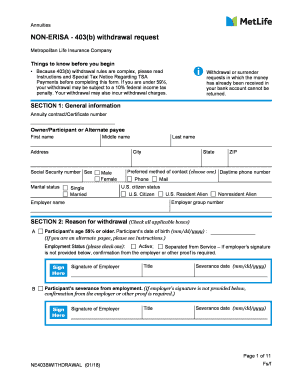
Brighthouse Non Erisa Form 2018


What is the Brighthouse Non Erisa Form
The Brighthouse Non Erisa Form is a specific document used for requesting withdrawals from a non-ERISA 403(b) retirement plan. This form is essential for individuals who wish to access their retirement funds under circumstances that do not fall under the Employee Retirement Income Security Act (ERISA). The form ensures that the withdrawal process is compliant with relevant regulations and provides a structured method for individuals to request their funds. Understanding the purpose and requirements of this form is crucial for a smooth withdrawal experience.
Steps to complete the Brighthouse Non Erisa Form
Completing the Brighthouse Non Erisa Form involves several key steps to ensure accuracy and compliance. Follow these steps to complete the form effectively:
- Gather necessary personal information, including your full name, address, and Social Security number.
- Provide details about your 403(b) account, including the account number and the name of the plan administrator.
- Specify the amount you wish to withdraw and the reason for the withdrawal, as this may affect the processing of your request.
- Review the form for any required signatures or initials, ensuring all sections are completed accurately.
- Submit the form according to the specified submission methods, which may include online, mail, or in-person options.
Legal use of the Brighthouse Non Erisa Form
The legal use of the Brighthouse Non Erisa Form is governed by federal regulations that dictate how and when individuals can access their retirement funds. This form must be completed accurately to ensure that the withdrawal is processed in compliance with applicable laws. It is important to understand that submitting this form does not guarantee approval; the request will be reviewed based on the plan's specific rules and regulations. Using the form correctly helps protect your rights and ensures that your request is handled appropriately.
Required Documents
When submitting the Brighthouse Non Erisa Form, certain documents may be required to support your withdrawal request. Commonly required documents include:
- A copy of your identification, such as a driver's license or passport.
- Proof of your relationship to the account, which may include account statements or previous correspondence.
- Any additional documentation that supports the reason for your withdrawal, such as medical bills or proof of financial hardship.
Ensuring that you have all necessary documents ready can expedite the processing of your request.
Form Submission Methods
The Brighthouse Non Erisa Form can be submitted through various methods, depending on your preference and the options provided by Brighthouse. The common submission methods include:
- Online Submission: Many users prefer to complete and submit the form electronically through the Brighthouse website.
- Mail: You can print the completed form and send it to the designated address provided by Brighthouse.
- In-Person: If available, you may have the option to submit the form in person at a Brighthouse office or authorized location.
Choosing the right submission method can help ensure that your request is processed in a timely manner.
Eligibility Criteria
To successfully submit a Brighthouse Non Erisa Form, you must meet certain eligibility criteria. Generally, eligibility includes:
- You must be the account holder of the non-ERISA 403(b) plan.
- Your withdrawal request must comply with the plan's specific rules regarding distributions.
- There may be age restrictions or conditions that apply based on the type of withdrawal requested.
Understanding the eligibility criteria is essential to avoid delays or complications during the withdrawal process.
Quick guide on how to complete brighthouse non erisa form
Complete Brighthouse Non Erisa Form effortlessly on any device
Web-based document management has become increasingly popular among businesses and individuals. It offers an ideal eco-friendly alternative to conventional printed and signed paperwork, allowing you to access the necessary form and securely store it online. airSlate SignNow equips you with all the resources required to create, edit, and eSign your documents promptly without any delays. Handle Brighthouse Non Erisa Form on any device using the airSlate SignNow Android or iOS applications and enhance any document-related procedure today.
The easiest method to modify and eSign Brighthouse Non Erisa Form with ease
- Obtain Brighthouse Non Erisa Form and click Get Form to begin.
- Utilize the tools available to complete your form.
- Emphasize pertinent sections of your documents or redact sensitive information using tools that airSlate SignNow offers specifically for that purpose.
- Create your signature with the Sign feature, which takes mere seconds and holds the same legal validity as a conventional wet ink signature.
- Review the details and then click the Done button to secure your changes.
- Choose how you wish to send your form, via email, text message (SMS), or invitation link, or download it to your computer.
Eliminate the frustration of lost or misplaced documents, tedious form searching, or errors that require new document copies. airSlate SignNow satisfies all your document management needs in just a few clicks from any device you prefer. Edit and eSign Brighthouse Non Erisa Form while ensuring excellent communication throughout any stage of your form preparation process with airSlate SignNow.
Create this form in 5 minutes or less
Find and fill out the correct brighthouse non erisa form
Create this form in 5 minutes!
How to create an eSignature for the brighthouse non erisa form
The best way to generate an eSignature for your PDF document in the online mode
The best way to generate an eSignature for your PDF document in Chrome
How to make an electronic signature for putting it on PDFs in Gmail
The way to create an electronic signature right from your mobile device
How to create an electronic signature for a PDF document on iOS devices
The way to create an electronic signature for a PDF on Android devices
People also ask
-
What is a non ERISA 403b withdrawal request?
A non ERISA 403b withdrawal request refers to the process of withdrawing funds from a non-ERISA 403b retirement plan. Unlike ERISA plans, these accounts can offer more flexibility for withdrawals. When preparing a non ERISA 403b withdrawal request, it’s important to follow the specific guidelines set by your plan administrator.
-
How does airSlate SignNow facilitate non ERISA 403b withdrawal requests?
airSlate SignNow simplifies the process of submitting non ERISA 403b withdrawal requests by allowing users to electronically sign and send documents seamlessly. Its intuitive platform ensures that all required forms are completed and submitted in a cost-effective manner. This eliminates the need for paperwork and speeds up the overall approval process.
-
What features does airSlate SignNow offer for handling withdrawal requests?
With airSlate SignNow, you can easily create, sign, and manage your non ERISA 403b withdrawal request forms online. Features include templates for withdrawal requests, customizable workflows, and tracking options to ensure timely submissions. This level of convenience can signNowly enhance your overall experience.
-
Are there any costs associated with using airSlate SignNow for withdrawal requests?
airSlate SignNow offers a range of pricing plans that cater to different business needs, including options specifically designed for handling non ERISA 403b withdrawal requests. These plans are cost-effective, ensuring that you can manage documents without breaking the bank. It's advisable to review the pricing page for up-to-date information on plans and features.
-
Can I integrate airSlate SignNow with other platforms for managing withdrawal requests?
Yes, airSlate SignNow can be integrated with various platforms to enhance its functionality for non ERISA 403b withdrawal requests. This means you can connect it with your HR software or document management system, allowing for a streamlined workflow. Integrations ensure that all your processes stay interconnected and efficient.
-
What are the benefits of using airSlate SignNow for non ERISA 403b withdrawal requests?
The primary benefits of using airSlate SignNow for non ERISA 403b withdrawal requests include improved efficiency, reduced paperwork, and enhanced tracking capabilities. The eSignature feature saves time and eliminates errors associated with manual signatures. This user-friendly solution is designed to empower businesses to manage their withdrawal requests effectively.
-
How can I get started with airSlate SignNow for my withdrawal requests?
Getting started with airSlate SignNow for your non ERISA 403b withdrawal requests is simple! You can sign up on the website and choose the plan that best fits your needs. After setting up your account, you can begin creating and managing your withdrawal request documents instantly.
Get more for Brighthouse Non Erisa Form
Find out other Brighthouse Non Erisa Form
- Can I eSign New Jersey Education Form
- How Can I eSign Oregon Construction Word
- How Do I eSign Rhode Island Construction PPT
- How Do I eSign Idaho Finance & Tax Accounting Form
- Can I eSign Illinois Finance & Tax Accounting Presentation
- How To eSign Wisconsin Education PDF
- Help Me With eSign Nebraska Finance & Tax Accounting PDF
- How To eSign North Carolina Finance & Tax Accounting Presentation
- How To eSign North Dakota Finance & Tax Accounting Presentation
- Help Me With eSign Alabama Healthcare / Medical PDF
- How To eSign Hawaii Government Word
- Can I eSign Hawaii Government Word
- How To eSign Hawaii Government Document
- How To eSign Hawaii Government Document
- How Can I eSign Hawaii Government Document
- Can I eSign Hawaii Government Document
- How Can I eSign Hawaii Government Document
- How To eSign Hawaii Government Document
- How To eSign Hawaii Government Form
- How Can I eSign Hawaii Government Form