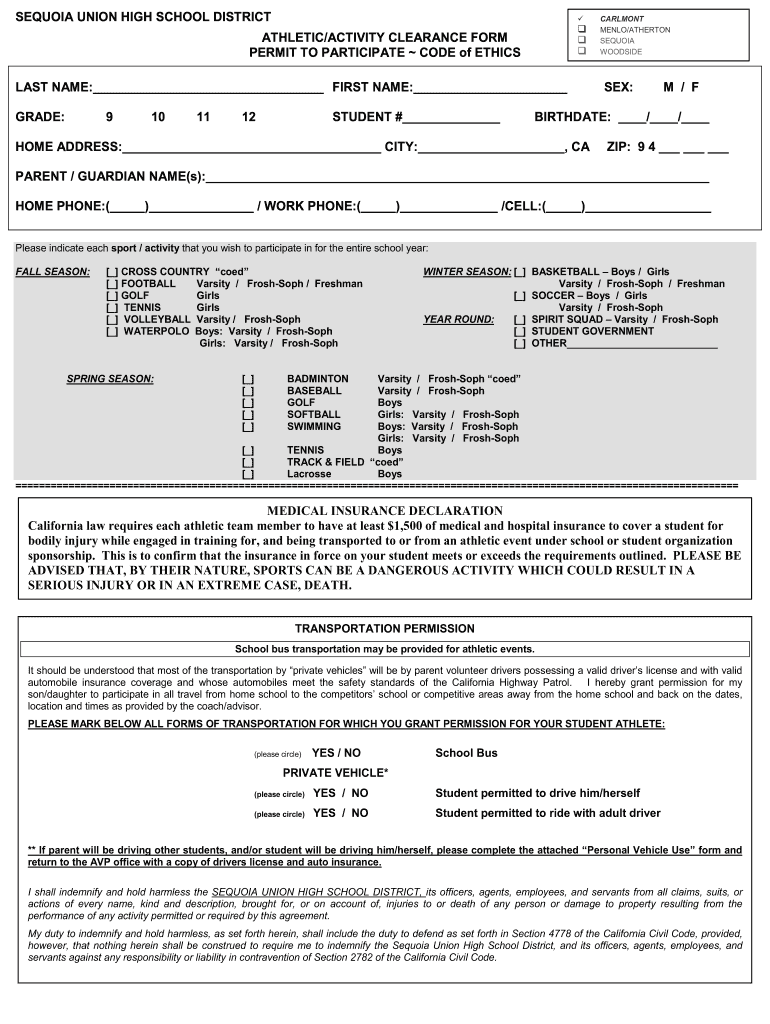
Sequoia High School Athletic Clearance Form


What is the Sequoia High School Athletic Clearance Form
The Sequoia High School Athletic Clearance Form is a vital document required for students wishing to participate in sports at Sequoia High School. This form ensures that students meet the necessary health and eligibility standards set by the school and the California Interscholastic Federation (CIF). It typically includes sections for medical history, parental consent, and acknowledgment of the risks associated with athletic participation. Completing this form is a crucial step in the athletic clearance process, allowing students to engage in sports safely and legally.
How to use the Sequoia High School Athletic Clearance Form
Using the Sequoia High School Athletic Clearance Form involves several straightforward steps. First, students must obtain the form, which can usually be downloaded from the school's athletics website or requested from the athletic office. After acquiring the form, students should fill out their personal information, including their name, grade, and sport. Next, parents or guardians must review and sign the form, providing necessary consent. Finally, the completed form should be submitted to the appropriate school authority, ensuring all sections are accurately filled out to avoid delays in the clearance process.
Steps to complete the Sequoia High School Athletic Clearance Form
Completing the Sequoia High School Athletic Clearance Form involves several key steps:
- Download or request the form from the Sequoia High School athletics office.
- Fill in personal details such as student name, grade level, and sport.
- Provide medical history, including any previous injuries or conditions.
- Obtain a parent or guardian signature for consent.
- Review the form for accuracy and completeness.
- Submit the form to the school’s athletic department by the specified deadline.
Required Documents
To successfully complete the Sequoia High School Athletic Clearance Form, several documents are typically required. These may include:
- A completed athletic clearance form.
- A current physical examination report signed by a licensed physician.
- Proof of insurance coverage or a waiver if uninsured.
- Any additional forms specific to the sport or school policies.
Legal use of the Sequoia High School Athletic Clearance Form
The Sequoia High School Athletic Clearance Form is legally binding and must be filled out accurately to ensure compliance with state and federal regulations regarding student safety and eligibility. By signing the form, parents and guardians acknowledge the risks associated with athletic participation and consent to their child's involvement in sports. This legal framework protects both the school and the student, ensuring that all participants are informed and prepared for the responsibilities of athletic competition.
Who Issues the Form
The Sequoia High School Athletic Clearance Form is issued by the athletic department of Sequoia High School. The department is responsible for ensuring that all student-athletes complete the necessary paperwork to participate in sports. This includes providing the form, offering guidance on how to complete it, and reviewing submissions for compliance with school and CIF regulations. Students and parents can contact the athletic office for assistance or clarification regarding the clearance process.
Quick guide on how to complete sequoia high school athletic clearance form
The simplest method to locate and endorse Sequoia High School Athletic Clearance Form
Across the entirety of your organization, ineffective procedures for document approval can take up a signNow amount of work hours. Authorizing documents such as Sequoia High School Athletic Clearance Form is a routine aspect of operations in any enterprise, which is why the effectiveness of each agreement’s lifecycle is crucial to the overall success of the organization. With airSlate SignNow, endorsing your Sequoia High School Athletic Clearance Form is as straightforward and rapid as possible. This platform allows you to access the most recent version of nearly any form. Even better, you can approve it instantly without needing to install external software on your computer or print anything out as physical copies.
Steps to obtain and endorse your Sequoia High School Athletic Clearance Form
- Browse through our collection by category or use the search box to find the document you require.
- View the document preview by selecting Learn more to verify it is correct.
- Click Get form to start modifying immediately.
- Fill out your document and include any essential information using the toolbar.
- Once completed, select the Sign tool to endorse your Sequoia High School Athletic Clearance Form.
- Choose the signature method that suits you best: Draw, Generate initials, or upload an image of your handwritten signature.
- Click Done to finalize your edits and move on to document-sharing options as needed.
With airSlate SignNow, you possess all the tools necessary to handle your documents efficiently. You can discover, complete, edit, and even share your Sequoia High School Athletic Clearance Form all in one tab without any complications. Enhance your workflows with a single, intelligent eSignature solution.
Create this form in 5 minutes or less
FAQs
-
Why don't schools teach children about taxes and bills and things that they will definitely need to know as adults to get by in life?
Departments of education and school districts always have to make decisions about what to include in their curriculum. There are a lot of life skills that people need that aren't taught in school. The question is should those skills be taught in schools?I teach high school, so I'll talk about that. The typical high school curriculum is supposed to give students a broad-based education that prepares them to be citizens in a democracy and to be able to think critically. For a democracy to work, we need educated, discerning citizens with the ability to make good decisions based on evidence and objective thought. In theory, people who are well informed about history, culture, science, mathematics, etc., and are capable of critical, unbiased thinking, will have the tools to participate in a democracy and make good decisions for themselves and for society at large. In addition to that, they should be learning how to be learners, how to do effective, basic research, and collaborate with other people. If that happens, figuring out how to do procedural tasks in real life should not provide much of a challenge. We can't possibly teach every necessary life skill people need, but we can help students become better at knowing how to acquire the skills they need. Should we teach them how to change a tire when they can easily consult a book or search the internet to find step by step instructions for that? Should we teach them how to balance a check book or teach them how to think mathematically and make sense of problems so that the simple task of balancing a check book (which requires simple arithmetic and the ability to enter numbers and words in columns and rows in obvious ways) is easy for them to figure out. If we teach them to be good at critical thinking and have some problem solving skills they will be able to apply those overarching skills to all sorts of every day tasks that shouldn't be difficult for someone with decent cognitive ability to figure out. It's analogous to asking why a culinary school didn't teach its students the steps and ingredients to a specific recipe. The school taught them about more general food preparation and food science skills so that they can figure out how to make a lot of specific recipes without much trouble. They're also able to create their own recipes.So, do we want citizens with very specific skill sets that they need to get through day to day life or do we want citizens with critical thinking, problem solving, and other overarching cognitive skills that will allow them to easily acquire ANY simple, procedural skill they may come to need at any point in their lives?
-
Can my 7th grade teacher fill out a recommendation form for high school?
I would ask the high school you are applying to for guidelines. They should be able to specify who is qualified to write the letter.If you are indeed allowed to ask your 7th grade teacher, ask them if they can write you a strong, positive letter recommending your admission into the school. This should allow them to be honest on whether they can write you a letter that will be helpful, rather than detrimental.Good luck!
-
Should a junior in high school looking to play college sports fill out a prospective athlete questionnaire on the college's website?
Hi Seth, yes, you should fill out the questionnaire. However, understand that it’s far from the best way to be recruited by that sports program, if it’s one you’re truly interested in. Many times, those questionnaires are primarily used to invite athletes to the summer camps at a college, even if the athlete isn’t qualified to play for that college.Instead, it’s best for you to prepare an email to send directly to the coaching staff (primarily the recruiting coordinator) at that university. Also, you should have a high school or club coach contact the college on your behalf to promote you and help you “get your foot in the door.”
Create this form in 5 minutes!
How to create an eSignature for the sequoia high school athletic clearance form
How to create an eSignature for the Sequoia High School Athletic Clearance Form in the online mode
How to generate an electronic signature for your Sequoia High School Athletic Clearance Form in Chrome
How to generate an electronic signature for signing the Sequoia High School Athletic Clearance Form in Gmail
How to make an electronic signature for the Sequoia High School Athletic Clearance Form right from your smart phone
How to generate an eSignature for the Sequoia High School Athletic Clearance Form on iOS devices
How to make an eSignature for the Sequoia High School Athletic Clearance Form on Android
People also ask
-
What is athletic clearance and why is it important?
Athletic clearance is the process through which athletes obtain authorization to participate in sports, ensuring they meet health and safety standards. This step is crucial for protecting student-athletes and ensuring compliance with regulations that vary by school and sport.
-
How does airSlate SignNow facilitate the athletic clearance process?
airSlate SignNow streamlines the athletic clearance process by allowing schools and organizations to send and eSign necessary documents electronically. This eliminates paperwork, reduces processing time, and allows for quick and secure storage of records.
-
What features of airSlate SignNow are useful for athletic clearance?
Key features for athletic clearance include customizable templates, secure eSignature options, and document tracking. These tools help ensure that all required forms are completed accurately and efficiently, making it easier for both administrators and athletes.
-
Is there a cost associated with using airSlate SignNow for athletic clearance?
Yes, there is a cost to use airSlate SignNow, but it offers a cost-effective solution for managing athletic clearance. Various plans are available to cater to different budgets and needs, ensuring organizations can choose the right fit.
-
Can airSlate SignNow integrate with other systems for athletic clearance?
Absolutely! airSlate SignNow integrates seamlessly with various platforms used by schools and athletic departments. This allows for greater efficiency when managing data related to athletic clearance and helps streamline overall operations.
-
What are the benefits of using airSlate SignNow for athletic clearance documentation?
The benefits include enhanced efficiency, reduced paperwork, and improved accuracy in the athletic clearance process. By automating these tasks, organizations can focus more on their athletes and less on administrative burdens.
-
How secure is the data when using airSlate SignNow for athletic clearance?
airSlate SignNow prioritizes data security by employing advanced encryption and compliance with industry standards. This ensures that sensitive information related to athletic clearance is kept safe and secure throughout the entire process.
Get more for Sequoia High School Athletic Clearance Form
Find out other Sequoia High School Athletic Clearance Form
- Electronic signature Virginia Courts Business Plan Template Fast
- How To Electronic signature Utah Courts Operating Agreement
- Electronic signature West Virginia Courts Quitclaim Deed Computer
- Electronic signature West Virginia Courts Quitclaim Deed Free
- Electronic signature Virginia Courts Limited Power Of Attorney Computer
- Can I Sign Alabama Banking PPT
- Electronic signature Washington Sports POA Simple
- How To Electronic signature West Virginia Sports Arbitration Agreement
- Electronic signature Wisconsin Sports Residential Lease Agreement Myself
- Help Me With Sign Arizona Banking Document
- How Do I Sign Arizona Banking Form
- How Can I Sign Arizona Banking Form
- How Can I Sign Arizona Banking Form
- Can I Sign Colorado Banking PPT
- How Do I Sign Idaho Banking Presentation
- Can I Sign Indiana Banking Document
- How Can I Sign Indiana Banking PPT
- How To Sign Maine Banking PPT
- Help Me With Sign Massachusetts Banking Presentation
- Can I Sign Michigan Banking PDF