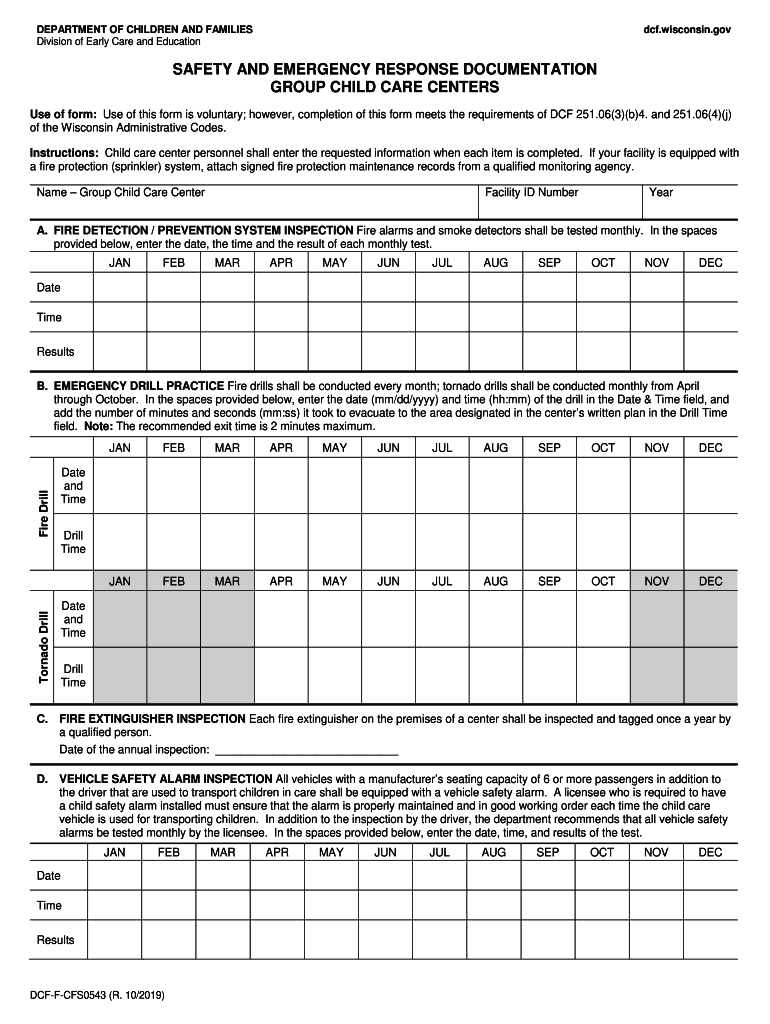
Safety and Emergency Response Documentation Group Child Care Centers, DCF F CFS543 Child Care Licensing 2019-2026


What is the safety and emergency response documentation for group child care centers?
The safety and emergency response documentation, specifically the DCF F CFS543 Child Care Licensing form, is a critical component for group child care centers. This documentation outlines the protocols and procedures that ensure the safety of children in care during emergencies. It includes guidelines for fire safety, natural disasters, and medical emergencies, providing a structured approach to managing crises effectively. By adhering to these guidelines, child care providers can create a secure environment that prioritizes the well-being of children and staff alike.
Key elements of the safety and emergency response documentation
Key elements of the safety and emergency response documentation include:
- Emergency contact information: A comprehensive list of contacts for parents, guardians, and emergency services.
- Evacuation procedures: Clear steps for safely evacuating children in various emergency scenarios.
- Staff training protocols: Requirements for staff training to ensure everyone knows their roles during an emergency.
- First aid procedures: Guidelines for administering first aid and managing medical emergencies.
- Incident reporting: A system for documenting and reporting incidents to improve future responses.
Steps to complete the safety and emergency response documentation
Completing the safety and emergency response documentation involves several important steps:
- Gather necessary information, including emergency contacts and facility details.
- Review state regulations to ensure compliance with local laws regarding child care safety.
- Draft the document, incorporating all required elements and procedures.
- Distribute the draft to staff for feedback and ensure understanding of their roles.
- Finalize the document and submit it to the appropriate licensing authority for approval.
Legal use of the safety and emergency response documentation
The safety and emergency response documentation is legally binding when it meets specific requirements set by state regulations. This includes ensuring that all procedures are compliant with local laws and that the documentation is regularly updated. In the event of an incident, having a well-documented plan can protect child care centers from liability and demonstrate their commitment to safety. It is essential for providers to keep this documentation accessible and ensure that all staff members are trained in its use.
How to obtain the safety and emergency response documentation
To obtain the safety and emergency response documentation, child care centers must follow these steps:
- Visit the official state child care licensing website or contact the local licensing office.
- Request the DCF F CFS543 Child Care Licensing form and any accompanying materials.
- Review the guidelines provided for completing the form accurately.
- Submit the completed form along with any required documentation to the licensing authority.
State-specific rules for the safety and emergency response documentation
Each state has its own regulations regarding safety and emergency response documentation for child care centers. It is crucial for providers to familiarize themselves with these rules to ensure compliance. This may include specific requirements for training, documentation formats, and submission processes. Staying informed about state-specific regulations helps ensure that child care centers maintain their licenses and provide safe environments for children.
Quick guide on how to complete safety and emergency response documentation group child care centers dcf f cfs543 child care licensing
Effortlessly Prepare Safety And Emergency Response Documentation Group Child Care Centers, DCF F CFS543 Child Care Licensing on Any Device
Digital document management has become increasingly favored by businesses and individuals alike. It serves as an ideal environmentally friendly alternative to conventional printed and signed documents, allowing you to obtain the necessary form and securely store it online. airSlate SignNow provides you with all the necessary tools to rapidly create, modify, and electronically sign your documents without delays. Manage Safety And Emergency Response Documentation Group Child Care Centers, DCF F CFS543 Child Care Licensing on any device using the airSlate SignNow Android or iOS applications and enhance any document-centric process today.
The Easiest Way to Modify and Electronically Sign Safety And Emergency Response Documentation Group Child Care Centers, DCF F CFS543 Child Care Licensing Seamlessly
- Obtain Safety And Emergency Response Documentation Group Child Care Centers, DCF F CFS543 Child Care Licensing and click on Get Form to begin.
- Utilize the tools we offer to fill out your form.
- Highlight pertinent sections of the documents or redact sensitive information with tools specifically provided by airSlate SignNow for that purpose.
- Create your electronic signature using the Sign tool, which only takes seconds and carries the same legal validity as a conventional wet ink signature.
- Review the information and click on the Done button to save your changes.
- Select your preferred method to send the form, whether by email, text message (SMS), invitation link, or download it to your computer.
Eliminate the hassle of lost or misplaced documents, tedious form navigation, or mistakes that necessitate printing new copies of documents. airSlate SignNow meets all your document management needs in just a few clicks from your chosen device. Modify and electronically sign Safety And Emergency Response Documentation Group Child Care Centers, DCF F CFS543 Child Care Licensing to ensure excellent communication throughout the document preparation process with airSlate SignNow.
Create this form in 5 minutes or less
Find and fill out the correct safety and emergency response documentation group child care centers dcf f cfs543 child care licensing
Create this form in 5 minutes!
How to create an eSignature for the safety and emergency response documentation group child care centers dcf f cfs543 child care licensing
The best way to make an eSignature for a PDF in the online mode
The best way to make an eSignature for a PDF in Chrome
The way to create an eSignature for putting it on PDFs in Gmail
How to generate an eSignature straight from your smart phone
How to make an eSignature for a PDF on iOS devices
How to generate an eSignature for a PDF document on Android OS
People also ask
-
What is DCF safety and emergency response documentation?
DCF safety and emergency response documentation refers to the critical documents that outline safety protocols and emergency procedures for organizations. These documents ensure compliance with regulatory standards and help businesses efficiently respond to emergencies. Utilizing effective DCF safety and emergency response documentation can protect both employees and assets.
-
How can airSlate SignNow assist with DCF safety and emergency response documentation?
airSlate SignNow provides a streamlined platform to create, send, and eSign DCF safety and emergency response documentation swiftly. The solution enables organizations to easily manage their documents, ensuring that all safety protocols are digitally signed and stored for quick access. This saves time and reinforces compliance with established safety practices.
-
What features does airSlate SignNow offer for managing safety documentation?
With airSlate SignNow, users can access features like customizable templates, secure eSignature capabilities, and automated workflows specifically for DCF safety and emergency response documentation. These features help facilitate efficient document management, ensuring that all necessary parties can sign and review safety procedures seamlessly. Additionally, users can track document status in real-time for enhanced accountability.
-
Is airSlate SignNow cost-effective for small businesses needing DCF safety documentation?
Yes, airSlate SignNow offers competitive pricing designed to accommodate small businesses seeking to manage DCF safety and emergency response documentation effectively. The solution’s cost-effective nature ensures that organizations can implement essential documentation practices without sacrificing quality or customer support. This allows smaller firms to maintain safety compliance affordably.
-
What are the benefits of using airSlate SignNow for DCF safety documentation?
Using airSlate SignNow for DCF safety and emergency response documentation provides numerous benefits, including increased efficiency, improved compliance, and enhanced security. The platform allows for quick document creation and management, reducing the time spent on manual processes. Additionally, SignNow's secure storage ensures that critical safety documents are protected against unauthorized access.
-
Can airSlate SignNow integrate with other software for DCF safety documentation?
Yes, airSlate SignNow supports various integrations with popular software tools, making it easier to manage DCF safety and emergency response documentation alongside existing systems. Integrating with project management, HR, and compliance software enhances the overall efficiency of document management and ensures seamless data transfer. This enables organizations to streamline their operations effectively.
-
How secure is airSlate SignNow for storing DCF safety documents?
airSlate SignNow prioritizes security for all documents, including DCF safety and emergency response documentation, through end-to-end encryption and robust access controls. The platform is compliant with industry standards, ensuring that your sensitive safety documents are safely stored and transmitted. This level of security fosters trust for organizations relying on the platform for their documentation needs.
Get more for Safety And Emergency Response Documentation Group Child Care Centers, DCF F CFS543 Child Care Licensing
- Unum cs 1110 form
- Csu foster youth tuition waiver for current and former foster youth recipients csu foster youth tuition waiver for current and
- Uhm 2 form modifydelete a course university of hawaii at
- 2480 hilborn road suite 106 form
- Living a book inc offering statement form c sec report
- 05 rev form
- Please note if you have been fingerprinted as a volunteer by miami dade county form
- This application is to be completed for individuals seeking an emergency certificate and submitted by the form
Find out other Safety And Emergency Response Documentation Group Child Care Centers, DCF F CFS543 Child Care Licensing
- How To Electronic signature Oklahoma Legal Document
- How To Electronic signature Oregon Legal Document
- Can I Electronic signature South Carolina Life Sciences PDF
- How Can I Electronic signature Rhode Island Legal Document
- Can I Electronic signature South Carolina Legal Presentation
- How Can I Electronic signature Wyoming Life Sciences Word
- How To Electronic signature Utah Legal PDF
- How Do I Electronic signature Arkansas Real Estate Word
- How Do I Electronic signature Colorado Real Estate Document
- Help Me With Electronic signature Wisconsin Legal Presentation
- Can I Electronic signature Hawaii Real Estate PPT
- How Can I Electronic signature Illinois Real Estate Document
- How Do I Electronic signature Indiana Real Estate Presentation
- How Can I Electronic signature Ohio Plumbing PPT
- Can I Electronic signature Texas Plumbing Document
- How To Electronic signature Michigan Real Estate Form
- How To Electronic signature Arizona Police PDF
- Help Me With Electronic signature New Hampshire Real Estate PDF
- Can I Electronic signature New Hampshire Real Estate Form
- Can I Electronic signature New Mexico Real Estate Form