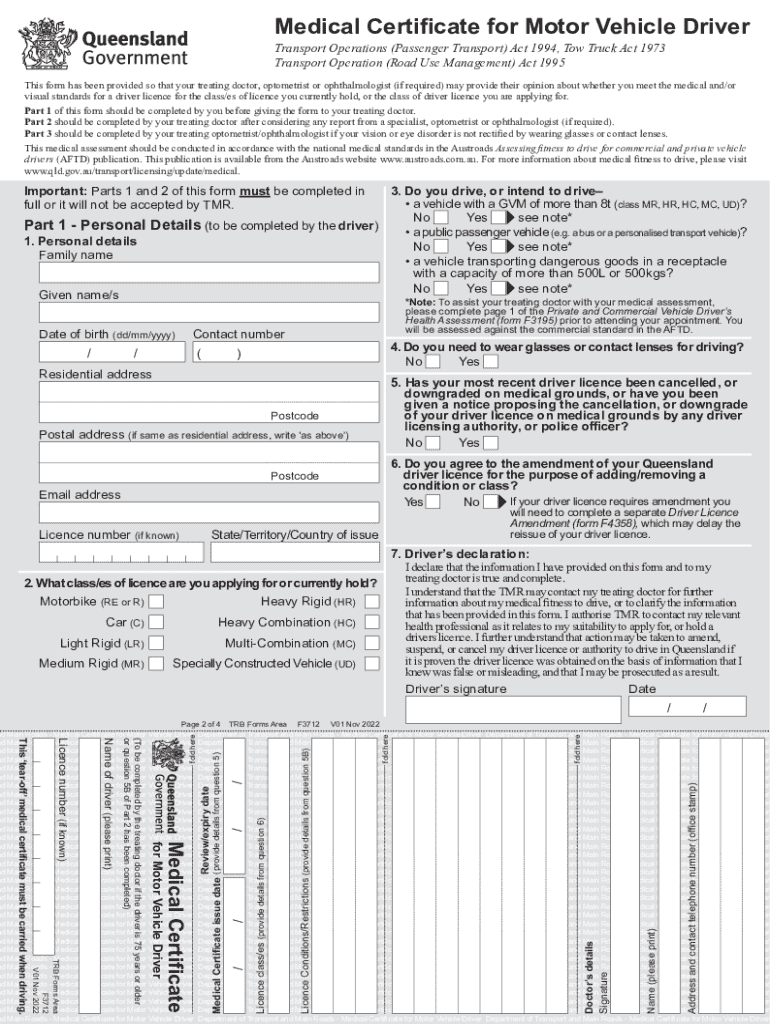
F3712 CFD PDF Medical Certificate for Motor Vehicle 2022-2026


What is the medical certificate for motor vehicle driver?
The medical certificate for motor vehicle driver, often referred to as form F3712, is a crucial document required for individuals seeking to operate a motor vehicle. This certificate verifies that a driver meets the necessary health standards to ensure safe driving. It is especially important for older drivers or those with specific medical conditions that could impair their ability to drive safely. The form typically includes sections for the physician to assess the driver's vision, hearing, and overall physical health, providing a comprehensive evaluation of their fitness to drive.
Steps to complete the medical certificate for motor vehicle driver
Completing the medical certificate for motor vehicle driver involves several key steps:
- Consult with a physician: Schedule an appointment with a licensed medical professional who can evaluate your health status.
- Undergo necessary tests: Depending on your age and health history, the physician may conduct tests related to vision, hearing, and overall physical fitness.
- Fill out the form: The physician will complete the medical certificate, detailing your health status and any recommendations.
- Sign and date: Ensure that both you and the physician sign and date the form to validate it.
- Submit the form: Provide the completed certificate to the relevant motor vehicle department or authority as required.
Legal use of the medical certificate for motor vehicle driver
The legal use of the medical certificate for motor vehicle driver is essential for compliance with state regulations. This document serves as proof that a driver has been evaluated by a qualified medical professional and meets the health standards necessary for safe driving. In the event of an accident or traffic violation, having a valid medical certificate can protect the driver from legal repercussions related to their health status. It is important to keep the certificate updated, especially for individuals over the age of seventy-five, who may be subject to more frequent health evaluations.
Key elements of the medical certificate for motor vehicle driver
The medical certificate for motor vehicle driver includes several key elements that are essential for its validity:
- Driver's information: Full name, address, and date of birth of the individual seeking certification.
- Physician's details: Name, contact information, and medical license number of the evaluating physician.
- Health assessment: A comprehensive evaluation of the driver's physical and mental health, including vision and hearing tests.
- Recommendations: Any recommendations or restrictions regarding the driver's ability to operate a vehicle safely.
- Signatures: Required signatures from both the driver and the physician to affirm the accuracy and authenticity of the information provided.
How to obtain the medical certificate for motor vehicle driver
Obtaining the medical certificate for motor vehicle driver typically involves the following steps:
- Find a qualified physician: Look for a licensed medical professional who is familiar with the requirements for the medical certificate.
- Schedule an appointment: Contact the physician's office to set up a consultation for your health evaluation.
- Complete the evaluation: Attend the appointment and undergo the necessary health assessments.
- Receive the certificate: After the evaluation, the physician will complete the medical certificate and provide you with a copy.
Examples of using the medical certificate for motor vehicle driver
There are various scenarios where the medical certificate for motor vehicle driver is utilized:
- New driver's license application: Individuals applying for a driver's license for the first time may need to submit this certificate.
- License renewal: Drivers over a certain age or with specific medical conditions may be required to present the certificate during the renewal process.
- Post-accident evaluations: Following a traffic accident, a driver may be asked to provide this certificate to demonstrate their fitness to drive.
Quick guide on how to complete f3712 cfd pdf medical certificate for motor vehicle
Complete F3712 CFD pdf Medical Certificate For Motor Vehicle effortlessly on any device
Online document management has become increasingly popular among businesses and individuals. It serves as an ideal eco-friendly alternative to traditional printed and signed documents, allowing you to find the appropriate form and securely store it online. airSlate SignNow provides you with all the resources necessary to create, edit, and electronically sign your documents quickly and without hassle. Manage F3712 CFD pdf Medical Certificate For Motor Vehicle on any platform using airSlate SignNow's Android or iOS applications and enhance any document-focused process today.
How to edit and electronically sign F3712 CFD pdf Medical Certificate For Motor Vehicle without any effort
- Find F3712 CFD pdf Medical Certificate For Motor Vehicle and then click Get Form to begin.
- Utilize the tools we provide to complete your document.
- Mark important sections of your documents or obscure sensitive information with tools that airSlate SignNow offers specifically for that purpose.
- Create your signature using the Sign tool, which takes mere seconds and holds the same legal validity as a traditional wet ink signature.
- Review all details and then click on the Done button to save your modifications.
- Choose your preferred method for sharing your form: via email, SMS, invitation link, or download it to your computer.
Eliminate the worries of lost or misplaced files, tedious form searches, or errors that require reprinting documents. airSlate SignNow meets all your document management needs with just a few clicks from any device you prefer. Edit and electronically sign F3712 CFD pdf Medical Certificate For Motor Vehicle to ensure outstanding communication at every stage of the form preparation process with airSlate SignNow.
Create this form in 5 minutes or less
Find and fill out the correct f3712 cfd pdf medical certificate for motor vehicle
Create this form in 5 minutes!
How to create an eSignature for the f3712 cfd pdf medical certificate for motor vehicle
How to create an electronic signature for a PDF online
How to create an electronic signature for a PDF in Google Chrome
How to create an e-signature for signing PDFs in Gmail
How to create an e-signature right from your smartphone
How to create an e-signature for a PDF on iOS
How to create an e-signature for a PDF on Android
People also ask
-
What is the medical certificate for motor vehicle driver form f3712?
The medical certificate for motor vehicle driver form f3712 is a required document that verifies a driver's fitness to operate a vehicle. This certificate ensures that drivers meet the necessary health standards to maintain public safety on the roads. Obtaining this certificate is essential for various licensing and regulatory purposes.
-
How can airSlate SignNow help in creating the medical certificate for motor vehicle driver form f3712?
airSlate SignNow provides an efficient platform for creating and signing the medical certificate for motor vehicle driver form f3712. With user-friendly templates and real-time eSigning capabilities, it's easy to fill out and send documents securely. This streamlines the process, saving time and reducing paperwork.
-
Is there a cost associated with using airSlate SignNow for the medical certificate for motor vehicle driver form f3712?
Yes, there are subscription plans available for using airSlate SignNow, but the service is designed to be cost-effective. You can choose a plan that fits your needs, and the benefits of streamlined document handling often outweigh the costs. Regular updates ensure that the medical certificate for motor vehicle driver form f3712 remains compliant with local regulations.
-
What features does airSlate SignNow offer for the medical certificate for motor vehicle driver form f3712?
airSlate SignNow offers features like customizable templates, cloud storage, and integration with various applications that enhance the management of the medical certificate for motor vehicle driver form f3712. The built-in eSignature tool allows for secure digital signing, which signNowly expedites the process. Additionally, robust tracking features provide visibility on document status.
-
Can I integrate airSlate SignNow with other applications for managing the medical certificate for motor vehicle driver form f3712?
Yes, airSlate SignNow can be easily integrated with various applications such as Google Drive, Salesforce, and more. This integration allows seamless document management and enhances workflow efficiency. You can manage the medical certificate for motor vehicle driver form f3712 alongside other business processes effortlessly.
-
How does airSlate SignNow ensure the security of the medical certificate for motor vehicle driver form f3712?
Security is a priority at airSlate SignNow. The platform uses encryption protocols and secure access measures to protect the medical certificate for motor vehicle driver form f3712 and other sensitive documents. Regular audits and compliance with industry standards ensure your data remains safe and secure.
-
How long does it take to complete the medical certificate for motor vehicle driver form f3712 using airSlate SignNow?
The time it takes to complete the medical certificate for motor vehicle driver form f3712 can vary but typically takes only a few minutes with airSlate SignNow. The platform's user-friendly interface and templates allow for quick data entry and eSigning. You can have your certificate ready and sent out in no time.
Get more for F3712 CFD pdf Medical Certificate For Motor Vehicle
Find out other F3712 CFD pdf Medical Certificate For Motor Vehicle
- Can I Sign Massachusetts Credit Memo
- How Can I Sign Nevada Agreement to Extend Debt Payment
- Sign South Dakota Consumer Credit Application Computer
- Sign Tennessee Agreement to Extend Debt Payment Free
- Sign Kentucky Outsourcing Services Contract Simple
- Sign Oklahoma Outsourcing Services Contract Fast
- How Can I Sign Rhode Island Outsourcing Services Contract
- Sign Vermont Outsourcing Services Contract Simple
- Sign Iowa Interview Non-Disclosure (NDA) Secure
- Sign Arkansas Resignation Letter Simple
- Sign California Resignation Letter Simple
- Sign Florida Leave of Absence Agreement Online
- Sign Florida Resignation Letter Easy
- Sign Maine Leave of Absence Agreement Safe
- Sign Massachusetts Leave of Absence Agreement Simple
- Sign Connecticut Acknowledgement of Resignation Fast
- How To Sign Massachusetts Resignation Letter
- Sign New Mexico Resignation Letter Now
- How Do I Sign Oklahoma Junior Employment Offer Letter
- Sign Oklahoma Resignation Letter Simple