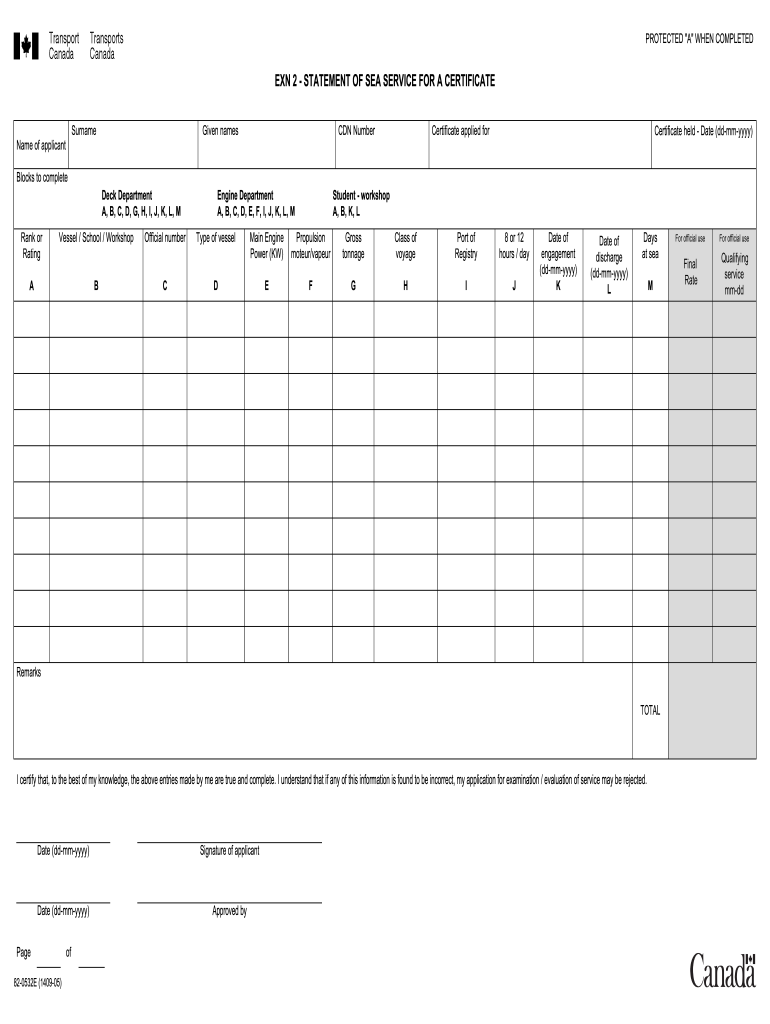
Exn2 Form


What is the Exn2?
The Exn2, also known as the Exn 2 statement of sea service, is a crucial document used primarily in maritime contexts. It serves to verify an individual's sea service experience and is often required for various certifications and licenses. This form is particularly relevant for individuals seeking to demonstrate their qualifications for positions within the maritime industry. The Exn2 provides a detailed account of a seafarer's service history, including the types of vessels operated, duration of service, and specific duties performed.
How to use the Exn2
Using the Exn2 involves several straightforward steps. First, individuals must gather all necessary information regarding their sea service, including dates, vessel names, and the nature of their work. Once this information is compiled, it can be entered into the Exn2 form. The form can be completed digitally, allowing for easy editing and submission. After filling out the form, it is essential to review the information for accuracy before submission. This ensures that the statement of sea service is both valid and reliable.
Steps to complete the Exn2
Completing the Exn2 requires careful attention to detail. Here are the essential steps:
- Gather documentation that verifies your sea service, such as discharge papers or letters from employers.
- Fill out the Exn2 form with accurate information about your service history, including dates and vessel details.
- Ensure all sections of the form are completed, including any required signatures.
- Review the completed form to check for any errors or omissions.
- Submit the form as required, either electronically or by mail, depending on the specific requirements.
Legal use of the Exn2
The Exn2 is legally recognized when it meets specific criteria set forth by maritime authorities. For the document to be considered valid, it must be accurately filled out and signed by the appropriate parties. Compliance with eSignature regulations, such as those outlined in the ESIGN Act and UETA, ensures that the electronic submission of the Exn2 is legally binding. Additionally, maintaining a secure environment for filling out and submitting the form is crucial for protecting sensitive information.
Key elements of the Exn2
Several key elements must be included in the Exn2 for it to be effective:
- Personal Information: Full name, contact details, and identification numbers.
- Service History: Detailed account of sea service, including vessel names, types, and service dates.
- Signature: Required signatures from the individual and any verifying authority.
- Verification: Documentation that supports the claims made in the form, such as letters or certificates.
Examples of using the Exn2
The Exn2 is commonly used in various scenarios within the maritime industry. For instance, a mariner applying for a captain's license may need to submit the Exn2 to demonstrate their relevant sea service. Similarly, individuals seeking employment with shipping companies often use the Exn2 as proof of their experience and qualifications. Each instance highlights the importance of accurately completing and submitting the Exn2 to ensure career advancement and compliance with industry regulations.
Quick guide on how to complete exn2
Prepare Exn2 effortlessly on any device
Online document management has gained traction among businesses and individuals. It offers a perfect eco-friendly substitute to conventional printed and signed documents, as you can locate the correct form and securely save it online. airSlate SignNow provides you with all the resources required to create, modify, and electronically sign your documents swiftly without obstacles. Handle Exn2 on any platform with airSlate SignNow Android or iOS applications and simplify any document-oriented process today.
The easiest way to modify and electronically sign Exn2 without hassle
- Obtain Exn2 and click on Get Form to begin.
- Utilize the tools we provide to complete your form.
- Emphasize signNow sections of your documents or conceal sensitive data with tools specifically provided by airSlate SignNow for that purpose.
- Generate your electronic signature with the Sign tool, which takes seconds and carries the same legal authority as a traditional handwritten signature.
- Review all the information and click on the Done button to save your changes.
- Select how you wish to send your form, via email, text message (SMS), or invite link, or download it to your computer.
Forget about lost or misplaced documents, tedious form searching, or errors that require printing new document copies. airSlate SignNow fulfills your document management needs in just a few clicks from any device of your preference. Modify and electronically sign Exn2 and ensure exceptional communication at every stage of the form preparation process with airSlate SignNow.
Create this form in 5 minutes or less
Create this form in 5 minutes!
How to create an eSignature for the exn2
The way to create an eSignature for your PDF document online
The way to create an eSignature for your PDF document in Google Chrome
The best way to make an electronic signature for signing PDFs in Gmail
The best way to create an eSignature from your smart phone
The best way to generate an electronic signature for a PDF document on iOS
The best way to create an eSignature for a PDF file on Android OS
People also ask
-
What is exn2 and how does it relate to airSlate SignNow?
Exn2 refers to the advanced features and functionalities offered by airSlate SignNow that enhance document management and eSigning. By utilizing exn2, businesses can streamline their processes, making it easier to send and sign documents securely.
-
How does airSlate SignNow pricing work with exn2 features?
The airSlate SignNow pricing model includes various tiers that incorporate exn2 functionalities. These options allow businesses to choose a plan that best fits their needs, ensuring access to essential features without overspending.
-
What are the key benefits of using airSlate SignNow's exn2 features?
Using airSlate SignNow's exn2 features, businesses benefit from improved efficiency and faster turnaround times for document processes. Additionally, these features facilitate secure electronic signatures, ensuring compliance and enhancing customer trust.
-
Can airSlate SignNow integrate with other tools while utilizing exn2?
Yes, airSlate SignNow allows seamless integrations with various software platforms while utilizing the exn2 features. This interoperability ensures that organizations can maintain their workflow efficiently and manage documents without disruption.
-
What types of documents can I manage with airSlate SignNow's exn2 solution?
With airSlate SignNow's exn2 solution, users can manage a wide range of documents, including contracts, agreements, and forms. This versatility makes it an ideal choice for businesses in need of efficient eSignature solutions.
-
How does airSlate SignNow ensure the security of documents signed with exn2?
AirSlate SignNow employs advanced security measures for documents signed with exn2, including encryption and secure access protocols. These measures provide users with peace of mind knowing their sensitive information is protected.
-
Is there a free trial available for trying out exn2 features of airSlate SignNow?
Yes, airSlate SignNow offers a free trial that allows potential users to explore the exn2 features. This trial helps businesses understand how the platform can meet their document signing needs before making a commitment.
Get more for Exn2
- 2019 form 4972 tax on lump sum distributions
- Form 8453 attachments file taxes online w free tax
- 2018 form 8815 internal revenue service
- 2019 schedule f form 990 statement of activities outside the united states
- Form 4419 rev 9 2019 application for filing information returns electronically fire
- About form 1095 c employer provided health insurance
- 8879 eo irs signature authorization form for an exempt
- About form 8804 annual return for partnership withholding
Find out other Exn2
- How Do I eSignature Kansas Insurance Word
- How Do I eSignature Washington Insurance Form
- How Do I eSignature Alaska Life Sciences Presentation
- Help Me With eSignature Iowa Life Sciences Presentation
- How Can I eSignature Michigan Life Sciences Word
- Can I eSignature New Jersey Life Sciences Presentation
- How Can I eSignature Louisiana Non-Profit PDF
- Can I eSignature Alaska Orthodontists PDF
- How Do I eSignature New York Non-Profit Form
- How To eSignature Iowa Orthodontists Presentation
- Can I eSignature South Dakota Lawers Document
- Can I eSignature Oklahoma Orthodontists Document
- Can I eSignature Oklahoma Orthodontists Word
- How Can I eSignature Wisconsin Orthodontists Word
- How Do I eSignature Arizona Real Estate PDF
- How To eSignature Arkansas Real Estate Document
- How Do I eSignature Oregon Plumbing PPT
- How Do I eSignature Connecticut Real Estate Presentation
- Can I eSignature Arizona Sports PPT
- How Can I eSignature Wisconsin Plumbing Document