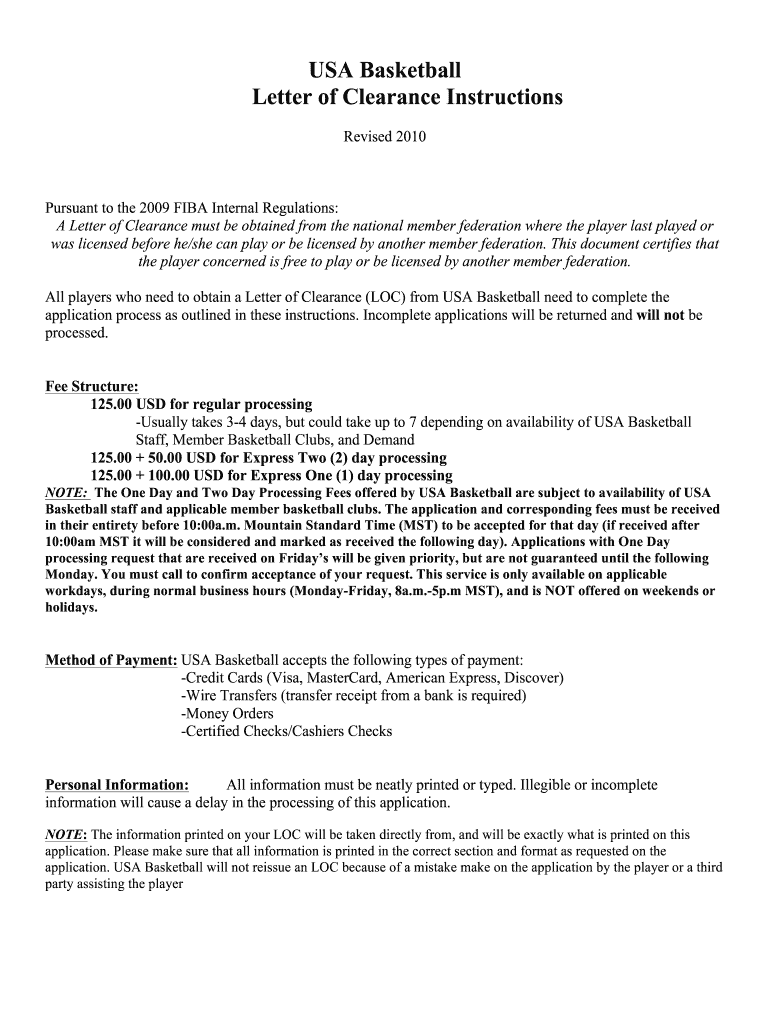
Usa Basketball Letter of Clearance Form 2010


What is the USA Basketball Letter of Clearance Form
The USA Basketball Letter of Clearance Form is a crucial document for athletes seeking to participate in basketball activities at various levels. This form serves as proof that an athlete is eligible to play and has met the necessary requirements set forth by USA Basketball. It is particularly important for players transitioning between teams or leagues, as it ensures that their previous affiliations are officially recognized and that they are cleared to participate without any restrictions.
How to Obtain the USA Basketball Letter of Clearance Form
To obtain the USA Basketball Letter of Clearance Form, athletes typically need to visit the official USA Basketball website or contact their local basketball organization. The form may be available for download directly from the site, or you may need to request it through a designated representative. Ensure that you have the necessary information, such as your previous team details and any supporting documentation, to facilitate the process.
Steps to Complete the USA Basketball Letter of Clearance Form
Completing the USA Basketball Letter of Clearance Form involves several key steps:
- Gather all required information, including personal details, previous team affiliations, and any relevant documentation.
- Access the form from the official USA Basketball website or through your local basketball organization.
- Fill out the form accurately, ensuring that all sections are completed as required.
- Review the form for any errors or omissions before submission.
- Submit the completed form according to the instructions provided, whether online, by mail, or in person.
Legal Use of the USA Basketball Letter of Clearance Form
The USA Basketball Letter of Clearance Form holds legal significance as it verifies an athlete's eligibility to participate in sanctioned basketball events. It must be completed in accordance with USA Basketball's regulations and guidelines to ensure its validity. This form is often required for compliance with local, state, and national governing bodies, making it essential for athletes to understand its legal implications.
Key Elements of the USA Basketball Letter of Clearance Form
Several key elements must be included in the USA Basketball Letter of Clearance Form to ensure its completeness and validity:
- Personal Information: Name, date of birth, and contact details of the athlete.
- Previous Team Information: Details of the athlete's last team, including the name and contact information.
- Signature: The athlete's signature, confirming the accuracy of the information provided.
- Submission Date: The date when the form is completed and submitted.
Examples of Using the USA Basketball Letter of Clearance Form
The USA Basketball Letter of Clearance Form is used in various scenarios, including:
- When a player transfers from one team to another and needs to ensure eligibility.
- For athletes moving from youth leagues to high school or collegiate basketball.
- In cases where a player has been inactive and wishes to return to competitive play.
Quick guide on how to complete usa basketball letter of clearance 2010 form
Learn how to navigate the USA Basketball Letter of Clearance Form completion with this simple guide
Filing and completing documents digitally is becoming more widespread and is the preferred choice for a diverse range of users. It offers numerous advantages over traditional printed materials, including convenience, time-saving, enhanced precision, and security.
With applications like airSlate SignNow, you can find, modify, sign, and enhance and dispatch your Usa Basketball Letter Of Clearance Form without getting caught up in endless printing and scanning. Follow this brief guide to begin and complete your document.
Follow these steps to obtain and complete Usa Basketball Letter Of Clearance Form
- Start by clicking the Get Form button to access your form in our editor.
- Pay attention to the green label on the left that indicates mandatory fields to ensure you complete them all.
- Utilize our advanced functionalities to note, modify, sign, secure, and enhance your form.
- Protect your document or transform it into a fillable form with the features available in the right panel.
- Review the form thoroughly and check for mistakes or inconsistencies.
- Select DONE to complete the editing process.
- Change the name of your document or keep it unchanged.
- Pick the storage solution you prefer for your form, send it via USPS, or click the Download Now button to save your file.
If Usa Basketball Letter Of Clearance Form isn’t what you were looking for, you can explore our extensive library of pre-existing templates that you can fill out with ease. Try our solution today!
Create this form in 5 minutes or less
Find and fill out the correct usa basketball letter of clearance 2010 form
FAQs
-
Do I need to fill out a custom form (specifically PSForm 2976) to send my letter from USA to China (is it optional)?
Letters do not need a customs form. The forms are for when you are sending merchandise that has value. Do not put items in letter envelopes. The machines that process letters are likely to destroy them.
-
How can I fill out Google's intern host matching form to optimize my chances of receiving a match?
I was selected for a summer internship 2016.I tried to be very open while filling the preference form: I choose many products as my favorite products and I said I'm open about the team I want to join.I even was very open in the location and start date to get host matching interviews (I negotiated the start date in the interview until both me and my host were happy.) You could ask your recruiter to review your form (there are very cool and could help you a lot since they have a bigger experience).Do a search on the potential team.Before the interviews, try to find smart question that you are going to ask for the potential host (do a search on the team to find nice and deep questions to impress your host). Prepare well your resume.You are very likely not going to get algorithm/data structure questions like in the first round. It's going to be just some friendly chat if you are lucky. If your potential team is working on something like machine learning, expect that they are going to ask you questions about machine learning, courses related to machine learning you have and relevant experience (projects, internship). Of course you have to study that before the interview. Take as long time as you need if you feel rusty. It takes some time to get ready for the host matching (it's less than the technical interview) but it's worth it of course.
-
Import/Export: Do you have to fill out a customs form every time you ship a product from the USA to the rest of the world?
Somebody has to fill out a customs form every time a product is imported into a country for commercial use. It can be the seller or the buyer but even if the import is duty-free there will be a form to complete. I'm sure there are automated solutions so a form doesn't have to be completed manually but the cost may not justify the benefit.
-
How do I fill out the form of DU CIC? I couldn't find the link to fill out the form.
Just register on the admission portal and during registration you will get an option for the entrance based course. Just register there. There is no separate form for DU CIC.
-
How do I mail a regular letter to Venezuela? Do I need to fill out a customs form for a regular letter or do I just need to add an international mail stamp and send it?
You do not need to fill out a customs form for a regular letter sent from the US to any other country. Postage for an international letter under 1 ounce is currently $1.15. You may apply any stamp - or combination of stamps - which equals that amount.
Create this form in 5 minutes!
How to create an eSignature for the usa basketball letter of clearance 2010 form
How to make an eSignature for the Usa Basketball Letter Of Clearance 2010 Form online
How to generate an eSignature for the Usa Basketball Letter Of Clearance 2010 Form in Google Chrome
How to create an eSignature for putting it on the Usa Basketball Letter Of Clearance 2010 Form in Gmail
How to generate an eSignature for the Usa Basketball Letter Of Clearance 2010 Form from your smartphone
How to make an eSignature for the Usa Basketball Letter Of Clearance 2010 Form on iOS
How to make an electronic signature for the Usa Basketball Letter Of Clearance 2010 Form on Android OS
People also ask
-
What is the Usa Basketball Letter Of Clearance Form?
The Usa Basketball Letter Of Clearance Form is an essential document required for athletes to verify their eligibility for competition. This form ensures that players meet the necessary criteria to participate in USA Basketball events. With airSlate SignNow, you can easily create, sign, and manage your Letter of Clearance online.
-
How do I complete the Usa Basketball Letter Of Clearance Form?
Completing the Usa Basketball Letter Of Clearance Form is straightforward with airSlate SignNow. Simply access our platform, fill in the required details, and utilize our eSignature feature to finalize the document. This process saves time and ensures that your form is submitted correctly.
-
Is there a cost associated with the Usa Basketball Letter Of Clearance Form?
The Usa Basketball Letter Of Clearance Form itself may not have a direct cost, but using airSlate SignNow comes with an affordable subscription plan. Our pricing is competitive and designed to provide great value for businesses that require an efficient eSigning solution for documents like the Letter of Clearance.
-
What are the benefits of using airSlate SignNow for the Usa Basketball Letter Of Clearance Form?
Using airSlate SignNow for the Usa Basketball Letter Of Clearance Form streamlines the signing process, allowing for quick and secure document management. Our platform enhances collaboration by enabling multiple signers and providing real-time tracking of document status, ensuring you never miss a deadline.
-
Can I integrate airSlate SignNow with other applications for the Usa Basketball Letter Of Clearance Form?
Yes, airSlate SignNow offers seamless integrations with various applications, making it easy to incorporate the Usa Basketball Letter Of Clearance Form into your existing workflows. Whether you use CRM systems, cloud storage, or project management tools, our platform can connect with them effortlessly.
-
Is it safe to use airSlate SignNow for the Usa Basketball Letter Of Clearance Form?
Absolutely! airSlate SignNow prioritizes your security and privacy when managing the Usa Basketball Letter Of Clearance Form. We utilize advanced encryption and compliance measures to protect your data, ensuring that all documents are secure and confidential.
-
How can I track the status of my Usa Basketball Letter Of Clearance Form?
With airSlate SignNow, tracking the status of your Usa Basketball Letter Of Clearance Form is easy. Our platform provides real-time updates and notifications, so you can see when the document has been viewed, signed, or completed, allowing for effective follow-up.
Get more for Usa Basketball Letter Of Clearance Form
Find out other Usa Basketball Letter Of Clearance Form
- How To Electronic signature Colorado Courts PDF
- How To Electronic signature Nebraska Sports Form
- How To Electronic signature Colorado Courts Word
- How To Electronic signature Colorado Courts Form
- How To Electronic signature Colorado Courts Presentation
- Can I Electronic signature Connecticut Courts PPT
- Can I Electronic signature Delaware Courts Document
- How Do I Electronic signature Illinois Courts Document
- How To Electronic signature Missouri Courts Word
- How Can I Electronic signature New Jersey Courts Document
- How Can I Electronic signature New Jersey Courts Document
- Can I Electronic signature Oregon Sports Form
- How To Electronic signature New York Courts Document
- How Can I Electronic signature Oklahoma Courts PDF
- How Do I Electronic signature South Dakota Courts Document
- Can I Electronic signature South Dakota Sports Presentation
- How To Electronic signature Utah Courts Document
- Can I Electronic signature West Virginia Courts PPT
- Send Sign PDF Free
- How To Send Sign PDF