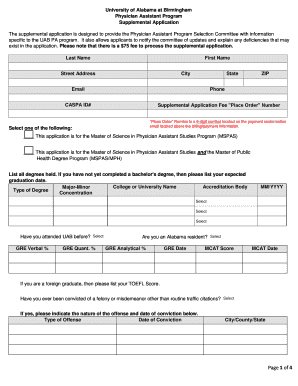
the Supplemental Application is Designed to Provide the Physician Assistant Program Selection Committee with Information 2016-2026


Understanding the supplemental application for the physician assistant program
The supplemental application for the UAB physician assistant program is a crucial document that provides the selection committee with essential information about applicants. This application is designed to complement the primary application and offers insights into the candidate's qualifications, experiences, and motivations for pursuing a career as a physician assistant. It typically includes sections that require detailed responses about academic history, healthcare experience, and personal statements that reflect the applicant's commitment to the field.
Steps to complete the supplemental application for the physician assistant program
Completing the supplemental application involves several key steps to ensure that all necessary information is accurately provided. Start by gathering all required documents, including transcripts and letters of recommendation. Next, carefully read the application instructions to understand the specific requirements and format needed. Fill out the application thoroughly, paying attention to detail in your responses. Once completed, review the application for any errors or omissions before submitting it. Ensure that you submit the application by the specified deadline to avoid any issues with your application status.
Key elements of the supplemental application for the physician assistant program
The supplemental application includes several key elements that are vital for the selection committee's evaluation. These typically consist of:
- Personal Statement: A narrative that reflects your passion for the physician assistant profession and your career goals.
- Healthcare Experience: Detailed descriptions of any relevant work or volunteer experiences in healthcare settings.
- Academic History: Information about your educational background, including degrees earned and institutions attended.
- References: Contact information for individuals who can speak to your qualifications and character.
Legal use of the supplemental application for the physician assistant program
The supplemental application for the UAB physician assistant program must be completed and submitted in compliance with applicable laws and regulations. This includes ensuring that all provided information is accurate and truthful, as false statements can lead to disqualification from the program. Additionally, the application may require electronic signatures, which must adhere to the legal standards set forth by the ESIGN Act and UETA to ensure that the electronic submission is considered valid and binding.
How to obtain the supplemental application for the physician assistant program
To obtain the supplemental application for the UAB physician assistant program, prospective students can visit the official UAB website or contact the admissions office directly. The application is typically available online, allowing applicants to download or fill it out electronically. Ensure that you have the latest version of the application to meet all current requirements and guidelines.
Form submission methods for the supplemental application for the physician assistant program
The supplemental application can generally be submitted through various methods, including:
- Online Submission: Many programs offer an online portal for submitting applications, which is often the preferred method for its speed and efficiency.
- Mail: If required, applicants may also submit a hard copy of the application via postal service. Ensure that it is sent well before the deadline to allow for any potential delays.
- In-Person: Some applicants may choose to deliver their application directly to the admissions office, which can be beneficial for ensuring that it is received on time.
Quick guide on how to complete the supplemental application is designed to provide the physician assistant program selection committee with information
Complete The Supplemental Application Is Designed To Provide The Physician Assistant Program Selection Committee With Information effortlessly on any gadget
Digital document management has gained traction among businesses and individuals. It offers an excellent eco-friendly alternative to conventional printed and signed documents, allowing you to obtain the required form and securely store it online. airSlate SignNow equips you with all the necessary tools to create, edit, and electronically sign your documents quickly and without delays. Manage The Supplemental Application Is Designed To Provide The Physician Assistant Program Selection Committee With Information on any gadget with airSlate SignNow Android or iOS applications and simplify any document-related task today.
How to modify and electronically sign The Supplemental Application Is Designed To Provide The Physician Assistant Program Selection Committee With Information easily
- Obtain The Supplemental Application Is Designed To Provide The Physician Assistant Program Selection Committee With Information and click Get Form to begin.
- Make use of the tools we provide to complete your document.
- Select important sections of your documents or redact sensitive information with tools that airSlate SignNow offers specifically for that purpose.
- Create your signature using the Sign tool, which takes mere seconds and carries the same legal validity as a traditional wet ink signature.
- Review the details and click the Done button to save your changes.
- Choose how you wish to send your form, whether by email, SMS, invite link, or download it to your computer.
Say goodbye to lost or misplaced files, tedious form searches, or mistakes that necessitate printing new document copies. airSlate SignNow fulfills all your document management needs in just a few clicks from any device you prefer. Edit and electronically sign The Supplemental Application Is Designed To Provide The Physician Assistant Program Selection Committee With Information and ensure exceptional communication at any stage of the form preparation process with airSlate SignNow.
Create this form in 5 minutes or less
Create this form in 5 minutes!
How to create an eSignature for the the supplemental application is designed to provide the physician assistant program selection committee with information
How to create an eSignature for a PDF file in the online mode
How to create an eSignature for a PDF file in Chrome
The best way to create an electronic signature for putting it on PDFs in Gmail
The way to create an electronic signature straight from your smartphone
How to generate an eSignature for a PDF file on iOS devices
The way to create an electronic signature for a PDF document on Android
People also ask
-
What is the UAB Physician Assistant Program?
The UAB Physician Assistant Program is a comprehensive educational initiative designed to train individuals in the medical field, equipping them with the skills needed to support healthcare teams. This program combines in-depth coursework with practical experience to ensure graduates are prepared for the fast-paced environment of healthcare.
-
What are the admission requirements for the UAB Physician Assistant Program?
To gain admission to the UAB Physician Assistant Program, candidates typically need a bachelor's degree, relevant healthcare experience, and strong GRE scores. Additionally, applicants are required to submit letters of recommendation and a personal statement outlining their interest in becoming a physician assistant.
-
How long does it take to complete the UAB Physician Assistant Program?
The UAB Physician Assistant Program usually takes 27 months to complete, which includes both classroom instruction and clinical rotations. This structured timeline prepares students systematically for their future roles in healthcare, fostering both theoretical knowledge and practical skills.
-
What are the benefits of enrolling in the UAB Physician Assistant Program?
Enrolling in the UAB Physician Assistant Program offers numerous benefits, including access to expert faculty, hands-on clinical training, and a strong network of alumni. Graduates are highly regarded in the healthcare community, which enhances job placement opportunities post-completion.
-
What is the cost of the UAB Physician Assistant Program?
The UAB Physician Assistant Program's cost can vary based on residency status and other factors, but prospective students can generally expect tuition fees comparable to similar programs. Financial aid, scholarships, and payment plans may be available to help manage educational expenses.
-
What features are included in the UAB Physician Assistant Program?
The UAB Physician Assistant Program includes diverse features such as a rigorous curriculum, simulated patient experiences, and clinical rotations across various healthcare settings. These elements are designed to provide students with a well-rounded education and real-world application of their skills.
-
Are there any opportunities for online learning in the UAB Physician Assistant Program?
While the UAB Physician Assistant Program primarily focuses on in-person training to ensure comprehensive hands-on learning, there may be online components for specific coursework. This hybrid learning approach allows for flexibility while maintaining the integrity of the training.
Get more for The Supplemental Application Is Designed To Provide The Physician Assistant Program Selection Committee With Information
Find out other The Supplemental Application Is Designed To Provide The Physician Assistant Program Selection Committee With Information
- How Do I Sign Tennessee Real Estate Warranty Deed
- Sign Tennessee Real Estate Last Will And Testament Free
- Sign Colorado Police Memorandum Of Understanding Online
- How To Sign Connecticut Police Arbitration Agreement
- Sign Utah Real Estate Quitclaim Deed Safe
- Sign Utah Real Estate Notice To Quit Now
- Sign Hawaii Police LLC Operating Agreement Online
- How Do I Sign Hawaii Police LLC Operating Agreement
- Sign Hawaii Police Purchase Order Template Computer
- Sign West Virginia Real Estate Living Will Online
- How Can I Sign West Virginia Real Estate Confidentiality Agreement
- Sign West Virginia Real Estate Quitclaim Deed Computer
- Can I Sign West Virginia Real Estate Affidavit Of Heirship
- Sign West Virginia Real Estate Lease Agreement Template Online
- How To Sign Louisiana Police Lease Agreement
- Sign West Virginia Orthodontists Business Associate Agreement Simple
- How To Sign Wyoming Real Estate Operating Agreement
- Sign Massachusetts Police Quitclaim Deed Online
- Sign Police Word Missouri Computer
- Sign Missouri Police Resignation Letter Fast