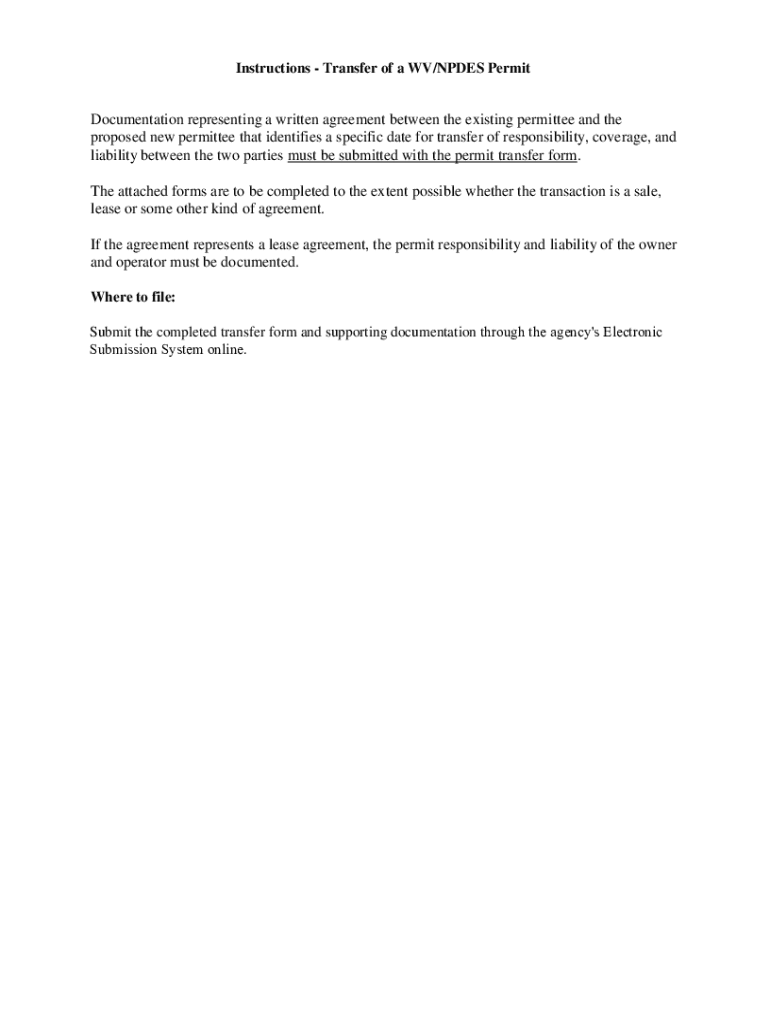
General Instructions Transfer of a WVNPDES Permit 2018-2026


What is the General Instructions Transfer Of A WVNPDES Permit
The General Instructions for the Transfer of a West Virginia National Pollutant Discharge Elimination System (WVNPDES) Permit provide essential guidelines for entities looking to transfer their permit to another party. This document outlines the procedures, requirements, and legal implications involved in the transfer process. It is crucial for businesses and organizations to understand these instructions to ensure compliance with environmental regulations and maintain their operational integrity.
Steps to Complete the General Instructions Transfer Of A WVNPDES Permit
Completing the General Instructions Transfer of a WVNPDES Permit involves several key steps:
- Review the existing permit to understand its terms and conditions.
- Gather necessary documentation, including proof of ownership and any relevant environmental assessments.
- Complete the transfer application form accurately, ensuring all required fields are filled.
- Submit the application along with any supporting documents to the appropriate regulatory authority.
- Await confirmation of the transfer from the regulatory body, which may include a review period.
Legal Use of the General Instructions Transfer Of A WVNPDES Permit
The legal use of the General Instructions for the Transfer of a WVNPDES Permit is governed by federal and state environmental laws. These instructions ensure that the transfer complies with the Clean Water Act and other relevant regulations. It is important for the transferring parties to adhere to these guidelines to avoid potential legal issues, including penalties for non-compliance. Understanding the legal framework surrounding the permit transfer can help mitigate risks and ensure a smooth transition.
Required Documents for the General Instructions Transfer Of A WVNPDES Permit
When initiating the transfer of a WVNPDES Permit, specific documents are typically required to support the application. These may include:
- A completed transfer application form.
- Proof of ownership or control of the facility.
- Current permit documentation.
- Environmental assessments or reports, if applicable.
- Any correspondence with regulatory authorities regarding the permit.
State-Specific Rules for the General Instructions Transfer Of A WVNPDES Permit
Each state may have unique rules governing the transfer of a WVNPDES Permit. In West Virginia, it is essential to familiarize oneself with the state-specific regulations that may impact the transfer process. This includes understanding any additional documentation required, specific timelines for submission, and any fees associated with the transfer. Compliance with these state-specific rules is vital for a successful permit transfer.
Form Submission Methods for the General Instructions Transfer Of A WVNPDES Permit
The General Instructions for the Transfer of a WVNPDES Permit can typically be submitted through various methods, including:
- Online submission via the state’s environmental regulatory portal.
- Mailing the completed form and supporting documents to the designated agency.
- In-person submission at local regulatory offices, if applicable.
Choosing the appropriate submission method can help ensure timely processing of the permit transfer.
Quick guide on how to complete general instructions transfer of a wvnpdes permit
Effortlessly Prepare General Instructions Transfer Of A WVNPDES Permit on Any Device
Digital document management has become increasingly favored by businesses and individuals alike. It offers a superb eco-friendly substitute for traditional printed and signed documents, allowing you to access the correct form and securely store it online. airSlate SignNow equips you with all the necessary tools to create, modify, and electronically sign your documents quickly and efficiently. Manage General Instructions Transfer Of A WVNPDES Permit on any device using airSlate SignNow's Android or iOS applications and streamline any document-related process today.
The Easiest Way to Modify and eSign General Instructions Transfer Of A WVNPDES Permit with Ease
- Obtain General Instructions Transfer Of A WVNPDES Permit and click on Get Form to begin.
- Utilize our provided tools to fill out your document.
- Emphasize important sections of the documents or redact sensitive information with the tools that airSlate SignNow offers specifically for that purpose.
- Create your signature using the Sign tool, which takes mere seconds and has the same legal validity as a traditional wet signature.
- Review the details and click on the Done button to finalize your changes.
- Select your preferred method to share your form, via email, SMS, invitation link, or download it to your computer.
Eliminate concerns about lost or misfiled documents, tiring form searches, or mistakes requiring you to print new copies. airSlate SignNow addresses all your document management needs within a few clicks from your chosen device. Modify and eSign General Instructions Transfer Of A WVNPDES Permit to ensure excellent communication throughout your form preparation journey with airSlate SignNow.
Create this form in 5 minutes or less
Find and fill out the correct general instructions transfer of a wvnpdes permit
Create this form in 5 minutes!
How to create an eSignature for the general instructions transfer of a wvnpdes permit
The best way to make an eSignature for a PDF in the online mode
The best way to make an eSignature for a PDF in Chrome
The way to create an eSignature for putting it on PDFs in Gmail
The best way to generate an eSignature straight from your smart phone
How to make an eSignature for a PDF on iOS devices
The best way to generate an eSignature for a PDF document on Android OS
People also ask
-
What are the General Instructions for transferring a WVNPDES Permit?
The General Instructions for Transfer of a WVNPDES Permit provide a step-by-step guide on how to effectively transfer your permit. This includes details on necessary forms, application fees, and the regulatory requirements set by the state. Following these instructions ensures compliance and helps facilitate a smooth permit transfer process.
-
How can airSlate SignNow assist with the General Instructions Transfer of a WVNPDES Permit?
airSlate SignNow streamlines the process of handling documents related to the General Instructions Transfer of a WVNPDES Permit. With its eSignature capabilities, you can easily sign and submit required forms electronically, reducing paperwork and saving time. This makes it an ideal solution for ensuring compliance with regulatory measures during the transfer.
-
Are there any costs associated with using airSlate SignNow for permit transfers?
Yes, airSlate SignNow offers various pricing plans depending on your needs, including features tailored for the General Instructions Transfer of a WVNPDES Permit. Our cost-effective solutions typically come with options for both individuals and businesses, allowing you to choose the one that best suits your needs. You can start with a free trial to evaluate our service before committing.
-
What features does airSlate SignNow offer for managing the permit transfer process?
airSlate SignNow provides a suite of features designed for the General Instructions Transfer of a WVNPDES Permit, including document templates, cloud storage, and automated workflows. This helps you manage your documents efficiently and ensures that all necessary steps are followed in the permit transfer process. The platform is also user-friendly, making it accessible for all users.
-
How long does the transfer process typically take when following the General Instructions?
The duration of the transfer process for a WVNPDES Permit can vary, but generally, it is influenced by the completeness of your application and following the General Instructions thoroughly. If all documents are correctly submitted via airSlate SignNow, you can expect a quicker turnaround. Regular follow-ups with the regulatory body may also help expedite the process.
-
Can airSlate SignNow be integrated with other platforms to streamline the process?
Absolutely! airSlate SignNow offers seamless integrations with popular business applications which can enhance your efficiency while following the General Instructions Transfer of a WVNPDES Permit. Integrating with platforms like Google Drive, Dropbox, and various CRM systems allows for easy file management and document sharing, making the overall process smoother.
-
What are the benefits of using airSlate SignNow for the transfer process?
Using airSlate SignNow for the General Instructions Transfer of a WVNPDES Permit brings numerous benefits, including enhanced efficiency and reduced paperwork. The platform ensures secure eSigning, real-time tracking, and easy document retrieval, simplifying the entire transfer process. Moreover, it promotes smoother communication with stakeholders involved in the permit transfer.
Get more for General Instructions Transfer Of A WVNPDES Permit
- Wg002 2016 form
- Abstract of judgment michigan forms ej 001
- Jv 222 input on application for psychotropi medication fillable editable and saveable california judicial council forms
- Ccp 446 form
- Fl 800 joint petition for summary dissolution fillable editable and saveable california judicial council forms
- Mediation data sheet fcs002 form
- Los angeles county conservatorship re evaluation physicians declaration form
- Instructor qualification pds 17 3 form oasas fill and
Find out other General Instructions Transfer Of A WVNPDES Permit
- Can I eSignature Oregon Orthodontists LLC Operating Agreement
- How To eSignature Rhode Island Orthodontists LLC Operating Agreement
- Can I eSignature West Virginia Lawers Cease And Desist Letter
- eSignature Alabama Plumbing Confidentiality Agreement Later
- How Can I eSignature Wyoming Lawers Quitclaim Deed
- eSignature California Plumbing Profit And Loss Statement Easy
- How To eSignature California Plumbing Business Letter Template
- eSignature Kansas Plumbing Lease Agreement Template Myself
- eSignature Louisiana Plumbing Rental Application Secure
- eSignature Maine Plumbing Business Plan Template Simple
- Can I eSignature Massachusetts Plumbing Business Plan Template
- eSignature Mississippi Plumbing Emergency Contact Form Later
- eSignature Plumbing Form Nebraska Free
- How Do I eSignature Alaska Real Estate Last Will And Testament
- Can I eSignature Alaska Real Estate Rental Lease Agreement
- eSignature New Jersey Plumbing Business Plan Template Fast
- Can I eSignature California Real Estate Contract
- eSignature Oklahoma Plumbing Rental Application Secure
- How Can I eSignature Connecticut Real Estate Quitclaim Deed
- eSignature Pennsylvania Plumbing Business Plan Template Safe