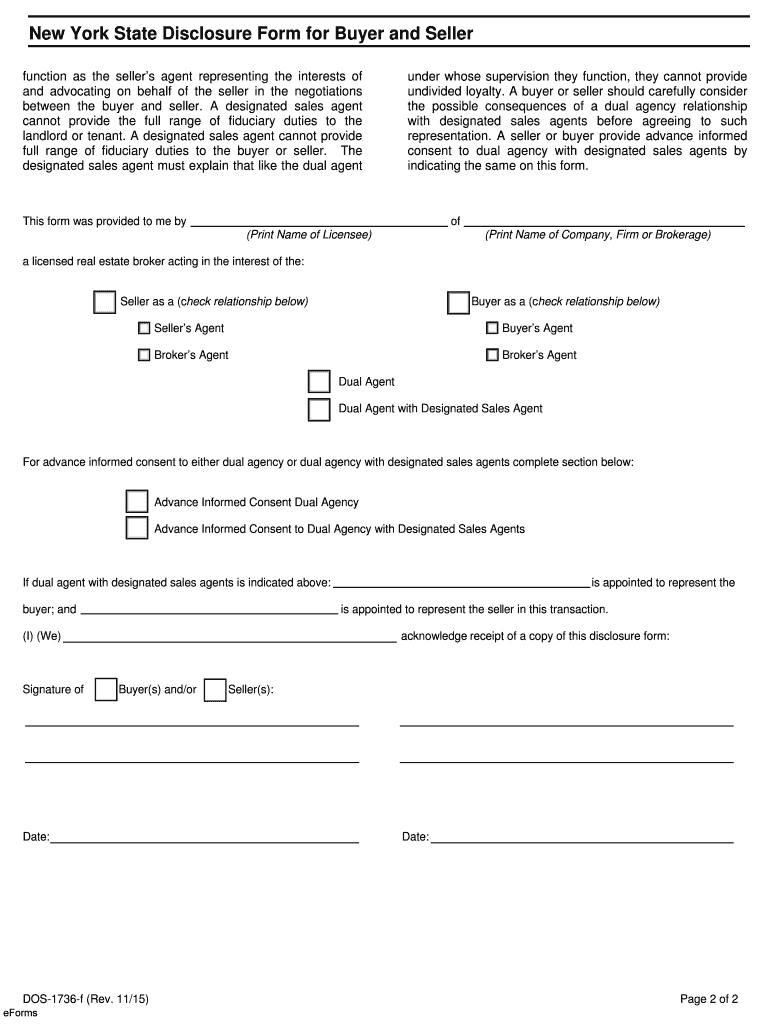
LICENSING STATUS PAGE New York Form


What is the licensing status page in New York?
The licensing status page in New York serves as an official document that provides information about an individual's or business's licensing credentials. This page typically includes details such as the type of license, its status (active or inactive), expiration dates, and any disciplinary actions that may have been taken. It is crucial for professionals and businesses to maintain accurate licensing information to comply with state regulations and to ensure transparency in their operations.
How to use the licensing status page in New York
To use the licensing status page in New York, individuals can access the official state website where the licensing information is hosted. Users can search for their specific license by entering relevant details such as their name, license number, or business name. Once the information is retrieved, users can verify the status of their license, check for any pending renewals, and ensure that they meet all necessary compliance requirements.
Steps to complete the licensing status page in New York
Completing the licensing status page involves several key steps. First, gather all necessary information, including your license number and personal identification details. Next, navigate to the appropriate state website dedicated to licensing. Enter the required information into the search fields provided. After submitting your details, review the displayed information carefully. If any discrepancies are found, it is important to contact the relevant licensing authority to rectify the issues promptly.
Legal use of the licensing status page in New York
The licensing status page holds legal significance as it provides verified information regarding an individual's or business's compliance with state regulations. This document can be used in various legal contexts, such as during audits, business transactions, or when applying for permits. Ensuring that the information on the licensing status page is accurate and up-to-date is essential for maintaining legal standing and avoiding potential penalties.
Key elements of the licensing status page in New York
Key elements of the licensing status page include the license type, license number, issuance date, expiration date, and current status. Additionally, it may outline any restrictions or conditions associated with the license, as well as any disciplinary actions taken against the licensee. Understanding these elements is vital for individuals and businesses to ensure compliance and to address any issues that may arise regarding their licensing status.
State-specific rules for the licensing status page in New York
New York has specific rules governing the licensing status page, which vary depending on the type of license. These rules may include renewal requirements, continuing education mandates, and reporting obligations for any changes in personal or business information. It is important for license holders to familiarize themselves with these regulations to ensure ongoing compliance and to avoid lapses in their licensing status.
Who issues the licensing status page in New York?
The licensing status page is issued by the relevant state agency or department that oversees licensing for specific professions or businesses. For example, the New York State Department of State is responsible for many professional licenses, while other agencies may oversee specialized fields such as healthcare or finance. Understanding which agency governs your license is essential for accessing accurate information and ensuring compliance with state regulations.
Quick guide on how to complete licensing status page new york
Effortlessly complete LICENSING STATUS PAGE New York on any device
Digital document management has gained traction among businesses and individuals alike. It offers an excellent environmentally friendly alternative to traditional printed and signed documents, allowing you to obtain the necessary format and securely store it online. airSlate SignNow provides you with all the resources needed to create, alter, and eSign your documents promptly and without delays. Manage LICENSING STATUS PAGE New York on any device using airSlate SignNow's Android or iOS applications and enhance any document-oriented workflow today.
The most efficient way to edit and eSign LICENSING STATUS PAGE New York effortlessly
- Locate LICENSING STATUS PAGE New York and click on Get Form to begin.
- Utilize the tools available to fill out your form.
- Emphasize important sections of your documents or conceal private information using tools that airSlate SignNow offers specifically for this purpose.
- Generate your signature with the Sign feature, which takes mere seconds and holds the same legal validity as a conventional ink signature.
- Review the details and click on the Done button to save your modifications.
- Select your preferred method for sharing your form, whether by email, text message (SMS), invitation link, or download it to your computer.
Eliminate concerns about lost or misplaced documents, tedious form searching, or mistakes that necessitate printing new copies. airSlate SignNow fulfills your document management needs in just a few clicks from any device of your preference. Edit and eSign LICENSING STATUS PAGE New York and ensure outstanding communication throughout your form preparation process with airSlate SignNow.
Create this form in 5 minutes or less
Create this form in 5 minutes!
How to create an eSignature for the licensing status page new york
The way to generate an electronic signature for a PDF document in the online mode
The way to generate an electronic signature for a PDF document in Chrome
The way to generate an eSignature for putting it on PDFs in Gmail
The way to create an electronic signature right from your mobile device
The best way to make an eSignature for a PDF document on iOS devices
The way to create an electronic signature for a PDF on Android devices
People also ask
-
What is a licensing status page and how does it work in airSlate SignNow?
A licensing status page in airSlate SignNow provides users with up-to-date information about their account licensing details. It outlines current plan features, usage limits, and optional upgrades. This transparency allows businesses to manage their eSigning processes more effectively.
-
How can I access my licensing status page in airSlate SignNow?
To access your licensing status page in airSlate SignNow, simply log into your account and navigate to the settings or account management section. Here, you will find all relevant information regarding your license, including activation status and renewal dates. This user-friendly design helps you stay informed about your account.
-
What features can I find on the licensing status page?
The licensing status page includes essential features like plan details, active licenses, expiration dates, and upgrade options. This page simplifies tracking your account and ensures compliance with your eSigning needs. By keeping your licensing information clear, airSlate SignNow enhances user experience.
-
Are there different pricing options available for licensing on airSlate SignNow?
Yes, airSlate SignNow offers various pricing options to meet the needs of different businesses. You can choose from basic to advanced packages based on usage and feature requirements. The licensing status page assists in determining which plan suits your operational needs best.
-
What are the benefits of using airSlate SignNow's licensing status page?
Using the licensing status page helps you maintain clarity about your subscription and ensure uninterrupted access to eSigning services. It also notifies you of any upcoming renewals, preventing disruptions to your document workflows. Ultimately, this page contributes to seamless business operations.
-
Can I upgrade my license directly from the licensing status page?
Absolutely! The licensing status page in airSlate SignNow provides options for upgrading your license without hassle. You can view available plans, compare features, and make an informed decision all in one place. Upgrade to enhance your eSigning capabilities based on your growing business needs.
-
How does airSlate SignNow handle licensing compliance?
airSlate SignNow ensures licensing compliance by regularly updating the licensing status page. This page serves as a resource for monitoring your compliance levels and planning future adjustments. By being proactive with licensing, your business can maintain smooth and efficient document management.
Get more for LICENSING STATUS PAGE New York
Find out other LICENSING STATUS PAGE New York
- Sign North Carolina Construction Affidavit Of Heirship Later
- Sign Oregon Construction Emergency Contact Form Easy
- Sign Rhode Island Construction Business Plan Template Myself
- Sign Vermont Construction Rental Lease Agreement Safe
- Sign Utah Construction Cease And Desist Letter Computer
- Help Me With Sign Utah Construction Cease And Desist Letter
- Sign Wisconsin Construction Purchase Order Template Simple
- Sign Arkansas Doctors LLC Operating Agreement Free
- Sign California Doctors Lease Termination Letter Online
- Sign Iowa Doctors LLC Operating Agreement Online
- Sign Illinois Doctors Affidavit Of Heirship Secure
- Sign Maryland Doctors Quitclaim Deed Later
- How Can I Sign Maryland Doctors Quitclaim Deed
- Can I Sign Missouri Doctors Last Will And Testament
- Sign New Mexico Doctors Living Will Free
- Sign New York Doctors Executive Summary Template Mobile
- Sign New York Doctors Residential Lease Agreement Safe
- Sign New York Doctors Executive Summary Template Fast
- How Can I Sign New York Doctors Residential Lease Agreement
- Sign New York Doctors Purchase Order Template Online