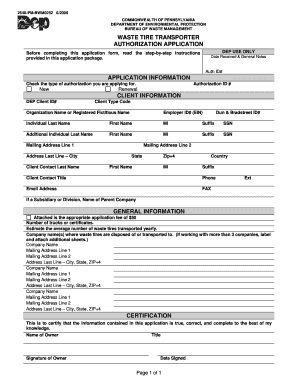
Waste Tire Transporter Application for Pa Form


Understanding the Waste Tire Transporter Application for PA
The Waste Tire Transporter Application for Pennsylvania is a crucial document for businesses involved in the transportation of waste tires. This application is designed to ensure compliance with state regulations regarding the safe and responsible handling of waste tires. By completing this form, transporters can obtain the necessary authorization to operate legally within Pennsylvania. The application includes essential information about the transporter, such as business details, vehicle information, and compliance with environmental regulations.
Steps to Complete the Waste Tire Transporter Application for PA
Completing the Waste Tire Transporter Application involves several key steps to ensure accuracy and compliance. First, gather all required information, including your business name, address, and contact details. Next, provide specifics about the vehicles used for transporting waste tires, including their license plate numbers and descriptions. It is also important to include information about how you will manage and dispose of the waste tires responsibly. Once all information is compiled, review the application for completeness and accuracy before submission.
Legal Use of the Waste Tire Transporter Application for PA
The legal use of the Waste Tire Transporter Application is governed by state regulations that require all transporters to be registered. This registration helps to ensure that waste tires are handled in a manner that protects public health and the environment. Transporters must adhere to the guidelines set forth by the Pennsylvania Department of Environmental Protection, which outlines the responsibilities and obligations of waste tire transporters. Failure to comply with these regulations can result in penalties and legal repercussions.
Required Documents for the Waste Tire Transporter Application for PA
To successfully complete the Waste Tire Transporter Application, several documents are required. These may include proof of business registration, vehicle registration documents, and any relevant environmental compliance certificates. Additionally, you may need to provide insurance documentation that covers your operations as a waste tire transporter. Ensuring that all required documents are submitted with the application will facilitate a smoother approval process.
Form Submission Methods for the Waste Tire Transporter Application for PA
The Waste Tire Transporter Application can be submitted through various methods to accommodate different preferences. Transporters may choose to submit the application online through the Pennsylvania Department of Environmental Protection's website. Alternatively, the application can be mailed directly to the appropriate department or submitted in person at designated offices. Each submission method has its own processing times, so it is advisable to choose the method that best fits your timeline.
Eligibility Criteria for the Waste Tire Transporter Application for PA
To be eligible for the Waste Tire Transporter Application in Pennsylvania, applicants must meet specific criteria. These typically include being a registered business entity in Pennsylvania, possessing the necessary vehicles for transportation, and demonstrating compliance with environmental regulations. Additionally, applicants must have a plan for the responsible management and disposal of waste tires. Meeting these criteria is essential for obtaining the required authorization to operate legally.
Quick guide on how to complete waste tire transporter application for pa
Prepare Waste Tire Transporter Application For Pa seamlessly on any device
Digital document management has become increasingly favored by companies and individuals alike. It offers an ideal eco-friendly substitute for conventional printed and signed documents, allowing you to obtain the necessary form and securely store it online. airSlate SignNow provides you with all the resources required to create, modify, and electronically sign your documents rapidly without delays. Manage Waste Tire Transporter Application For Pa on any device using airSlate SignNow's Android or iOS applications and streamline any document-related process today.
How to alter and eSign Waste Tire Transporter Application For Pa with ease
- Obtain Waste Tire Transporter Application For Pa and click on Get Form to initiate the process.
- Utilize the tools we provide to complete your document.
- Emphasize pertinent sections of your files or conceal sensitive information with tools specifically designed for that purpose by airSlate SignNow.
- Generate your signature using the Sign feature, which takes mere seconds and has the same legal validity as a traditional handwritten signature.
- Review the details carefully and click on the Done button to save your modifications.
- Choose your preferred method for sharing your form, whether by email, SMS, or invitation link, or download it to your computer.
Eliminate worries about lost or misplaced documents, tedious form searches, or errors that necessitate printing new copies. airSlate SignNow addresses all your document management needs with just a few clicks from any device you prefer. Modify and eSign Waste Tire Transporter Application For Pa and ensure outstanding communication throughout your form preparation journey with airSlate SignNow.
Create this form in 5 minutes or less
Create this form in 5 minutes!
How to create an eSignature for the waste tire transporter application for pa
The way to generate an eSignature for your PDF in the online mode
The way to generate an eSignature for your PDF in Chrome
How to generate an electronic signature for putting it on PDFs in Gmail
The way to generate an eSignature straight from your smart phone
The way to create an electronic signature for a PDF on iOS devices
The way to generate an eSignature for a PDF document on Android OS
People also ask
-
What is a registered tire transporter?
A registered tire transporter is a business or individual who has been officially licensed to transport tires. These transporters comply with local and federal regulations, ensuring that their operations are environmentally responsible and safe.
-
How does airSlate SignNow facilitate document signing for registered tire transporters?
airSlate SignNow provides a streamlined platform for registered tire transporters to send and eSign essential documents quickly. This easy-to-use solution reduces paperwork, enhances efficiency, and ensures that all compliance requirements are met for tire transport.
-
What pricing plans are available for registered tire transporters using airSlate SignNow?
airSlate SignNow offers flexible pricing plans that fit the budget of registered tire transporters. Whether you are a small operator or a large fleet, you can choose a plan that offers the features you need at a competitive price.
-
What are the key features of airSlate SignNow for registered tire transporters?
Key features for registered tire transporters include easy document management, customizable templates, and secure eSigning. These features streamline the implementation of compliance documents and ensure that all processes are efficient and user-friendly.
-
How does using airSlate SignNow benefit registered tire transporters?
Using airSlate SignNow allows registered tire transporters to reduce operational costs and save time on document processes. This translates into a more efficient workflow, enabling transporters to focus on their core business operations without getting bogged down by paperwork.
-
Can airSlate SignNow integrate with other tools for registered tire transporters?
Yes, airSlate SignNow seamlessly integrates with various tools and software used by registered tire transporters. This integration facilitates a more connected workflow, making it easier to manage logistics, compliance, and customer communications.
-
Is airSlate SignNow secure for registered tire transporters?
Absolutely! airSlate SignNow is built with advanced security features to protect sensitive information for registered tire transporters. You can trust that your documents are secured with encryption and comply with industry standards.
Get more for Waste Tire Transporter Application For Pa
- Vt in 113 2017 2019 form
- Pos 050p efs 050p attachment to proof of electronic service courts ca form
- Notice of action for family cases with florida courts flcourts form
- Ally bank domestic wire transfer form
- Florida terminate child support form
- Consent of adult adopteeamp39s spouse florida courts flcourts form
- Fp 100 homestead deduction senior citizen and disabled form
- Mcgsbs ph d masters and certificate programs form
Find out other Waste Tire Transporter Application For Pa
- eSign California Real Estate Business Plan Template Free
- How Can I eSign Arkansas Real Estate Promissory Note Template
- eSign Connecticut Real Estate LLC Operating Agreement Later
- eSign Connecticut Real Estate LLC Operating Agreement Free
- eSign Real Estate Document Florida Online
- eSign Delaware Real Estate Quitclaim Deed Easy
- eSign Hawaii Real Estate Agreement Online
- Help Me With eSign Hawaii Real Estate Letter Of Intent
- eSign Florida Real Estate Residential Lease Agreement Simple
- eSign Florida Real Estate Limited Power Of Attorney Online
- eSign Hawaii Sports RFP Safe
- eSign Hawaii Sports Warranty Deed Myself
- eSign Louisiana Real Estate Last Will And Testament Easy
- eSign Louisiana Real Estate Work Order Now
- eSign Maine Real Estate LLC Operating Agreement Simple
- eSign Maine Real Estate Memorandum Of Understanding Mobile
- How To eSign Michigan Real Estate Business Plan Template
- eSign Minnesota Real Estate Living Will Free
- eSign Massachusetts Real Estate Quitclaim Deed Myself
- eSign Missouri Real Estate Affidavit Of Heirship Simple