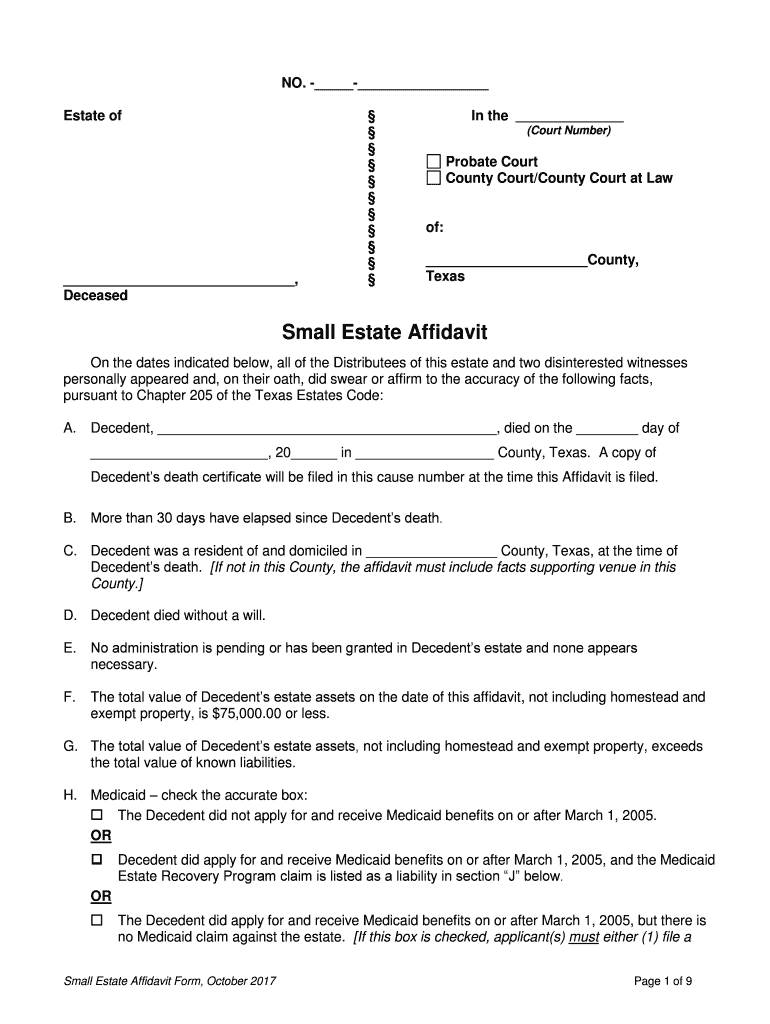
Distributee Form 2017-2026


What is the Distributee Form
The Distributee Form, often referred to in the context of estate management, is a legal document used to facilitate the distribution of assets from a deceased person's estate. This form is essential for individuals who are entitled to inherit property or assets and serves as a declaration of their right to receive such distributions. In the context of a small affidavit, this form may be used to affirm the identity of the distributee and their entitlement to the estate's assets.
Key elements of the Distributee Form
Understanding the key elements of the Distributee Form is crucial for ensuring its proper use. Typically, the form includes:
- Identifying Information: This section captures the names and contact details of the distributee and the deceased.
- Asset Description: A detailed account of the assets being distributed, including their estimated values.
- Affidavit Statement: A declaration affirming the distributee's right to the assets, often requiring notarization.
- Signatures: The form must be signed by the distributee and may require the signature of a witness or notary public.
Steps to complete the Distributee Form
Completing the Distributee Form involves several important steps to ensure accuracy and legal compliance:
- Gather Required Information: Collect all necessary details about the deceased and the assets to be distributed.
- Fill Out the Form: Carefully complete each section of the form, ensuring all information is accurate and up-to-date.
- Review for Accuracy: Double-check the completed form for any errors or omissions.
- Sign and Notarize: Sign the form in the presence of a notary public if required, to validate the affidavit.
Legal use of the Distributee Form
The legal use of the Distributee Form is governed by state laws, which may vary. Generally, the form is used to provide proof of entitlement to inherit assets from an estate. It is important to ensure that the form complies with local regulations and is submitted to the appropriate court or agency when necessary. Failure to adhere to legal requirements can result in delays or complications in the distribution process.
Examples of using the Distributee Form
There are various scenarios in which the Distributee Form may be utilized, including:
- Probate Proceedings: When an estate goes through probate, the form can be used to establish the rights of heirs.
- Transfer of Assets: The form may be needed to facilitate the transfer of specific assets, such as real estate or bank accounts.
- Settling Debts: Distributees may need to use the form to claim their share of the estate before settling any outstanding debts.
Required Documents
To complete the Distributee Form, certain documents may be required, including:
- Death Certificate: A certified copy of the deceased's death certificate is often necessary.
- Will or Trust Documents: If applicable, provide copies of the will or trust that outline the distribution of assets.
- Identification: Valid identification for the distributee, such as a driver's license or passport.
Quick guide on how to complete distributee form 488315559
Effortlessly Prepare Distributee Form on Any Device
Digital document management has become increasingly popular among companies and individuals alike. It offers an ideal eco-friendly substitute for conventional printed and signed documentation, enabling you to access the correct form and securely store it online. airSlate SignNow provides you with all the tools necessary to create, modify, and eSign your documents promptly without delays. Handle Distributee Form on any device with airSlate SignNow's Android or iOS applications and streamline any document-related process today.
How to Alter and eSign Distributee Form with Ease
- Obtain Distributee Form and click Get Form to initiate the process.
- Utilize the tools we offer to complete your form.
- Emphasize important sections of the documents or redact sensitive information with tools that airSlate SignNow provides specifically for that purpose.
- Generate your signature using the Sign tool, which takes mere seconds and carries the same legal validity as a traditional handwritten signature.
- Review all the details and click the Done button to save your changes.
- Choose your preferred method for delivering your form, whether by email, text message (SMS), invite link, or download it to your computer.
Say goodbye to lost or misplaced documents, tedious form searching, or errors that require reprinting document copies. airSlate SignNow meets your document management needs in just a few clicks from any device of your choice. Modify and eSign Distributee Form and ensure excellent communication at every step of the form preparation process with airSlate SignNow.
Create this form in 5 minutes or less
Find and fill out the correct distributee form 488315559
Create this form in 5 minutes!
How to create an eSignature for the distributee form 488315559
The best way to make an electronic signature for your PDF document online
The best way to make an electronic signature for your PDF document in Google Chrome
The best way to make an electronic signature for signing PDFs in Gmail
The way to generate an eSignature from your smart phone
How to generate an electronic signature for a PDF document on iOS
The way to generate an eSignature for a PDF file on Android OS
People also ask
-
What is a small affidavit blank?
A small affidavit blank is a formal document used to affirm the truth of a statement under oath. It is often required in legal situations for various purposes, such as verifying identity or authenticating information. Using airSlate SignNow, you can easily complete and eSign your small affidavit blank, streamlining the verification process.
-
How can I create a small affidavit blank using airSlate SignNow?
Creating a small affidavit blank with airSlate SignNow is straightforward. Simply start by uploading your document or using one of our customizable templates. Then, fill in the required fields, apply your signature, and share it with the necessary individuals for eSigning.
-
What are the benefits of using airSlate SignNow for my small affidavit blank?
Using airSlate SignNow for your small affidavit blank offers numerous advantages. You'll benefit from a quick and easy eSigning process, enhanced document security, and the ability to track your document's status. These features simplify the management of important legal paperwork.
-
Is there a cost associated with using airSlate SignNow for small affidavits?
Yes, airSlate SignNow offers affordable pricing plans tailored to suit businesses of all sizes. You can choose a plan based on your needs, which allows you to create, send, and eSign small affidavit blanks efficiently. A free trial is also available for new users to explore our features without any commitment.
-
Can I integrate airSlate SignNow with other applications for managing small affidavit blanks?
Absolutely! airSlate SignNow supports numerous integrations with popular applications, enhancing your workflow. You can connect it with tools like Google Drive, Dropbox, and CRM systems to easily access and manage your small affidavit blank and other important documents across platforms.
-
What types of documents can I eSign alongside my small affidavit blank?
In addition to small affidavit blanks, you can eSign various document types with airSlate SignNow, including contracts, agreements, and consent forms. This versatility makes airSlate SignNow a comprehensive solution for all your eSigning needs, ensuring that all your legal documents are handled efficiently.
-
How secure is my information when using airSlate SignNow for a small affidavit blank?
Your information is highly secure with airSlate SignNow. We utilize robust encryption protocols and comply with security regulations to safeguard your small affidavit blank and other sensitive documents. You can trust that your eSigned documents are kept safe from unauthorized access.
Get more for Distributee Form
- F1040pr formulario department of the treasury internal
- Form 1023 ez internal revenue service
- Solved 1045 form application for tentative refund a type or
- Us life insurance company income tax return internal form
- Internal revenue service department of the treasury gpogov form
- Form 8821 rev february 2020 tax information authorization
- Henderson county ky bank deposit franchise tax ecode360 form
- Fbi fingerprint form fd 258
Find out other Distributee Form
- Can I eSignature Vermont Banking Rental Application
- eSignature West Virginia Banking Limited Power Of Attorney Fast
- eSignature West Virginia Banking Limited Power Of Attorney Easy
- Can I eSignature Wisconsin Banking Limited Power Of Attorney
- eSignature Kansas Business Operations Promissory Note Template Now
- eSignature Kansas Car Dealer Contract Now
- eSignature Iowa Car Dealer Limited Power Of Attorney Easy
- How Do I eSignature Iowa Car Dealer Limited Power Of Attorney
- eSignature Maine Business Operations Living Will Online
- eSignature Louisiana Car Dealer Profit And Loss Statement Easy
- How To eSignature Maryland Business Operations Business Letter Template
- How Do I eSignature Arizona Charity Rental Application
- How To eSignature Minnesota Car Dealer Bill Of Lading
- eSignature Delaware Charity Quitclaim Deed Computer
- eSignature Colorado Charity LLC Operating Agreement Now
- eSignature Missouri Car Dealer Purchase Order Template Easy
- eSignature Indiana Charity Residential Lease Agreement Simple
- How Can I eSignature Maine Charity Quitclaim Deed
- How Do I eSignature Michigan Charity LLC Operating Agreement
- eSignature North Carolina Car Dealer NDA Now