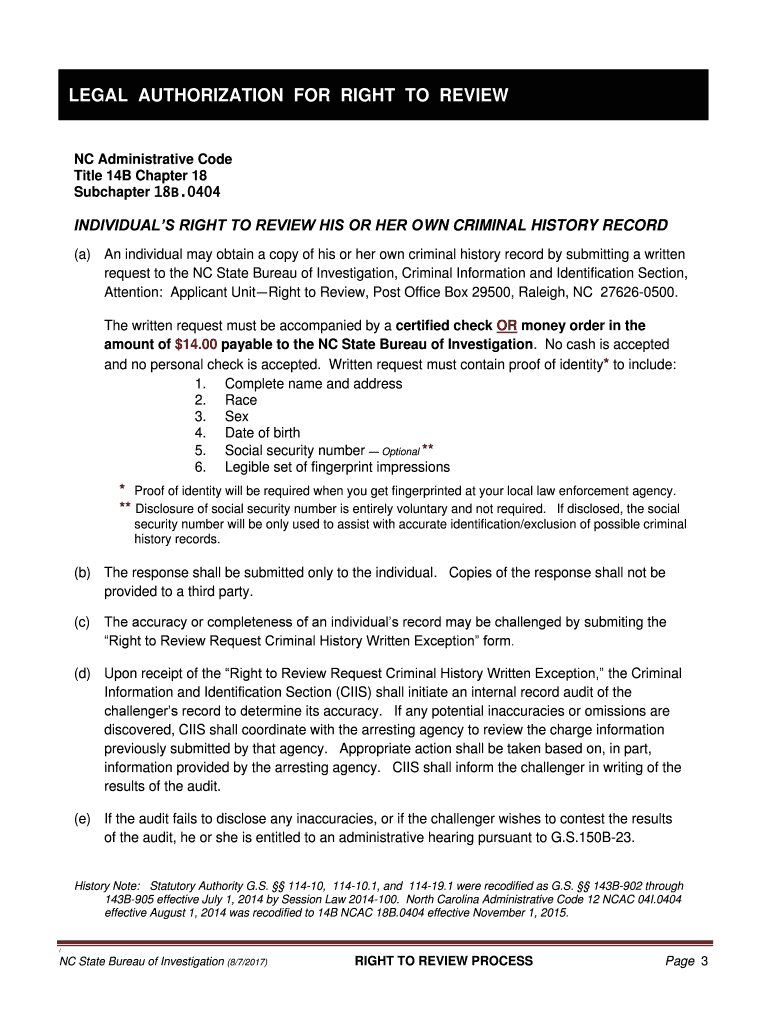
Criminal History Request Form 2017


What is the Criminal History Request Form
The Criminal History Request Form is a document used by individuals to request their criminal history records from law enforcement agencies. This form is essential for various purposes, including employment applications, licensing requirements, and personal record checks. The information contained within the form typically includes personal identification details, such as name, date of birth, and social security number, to accurately retrieve the relevant criminal history. Understanding the purpose and importance of this form is crucial for anyone needing to access their criminal records.
How to use the Criminal History Request Form
Using the Criminal History Request Form involves several straightforward steps. First, obtain the form from the appropriate law enforcement agency or official website. Next, fill out the form with accurate personal information, ensuring that all required fields are completed. After completing the form, review it for any errors. Finally, submit the form according to the agency's instructions, which may include options for online submission, mailing, or in-person delivery. Following these steps ensures a smooth process in obtaining your criminal history records.
Steps to complete the Criminal History Request Form
Completing the Criminal History Request Form requires careful attention to detail. Begin by gathering all necessary personal information, including your full name, date of birth, and any aliases. Next, accurately fill out each section of the form, ensuring that you provide any required identification numbers. Once the form is fully completed, double-check for accuracy and completeness. Depending on the agency's requirements, you may need to sign the form and provide additional documentation, such as a government-issued ID. Finally, submit the form as directed by the agency.
Legal use of the Criminal History Request Form
The legal use of the Criminal History Request Form is governed by various laws and regulations. Individuals have the right to access their criminal history records under the Freedom of Information Act and state-specific laws. Proper use of this form ensures compliance with legal standards, safeguarding personal information while allowing individuals to verify their records. It is important to understand the legal implications of requesting and using these records, especially in contexts such as employment or legal proceedings.
Key elements of the Criminal History Request Form
Key elements of the Criminal History Request Form include personal identification information, the purpose of the request, and signature verification. Personal identification details ensure that the correct records are retrieved, while the purpose section clarifies why the request is being made. Additionally, many forms require a signature to verify the requestor's identity and consent for the release of their records. Understanding these elements helps ensure that the form is completed accurately and meets the necessary legal requirements.
Form Submission Methods
Submitting the Criminal History Request Form can typically be done through various methods. Most law enforcement agencies offer online submission options, allowing for a quick and efficient process. Alternatively, individuals may choose to mail the completed form to the agency or deliver it in person. Each submission method may have different processing times and requirements, so it is important to check the specific agency's guidelines to ensure proper submission.
Quick guide on how to complete criminal history request form
Complete Criminal History Request Form effortlessly on any device
Online document management has become increasingly popular among businesses and individuals. It offers a superb eco-friendly alternative to conventional printed and signed documents, allowing you to locate the right form and securely store it online. airSlate SignNow provides you with all the resources necessary to create, modify, and electronically sign your documents swiftly, without delays. Manage Criminal History Request Form on any device with the airSlate SignNow Android or iOS applications and ease any document-related tasks today.
How to edit and electronically sign Criminal History Request Form without breaking a sweat
- Obtain Criminal History Request Form and then click Get Form to begin.
- Utilize the tools we provide to complete your document.
- Emphasize relevant portions of your documents or obscure sensitive information with the tools that airSlate SignNow provides specifically for that purpose.
- Generate your electronic signature using the Sign tool, which takes moments and carries the same legal validity as a conventional wet ink signature.
- Review all the information and then click on the Done button to save your modifications.
- Choose how you would like to share your form, via email, SMS, or invite link, or download it to your computer.
Forget about lost or misplaced documents, tedious form searching, or mistakes that require reprinting new document copies. airSlate SignNow fulfills all your needs in document management with just a few clicks from any device of your choosing. Edit and electronically sign Criminal History Request Form and ensure excellent communication at every stage of your form preparation process with airSlate SignNow.
Create this form in 5 minutes or less
Find and fill out the correct criminal history request form
Create this form in 5 minutes!
How to create an eSignature for the criminal history request form
How to make an eSignature for your PDF file online
How to make an eSignature for your PDF file in Google Chrome
The way to make an eSignature for signing PDFs in Gmail
The way to create an electronic signature from your mobile device
The best way to make an electronic signature for a PDF file on iOS
The way to create an electronic signature for a PDF file on Android devices
People also ask
-
What is a Criminal History Request Form?
A Criminal History Request Form is a document used to request an individual's criminal records from relevant authorities. It serves as an important tool for employers, landlords, and individuals needing background checks. Using airSlate SignNow allows you to manage and eSign these forms easily and efficiently.
-
How can airSlate SignNow help with a Criminal History Request Form?
airSlate SignNow offers a user-friendly platform to create, send, and eSign Criminal History Request Forms digitally. This simplifies the process, reduces paper usage, and ensures faster turnaround times. With its intuitive interface, you can easily track the status of your requests.
-
Is there a cost associated with using the Criminal History Request Form on airSlate SignNow?
Yes, there are pricing plans available for using airSlate SignNow, which can accommodate businesses of all sizes. The pricing depends on the features and number of users needed. Each plan supports the use of documents such as the Criminal History Request Form, making it a cost-effective solution.
-
What features does airSlate SignNow offer for the Criminal History Request Form?
airSlate SignNow includes features like electronic signatures, template creation, and automated workflows for the Criminal History Request Form. These tools streamline the documentation process, making it easy to collect signatures and manage requests securely. Additionally, you can access your documents anytime, anywhere.
-
Can I integrate airSlate SignNow with other applications for my Criminal History Request Form?
Absolutely! airSlate SignNow seamlessly integrates with various applications and platforms, enhancing the functionality of your Criminal History Request Form. Whether you use CRM tools, document management systems, or cloud storage, these integrations help streamline your workflow and improve efficiency.
-
What benefits does airSlate SignNow provide for processing the Criminal History Request Form?
Using airSlate SignNow for your Criminal History Request Form offers signNow benefits such as increased efficiency, reduced processing times, and enhanced security. Digital signatures ensure authenticity and compliance, while automated reminders help prevent delays in submissions. Additionally, the platform provides document tracking for easy follow-up.
-
Is airSlate SignNow secure for submitting a Criminal History Request Form?
Yes, airSlate SignNow prioritizes security for all documents, including the Criminal History Request Form. The platform utilizes encryption and complies with industry standards to ensure that your data stays protected. You can securely share and store sensitive information without compromising privacy.
Get more for Criminal History Request Form
- To the field numbers form
- For executors trustees trustors administrators form
- Field 24 form
- Field 25 form
- Field 26 form
- Mississippi will instructions form
- County state of oregon said property being described as follows type form
- County state of south dakota said property being described as follows form
Find out other Criminal History Request Form
- How Do I eSign Alaska Car Dealer Form
- How To eSign California Car Dealer Form
- Can I eSign Colorado Car Dealer Document
- How Can I eSign Colorado Car Dealer Document
- Can I eSign Hawaii Car Dealer Word
- How To eSign Hawaii Car Dealer PPT
- How To eSign Hawaii Car Dealer PPT
- How Do I eSign Hawaii Car Dealer PPT
- Help Me With eSign Hawaii Car Dealer PPT
- How Can I eSign Hawaii Car Dealer Presentation
- How Do I eSign Hawaii Business Operations PDF
- How Can I eSign Hawaii Business Operations PDF
- How To eSign Hawaii Business Operations Form
- How Do I eSign Hawaii Business Operations Form
- Help Me With eSign Hawaii Business Operations Presentation
- How Do I eSign Idaho Car Dealer Document
- How Do I eSign Indiana Car Dealer Document
- How To eSign Michigan Car Dealer Document
- Can I eSign Michigan Car Dealer PPT
- How Can I eSign Michigan Car Dealer Form