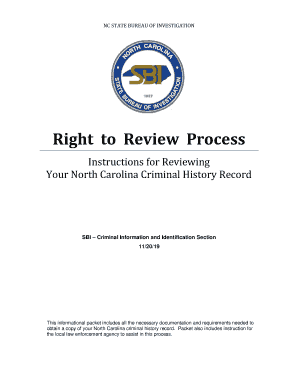
Request FormRight to Review North Carolina State 2019-2026


What is the Request FormRight To Review North Carolina State
The Request FormRight To Review North Carolina State is a formal document that allows individuals to request access to specific records or documents held by state agencies. This form is essential for ensuring transparency and accountability within public institutions. It is designed to facilitate the public’s right to access information, enabling citizens to understand governmental actions and decisions that may affect them.
How to use the Request FormRight To Review North Carolina State
Using the Request FormRight To Review North Carolina State involves several straightforward steps. First, individuals should clearly identify the records they wish to access, providing as much detail as possible to assist the agency in locating the documents. Next, complete the form with accurate personal information, including your name, contact details, and any relevant identification. Once the form is filled out, submit it to the appropriate state agency, either online, by mail, or in person, depending on the agency’s submission guidelines.
Steps to complete the Request FormRight To Review North Carolina State
Completing the Request FormRight To Review North Carolina State requires careful attention to detail. Follow these steps:
- Gather necessary information about the records you want to request.
- Fill out the form with your personal information, ensuring accuracy.
- Provide a clear description of the records sought, including dates and relevant details.
- Review the completed form for any errors or omissions.
- Submit the form according to the agency’s specified method.
Key elements of the Request FormRight To Review North Carolina State
The Request FormRight To Review North Carolina State includes several key elements that must be addressed for successful submission. These elements typically include:
- Your full name and contact information.
- A detailed description of the records requested.
- The purpose of the request, if applicable.
- Your signature and date of submission.
Legal use of the Request FormRight To Review North Carolina State
The legal use of the Request FormRight To Review North Carolina State is governed by state laws that protect the public's right to access government records. This form must be used in accordance with the North Carolina Public Records Law, which outlines the procedures for requesting records and the obligations of state agencies to respond. Understanding these legal frameworks is crucial for ensuring that your request is valid and enforceable.
State-specific rules for the Request FormRight To Review North Carolina State
North Carolina has specific rules regarding the use of the Request FormRight To Review. These rules dictate how requests should be submitted, the timeframe for agency responses, and any fees that may be associated with accessing public records. It is important for requesters to familiarize themselves with these regulations to ensure compliance and facilitate a smooth request process.
Quick guide on how to complete request formright to review north carolina state
Effortlessly Prepare Request FormRight To Review North Carolina State on Any Device
Digital document management has become increasingly favored by businesses and individuals alike. It offers an ideal eco-friendly alternative to traditional printed and signed paperwork, as you can easily find the necessary form and securely save it online. airSlate SignNow equips you with all the tools needed to create, modify, and electronically sign your documents swiftly without delays. Manage Request FormRight To Review North Carolina State on any device using the airSlate SignNow Android or iOS applications and simplify your document-centric processes today.
How to Edit and Electronically Sign Request FormRight To Review North Carolina State Without Difficulty
- Obtain Request FormRight To Review North Carolina State and click Get Form to initiate the process.
- Utilize the tools we offer to complete your document.
- Emphasize key sections of the documents or redact sensitive information with tools specifically designed for that purpose by airSlate SignNow.
- Create your signature using the Sign tool, which takes seconds and carries the same legal validity as an old-fashioned ink signature.
- Review the information and click the Done button to save your modifications.
- Choose your preferred method to send your form: via email, SMS, invite link, or download it to your computer.
Forget the hassle of lost or misplaced files, the drudgery of searching for forms, or errors that require new document copies. airSlate SignNow addresses your document management needs in just a few clicks from any device you choose. Modify and electronically sign Request FormRight To Review North Carolina State while ensuring excellent communication at every step of the form preparation process with airSlate SignNow.
Create this form in 5 minutes or less
Find and fill out the correct request formright to review north carolina state
Create this form in 5 minutes!
How to create an eSignature for the request formright to review north carolina state
The best way to create an electronic signature for a PDF in the online mode
The best way to create an electronic signature for a PDF in Chrome
How to create an eSignature for putting it on PDFs in Gmail
The way to generate an eSignature right from your smart phone
The way to create an eSignature for a PDF on iOS devices
The way to generate an eSignature for a PDF on Android OS
People also ask
-
What is the Request FormRight To Review North Carolina State?
The Request FormRight To Review North Carolina State is a crucial legal document that enables individuals to formally request access to review specific records held by state agencies. By utilizing airSlate SignNow, you can efficiently create, send, and eSign this document to ensure compliance with state regulations.
-
How can I create a Request FormRight To Review North Carolina State quickly?
Creating a Request FormRight To Review North Carolina State is simple with airSlate SignNow. Our platform provides templates that guide you through the process, allowing you to fill out the necessary information swiftly and set up eSigning for all involved parties, ensuring a fast turnaround.
-
What are the benefits of using airSlate SignNow for the Request FormRight To Review North Carolina State?
Using airSlate SignNow for the Request FormRight To Review North Carolina State enhances efficiency and compliance. The platform allows for easy document management, secure eSigning, and tracking, ensuring that your request is handled promptly and accurately.
-
Is there a cost associated with using airSlate SignNow for the Request FormRight To Review North Carolina State?
Yes, there is a cost associated with using airSlate SignNow, but it is designed to be cost-effective for businesses of all sizes. Our pricing plans are flexible, offering various options that ensure you can manage your Document Signing needs, including the Request FormRight To Review North Carolina State, without breaking the bank.
-
Can I integrate airSlate SignNow with other applications for the Request FormRight To Review North Carolina State?
Absolutely! airSlate SignNow integrates seamlessly with various applications, allowing you to streamline your workflow for the Request FormRight To Review North Carolina State. This integration enables you to connect with CRM tools, cloud storage services, and other productivity apps to enhance document management processes.
-
What features does airSlate SignNow offer for managing the Request FormRight To Review North Carolina State?
airSlate SignNow offers numerous features for managing the Request FormRight To Review North Carolina State, including customizable templates, bulk sending options, and secure eSigning. These features ensure that your documents are processed efficiently and securely, giving you peace of mind.
-
How secure is my information when using airSlate SignNow for the Request FormRight To Review North Carolina State?
Your information is highly secure when using airSlate SignNow for the Request FormRight To Review North Carolina State. We implement advanced encryption and compliance with industry standards, ensuring that your sensitive data remains protected throughout the document signing process.
Get more for Request FormRight To Review North Carolina State
Find out other Request FormRight To Review North Carolina State
- How To eSign Illinois Business Operations Stock Certificate
- Can I eSign Louisiana Car Dealer Quitclaim Deed
- eSign Michigan Car Dealer Operating Agreement Mobile
- Can I eSign Mississippi Car Dealer Resignation Letter
- eSign Missouri Car Dealer Lease Termination Letter Fast
- Help Me With eSign Kentucky Business Operations Quitclaim Deed
- eSign Nevada Car Dealer Warranty Deed Myself
- How To eSign New Hampshire Car Dealer Purchase Order Template
- eSign New Jersey Car Dealer Arbitration Agreement Myself
- eSign North Carolina Car Dealer Arbitration Agreement Now
- eSign Ohio Car Dealer Business Plan Template Online
- eSign Ohio Car Dealer Bill Of Lading Free
- How To eSign North Dakota Car Dealer Residential Lease Agreement
- How Do I eSign Ohio Car Dealer Last Will And Testament
- Sign North Dakota Courts Lease Agreement Form Free
- eSign Oregon Car Dealer Job Description Template Online
- Sign Ohio Courts LLC Operating Agreement Secure
- Can I eSign Michigan Business Operations POA
- eSign Car Dealer PDF South Dakota Computer
- eSign Car Dealer PDF South Dakota Later