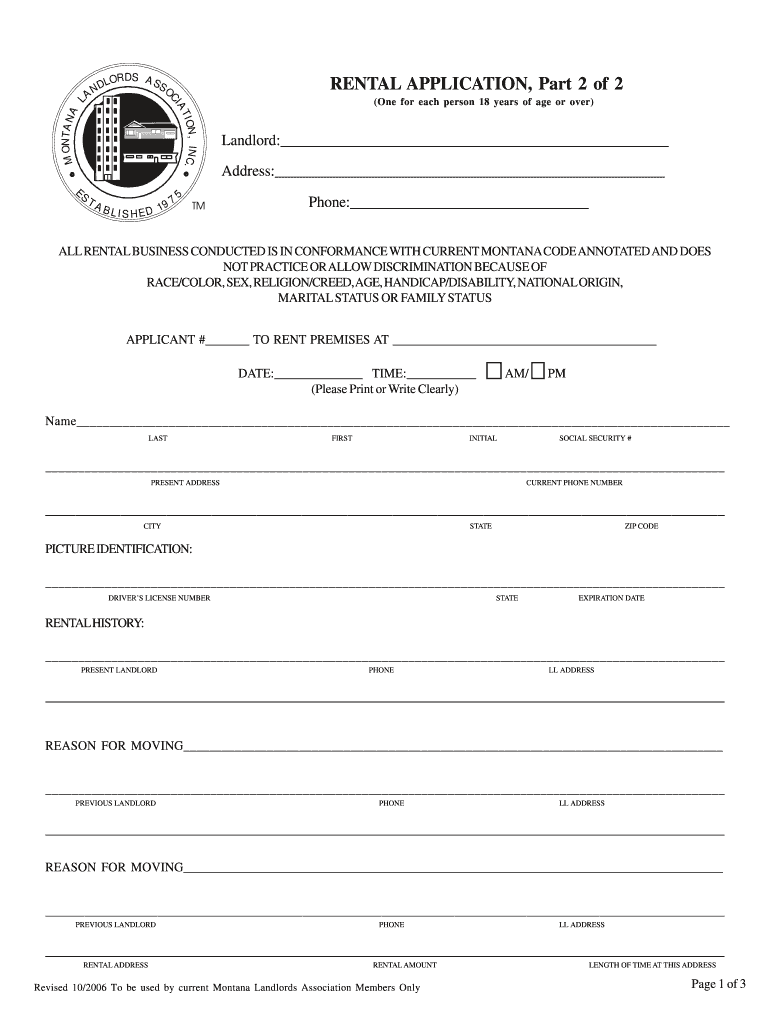
Oregon Rental Lease Agreements Residential EForms


What is the Oregon residential lease agreement eform?
The Oregon residential lease agreement eform is a legally binding document that outlines the terms and conditions under which a tenant may rent a residential property in Oregon. This eform serves as a written contract between the landlord and the tenant, detailing essential information such as the rental amount, lease duration, security deposit, maintenance responsibilities, and rules regarding property use. Utilizing an eform for this agreement streamlines the process, allowing both parties to complete and sign the document digitally, ensuring a secure and efficient transaction.
Key elements of the Oregon residential lease agreement eform
Understanding the key elements of the Oregon residential lease agreement eform is crucial for both landlords and tenants. Important components typically include:
- Parties involved: Names and contact information of the landlord and tenant.
- Property details: Address and description of the rental property.
- Lease term: Start and end dates of the rental period.
- Rent amount: Monthly rent due, payment methods, and due dates.
- Security deposit: Amount required, conditions for its return, and permissible deductions.
- Maintenance responsibilities: Duties of both parties regarding property upkeep.
- Termination clause: Conditions under which the lease may be terminated early.
Steps to complete the Oregon residential lease agreement eform
Completing the Oregon residential lease agreement eform involves several straightforward steps:
- Access the eform: Locate the Oregon residential lease agreement eform on a trusted platform.
- Fill in the details: Enter the required information, including names, property address, and rental terms.
- Review the terms: Ensure all clauses are clear and agreeable to both parties.
- Sign the document: Use a secure eSignature solution to sign the eform digitally.
- Distribute copies: Ensure both parties receive a signed copy for their records.
Legal use of the Oregon residential lease agreement eform
The legal use of the Oregon residential lease agreement eform is supported by various laws governing rental agreements in the state. For the eform to be considered valid, it must comply with Oregon's landlord-tenant laws, including provisions outlined in the Oregon Residential Landlord and Tenant Act. This ensures that both parties understand their rights and obligations. Additionally, using a recognized eSignature platform like signNow enhances the legal standing of the document by providing a secure and verifiable method of signing.
State-specific rules for the Oregon residential lease agreement eform
Oregon has specific regulations that govern residential lease agreements. Important state-specific rules include:
- Security deposit limits: Oregon law restricts the amount a landlord can charge for security deposits.
- Notice requirements: Landlords must provide written notice for various actions, including rent increases and lease terminations.
- Habitability standards: Landlords are required to maintain the property in a habitable condition, adhering to local building codes.
- Disclosures: Certain disclosures, such as lead-based paint information, must be provided to tenants.
How to obtain the Oregon residential lease agreement eform
Obtaining the Oregon residential lease agreement eform can be done through various means. Many online platforms offer downloadable templates that comply with Oregon law. Alternatively, landlords and tenants can create customized agreements using eSignature services, which often provide templates tailored to state-specific requirements. It is essential to ensure that any eform used meets all legal criteria to protect the rights of both parties involved in the rental agreement.
Quick guide on how to complete free oregon rental lease agreements residential eforms
Prepare Oregon Rental Lease Agreements Residential EForms seamlessly on any device
Digital document management has become increasingly popular among businesses and individuals. It offers an ideal eco-friendly substitute for conventional printed and signed documents, as you can easily locate the correct form and securely store it online. airSlate SignNow provides all the tools you need to create, modify, and electronically sign your documents rapidly without delays. Manage Oregon Rental Lease Agreements Residential EForms on any platform using airSlate SignNow Android or iOS applications and enhance any document-focused procedure today.
The easiest way to modify and electronically sign Oregon Rental Lease Agreements Residential EForms effortlessly
- Locate Oregon Rental Lease Agreements Residential EForms and click Get Form to begin.
- Utilize the tools we offer to complete your document.
- Emphasize relevant sections of the documents or redact sensitive information using tools that airSlate SignNow provides specifically for that purpose.
- Generate your electronic signature with the Sign tool, which takes moments and holds the same legal significance as a traditional ink signature.
- Review the details and then click on the Done button to save your modifications.
- Choose how you want to distribute your form, via email, SMS, or sharing link, or download it to your computer.
Eliminate worries about lost or misplaced files, tedious form searching, or errors that necessitate printing new copies. airSlate SignNow meets all your document management needs in just a few clicks from any device you prefer. Modify and electronically sign Oregon Rental Lease Agreements Residential EForms and ensure excellent communication at every step of your form preparation process with airSlate SignNow.
Create this form in 5 minutes or less
Create this form in 5 minutes!
How to create an eSignature for the free oregon rental lease agreements residential eforms
How to create an electronic signature for a PDF document online
How to create an electronic signature for a PDF document in Google Chrome
How to generate an eSignature for signing PDFs in Gmail
The way to create an eSignature from your smart phone
How to create an eSignature for a PDF document on iOS
The way to create an eSignature for a PDF file on Android OS
People also ask
-
What is an Oregon residential lease agreement?
An Oregon residential lease agreement is a legally binding contract between a landlord and tenant that outlines the terms of renting a residential property in Oregon. This document specifies important details such as the duration of the lease, rent amount, security deposits, and tenant responsibilities. Understanding the components of this agreement is crucial for both parties to establish clear expectations.
-
How can airSlate SignNow help with creating an Oregon residential lease agreement?
With airSlate SignNow, you can easily create and customize an Oregon residential lease agreement using our user-friendly templates. Our platform allows you to add specifics related to your rental property, ensuring compliance with Oregon laws and regulations. Once your agreement is ready, you can send it for eSignature, streamlining the leasing process for both landlords and tenants.
-
Is there a fee for using airSlate SignNow for my Oregon residential lease agreement?
airSlate SignNow offers a variety of pricing plans that cater to different needs, including a free trial to get started. For users looking to manage multiple Oregon residential lease agreements, we provide cost-effective subscriptions that include advanced features such as document templates and workflow automation. Pricing is designed to provide value while ensuring a seamless experience for all users.
-
What are the benefits of using airSlate SignNow for my Oregon residential lease agreement?
Using airSlate SignNow for your Oregon residential lease agreement provides numerous benefits, including quick editing and sharing features. The eSignature functionality ensures that both parties can easily sign the document from any device, speeding up the leasing process. Additionally, our secure platform keeps your agreements organized and searchable for future reference.
-
Are there any integrations available with airSlate SignNow for my Oregon residential lease agreement?
Yes, airSlate SignNow integrates seamlessly with various applications and platforms to enhance your experience with managing an Oregon residential lease agreement. You can connect to popular tools such as Google Drive, Salesforce, and more, allowing for easy document storage and access. These integrations facilitate a more efficient workflow and keep all leasing documents synchronized.
-
Can I modify my Oregon residential lease agreement after it's been sent for signature?
Once you've sent your Oregon residential lease agreement for signature through airSlate SignNow, modifications will not be allowed until the signing process is complete. However, you can create a revised document quickly using our template feature, allowing you to send a new agreement if changes are needed. This flexibility ensures you can always have an accurate lease in place.
-
How does airSlate SignNow ensure the security of my Oregon residential lease agreements?
airSlate SignNow prioritizes the security of your Oregon residential lease agreements by employing advanced encryption methods and secure storage practices. We comply with industry standards to protect your data and maintain the confidentiality of all documents. Our platform also includes audit trails, ensuring complete transparency throughout the signing process.
Get more for Oregon Rental Lease Agreements Residential EForms
- Field trip permission slip form
- Vvc sap appeal form
- Morehouse college student request for b1098b t bformb morehouse
- Please print or type this application using only the space allotted for each response no form
- Tstc request transcript 2008 form
- Touro college of pharmacy ny supplemental ap form
- Florida international university grant in aid program 2014 hr fiu form
- Replacement diploma application instructions new york university nyu form
Find out other Oregon Rental Lease Agreements Residential EForms
- eSignature New York Affidavit of Service Easy
- How To eSignature Idaho Affidavit of Title
- eSign Wisconsin Real estate forms Secure
- How To eSign California Real estate investment proposal template
- eSignature Oregon Affidavit of Title Free
- eSign Colorado Real estate investment proposal template Simple
- eSign Louisiana Real estate investment proposal template Fast
- eSign Wyoming Real estate investment proposal template Free
- How Can I eSign New York Residential lease
- eSignature Colorado Cease and Desist Letter Later
- How Do I eSignature Maine Cease and Desist Letter
- How Can I eSignature Maine Cease and Desist Letter
- eSignature Nevada Cease and Desist Letter Later
- Help Me With eSign Hawaii Event Vendor Contract
- How To eSignature Louisiana End User License Agreement (EULA)
- How To eSign Hawaii Franchise Contract
- eSignature Missouri End User License Agreement (EULA) Free
- eSign Delaware Consulting Agreement Template Now
- eSignature Missouri Hold Harmless (Indemnity) Agreement Later
- eSignature Ohio Hold Harmless (Indemnity) Agreement Mobile