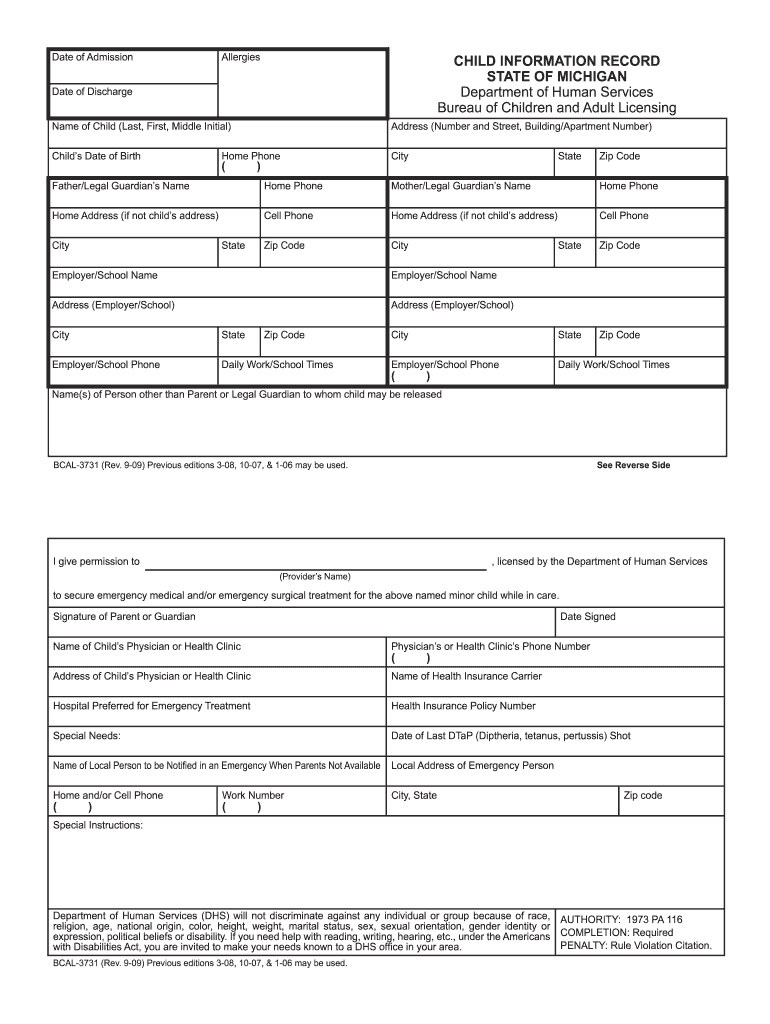
Child Information Record 2009


What is the Child Information Record
The Child Information Record is a crucial document used primarily by educational institutions and childcare providers to gather essential information about a child. This record typically includes details such as the child's name, date of birth, emergency contact information, and medical history. It serves as a foundational tool to ensure the safety and well-being of children in educational settings.
How to use the Child Information Record
Using the Child Information Record involves several steps to ensure that all necessary information is accurately captured. First, parents or guardians should fill out the form with precise details regarding the child's personal information and any specific needs or considerations. Once completed, the record should be submitted to the relevant institution, such as a school or daycare, where it will be securely stored and used to inform staff about the child's requirements.
Steps to complete the Child Information Record
Completing the Child Information Record involves a systematic approach:
- Gather necessary information, including the child's full name, date of birth, and contact details.
- Include medical information, such as allergies and medications, to ensure proper care.
- Provide emergency contact details for quick access in case of an incident.
- Review the completed record for accuracy before submission.
- Submit the record to the designated institution, ensuring it is done securely.
Key elements of the Child Information Record
Several key elements are essential to the Child Information Record:
- Child's Information: Full name, date of birth, and gender.
- Contact Information: Names and phone numbers of parents or guardians.
- Medical History: Details about allergies, chronic conditions, and medications.
- Emergency Contacts: Additional contacts who can be reached in case of an emergency.
- Consent Statements: Authorizations for medical treatment and information sharing.
Legal use of the Child Information Record
The Child Information Record is legally significant as it helps institutions comply with various regulations regarding child safety and privacy. It is essential that the information is handled in accordance with laws such as the Family Educational Rights and Privacy Act (FERPA), which protects the privacy of student education records. Institutions must ensure that they maintain confidentiality and only share information with authorized personnel.
Who Issues the Form
The Child Information Record is typically issued by educational institutions, including public and private schools, as well as childcare centers. These organizations are responsible for providing the form to parents or guardians, ensuring that they understand the importance of accurately completing it for the safety and well-being of their children.
Quick guide on how to complete child information record 2009
Complete Child Information Record effortlessly on any device
Online document management has gained popularity among businesses and individuals. It offers a perfect eco-friendly alternative to traditional printed and signed documents, allowing you to find the necessary form and securely store it online. airSlate SignNow provides all the tools you require to create, modify, and eSign your documents quickly without delays. Manage Child Information Record on any platform using airSlate SignNow's Android or iOS applications and simplify any document-related tasks today.
The easiest way to edit and eSign Child Information Record with ease
- Find Child Information Record and click on Get Form to begin.
- Utilize the tools available to complete your document.
- Emphasize important sections of your documents or redact sensitive information with the tools that airSlate SignNow provides specifically for that purpose.
- Generate your eSignature with the Sign tool, which takes mere seconds and carries the same legal validity as a conventional ink signature.
- Review all the details and click on the Done button to preserve your modifications.
- Choose how you would like to send your form, via email, text message (SMS), or invitation link, or download it to your computer.
Eliminate concerns about lost or misplaced documents, tedious form searches, or mistakes that necessitate printing new document copies. airSlate SignNow addresses your document management needs in just a few clicks from any device of your preference. Modify and eSign Child Information Record and ensure outstanding communication at every stage of your form preparation process with airSlate SignNow.
Create this form in 5 minutes or less
Find and fill out the correct child information record 2009
Create this form in 5 minutes!
How to create an eSignature for the child information record 2009
How to make an eSignature for a PDF in the online mode
How to make an eSignature for a PDF in Chrome
The way to create an eSignature for putting it on PDFs in Gmail
The way to create an eSignature straight from your smart phone
The best way to make an eSignature for a PDF on iOS devices
The way to create an eSignature for a PDF document on Android OS
People also ask
-
What is a Child Information Record?
A Child Information Record is a comprehensive document that collects essential details about a child, including their personal information and health records. Utilizing airSlate SignNow, you can create, manage, and securely sign these records digitally, ensuring that all important data is easily accessible and compliant with regulations.
-
How can I create a Child Information Record using airSlate SignNow?
Creating a Child Information Record in airSlate SignNow is simple. You can use our user-friendly templates to input necessary information or customize your own template to fit your specific requirements. This streamlines the process, allowing for quick and efficient data collection.
-
Is there a cost associated with using airSlate SignNow for Child Information Records?
Yes, airSlate SignNow offers various pricing plans to accommodate different business needs. You can choose a plan that provides the necessary features for managing Child Information Records effectively, ensuring that you receive great value for your investment.
-
What features does airSlate SignNow provide for managing Child Information Records?
airSlate SignNow offers features such as eSignature capabilities, customizable templates, document tracking, and secure cloud storage for your Child Information Records. These features enhance organization and ensure that sensitive information is protected.
-
Can I integrate airSlate SignNow with other tools for managing Child Information Records?
Absolutely! airSlate SignNow offers numerous integrations with popular applications such as Google Drive, Dropbox, and CRM systems. These integrations make it easier to manage Child Information Records alongside your other business processes.
-
What are the benefits of using airSlate SignNow for Child Information Records?
By using airSlate SignNow for Child Information Records, you gain time efficiency, cost savings, and improved security. Our platform ensures that all records are easily accessible and can be signed remotely, reducing the need for physical documentation.
-
How does airSlate SignNow ensure the security of Child Information Records?
airSlate SignNow prioritizes the security of all documents, including Child Information Records, by employing bank-level encryption and secure storage options. We also comply with industry standards to protect sensitive information throughout the entire process.
Get more for Child Information Record
Find out other Child Information Record
- eSign Ohio High Tech Letter Of Intent Later
- eSign North Dakota High Tech Quitclaim Deed Secure
- eSign Nebraska Healthcare / Medical LLC Operating Agreement Simple
- eSign Nebraska Healthcare / Medical Limited Power Of Attorney Mobile
- eSign Rhode Island High Tech Promissory Note Template Simple
- How Do I eSign South Carolina High Tech Work Order
- eSign Texas High Tech Moving Checklist Myself
- eSign Texas High Tech Moving Checklist Secure
- Help Me With eSign New Hampshire Government Job Offer
- eSign Utah High Tech Warranty Deed Simple
- eSign Wisconsin High Tech Cease And Desist Letter Fast
- eSign New York Government Emergency Contact Form Online
- eSign North Carolina Government Notice To Quit Now
- eSign Oregon Government Business Plan Template Easy
- How Do I eSign Oklahoma Government Separation Agreement
- How Do I eSign Tennessee Healthcare / Medical Living Will
- eSign West Virginia Healthcare / Medical Forbearance Agreement Online
- eSign Alabama Insurance LLC Operating Agreement Easy
- How Can I eSign Alabama Insurance LLC Operating Agreement
- eSign Virginia Government POA Simple