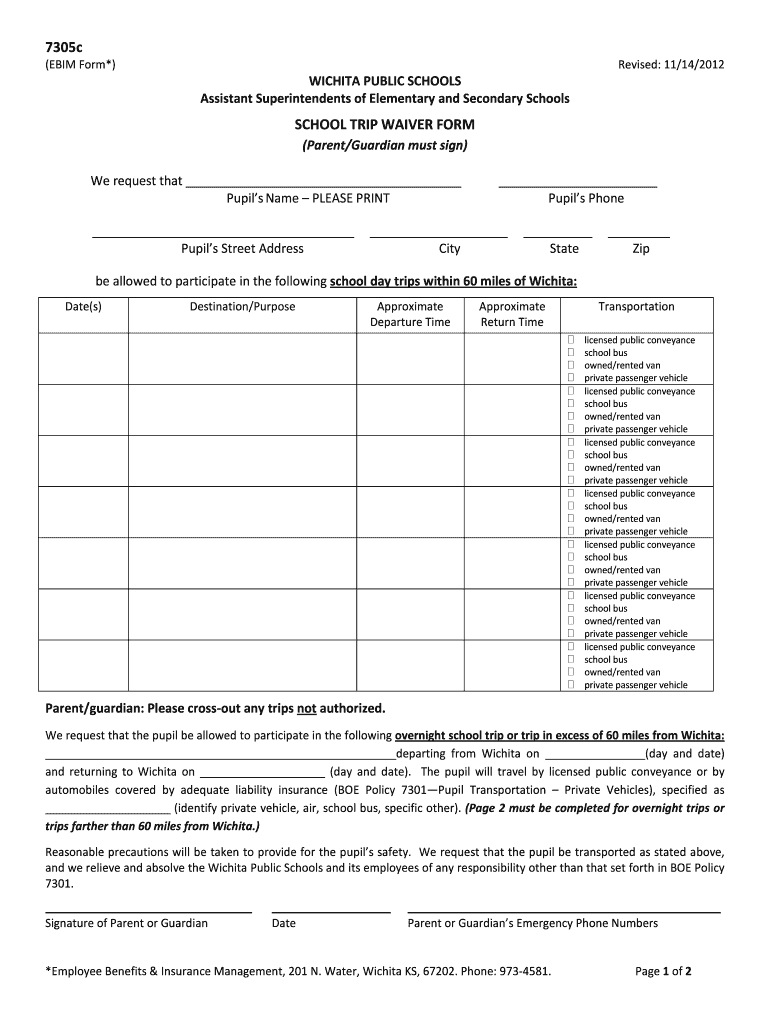
SCHOOL TRIP WAIVER FORM Usd259 Org 2012-2026


Understanding the school trip waiver form
The school trip waiver form is a crucial document designed to protect educational institutions from liability during student trips. This form typically requires a parent or guardian's signature, indicating their consent for their child to participate in school-sponsored activities. It outlines the risks associated with the trip and ensures that parents are informed about the activities involved. The waiver serves as a legal safeguard for the school, allowing them to operate within the framework of the law while prioritizing student safety.
Steps to complete the school trip waiver form
Completing the school trip waiver form involves several straightforward steps:
- Obtain the form from the school’s official portal or designated office.
- Read the document carefully to understand the risks involved in the trip.
- Fill in the required details, including the student’s name, trip details, and emergency contact information.
- Sign and date the form, ensuring that the signature matches the name of the parent or guardian.
- Submit the completed form by the specified deadline, either online or in person.
Legal use of the school trip waiver form
The legal validity of the school trip waiver form hinges on several factors. It must be clear and unambiguous, outlining the risks associated with the trip. The form should be signed voluntarily by a parent or guardian, without any coercion. Additionally, it must comply with state laws regarding liability waivers, which can vary. Understanding these legal aspects ensures that the waiver serves its intended purpose and protects both the school and the participating students.
Key elements of the school trip waiver form
Several key elements are essential for the school trip waiver form to be effective:
- Participant Information: Full name of the student and any relevant details.
- Activity Description: Clear explanation of the trip, including destinations and activities planned.
- Risk Acknowledgment: A section where parents acknowledge understanding of the risks involved.
- Emergency Contact: Information for reaching a parent or guardian during the trip.
- Signature Line: Space for the parent or guardian to sign and date the form.
How to obtain the school trip waiver form
Parents can typically obtain the school trip waiver form through the school’s official website or by contacting the school office directly. Many schools provide digital access to forms via their online portals, making it easy for parents to download and print the necessary documents. It is advisable to check for any specific instructions regarding the form's retrieval and submission, as these may vary by school district.
State-specific rules for the school trip waiver form
Each state has its own regulations governing liability waivers, including those for school trips. It is important for parents and schools to be aware of these laws to ensure compliance. Some states may have specific requirements regarding the language used in the waiver or the age at which a student can sign independently. Consulting with legal counsel or the school district’s policies can provide clarity on these state-specific rules.
Quick guide on how to complete school trip waiver form usd259org 398228519
Complete SCHOOL TRIP WAIVER FORM Usd259 org effortlessly on any device
Online document management has grown increasingly popular among businesses and individuals. It offers an excellent eco-friendly substitute for traditional printed and signed documents, as you can obtain the necessary form and securely store it online. airSlate SignNow provides all the tools required to create, edit, and electronically sign your documents swiftly without any delays. Manage SCHOOL TRIP WAIVER FORM Usd259 org on any platform with airSlate SignNow's Android or iOS applications and simplify any document-related task today.
How to modify and electronically sign SCHOOL TRIP WAIVER FORM Usd259 org effortlessly
- Locate SCHOOL TRIP WAIVER FORM Usd259 org and click Get Form to begin.
- Utilize the tools we provide to fill out your form.
- Emphasize pertinent sections of the documents or redact sensitive details with tools specifically designed for that purpose by airSlate SignNow.
- Generate your signature using the Sign tool, which takes mere seconds and holds the same legal validity as a conventional wet ink signature.
- Review all the information and click on the Done button to save your modifications.
- Choose how you wish to share your form, via email, text message (SMS), or invitation link, or download it to your PC.
Eliminate the worry of lost or misplaced documents, tedious form searching, or errors that necessitate printing new copies. airSlate SignNow meets all your document management needs in just a few clicks from any device you prefer. Modify and electronically sign SCHOOL TRIP WAIVER FORM Usd259 org and ensure excellent communication at every stage of the form preparation process with airSlate SignNow.
Create this form in 5 minutes or less
Create this form in 5 minutes!
How to create an eSignature for the school trip waiver form usd259org 398228519
The way to create an eSignature for a PDF document online
The way to create an eSignature for a PDF document in Google Chrome
The best way to generate an eSignature for signing PDFs in Gmail
How to make an electronic signature straight from your smart phone
The best way to generate an eSignature for a PDF document on iOS
How to make an electronic signature for a PDF document on Android OS
People also ask
-
What is the portal usd259 and how does it work?
The portal usd259 serves as a centralized platform designed to facilitate electronic document signing and management for users. By utilizing the portal, businesses can efficiently send, sign, and store documents securely online. This intuitive interface simplifies processes, making document management accessible to everyone.
-
What features does the portal usd259 offer for businesses?
The portal usd259 includes a range of powerful features such as document templates, custom branding options, and real-time tracking of document status. Additionally, users can integrate with popular tools and applications, enhancing their workflow. These features empower businesses to streamline their operations efficiently.
-
Is the portal usd259 a cost-effective solution for small businesses?
Yes, the portal usd259 is designed with affordability in mind, making it a cost-effective solution for small businesses. It offers various pricing plans that cater to different budgets without compromising on essential features. This enables small businesses to access advanced eSigning capabilities at a manageable cost.
-
How can I integrate the portal usd259 with other applications?
The portal usd259 allows seamless integration with popular applications such as Google Drive, Dropbox, and Zapier. This flexibility enhances your existing workflows by ensuring that documents can be accessed and managed across platforms. Integrating with these applications simplifies the overall process and boosts productivity.
-
What are the benefits of using the portal usd259 for document signing?
Using the portal usd259 for document signing brings numerous benefits, including increased efficiency, better security, and faster turnaround times. It minimizes the need for printing and mailing, allowing for an environmentally-friendly approach to document management. Additionally, it enables tracking of signatures and document statuses in real-time.
-
Can the portal usd259 be used for educational institutions?
Absolutely! The portal usd259 is an excellent tool for educational institutions that require a streamlined process for handling consent forms, registration papers, and more. It ensures that documents are signed digitally, which saves time and enhances the administrative workflow. Many schools have benefited from its user-friendly interface.
-
What support options are available for users of the portal usd259?
Users of the portal usd259 can access a variety of support options, including a comprehensive knowledge base, live chat, and email support. This ensures that any questions or technical issues can be addressed quickly and efficiently. Excellent customer support is one of the hallmarks of the portal usd259 service.
Get more for SCHOOL TRIP WAIVER FORM Usd259 org
- 2017 2018 verification worksheet independent student form
- Act residual testing serviceoffice of testing services form
- Change of major declaration of minor form
- Contract intake form
- University of nevada reno parking and transportation services citation appeal form
- Directory list 2 3 medium txt download form
- The student financial aid portal instructions yakima valley form
- The university of oklahoma college of medicine academic form
Find out other SCHOOL TRIP WAIVER FORM Usd259 org
- Help Me With eSign Nevada Police Living Will
- eSign New York Courts Business Plan Template Later
- Can I eSign North Carolina Courts Limited Power Of Attorney
- eSign North Dakota Courts Quitclaim Deed Safe
- How To eSign Rhode Island Sports Quitclaim Deed
- Help Me With eSign Oregon Courts LLC Operating Agreement
- eSign North Dakota Police Rental Lease Agreement Now
- eSign Tennessee Courts Living Will Simple
- eSign Utah Courts Last Will And Testament Free
- eSign Ohio Police LLC Operating Agreement Mobile
- eSign Virginia Courts Business Plan Template Secure
- How To eSign West Virginia Courts Confidentiality Agreement
- eSign Wyoming Courts Quitclaim Deed Simple
- eSign Vermont Sports Stock Certificate Secure
- eSign Tennessee Police Cease And Desist Letter Now
- Help Me With eSign Texas Police Promissory Note Template
- eSign Utah Police LLC Operating Agreement Online
- eSign West Virginia Police Lease Agreement Online
- eSign Wyoming Sports Residential Lease Agreement Online
- How Do I eSign West Virginia Police Quitclaim Deed