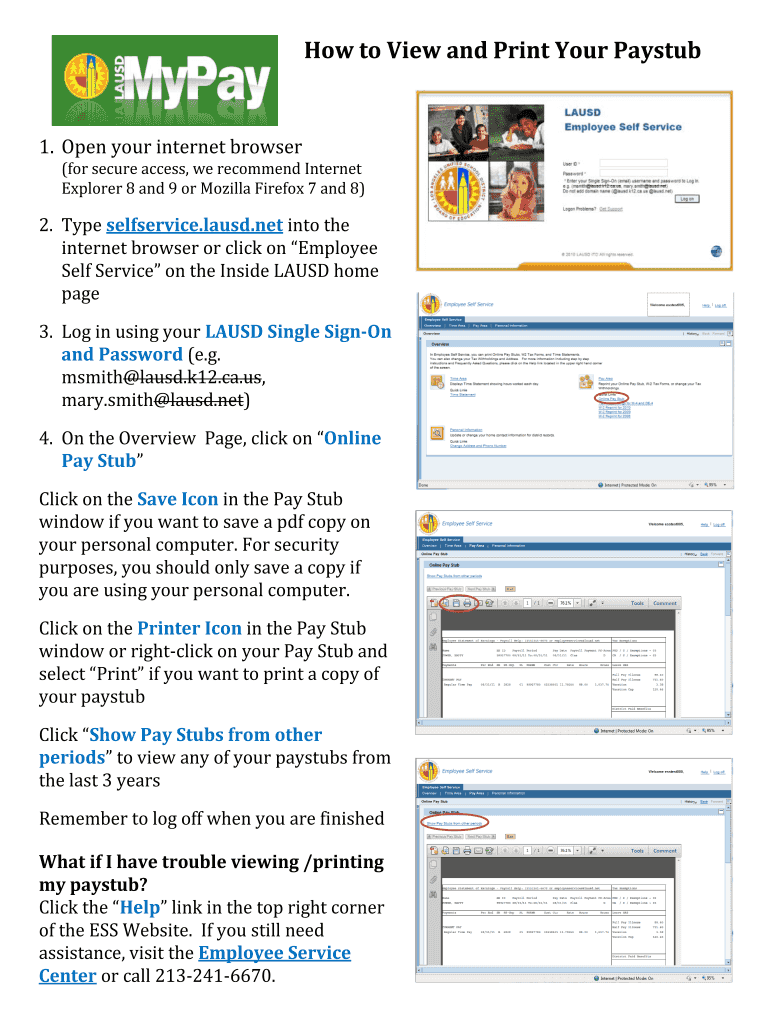
View Pay Stub Online Form


Understanding the View Pay Stub Online
The View Pay Stub Online feature allows employees to access their pay stubs digitally, providing a convenient way to monitor earnings and deductions. This online tool is designed to streamline the process of viewing pay information, making it accessible from any device with internet connectivity. Employees can view their pay stubs at any time, ensuring they have the most up-to-date information regarding their compensation.
How to Use the View Pay Stub Online
To utilize the View Pay Stub Online feature, employees typically need to log in to their employer's designated portal. This often involves entering a username and password, which may be provided during onboarding. Once logged in, employees can navigate to the pay stub section, where they can select the desired pay period to view their pay stub details. This process is user-friendly and designed to ensure that employees can easily find the information they need.
Steps to Complete the View Pay Stub Online
Completing the View Pay Stub Online process generally involves a few straightforward steps:
- Access the employer's pay stub portal.
- Enter your login credentials to access your account.
- Navigate to the pay stub section of the portal.
- Select the specific pay period you wish to view.
- Review your pay stub details, including gross pay, deductions, and net pay.
Legal Use of the View Pay Stub Online
Using the View Pay Stub Online feature is compliant with various legal requirements in the United States. Employers are required to provide employees with access to their pay information, and digital access meets this obligation. It is essential for employees to ensure that they are using secure connections when accessing sensitive financial information online to protect their personal data.
Key Elements of the View Pay Stub Online
When viewing a pay stub online, several key elements are typically included:
- Employee Information: Name, employee ID, and department.
- Pay Period: The start and end dates for the pay period.
- Gross Pay: Total earnings before deductions.
- Deductions: Taxes and other withholdings.
- Net Pay: The final amount received after deductions.
State-Specific Rules for the View Pay Stub Online
Different states may have specific regulations regarding pay stubs and how they must be provided to employees. It is important for both employers and employees to be aware of these rules to ensure compliance. For example, some states require that pay stubs include detailed information about deductions, while others may have guidelines on how pay stubs should be delivered, whether electronically or in paper form.
Quick guide on how to complete view pay stub online
Complete View Pay Stub Online effortlessly on any device
Digital document management has gained signNow traction among businesses and individuals alike. It offers a superb environmentally friendly substitute to traditional printed and signed paperwork, allowing you to obtain the correct form and securely store it online. airSlate SignNow equips you with all the tools necessary to generate, modify, and eSign your documents swiftly and without interruptions. Manage View Pay Stub Online on any device using airSlate SignNow’s Android or iOS applications and streamline any document-related task today.
The easiest way to modify and eSign View Pay Stub Online with ease
- Obtain View Pay Stub Online and then click Get Form to begin.
- Employ the tools we offer to fill out your form.
- Emphasize pertinent sections of the documents or black out confidential information with tools specifically provided by airSlate SignNow for this purpose.
- Create your signature using the Sign tool, which takes mere seconds and has the same legal validity as a conventional wet ink signature.
- Review all the details and then click the Done button to finalize your changes.
- Choose your preferred method of submitting your form, whether by email, SMS, invite link, or download it to your computer.
Eliminate concerns about lost or misplaced documents, tedious form searching, or mistakes that necessitate printing new document copies. airSlate SignNow meets all your document management needs in just a few clicks from any device you choose. Adjust and eSign View Pay Stub Online and ensure effective communication at any point in your form preparation process with airSlate SignNow.
Create this form in 5 minutes or less
Create this form in 5 minutes!
How to create an eSignature for the view pay stub online
The way to make an electronic signature for your PDF file in the online mode
The way to make an electronic signature for your PDF file in Chrome
The best way to make an eSignature for putting it on PDFs in Gmail
How to make an eSignature from your smartphone
The way to generate an electronic signature for a PDF file on iOS devices
How to make an eSignature for a PDF file on Android
People also ask
-
What features does airSlate SignNow offer for managing employee pay stubs?
airSlate SignNow provides a user-friendly interface that allows businesses to create, send, and eSign employee pay stubs efficiently. With features like customizable templates and secure storage, it loves employee pay stub management by simplifying the entire process while ensuring compliance and security.
-
How does airSlate SignNow help businesses streamline their employee pay stub process?
By using airSlate SignNow, businesses can digitize their employee pay stub creation and distribution. This not only saves time but also enhances accuracy; ultimately, it loves employee pay stub management as it reduces the risk of errors and ensures timely delivery to employees.
-
Is there a pricing plan available for airSlate SignNow that suits small businesses looking to manage employee pay stubs?
Yes, airSlate SignNow offers various pricing plans tailored to fit businesses of all sizes, including small businesses. By providing affordable options, it loves employee pay stub management as it makes high-quality document solutions accessible without breaking the budget.
-
What are the benefits of using airSlate SignNow for employee pay stub distribution?
Using airSlate SignNow for employee pay stub distribution signNowly enhances efficiency and reduces administrative burdens. The platform loves employee pay stub processing as it allows for quick access to documents, ensuring that employees receive their pay stubs promptly and securely.
-
Can airSlate SignNow be integrated with existing payroll systems for pay stub management?
Absolutely! airSlate SignNow seamlessly integrates with various payroll systems, allowing for an efficient flow of data. By doing so, it loves employee pay stub management as it eliminates duplicate entries and ensures that all documents are accurately generated and sent.
-
What security measures does airSlate SignNow implement for sensitive employee pay stub data?
airSlate SignNow employs advanced security protocols, including encryption and secure access controls, to protect sensitive employee pay stub data. This commitment to security shows how much airSlate SignNow loves employee pay stub confidentiality and compliance with regulatory standards.
-
How can airSlate SignNow improve compliance in handling employee pay stubs?
airSlate SignNow helps businesses maintain compliance by providing customizable templates and tracking capabilities for employee pay stubs. This ensures that every document is up to standard and shared in accordance with labor laws, showcasing how it loves employee pay stub compliance management.
Get more for View Pay Stub Online
- Client application formprovidence adult day healthspokane wa apply for services at the spokane senior care adult day health
- Skilled nursing facility care coordination toolkit an overview of care coordination best practices to avert hospital form
- Nurturing the mother intake form pregnancy massage name phone home work address email date of first massage appointment
- Short term disabililty claim form major medical extension application for extension of coverage short term disabililty claim
- New prescription fax order form 1 please fill out section 1 then have your physician fill out section 2 and fax it to
- Nhamcs 173 12 18 2014 sample national hospital ambulatory medical care survey 2015 emergency department patient record form
- Rare species reporting form maryland dnr wildlife and heritage service species name dates species was located county name
- Multi jurisdictional personal history disclosure form multi jurisdictional casinogaming license personal history disclosure
Find out other View Pay Stub Online
- How To eSign Maryland Insurance PPT
- Can I eSign Arkansas Life Sciences PDF
- How Can I eSign Arkansas Life Sciences PDF
- Can I eSign Connecticut Legal Form
- How Do I eSign Connecticut Legal Form
- How Do I eSign Hawaii Life Sciences Word
- Can I eSign Hawaii Life Sciences Word
- How Do I eSign Hawaii Life Sciences Document
- How Do I eSign North Carolina Insurance Document
- How Can I eSign Hawaii Legal Word
- Help Me With eSign Hawaii Legal Document
- How To eSign Hawaii Legal Form
- Help Me With eSign Hawaii Legal Form
- Can I eSign Hawaii Legal Document
- How To eSign Hawaii Legal Document
- Help Me With eSign Hawaii Legal Document
- How To eSign Illinois Legal Form
- How Do I eSign Nebraska Life Sciences Word
- How Can I eSign Nebraska Life Sciences Word
- Help Me With eSign North Carolina Life Sciences PDF