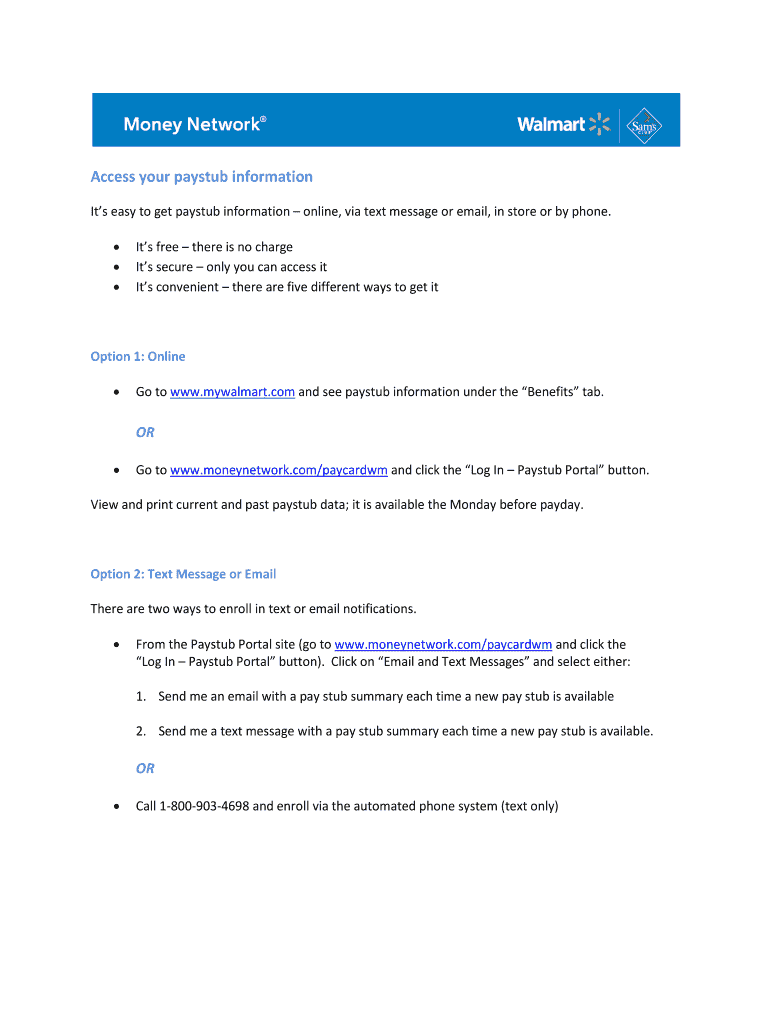
Access My Pay Stub Form


What is the Access My Pay Stub
The Access My Pay Stub feature allows Walmart employees to view and manage their pay stub information online. This digital platform provides a convenient way for employees to access their pay details, including earnings, deductions, and tax information. By using this service, employees can easily keep track of their financial records without needing to rely on paper documents.
How to use the Access My Pay Stub
To utilize the Access My Pay Stub feature, employees must log into the Walmart paystub portal. After entering their credentials, they can navigate to the pay stub section where they will find their most recent pay stubs available for viewing. Employees can also download or print their pay stubs directly from this portal, ensuring they have copies for their personal records.
Steps to complete the Access My Pay Stub
Completing the Access My Pay Stub process involves several straightforward steps:
- Visit the Walmart paystub portal.
- Enter your employee login credentials.
- Navigate to the pay stub section of the portal.
- Select the desired pay period to view the corresponding pay stub.
- Download or print the pay stub as needed.
Key elements of the Access My Pay Stub
When accessing pay stubs, employees will find several key elements displayed, including:
- Gross earnings: Total earnings before deductions.
- Deductions: Amounts taken out for taxes, benefits, and other withholdings.
- Net pay: The final amount received after all deductions.
- Pay period: The specific dates for which the earnings are calculated.
- Year-to-date totals: Cumulative earnings and deductions for the current year.
Legal use of the Access My Pay Stub
The Access My Pay Stub feature is designed to comply with legal standards regarding employee pay information. It ensures that employees can access their pay stubs in a secure manner, maintaining confidentiality and adhering to regulations set forth by labor laws. This digital access allows for easy verification of earnings, which can be crucial for various financial activities, such as applying for loans or filing taxes.
Examples of using the Access My Pay Stub
Employees can use the Access My Pay Stub feature for various purposes, including:
- Verifying earnings when applying for a mortgage or loan.
- Checking deductions for accuracy before tax season.
- Keeping personal financial records updated.
- Providing proof of income for rental applications.
Quick guide on how to complete access my pay stub
Finish Access My Pay Stub with ease on any gadget
Digital document management has become increasingly favored by businesses and individuals alike. It presents an excellent eco-friendly substitute to traditional printed and signed paperwork, allowing you to obtain the correct form and securely manage it online. airSlate SignNow equips you with all the resources necessary to create, edit, and electronically sign your documents quickly without interruptions. Manage Access My Pay Stub on any device using airSlate SignNow's Android or iOS applications and enhance your document-based workflows today.
The simplest method to modify and electronically sign Access My Pay Stub effortlessly
- Obtain Access My Pay Stub and then select Get Form to begin.
- Utilize the tools we offer to fill out your document.
- Emphasize important sections of your documents or redact sensitive information with specific tools provided by airSlate SignNow.
- Create your electronic signature using the Sign feature, which takes mere seconds and holds the same legal significance as a conventional handwritten signature.
- Review all the details and then click the Done button to save your modifications.
- Choose your preferred method of sharing your form, be it via email, SMS, invitation link, or download it to your computer.
Say goodbye to lost or misfiled documents, tedious form searching, or mistakes that necessitate printing additional document copies. airSlate SignNow fulfills all your document management needs in just a few clicks from any device you prefer. Modify and electronically sign Access My Pay Stub to ensure effective communication at every stage of your form preparation journey with airSlate SignNow.
Create this form in 5 minutes or less
Create this form in 5 minutes!
How to create an eSignature for the access my pay stub
The way to make an electronic signature for your PDF document online
The way to make an electronic signature for your PDF document in Google Chrome
The best way to make an electronic signature for signing PDFs in Gmail
How to make an eSignature from your smart phone
The way to generate an electronic signature for a PDF document on iOS
How to make an eSignature for a PDF file on Android OS
People also ask
-
What is walmart paystub information and how can I access it?
Walmart paystub information includes detailed insights into your earnings, taxes, and deductions for each pay period. Employees can access this information through the Walmart One app or by logging into the Walmart employee portal. It's essential for tracking your financial records and ensures you're informed about your compensation.
-
How does airSlate SignNow help with walmart paystub information documents?
airSlate SignNow provides a seamless way to send and eSign documents related to walmart paystub information. With its user-friendly interface, users can easily manage employment verification, payroll forms, or any related documentation that may require signatures. This ensures you can handle your paystub inquiries efficiently.
-
Is there a cost associated with accessing walmart paystub information through airSlate SignNow?
While accessing walmart paystub information via the Walmart employee portal is free, utilizing airSlate SignNow for document management does incur a cost. However, the pricing is competitive and allows businesses to streamline their documentation process, making it a cost-effective investment for efficient paystub management.
-
What features does airSlate SignNow offer for managing walmart paystub information?
airSlate SignNow offers features such as eSigning, document tracking, and customizable templates, all designed to help manage walmart paystub information effectively. Users can easily create and send documents for signature, ensuring that all related paperwork is organized and accessible. This enhances productivity and secures sensitive financial information.
-
Can airSlate SignNow integrate with other payroll systems for walmart paystub information?
Yes, airSlate SignNow integrates seamlessly with various payroll systems, making it easy to manage walmart paystub information. This integration allows for automatic updates to payroll documents and ensures that all employee data is accurately reflected. Users benefit from a more streamlined workflow, reducing manual entry errors.
-
What are the benefits of using airSlate SignNow for walmart paystub information?
Using airSlate SignNow for walmart paystub information offers several benefits, including faster processing times and improved accuracy in document handling. With electronic signatures, you can eliminate paper trails and reduce the time spent on manual documentation. This not only saves resources but also enhances the security of your financial information.
-
How secure is my walmart paystub information when using airSlate SignNow?
AirSlate SignNow prioritizes the security of your walmart paystub information with industry-leading encryption and strict data protection protocols. Your documents are stored securely, and access is restricted to authorized users only. This ensures that sensitive financial details are kept safe throughout the entire signing process.
Get more for Access My Pay Stub
- State of florida department of highway safety and motor vehicles division of motorist services 2900 apalachee parkway ms72 form
- Dlab 1 rev 212 west virginia department of transportation division of motor vehicles wv dmv medical review services po box form
- Deland police department ridealong program application name age dob address home phone work phone schoolemployer have you read form
- Antidegradation policy implementation internal management directive for npdes permits and section 401 water quality form
- Adult application for registration on the indian register and adult application for registration on the indian register and for form
- Application for entry for employment as professionals in hong kong application for entry for employment as professionals in form
- Uncontrolled when printed document to be superseded as of 07122013 to be superseded by form rt3187 12 13 published on 07092013
- Thurston county confidential sexually transmitted disease case report form and fax prescription for std treatment packs
Find out other Access My Pay Stub
- How Can I Electronic signature Oklahoma Doctors Document
- How Can I Electronic signature Alabama Finance & Tax Accounting Document
- How To Electronic signature Delaware Government Document
- Help Me With Electronic signature Indiana Education PDF
- How To Electronic signature Connecticut Government Document
- How To Electronic signature Georgia Government PDF
- Can I Electronic signature Iowa Education Form
- How To Electronic signature Idaho Government Presentation
- Help Me With Electronic signature Hawaii Finance & Tax Accounting Document
- How Can I Electronic signature Indiana Government PDF
- How Can I Electronic signature Illinois Finance & Tax Accounting PPT
- How To Electronic signature Maine Government Document
- How To Electronic signature Louisiana Education Presentation
- How Can I Electronic signature Massachusetts Government PDF
- How Do I Electronic signature Montana Government Document
- Help Me With Electronic signature Louisiana Finance & Tax Accounting Word
- How To Electronic signature Pennsylvania Government Document
- Can I Electronic signature Texas Government PPT
- How To Electronic signature Utah Government Document
- How To Electronic signature Washington Government PDF