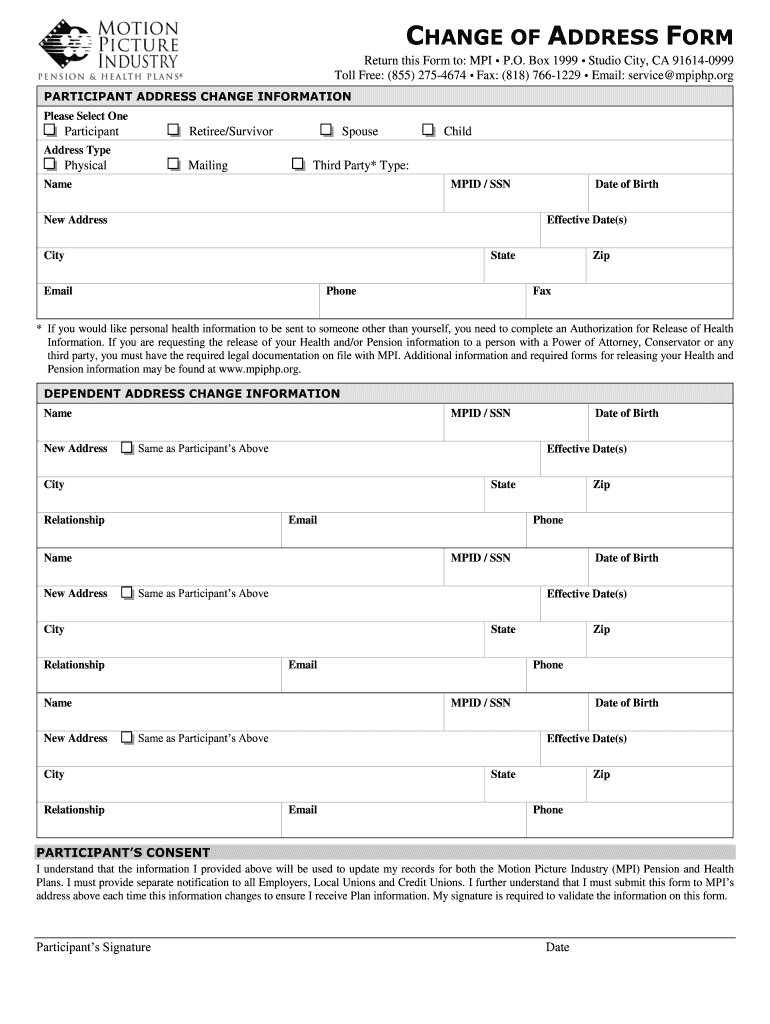
Change of Address Form


What is the Change of Address Form
The change of address form is an essential document used to officially notify various entities about a change in your residential or business address. This form is commonly required by government agencies, financial institutions, and service providers to ensure that all correspondence and records are updated accordingly. By completing this form, individuals and businesses can maintain accurate records and avoid potential disruptions in services or communications.
Steps to Complete the Change of Address Form
Completing the change of address form involves several straightforward steps:
- Gather necessary information: Collect your current address, new address, and any relevant identification details.
- Access the form: Obtain the change of address form from the appropriate agency or organization, either online or in print.
- Fill out the form: Carefully enter your information, ensuring accuracy to prevent delays.
- Review the form: Double-check all entries for errors or omissions before submission.
- Submit the form: Follow the specified submission method, whether online, by mail, or in person.
Legal Use of the Change of Address Form
The legal use of the change of address form is crucial for ensuring that your address change is recognized by relevant authorities. When filled out correctly and submitted according to guidelines, this form can serve as a legal document that updates your address in official records. It is important to comply with any specific regulations or requirements set forth by the agency or organization requesting the form to ensure its validity.
How to Obtain the Change of Address Form
Obtaining the change of address form can be done through various channels:
- Online: Many agencies provide downloadable versions of the form on their official websites.
- In-person: You can visit local offices of government agencies or service providers to request a physical copy.
- By mail: Some organizations may allow you to request the form via postal service, which can be convenient for those who prefer traditional methods.
Key Elements of the Change of Address Form
Understanding the key elements of the change of address form is essential for accurate completion. Typically, the form includes:
- Current address: Your existing address that needs to be updated.
- New address: The address to which you are moving.
- Effective date: The date when the address change should take effect.
- Signature: Your signature or electronic signature to validate the request.
Form Submission Methods
There are several methods available for submitting the change of address form, which may vary depending on the organization:
- Online submission: Many agencies allow you to submit the form electronically through their websites.
- Mail: You can send the completed form to the designated address via postal service.
- In-person: Some organizations accept forms submitted directly at their offices, providing immediate confirmation of receipt.
Quick guide on how to complete change of address form
Effortlessly prepare Change Of Address Form on any device
Online document management has become increasingly popular among businesses and individuals. It offers an ideal eco-friendly alternative to traditional printed and signed paperwork, allowing you to find the appropriate form and securely store it online. airSlate SignNow equips you with all the necessary tools to create, modify, and electronically sign your documents swiftly without delays. Manage Change Of Address Form on any device using the airSlate SignNow Android or iOS applications and streamline your document-based processes today.
How to edit and electronically sign Change Of Address Form with ease
- Locate Change Of Address Form and click Get Form to begin.
- Utilize the tools we offer to complete your form.
- Highlight important sections of the documents or obscure sensitive information using the tools provided by airSlate SignNow specifically for that purpose.
- Create your electronic signature with the Sign tool, which takes mere seconds and holds the same legal validity as a conventional wet ink signature.
- Review the information and click the Done button to save your modifications.
- Choose how you would like to submit your form, whether by email, text message (SMS), invite link, or by downloading it to your computer.
Eliminate the worry of lost or misplaced files, tedious form navigation, or errors that necessitate printing new document copies. airSlate SignNow meets your document management needs in just a few clicks from any device you prefer. Modify and electronically sign Change Of Address Form while ensuring excellent communication throughout the form preparation process with airSlate SignNow.
Create this form in 5 minutes or less
Create this form in 5 minutes!
How to create an eSignature for the change of address form
The way to make an electronic signature for your PDF file online
The way to make an electronic signature for your PDF file in Google Chrome
The best way to make an eSignature for signing PDFs in Gmail
How to make an eSignature right from your mobile device
The way to generate an electronic signature for a PDF file on iOS
How to make an eSignature for a PDF on Android devices
People also ask
-
What is a change of address form?
A change of address form is a document that allows individuals or businesses to officially notify relevant parties about a change in their address. With airSlate SignNow, you can easily create, send, and eSign this form, ensuring that the transition is seamless and legally recognized.
-
How can I create a change of address form using airSlate SignNow?
Creating a change of address form with airSlate SignNow is straightforward. Simply log in to your account, select the 'create document' option, and use our templates or design your own. Once your form is ready, you can send it out for eSignatures directly from the platform.
-
Is there a cost to use the change of address form feature?
AirSlate SignNow offers competitive pricing plans that include the ability to create and manage change of address forms. Pricing varies based on features and number of users, ensuring a cost-effective solution to meet your business needs. Explore our plans to find the one that suits you best.
-
What are the benefits of using airSlate SignNow for a change of address form?
Using airSlate SignNow for your change of address form streamlines the process, saves time, and reduces paperwork hassle. With our intuitive interface, you can quickly generate documents and gather eSignatures from multiple parties, ensuring efficient communication and record-keeping.
-
Can I integrate airSlate SignNow with other applications for my change of address form?
Yes, airSlate SignNow offers various integrations with popular applications, making it easy to incorporate your change of address form into your existing workflows. Connect with tools like Google Drive, Salesforce, and many others to enhance your document management process.
-
What types of businesses can benefit from using a change of address form with airSlate SignNow?
Any business that requires a formal notification of address changes can benefit from using a change of address form with airSlate SignNow. This includes retail businesses, service providers, and even non-profits. Our platform is adaptable, serving a wide range of industries effectively.
-
How secure is my data when using a change of address form on airSlate SignNow?
Security is a top priority for airSlate SignNow. When you use our change of address form, all data is encrypted and securely stored, ensuring that your sensitive information remains protected at all times. Our compliance with industry standards helps safeguard your documents and signatures.
Get more for Change Of Address Form
- Initial purchaser claim for solar energy system new construction exclusion initial purchaser claim for solar energy system new form
- Adts 53407 ohio department of health bathing beach monitoring project request for proposals rfp rfp number prev 31059 notice form
- Water amp wastewater service plan verification wwwspv form for water amp wastewater service plan verification wwwspv in austin
- Ar 1r print form clear form arkansas department of finance and administration combined business tax registration form po box
- 2017 schedule ca 540 california adjustments residents instructions 2017 schedule ca 540 california adjustments residents form
- 2017 schedule p 540nr alternative minimum tax and credit limitationsnonresidents or part year residents instructions 2017 form
- 2017 schedule 1067b group nonresident return payment transfer request 2017 schedule 1067b group nonresident return payment form
- How to apply for financial aid workforce solutionswriting a simple financial aid request letter with samplehow to apply for form
Find out other Change Of Address Form
- Sign Wyoming Tenant lease agreement Now
- Sign Florida Contract Safe
- Sign Nebraska Contract Safe
- How To Sign North Carolina Contract
- How Can I Sign Alabama Personal loan contract template
- Can I Sign Arizona Personal loan contract template
- How To Sign Arkansas Personal loan contract template
- Sign Colorado Personal loan contract template Mobile
- How Do I Sign Florida Personal loan contract template
- Sign Hawaii Personal loan contract template Safe
- Sign Montana Personal loan contract template Free
- Sign New Mexico Personal loan contract template Myself
- Sign Vermont Real estate contracts Safe
- Can I Sign West Virginia Personal loan contract template
- How Do I Sign Hawaii Real estate sales contract template
- Sign Kentucky New hire forms Myself
- Sign Alabama New hire packet Online
- How Can I Sign California Verification of employment form
- Sign Indiana Home rental application Online
- Sign Idaho Rental application Free