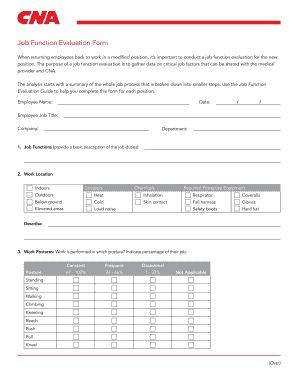
Job Function Form 2013-2026


What is the Job Function Form
The Job Function Form is a crucial document used to evaluate the performance and responsibilities of Certified Nursing Assistants (CNAs). This form outlines the specific duties and expectations associated with the role, serving as a basis for performance assessments and potential improvements. It is designed to ensure that CNAs meet the necessary standards of care and professionalism required in their positions. The evaluation process helps to identify strengths and areas for development, ultimately enhancing the quality of care provided to patients.
How to Use the Job Function Form
Using the Job Function Form involves several straightforward steps. First, gather all necessary information about the CNA's job responsibilities, performance metrics, and any relevant feedback from supervisors or peers. Next, fill out the form by detailing specific tasks, evaluating performance against established criteria, and providing constructive comments. It is essential to ensure that the evaluation is fair, objective, and based on observable behaviors. Once completed, the form should be discussed with the CNA to review the feedback and set goals for future performance.
Steps to Complete the Job Function Form
Completing the Job Function Form requires careful attention to detail. Follow these steps for an effective evaluation:
- Gather Information: Collect data on the CNA's job description, performance history, and any relevant documentation.
- Fill Out the Form: Clearly outline the CNA's responsibilities, evaluate their performance, and provide specific examples of their work.
- Provide Feedback: Offer constructive feedback that highlights strengths and identifies areas for improvement.
- Set Goals: Collaborate with the CNA to establish achievable goals based on the evaluation.
- Review and Sign: Ensure both the evaluator and the CNA sign the form to acknowledge its contents.
Legal Use of the Job Function Form
The Job Function Form must comply with relevant legal standards to ensure its validity and enforceability. In the United States, it is essential that the form adheres to guidelines set forth by employment law, including anti-discrimination laws and regulations governing employee evaluations. Proper documentation and fair evaluation practices help protect both the employer and the employee from potential legal disputes. Additionally, using a reliable electronic signature platform can enhance the form's legal standing by providing a secure and verifiable method of signing.
Key Elements of the Job Function Form
Several key elements should be included in the Job Function Form to ensure comprehensive evaluations:
- Job Description: A clear outline of the CNA's responsibilities and duties.
- Performance Criteria: Specific metrics against which the CNA's performance will be assessed.
- Feedback Section: Space for evaluators to provide detailed comments and observations.
- Goals and Objectives: Areas for improvement and future performance targets.
- Signatures: Required signatures from both the evaluator and the CNA to validate the evaluation.
Examples of Using the Job Function Form
Examples of using the Job Function Form can provide valuable insights into its practical application. For instance, a supervisor may use the form to evaluate a CNA's performance during a busy shift, noting how well they manage patient care and communicate with the healthcare team. Another example could involve a yearly performance review, where the form helps track progress over time and identifies training needs. These examples illustrate how the form can facilitate constructive dialogue between CNAs and their supervisors, ultimately leading to improved patient care.
Quick guide on how to complete job function form
Complete Job Function Form seamlessly on any device
Digital document management has gained traction among businesses and individuals. It offers an excellent eco-conscious alternative to traditional printed and signed documents, allowing you to obtain the correct format and securely save it online. airSlate SignNow provides all the resources necessary to generate, modify, and eSign your documents quickly and efficiently. Handle Job Function Form on any platform using airSlate SignNow Android or iOS applications and enhance any document-driven process today.
The easiest way to modify and eSign Job Function Form with ease
- Locate Job Function Form and click Get Form to begin.
- Utilize the tools available to complete your form.
- Emphasize relevant sections of your documents or conceal sensitive information with tools that airSlate SignNow specifically offers for that purpose.
- Create your signature using the Sign tool, which takes mere seconds and holds the same legal validity as a conventional wet ink signature.
- Review the details and then click the Done button to finalize your changes.
- Choose how you wish to send your form, whether by email, SMS, or invitation link, or download it to your computer.
Say goodbye to lost or mislaid files, tedious form searching, or errors that require reprinting new document copies. airSlate SignNow meets your document management needs in just a few clicks from any device of your choice. Modify and eSign Job Function Form and ensure exceptional communication at every stage of your form preparation journey with airSlate SignNow.
Create this form in 5 minutes or less
Create this form in 5 minutes!
How to create an eSignature for the job function form
The way to make an electronic signature for your PDF in the online mode
The way to make an electronic signature for your PDF in Chrome
The best way to generate an electronic signature for putting it on PDFs in Gmail
How to make an eSignature right from your smart phone
The way to generate an electronic signature for a PDF on iOS devices
How to make an eSignature for a PDF on Android OS
People also ask
-
What is a printable evaluation for cna?
A printable evaluation for cna is a structured document designed to assess the skills and knowledge of Certified Nursing Assistants. It allows employers to evaluate performance based on established criteria, ensuring consistency and comprehensive feedback.
-
How can airSlate SignNow help me with printable evaluations for cna?
airSlate SignNow provides a seamless platform for creating, sending, and signing printable evaluations for cna. With our easy-to-use tools, you can generate customized evaluation templates that simplify the assessment process while maintaining compliance.
-
Are there any costs associated with using airSlate SignNow for printable evaluations for cna?
Yes, airSlate SignNow offers a variety of pricing plans suitable for different business needs. Our cost-effective solution allows you to utilize features specific to printable evaluations for cna without breaking the bank, ensuring you get the best value for your investment.
-
What features does airSlate SignNow offer for printable evaluations for cna?
airSlate SignNow includes features such as customizable templates, electronic signatures, and document tracking for printable evaluations for cna. These tools streamline the evaluation process, making it more efficient and easier to manage.
-
Can I integrate airSlate SignNow with other systems for printable evaluations for cna?
Absolutely! airSlate SignNow allows integration with various third-party applications, enhancing your ability to manage printable evaluations for cna. This ensures all your data is in one place, facilitating collaboration across different platforms.
-
What are the benefits of using airSlate SignNow for printable evaluations for cna?
Using airSlate SignNow for printable evaluations for cna offers several benefits, including increased efficiency, better tracking of evaluations, and enhanced compliance. Automated processes reduce the potential for errors, leading to more accurate assessments.
-
Is it easy to create a printable evaluation for cna using airSlate SignNow?
Yes, creating a printable evaluation for cna with airSlate SignNow is user-friendly and straightforward. Our intuitive interface allows you to design, modify, and distribute evaluations with just a few clicks.
Get more for Job Function Form
- Oef 81 garage family protection endorsement for ontario garage automobile policy oap 4 for use on or after january 1 2001 up to form
- Use this form to request to reduce your old age security oas recovery tax if you estimate that your income for the current year
- Registration form bib affiliated company application for uob business internet banking bib please send the completed form to
- Non residence etc 2018 use the sa109 2018 supplementary pages to declare your residence and domicile status and claim personal form
- D d 1 3 5 1 2 travel voucher or subvoucher march 2000 previous editions of dd form 1351 2 and 1351 1 may be used until supply
- California bureau for private postsecondary education enrollment agreement checklist california bureau for private form
- One way nda template form
- The process due when rent is due form
Find out other Job Function Form
- How Do I Electronic signature Iowa Construction Document
- How Can I Electronic signature South Carolina Charity PDF
- How Can I Electronic signature Oklahoma Doctors Document
- How Can I Electronic signature Alabama Finance & Tax Accounting Document
- How To Electronic signature Delaware Government Document
- Help Me With Electronic signature Indiana Education PDF
- How To Electronic signature Connecticut Government Document
- How To Electronic signature Georgia Government PDF
- Can I Electronic signature Iowa Education Form
- How To Electronic signature Idaho Government Presentation
- Help Me With Electronic signature Hawaii Finance & Tax Accounting Document
- How Can I Electronic signature Indiana Government PDF
- How Can I Electronic signature Illinois Finance & Tax Accounting PPT
- How To Electronic signature Maine Government Document
- How To Electronic signature Louisiana Education Presentation
- How Can I Electronic signature Massachusetts Government PDF
- How Do I Electronic signature Montana Government Document
- Help Me With Electronic signature Louisiana Finance & Tax Accounting Word
- How To Electronic signature Pennsylvania Government Document
- Can I Electronic signature Texas Government PPT